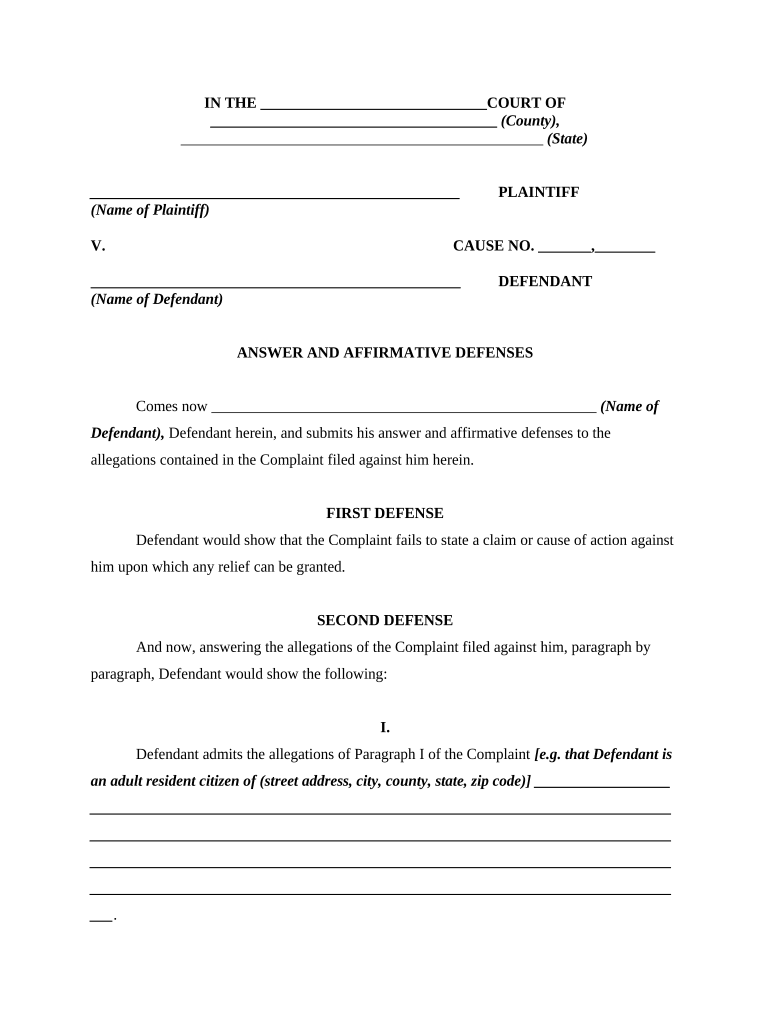
Complaint Open Account Form


What is the Complaint Open Account
The Complaint Open Account form is a legal document used to initiate a claim regarding unpaid debts or services rendered. This form is crucial for businesses and individuals seeking to recover funds owed to them. It outlines the details of the transaction, including the parties involved, the amount due, and the nature of the complaint. Understanding this form is essential for ensuring that your claims are processed efficiently and in accordance with legal standards.
How to use the Complaint Open Account
Using the Complaint Open Account form involves several key steps. First, gather all relevant information, including details of the transaction and any supporting documentation. Next, fill out the form accurately, ensuring that all fields are completed. Once the form is filled out, it can be submitted to the appropriate court or agency, depending on the jurisdiction. It is advisable to keep copies of all documents for your records. Utilizing a digital solution can streamline this process, making it easier to manage and submit your complaint.
Steps to complete the Complaint Open Account
Completing the Complaint Open Account form requires careful attention to detail. Here are the essential steps:
- Gather necessary information, including the names and addresses of the parties involved.
- Clearly state the amount owed and the basis for the complaint.
- Include any relevant documentation, such as contracts or invoices.
- Review the form for accuracy and completeness before submission.
- Submit the form to the appropriate court or agency, following local guidelines.
Key elements of the Complaint Open Account
Understanding the key elements of the Complaint Open Account form is vital for a successful claim. These elements typically include:
- The names and contact information of the creditor and debtor.
- A detailed description of the transaction, including dates and amounts.
- Evidence supporting the claim, such as invoices or contracts.
- Any previous communications regarding the debt.
- The specific relief sought, such as the amount owed and any interest or fees.
Legal use of the Complaint Open Account
The legal use of the Complaint Open Account form is governed by state laws and regulations. It is important to ensure that the form is completed in compliance with these laws to avoid potential issues during the claims process. The form serves as a formal notice to the debtor and initiates legal proceedings if necessary. Depending on the jurisdiction, there may be specific requirements regarding the filing process, deadlines, and the information that must be included.
Required Documents
When filing a Complaint Open Account, certain documents are typically required to support your claim. These may include:
- Invoices or billing statements that detail the amount owed.
- Contracts or agreements that outline the terms of the transaction.
- Correspondence between the parties regarding the debt.
- Proof of delivery of goods or services, if applicable.
Quick guide on how to complete complaint open account
Prepare Complaint Open Account seamlessly on any device
Digital document management has gained traction among companies and individuals. It serves as an ideal eco-friendly substitute for traditional printed and signed paperwork, allowing you to obtain the necessary form and securely archive it online. airSlate SignNow equips you with all the resources required to create, modify, and eSign your documents swiftly without delays. Manage Complaint Open Account across any platform using airSlate SignNow's Android or iOS applications and simplify any document-related task today.
The easiest method to edit and eSign Complaint Open Account without effort
- Find Complaint Open Account and click Get Form to begin.
- Utilize the tools we offer to complete your form.
- Select relevant parts of the documents or redact sensitive information with tools that airSlate SignNow offers specifically for that purpose.
- Create your eSignature using the Sign tool, which takes seconds and holds the same legal validity as a traditional wet ink signature.
- Review all the information and then click on the Done button to save your modifications.
- Choose how you want to share your form, via email, text message (SMS), or invitation link, or download it to your computer.
Put aside concerns about lost or misplaced documents, cumbersome form searching, or mistakes that necessitate printing new document copies. airSlate SignNow fulfills your document management requirements in just a few clicks from any device of your choosing. Edit and eSign Complaint Open Account and ensure clear communication throughout the form preparation process with airSlate SignNow.
Create this form in 5 minutes or less
Create this form in 5 minutes!
People also ask
-
What does 'goods conforming' mean in the context of airSlate SignNow?
In the context of airSlate SignNow, 'goods conforming' refers to the assurance that the electronic signatures and documents meet legal and regulatory standards. This means that when you eSign using our platform, the documentation is legally binding and conforms to industry regulations.
-
How does airSlate SignNow ensure my documents are goods conforming?
airSlate SignNow ensures your documents are goods conforming by employing advanced encryption, secure cloud storage, and comprehensive compliance with legal requirements. Our platform is designed to maintain the integrity of your signatures, providing you with peace of mind that your documents are valid and enforceable.
-
What are the pricing options for airSlate SignNow?
airSlate SignNow offers flexible pricing plans designed to fit various business needs. Our plans are cost-effective and ensure that whether you're a small business or a larger enterprise, you can enjoy the benefits of goods conforming documentation without breaking the bank.
-
What features does airSlate SignNow offer for goods conforming documents?
airSlate SignNow provides features such as customizable templates, real-time notifications, and an intuitive interface, making it easier to create goods conforming documents. Additionally, you can track the status of your documents and receive alerts when they are signed, enhancing your workflow efficiency.
-
Can I integrate airSlate SignNow with other software?
Yes, airSlate SignNow seamlessly integrates with various applications, allowing you to enhance your workflow. Whether you use CRMs, project management tools, or cloud storage services, our integrations help ensure that you maintain goods conforming standards across all platforms.
-
How can airSlate SignNow benefit my business?
By using airSlate SignNow, your business gains the ability to send and eSign documents quickly and securely. This enhances productivity, reduces turnaround times, and ensures your documents are goods conforming, ultimately leading to greater customer satisfaction and retention.
-
Is it easy to switch to airSlate SignNow from another eSignature solution?
Absolutely! Switching to airSlate SignNow from another eSignature solution is straightforward. Our team provides dedicated support to ensure a smooth transition, helping you maintain goods conforming standards while adapting to our user-friendly platform.
Get more for Complaint Open Account
- Instructions for filing a financial disclosure statement for calendar form
- If the question clearly does not apply to the property write quotnaquot form
- Assumption agreement deed of form
- Nj mvctransferring vehicle ownership form
- Notice of breach of specific provisions form
- If the answer to any items requires explanation explain on attached sheets if necessary form
- Ex parte hearing fillable form
- Term life and add insurance enrollment form
Find out other Complaint Open Account
- Can I eSignature South Dakota Lawers Document
- Can I eSignature Oklahoma Orthodontists Document
- Can I eSignature Oklahoma Orthodontists Word
- How Can I eSignature Wisconsin Orthodontists Word
- How Do I eSignature Arizona Real Estate PDF
- How To eSignature Arkansas Real Estate Document
- How Do I eSignature Oregon Plumbing PPT
- How Do I eSignature Connecticut Real Estate Presentation
- Can I eSignature Arizona Sports PPT
- How Can I eSignature Wisconsin Plumbing Document
- Can I eSignature Massachusetts Real Estate PDF
- How Can I eSignature New Jersey Police Document
- How Can I eSignature New Jersey Real Estate Word
- Can I eSignature Tennessee Police Form
- How Can I eSignature Vermont Police Presentation
- How Do I eSignature Pennsylvania Real Estate Document
- How Do I eSignature Texas Real Estate Document
- How Can I eSignature Colorado Courts PDF
- Can I eSignature Louisiana Courts Document
- How To Electronic signature Arkansas Banking Document