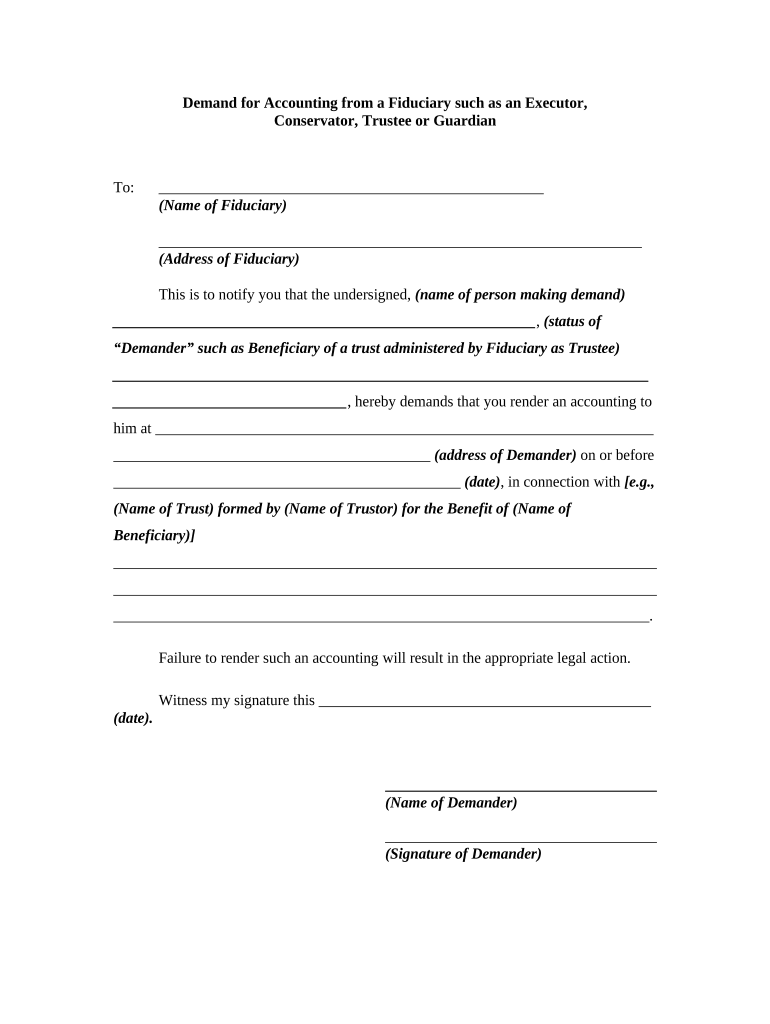
Accounting Conservator Form


What is the Trustee Guardian?
A trustee guardian is an individual or entity appointed to manage the assets and affairs of another person, typically when that person is unable to do so due to incapacity or legal reasons. This role is crucial in ensuring that the interests of the individual under guardianship are protected. The trustee guardian is responsible for making decisions regarding financial matters, healthcare, and other essential aspects of the person's life. Understanding the responsibilities and legal implications of being a trustee guardian is vital for anyone considering this role.
Key Elements of the Trustee Guardian
Several key elements define the role and responsibilities of a trustee guardian. These include:
- Fiduciary Duty: The trustee guardian must act in the best interests of the individual, prioritizing their needs and welfare above all else.
- Financial Management: This role involves overseeing the individual's financial assets, including investments, property, and income, ensuring proper management and reporting.
- Legal Authority: The trustee guardian has the legal authority to make decisions on behalf of the individual, which may include healthcare decisions, managing property, and handling legal matters.
- Accountability: The trustee guardian is accountable to the court and must provide regular reports on the management of the individual's affairs.
Steps to Complete the Trustee Guardian Form
Filling out the trustee guardian form requires careful attention to detail. Here are the essential steps to complete the process:
- Gather Required Information: Collect all necessary personal information about the individual under guardianship and the proposed trustee guardian.
- Complete the Form: Fill out the trustee guardian form accurately, ensuring all sections are completed to avoid delays.
- Review and Sign: Review the completed form for accuracy and sign it, ensuring that all required signatures are included.
- Submit the Form: Submit the form to the appropriate court or agency as required, either online or via mail, depending on local regulations.
Legal Use of the Trustee Guardian
The legal use of a trustee guardian is governed by state laws, which outline the authority and limitations of the guardian's role. It is essential to understand the legal framework surrounding this position, including the process for appointment, the scope of authority, and the responsibilities involved. Compliance with these laws ensures that the guardian's actions are valid and protect the rights of the individual under guardianship.
Examples of Using the Trustee Guardian
Trustee guardians are utilized in various scenarios, including:
- Minors: Appointing a trustee guardian for a child in cases where parents are unable to care for them.
- Elderly Individuals: Managing the affairs of elderly persons who may suffer from cognitive decline.
- Individuals with Disabilities: Supporting individuals with disabilities who require assistance in managing their financial and personal matters.
Eligibility Criteria for Becoming a Trustee Guardian
To be eligible for the role of a trustee guardian, individuals typically must meet certain criteria, which may include:
- Age Requirement: Must be at least eighteen years old.
- Legal Capacity: Must possess the mental capacity to manage the responsibilities of the role.
- No Criminal Record: Some jurisdictions may require that the individual has no felony convictions.
Quick guide on how to complete accounting conservator
Complete Accounting Conservator effortlessly on any device
Online document management has gained traction with businesses and individuals alike. It offers an ideal eco-friendly alternative to conventional printed and signed paperwork, allowing you to access the necessary form and securely store it online. airSlate SignNow provides all the resources you need to create, adjust, and eSign your documents swiftly without delays. Manage Accounting Conservator on any platform with airSlate SignNow Android or iOS applications and streamline any document-related process today.
The easiest way to modify and eSign Accounting Conservator without hassle
- Locate Accounting Conservator and click Get Form to begin.
- Utilize the tools we provide to complete your document.
- Highlight essential sections of your documents or obscure sensitive information with tools that airSlate SignNow offers specifically for that purpose.
- Create your signature using the Sign tool, which only takes seconds and has the same legal validity as a traditional handwritten signature.
- Review the details and click on the Done button to save your modifications.
- Select how you wish to send your form, whether by email, text message (SMS), an invitation link, or download it to your computer.
Eliminate concerns about lost or misplaced documents, tedious form searches, or errors that necessitate printing new document copies. airSlate SignNow meets all your document management needs in a few clicks from any device you choose. Modify and eSign Accounting Conservator and ensure exceptional communication at every stage of your form preparation process with airSlate SignNow.
Create this form in 5 minutes or less
Create this form in 5 minutes!
People also ask
-
What is a trustee guardian and how does it work with airSlate SignNow?
A trustee guardian is a designated individual responsible for managing and overseeing documents on behalf of others. With airSlate SignNow, you can assign a trustee guardian to securely manage your electronic signatures, ensuring compliance and oversight in your document workflows.
-
What features does airSlate SignNow offer for trustee guardians?
AirSlate SignNow provides trustee guardians with a range of features, including customizable templates, automated workflows, and secure eSignature options. These tools empower trustee guardians to efficiently manage document approvals while maintaining the integrity and security of sensitive information.
-
How much does airSlate SignNow cost for trustee guardians?
Pricing for airSlate SignNow varies depending on the features and volume of usage. Trustee guardians can choose from various plans tailored to their needs, offering cost-effective solutions for managing document signing and approval processes.
-
Can trustee guardians integrate airSlate SignNow with other applications?
Yes, airSlate SignNow allows trustee guardians to integrate with a wide range of applications, enhancing productivity and streamlining workflows. Popular integrations include CRMs, cloud storage services, and project management tools, allowing trustee guardians to work efficiently.
-
What are the benefits of using airSlate SignNow for a trustee guardian?
Using airSlate SignNow as a trustee guardian offers numerous benefits, including improved document security, enhanced collaboration, and time savings. By digitizing the signing process, trustee guardians can focus on strategic oversight rather than manual paperwork.
-
Is there a mobile app available for trustee guardians using airSlate SignNow?
Yes, airSlate SignNow offers a mobile app that allows trustee guardians to manage documents and eSign on-the-go. This flexibility ensures that trustee guardians can handle urgent approvals and oversee important documents anytime, anywhere.
-
How does airSlate SignNow ensure security for trustee guardians?
AirSlate SignNow employs advanced security measures, such as encryption and secure access controls, to protect documents managed by trustee guardians. This commitment to security helps assure that sensitive information remains confidential and safeguarded against unauthorized access.
Get more for Accounting Conservator
- Know all persons by these presents that iwe whose address form
- Address is form
- Miscellaneous forms family law self help center
- Enclosed herewith please find the original petition for adoption and other related matters form
- Day notice of non renewal of lease form
- Powers of attorney for real estate online legal form nolo
- Residential lease formsus legal forms
- Maple grove police department maple grove opening hours form
Find out other Accounting Conservator
- Sign Oregon High Tech POA Free
- Sign South Carolina High Tech Moving Checklist Now
- Sign South Carolina High Tech Limited Power Of Attorney Free
- Sign West Virginia High Tech Quitclaim Deed Myself
- Sign Delaware Insurance Claim Online
- Sign Delaware Insurance Contract Later
- Sign Hawaii Insurance NDA Safe
- Sign Georgia Insurance POA Later
- How Can I Sign Alabama Lawers Lease Agreement
- How Can I Sign California Lawers Lease Agreement
- Sign Colorado Lawers Operating Agreement Later
- Sign Connecticut Lawers Limited Power Of Attorney Online
- Sign Hawaii Lawers Cease And Desist Letter Easy
- Sign Kansas Insurance Rental Lease Agreement Mobile
- Sign Kansas Insurance Rental Lease Agreement Free
- Sign Kansas Insurance Rental Lease Agreement Fast
- Sign Kansas Insurance Rental Lease Agreement Safe
- How To Sign Kansas Insurance Rental Lease Agreement
- How Can I Sign Kansas Lawers Promissory Note Template
- Sign Kentucky Lawers Living Will Free