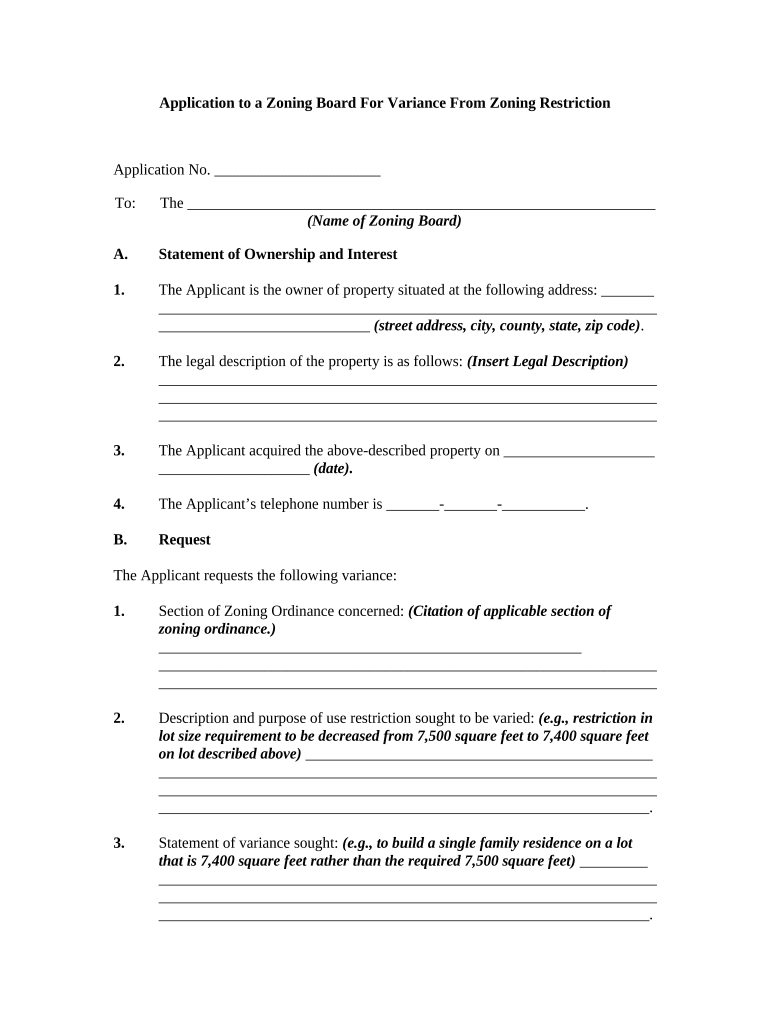
Zoning Form


What is the zoning draft?
The zoning draft is a crucial document that outlines proposed changes or regulations regarding land use within a specific area. It serves as a foundational tool for local governments to manage development, ensuring that land is used in a way that aligns with community goals and regulations. This document typically includes zoning classifications, permitted uses, and any restrictions that may apply to properties within the designated zones. Understanding the zoning draft is essential for property owners, developers, and residents who wish to engage with land use planning effectively.
How to use the zoning draft
Utilizing the zoning draft involves reviewing its contents to understand how proposed regulations may affect land use in your area. Stakeholders can examine the draft to identify potential impacts on property values, development opportunities, and community resources. Engaging with the draft may also involve attending public meetings or submitting comments to local officials. This participation ensures that community voices are heard in the decision-making process, fostering transparency and collaboration in urban planning.
Steps to complete the zoning draft
Completing the zoning draft involves several key steps. First, stakeholders should gather relevant data about existing land use and community needs. Next, draft the proposed zoning regulations, ensuring they align with local laws and community objectives. After drafting, the document should undergo a review process, allowing for public input and revisions. Finally, the completed zoning draft is submitted to the appropriate governing body for approval, which may include additional public hearings and revisions based on feedback received.
Legal use of the zoning draft
The legal use of the zoning draft is governed by state and local regulations. It must comply with zoning laws that dictate how land can be developed and used. The draft should also adhere to legal standards for public participation, ensuring that community members have the opportunity to provide input. Once approved, the zoning draft becomes a legally binding document that guides future land use decisions, making it essential for stakeholders to understand its implications fully.
Key elements of the zoning draft
Key elements of the zoning draft include zoning classifications, which categorize land based on its intended use, such as residential, commercial, or industrial. The draft should also outline permitted uses within each classification, along with any restrictions or requirements for development. Additional elements may include density regulations, setback requirements, and provisions for variances. These components work together to create a comprehensive framework for land use planning and management.
Examples of using the zoning draft
Examples of using the zoning draft can be seen in various community planning scenarios. For instance, a city may propose a zoning draft to allow for mixed-use developments, combining residential and commercial spaces to promote walkability. Alternatively, a zoning draft might be used to restrict development in environmentally sensitive areas, protecting natural resources. These examples highlight how the zoning draft serves as a tool for balancing growth and sustainability within communities.
Required documents
When engaging with the zoning draft, several documents may be required. These can include property surveys, existing zoning maps, and any previous zoning applications or decisions. Additionally, stakeholders may need to provide evidence of community support or opposition, such as petitions or letters from residents. Having these documents ready can streamline the process of reviewing and responding to the zoning draft, ensuring that all relevant information is considered.
Quick guide on how to complete zoning 497329849
Effortlessly Prepare Zoning on Any Device
Managing documents online has become increasingly popular among businesses and individuals. It offers an excellent eco-friendly substitute for conventional printed and signed papers, allowing you to easily find the right template and securely save it online. airSlate SignNow equips you with all the tools necessary to create, modify, and electronically sign your documents swiftly without delays. Handle Zoning on any device using airSlate SignNow's Android or iOS applications and streamline any document-related task today.
How to Edit and Electronically Sign Zoning with Ease
- Find Zoning and click Get Form to begin.
- Utilize the tools we offer to fill out your document.
- Emphasize key sections of the documents or redact sensitive information with tools specifically provided by airSlate SignNow for that purpose.
- Generate your signature using the Sign feature, which takes mere seconds and holds the same legal validity as a standard ink signature.
- Review all the details and click the Done button to save your changes.
- Select your preferred method for delivering your form, whether by email, text message (SMS), or invitation link, or download it to your computer.
Say goodbye to lost or misplaced documents, tiresome form searches, or errors that require printing new document copies. airSlate SignNow meets all your document management needs in just a few clicks from your chosen device. Edit and electronically sign Zoning and ensure exceptional communication throughout your form preparation journey with airSlate SignNow.
Create this form in 5 minutes or less
Create this form in 5 minutes!
People also ask
-
What is a zoning draft and how can airSlate SignNow assist with it?
A zoning draft is a document that outlines regulations for land use and development within a particular area. airSlate SignNow streamlines the process by allowing you to create, edit, and eSign your zoning drafts electronically, ensuring a smooth workflow for all stakeholders involved.
-
Are there any costs associated with creating a zoning draft using airSlate SignNow?
Yes, using airSlate SignNow involves a subscription fee that varies based on the plan you choose. However, it is a cost-effective solution that allows you to create and manage zoning drafts efficiently, saving you both time and money in the long run.
-
Can I customize my zoning draft template in airSlate SignNow?
Absolutely! airSlate SignNow offers customizable templates that make it easy for you to create your zoning drafts tailored to your specific needs. You can add logos, adjust sections, and modify text to ensure your document aligns with your branding and regulatory requirements.
-
How does airSlate SignNow ensure the security of my zoning draft documents?
Security is a top priority for airSlate SignNow. Our platform uses encryption and compliance measures to protect your zoning draft documents, ensuring that sensitive information remains secure throughout the signing process.
-
What integration options does airSlate SignNow provide for zoning draft management?
airSlate SignNow integrates seamlessly with various popular applications, allowing you to manage your zoning drafts alongside your existing workflows. Whether you use project management tools or cloud storage services, you can easily connect your apps to enhance productivity.
-
Is it possible to track the status of a zoning draft in airSlate SignNow?
Yes, airSlate SignNow offers tracking features that allow you to monitor the status of your zoning drafts in real time. You'll receive notifications when documents are viewed, signed, or require your attention, ensuring a smooth review process.
-
Can multiple users collaborate on a zoning draft using airSlate SignNow?
Certainly! airSlate SignNow supports collaboration features, enabling multiple users to work on a zoning draft simultaneously. This promotes teamwork and ensures that all relevant input is incorporated before finalizing the document.
Get more for Zoning
- Lessees and form
- I will not be renewing the lease agreement with you and you must vacate and surrender the form
- All lessees hereinafter referred to collectively as tenant are jointly form
- Cancellation of lease agreement form
- Severally and individually bound by and liable under the terms and conditions of this residential lease extension form
- Reverse mortgage business asset purchase agreement fdic form
- Color selection form 11 15 sunward steel buildings
- Purchasing authorization form
Find out other Zoning
- How To Integrate Sign in Banking
- How To Use Sign in Banking
- Help Me With Use Sign in Banking
- Can I Use Sign in Banking
- How Do I Install Sign in Banking
- How To Add Sign in Banking
- How Do I Add Sign in Banking
- How Can I Add Sign in Banking
- Can I Add Sign in Banking
- Help Me With Set Up Sign in Government
- How To Integrate eSign in Banking
- How To Use eSign in Banking
- How To Install eSign in Banking
- How To Add eSign in Banking
- How To Set Up eSign in Banking
- How To Save eSign in Banking
- How To Implement eSign in Banking
- How To Set Up eSign in Construction
- How To Integrate eSign in Doctors
- How To Use eSign in Doctors