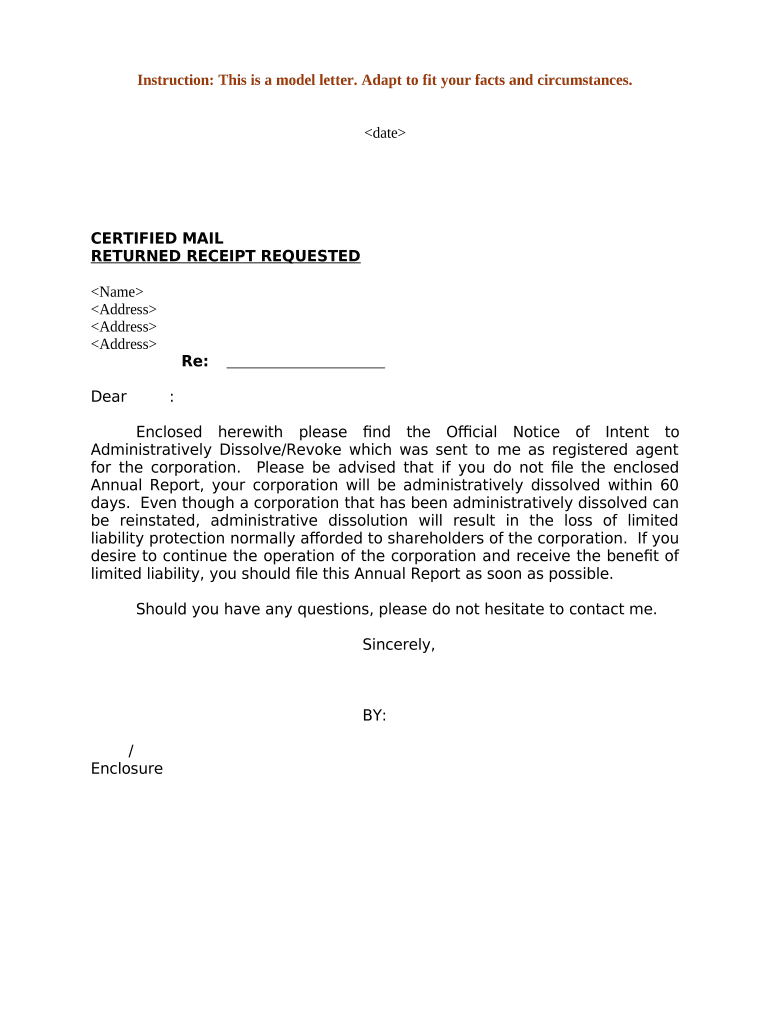
Letter Dissolve Form


What is the Letter Dissolve
The letter dissolve, often referred to as a notice intent revoke, is a formal document used by businesses to notify relevant authorities of their intention to dissolve a corporation or business entity. This letter serves as an official communication that outlines the decision to cease operations and formally dissolve the entity in compliance with state laws. It is essential for ensuring that all legal obligations are fulfilled and that the dissolution process proceeds smoothly.
Key Elements of the Letter Dissolve
When drafting a letter dissolve, several key elements must be included to ensure its effectiveness and compliance with legal standards:
- Business Information: Include the full name of the corporation, the state of incorporation, and the business address.
- Intent Statement: Clearly state the intention to dissolve the corporation, along with the effective date of dissolution.
- Reason for Dissolution: While not always required, providing a brief explanation for the dissolution can be beneficial.
- Signature: The letter must be signed by an authorized representative of the corporation.
Steps to Complete the Letter Dissolve
Completing a letter dissolve involves several important steps to ensure that the document is properly prepared and submitted:
- Gather necessary information about the corporation, including its legal name and registration details.
- Draft the letter, incorporating all key elements as outlined above.
- Review the letter for accuracy and completeness, ensuring that all required information is included.
- Obtain the necessary signatures from authorized representatives.
- Submit the letter to the appropriate state authority, following any specific submission guidelines.
Legal Use of the Letter Dissolve
The letter dissolve must be used in accordance with state laws governing business dissolution. Each state has its own regulations and requirements for dissolving a corporation, which may include filing additional forms or providing specific documentation. Ensuring compliance with these legal requirements is crucial to avoid potential penalties or complications during the dissolution process.
Filing Deadlines / Important Dates
When preparing to submit a letter dissolve, it is important to be aware of any filing deadlines or important dates that may apply. Many states require that the notice intent revoke be submitted within a specific timeframe following the decision to dissolve. Additionally, there may be deadlines for settling any outstanding debts or obligations of the corporation before dissolution can be finalized. Checking with the relevant state authority can provide clarity on these timelines.
Required Documents
In addition to the letter dissolve, certain states may require additional documents to be submitted as part of the dissolution process. Commonly required documents may include:
- Articles of Dissolution
- Final tax returns
- Proof of debt settlement or payment
It is essential to verify with state regulations to ensure that all necessary documentation is included to avoid delays in the dissolution process.
Quick guide on how to complete letter dissolve
Complete Letter Dissolve seamlessly on any device
Digital document management has gained signNow popularity among businesses and individuals alike. It serves as an ideal eco-friendly alternative to traditional printed and signed documents, allowing you to obtain the necessary form and securely store it online. airSlate SignNow equips you with all the tools you require to create, edit, and eSign your documents swiftly without any interruptions. Manage Letter Dissolve on any platform using airSlate SignNow's Android or iOS applications and simplify any document-related task today.
The easiest way to modify and eSign Letter Dissolve with ease
- Find Letter Dissolve and click Get Form to begin.
- Utilize the tools we offer to fill out your form.
- Highlight pertinent sections of the documents or obscure sensitive information using tools specifically designed for that purpose by airSlate SignNow.
- Create your signature with the Sign tool, which takes mere seconds and carries the same legal validity as a conventional wet ink signature.
- Review the details and click the Done button to save your modifications.
- Choose your preferred delivery method for your form, whether by email, SMS, invitation link, or download it to your computer.
Eliminate concerns about lost or misplaced documents, tedious form searching, or errors that necessitate printing new document copies. airSlate SignNow fulfills your document management needs in just a few clicks from any device you select. Modify and eSign Letter Dissolve and guarantee effective communication throughout every stage of the form preparation process with airSlate SignNow.
Create this form in 5 minutes or less
Create this form in 5 minutes!
People also ask
-
What is a notice intent revoke?
A notice intent revoke is a formal declaration that allows parties to communicate their intention to annul a previously issued agreement. Understanding how to effectively use a notice intent revoke can streamline the revocation process and protect your interests in any transaction.
-
How does airSlate SignNow help with issuing a notice intent revoke?
airSlate SignNow provides an intuitive platform that enables users to create, send, and eSign a notice intent revoke quickly. By utilizing our customizable templates and electronic signature capabilities, you can ensure that your documents are legally binding and easily manageable.
-
Is there a cost associated with using airSlate SignNow for a notice intent revoke?
Yes, airSlate SignNow offers various pricing plans tailored to meet your needs, making it affordable to manage documents, including a notice intent revoke. Consider exploring our plans to find one that will fit your budget and document management requirements.
-
Can I integrate airSlate SignNow with other software for issuing a notice intent revoke?
Absolutely! airSlate SignNow integrates seamlessly with various software applications, enhancing your ability to issue a notice intent revoke. This ensures that you can maintain your workflow while managing the document signing process efficiently.
-
What benefits does airSlate SignNow offer for managing agreements like a notice intent revoke?
By using airSlate SignNow to manage agreements such as a notice intent revoke, you benefit from increased efficiency, reduced paper usage, and enhanced security. Our platform allows for tracking and managing documents in one central location, helping you stay organized.
-
How secure is the information when using airSlate SignNow to issue a notice intent revoke?
Security is a top priority at airSlate SignNow. When issuing a notice intent revoke, your information is protected with robust encryption and access controls, ensuring that your sensitive documents remain confidential and tamper-proof.
-
Can I customize my notice intent revoke template on airSlate SignNow?
Yes, airSlate SignNow allows you to fully customize your notice intent revoke template. You can adjust the content, layout, and signature fields to suit your specific needs, ensuring that the document meets all legal requirements.
Get more for Letter Dissolve
- Private equity investment notification pensco trust company form
- Cleaning or janitorial services agreement form
- Waiver terms ampamp conditions shredder indoor ski ampamp snowboard school form
- Release and waiver form and parentguardian authorization
- Release from liability by parentguardian form
- Lease of truck form
- Personally appeared before me the undersigned authority in and for said form
- For sale by owner transnation title agency form
Find out other Letter Dissolve
- How Do I Electronic signature Colorado Education RFP
- Electronic signature Colorado Education Lease Agreement Form Online
- How To Electronic signature Colorado Education Business Associate Agreement
- Can I Electronic signature California Education Cease And Desist Letter
- Electronic signature Arizona Finance & Tax Accounting Promissory Note Template Computer
- Electronic signature California Finance & Tax Accounting Warranty Deed Fast
- Can I Electronic signature Georgia Education Quitclaim Deed
- Electronic signature California Finance & Tax Accounting LLC Operating Agreement Now
- Electronic signature Connecticut Finance & Tax Accounting Executive Summary Template Myself
- Can I Electronic signature California Government Stock Certificate
- Electronic signature California Government POA Simple
- Electronic signature Illinois Education Business Plan Template Secure
- How Do I Electronic signature Colorado Government POA
- Electronic signature Government Word Illinois Now
- Can I Electronic signature Illinois Government Rental Lease Agreement
- Electronic signature Kentucky Government Promissory Note Template Fast
- Electronic signature Kansas Government Last Will And Testament Computer
- Help Me With Electronic signature Maine Government Limited Power Of Attorney
- How To Electronic signature Massachusetts Government Job Offer
- Electronic signature Michigan Government LLC Operating Agreement Online