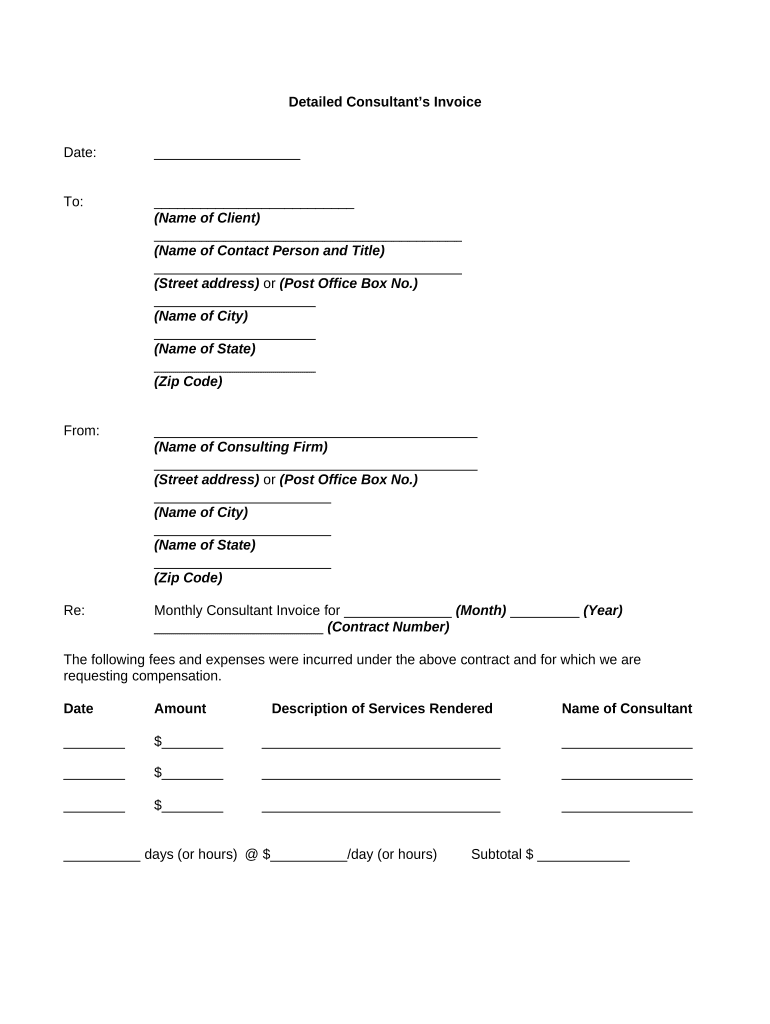
Detailed Invoice Form


What is the detailed invoice?
A detailed invoice is a comprehensive document that outlines the products or services provided by a business to its customer. It includes essential information such as item descriptions, quantities, prices, and applicable taxes. This type of invoice serves as a formal request for payment and is crucial for both the seller and buyer, as it helps maintain clear records for accounting and tax purposes. In the United States, a detailed invoice may also include terms of payment, due dates, and any discounts offered.
Key elements of the detailed invoice
To ensure clarity and professionalism, a detailed invoice should contain several key elements:
- Business Information: The name, address, and contact details of the business issuing the invoice.
- Customer Information: The name and address of the customer receiving the invoice.
- Invoice Number: A unique identifier for tracking purposes.
- Date of Issue: The date when the invoice is created.
- Itemized List of Products/Services: Detailed descriptions, quantities, unit prices, and total amounts for each item.
- Subtotal, Taxes, and Total Amount: A breakdown of the subtotal, applicable taxes, and the final amount due.
- Payment Terms: Information regarding payment methods, due dates, and any late fees.
Steps to complete the detailed invoice
Completing a detailed invoice involves several straightforward steps:
- Gather all necessary information, including business and customer details.
- List the products or services provided, ensuring accurate descriptions and quantities.
- Calculate the subtotal for the items listed.
- Apply any applicable taxes based on local regulations.
- Summarize the total amount due, including any discounts or additional charges.
- Review the invoice for accuracy before sending it to the customer.
Legal use of the detailed invoice
A detailed invoice is not just a request for payment; it also serves as a legal document that can be used in disputes over payments or services rendered. To ensure its legal standing, it must meet specific criteria:
- The invoice should be clear and unambiguous, detailing all terms and conditions.
- It must comply with local and federal regulations regarding invoicing and taxation.
- In the event of a dispute, the invoice can be presented as evidence in court, provided it includes all necessary details.
How to use the detailed invoice
Using a detailed invoice effectively involves several practices:
- Send the invoice promptly after delivering goods or services to ensure timely payment.
- Keep a copy of the invoice for your records, which is essential for accounting and tax purposes.
- Follow up with customers if payment is not received by the due date, referencing the invoice number for clarity.
Examples of using the detailed invoice
Detailed invoices can be utilized in various scenarios, such as:
- A freelance graphic designer providing design services to a client.
- A contractor billing a homeowner for home renovation work.
- A retail business issuing an invoice for bulk purchases made by a corporate client.
Quick guide on how to complete detailed invoice
Complete Detailed Invoice effortlessly on any device
Online document management has gained signNow popularity among businesses and individuals. It serves as an ideal eco-friendly alternative to traditional printed and signed documents, allowing you to obtain the correct form and securely keep it online. airSlate SignNow provides you with all the tools necessary to create, modify, and eSign your documents swiftly without delays. Manage Detailed Invoice on any platform using airSlate SignNow's Android or iOS applications and simplify any document-related process today.
The easiest way to alter and eSign Detailed Invoice with ease
- Locate Detailed Invoice and click on Get Form to begin.
- Utilize the tools we provide to complete your document.
- Highlight important sections of your documents or redact sensitive information using tools that airSlate SignNow has specifically designed for that purpose.
- Create your eSignature with the Sign tool, which only takes seconds and holds the same legal validity as a conventional wet ink signature.
- Review all the information and click on the Done button to save your changes.
- Select your preferred method of delivering your form—via email, text message (SMS), invitation link, or download it to your computer.
Say goodbye to lost or misfiled documents, tedious form searches, or errors that necessitate printing new document copies. airSlate SignNow fulfills all your document management needs in just a few clicks from any device of your choice. Edit and eSign Detailed Invoice and ensure excellent communication at every stage of the form preparation process with airSlate SignNow.
Create this form in 5 minutes or less
Create this form in 5 minutes!
People also ask
-
What is a detailed invoice and how can airSlate SignNow help?
A detailed invoice is a comprehensive document that lists the services or products provided, along with their costs and taxes. airSlate SignNow allows businesses to create, send, and eSign detailed invoices effortlessly, ensuring that all important details are included and clearly presented.
-
How do I create a detailed invoice using airSlate SignNow?
Creating a detailed invoice with airSlate SignNow is straightforward. Simply choose a template, fill in the required fields, and customize it with your branding. Once complete, you can send it to your clients for eSignature, making the invoicing process efficient and seamless.
-
Is there a cost associated with generating detailed invoices on airSlate SignNow?
airSlate SignNow offers competitive pricing plans that include the ability to generate detailed invoices. Depending on your chosen plan, you can enjoy various features including unlimited document signing and invoice creation for a reasonable monthly fee.
-
Can I customize the appearance of my detailed invoices?
Yes, airSlate SignNow allows for extensive customization of your detailed invoices. You can add your logo, choose fonts, and adjust colors to align your invoices with your brand identity, ensuring professionalism in every transaction.
-
Are detailed invoices from airSlate SignNow compatible with other accounting software?
Absolutely! Detailed invoices created with airSlate SignNow can easily integrate with popular accounting software like QuickBooks and Xero. This integration streamlines your financial processes, making it simpler to manage your billing and payments.
-
How can airSlate SignNow improve my invoicing efficiency?
Using airSlate SignNow to issue detailed invoices signNowly enhances efficiency. The platform automates document generation and eSigning, reduces manual entry errors, and accelerates the billing process, allowing you to get paid faster.
-
What features does airSlate SignNow offer for managing detailed invoices?
airSlate SignNow provides features such as invoice templates, tracking, reminders, and electronic signatures for managing detailed invoices. These tools enhance the invoicing experience by ensuring you can monitor outstanding invoices and follow up seamlessly.
Get more for Detailed Invoice
- This form applies to residential real estate sales and purchases
- Miscellaneous case no form
- 9104 notice and form requirements for liens view document
- Affidavit of abandonment pursuant to michigan mich comp laws form
- Claim of lien corporation form
- Assignor whose address is above does hereby grant sell assign transfer and form
- 1978 is notified that such property may present exposure to lead from lead based paint that may place young form
- Request kob for your event or project form
Find out other Detailed Invoice
- Electronic signature South Dakota Car Dealer Quitclaim Deed Myself
- Help Me With Electronic signature South Dakota Car Dealer Quitclaim Deed
- Electronic signature South Dakota Car Dealer Affidavit Of Heirship Free
- Electronic signature Texas Car Dealer Purchase Order Template Online
- Electronic signature Texas Car Dealer Purchase Order Template Fast
- Electronic signature Maryland Business Operations NDA Myself
- Electronic signature Washington Car Dealer Letter Of Intent Computer
- Electronic signature Virginia Car Dealer IOU Fast
- How To Electronic signature Virginia Car Dealer Medical History
- Electronic signature Virginia Car Dealer Separation Agreement Simple
- Electronic signature Wisconsin Car Dealer Contract Simple
- Electronic signature Wyoming Car Dealer Lease Agreement Template Computer
- How Do I Electronic signature Mississippi Business Operations Rental Application
- Electronic signature Missouri Business Operations Business Plan Template Easy
- Electronic signature Missouri Business Operations Stock Certificate Now
- Electronic signature Alabama Charity Promissory Note Template Computer
- Electronic signature Colorado Charity Promissory Note Template Simple
- Electronic signature Alabama Construction Quitclaim Deed Free
- Electronic signature Alaska Construction Lease Agreement Template Simple
- Electronic signature Construction Form Arizona Safe