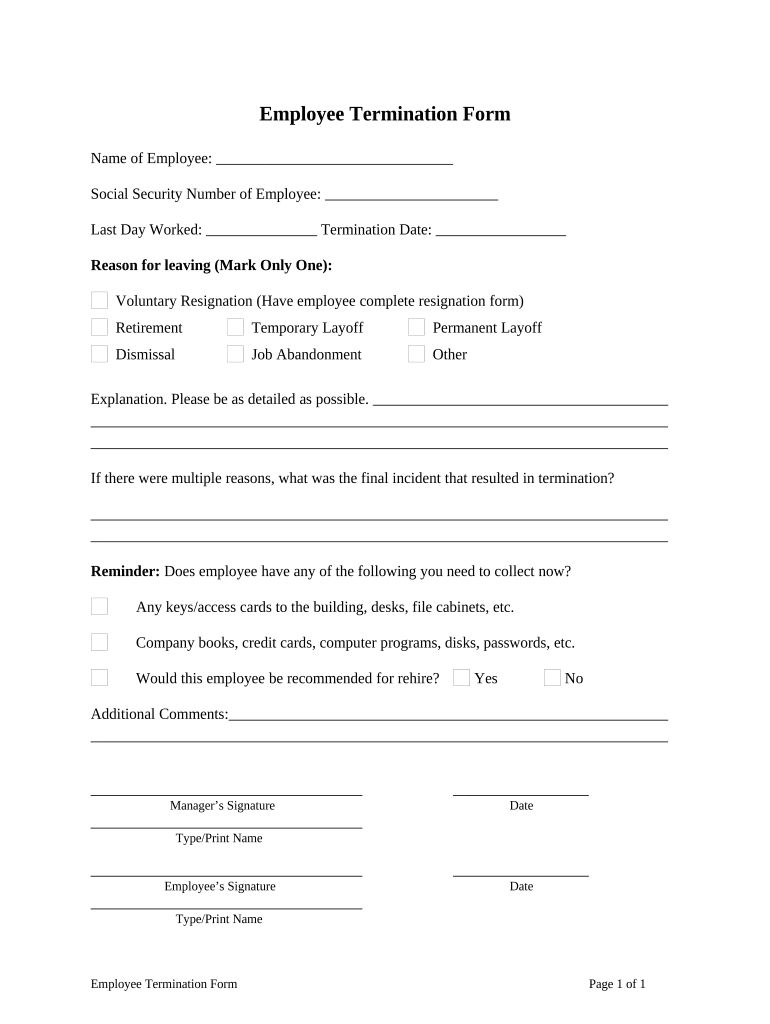
Employee Termination Form


What is the Employee Termination Form
The employee termination form is a crucial document used by employers to formally document the end of an employee's tenure with the organization. This form serves as an official record that outlines the reasons for termination, the effective date, and any relevant details regarding the employee's final paycheck and benefits. It is essential for maintaining compliance with labor laws and protecting both the employer and employee's rights during the termination process.
How to use the Employee Termination Form
Using the employee termination form involves several steps to ensure that all necessary information is captured accurately. First, the employer should fill out the form with the employee's personal details, including their name, position, and employment dates. Next, the reasons for termination should be clearly stated, whether it is voluntary or involuntary. Finally, both the employer and employee should sign the form to acknowledge the termination, ensuring that it is properly documented for future reference.
Steps to complete the Employee Termination Form
Completing the employee termination form requires careful attention to detail. Follow these steps for accuracy:
- Gather necessary information about the employee, including their full name, job title, and employment dates.
- Clearly state the reason for termination, ensuring it aligns with company policy and legal requirements.
- Include information about the final paycheck, any outstanding benefits, and the return of company property.
- Both the employer and employee should review the form for accuracy before signing.
- Store the completed form securely in the employee's personnel file for future reference.
Legal use of the Employee Termination Form
The legal use of the employee termination form is paramount for ensuring compliance with federal and state employment laws. This form helps protect the employer from potential legal disputes by providing a clear record of the termination process. It is essential that the form is filled out accurately and signed by both parties to ensure its validity in case of any legal challenges. Adhering to legal guidelines not only safeguards the business but also respects the rights of the employee.
Key elements of the Employee Termination Form
Several key elements must be included in the employee termination form to ensure it is comprehensive and effective:
- Employee Information: Full name, job title, and employee ID.
- Termination Date: The effective date of termination.
- Reason for Termination: A clear explanation of why the employee is being terminated.
- Final Paycheck Details: Information regarding the last paycheck and any accrued benefits.
- Signatures: Signature lines for both the employer and employee to confirm acknowledgment.
Digital vs. Paper Version
The choice between a digital and paper version of the employee termination form can significantly impact the efficiency of the process. Digital forms offer advantages such as easier storage, quicker access, and the ability to eSign, which can streamline the termination process. On the other hand, paper forms may be preferred in certain situations where physical signatures are required. Ultimately, the decision should align with the organization's operational practices and legal requirements.
Quick guide on how to complete employee termination form 497329965
Complete Employee Termination Form effortlessly on any device
Digital document management has gained popularity among businesses and individuals. It offers an ideal environmentally friendly alternative to traditional printed and signed documents, as you can access the necessary form and securely store it online. airSlate SignNow equips you with all the resources needed to create, modify, and electronically sign your documents quickly without delays. Handle Employee Termination Form on any device using airSlate SignNow's Android or iOS applications and simplify any document-related task today.
How to modify and electronically sign Employee Termination Form with ease
- Obtain Employee Termination Form and then click Get Form to begin.
- Utilize the tools we provide to submit your document.
- Highlight important sections of the documents or redact sensitive information with the tools that airSlate SignNow offers specifically for that purpose.
- Create your signature using the Sign tool, which takes seconds and holds the same legal validity as a traditional ink signature.
- Review all the details and then click on the Done button to save your changes.
- Select how you wish to share your form, via email, SMS, or invitation link, or download it to your computer.
Eliminate concerns about lost or misplaced files, time-consuming document searches, or errors that necessitate printing new copies. airSlate SignNow meets your document management requirements in just a few clicks from any device of your preference. Edit and electronically sign Employee Termination Form and ensure outstanding communication at every stage of your form preparation process with airSlate SignNow.
Create this form in 5 minutes or less
Create this form in 5 minutes!
People also ask
-
What is an employee termination form?
An employee termination form is a document used by employers to officially terminate an employee's contract. It serves as a formal record of the termination, outlining reasons for the decision and final pay details. Using airSlate SignNow, you can easily create and eSign this document, streamlining the process.
-
How can airSlate SignNow help with the employee termination form process?
airSlate SignNow simplifies the employee termination form process by allowing you to create, send, and eSign documents securely. The platform's intuitive interface makes it easy for HR teams to manage terminations efficiently, reducing paperwork and administrative delays. Plus, all documents are stored securely and can be accessed anytime.
-
Is there a cost associated with using airSlate SignNow for employee termination forms?
Yes, airSlate SignNow offers various pricing plans that cater to different business needs. You can choose a plan based on features like document templates and eSignature capabilities, which are crucial for managing employee termination forms. The investment ensures that your termination processes are smooth and legally compliant.
-
What features are included in airSlate SignNow for managing employee termination forms?
airSlate SignNow provides several features for managing employee termination forms, including customizable templates, secure eSigning, and document tracking. These tools enhance efficiency and collaboration within HR teams, ensuring that all necessary steps are adhered to during employee termination processes.
-
Can I integrate airSlate SignNow with other HR systems for employee termination forms?
Absolutely! airSlate SignNow offers integrations with popular HR systems, enabling seamless data transfer and improved workflow for employee termination forms. This integration helps you maintain accurate records and automates notifications, allowing your team to focus on other critical tasks related to terminations.
-
What are the benefits of using eSignatures for employee termination forms?
Using eSignatures for employee termination forms brings several benefits, including enhanced security, faster processing times, and reduced paper usage. With airSlate SignNow, employees can sign termination forms electronically from any device, making the process more convenient and efficient. This leads to a smoother transition for both the employer and employee.
-
Are there any legal considerations for using employee termination forms with airSlate SignNow?
Yes, airSlate SignNow ensures that your employee termination forms comply with legal standards for electronic signatures. The platform adheres to laws like ESIGN and UETA, providing you with peace of mind that your documents will hold up in case of disputes. It’s always advisable to consult with legal counsel to align processes with specific jurisdictional requirements.
Get more for Employee Termination Form
- Can anyone sign a lien waiver levelset form
- Rfp lease template town of new castle form
- Solicitation offer and award form invitation for bid
- Marital settlement agreementdoc orange county divorce form
- How to start an indoor batting cage businesschroncom form
- Department of consumer and business services state of oregon form
- Police beaumonttexas govadministration servicesrecruitment city of beaumont texas police department form
- Form 60 s corporation income tax return
Find out other Employee Termination Form
- How To Integrate Sign in Banking
- How To Use Sign in Banking
- Help Me With Use Sign in Banking
- Can I Use Sign in Banking
- How Do I Install Sign in Banking
- How To Add Sign in Banking
- How Do I Add Sign in Banking
- How Can I Add Sign in Banking
- Can I Add Sign in Banking
- Help Me With Set Up Sign in Government
- How To Integrate eSign in Banking
- How To Use eSign in Banking
- How To Install eSign in Banking
- How To Add eSign in Banking
- How To Set Up eSign in Banking
- How To Save eSign in Banking
- How To Implement eSign in Banking
- How To Set Up eSign in Construction
- How To Integrate eSign in Doctors
- How To Use eSign in Doctors