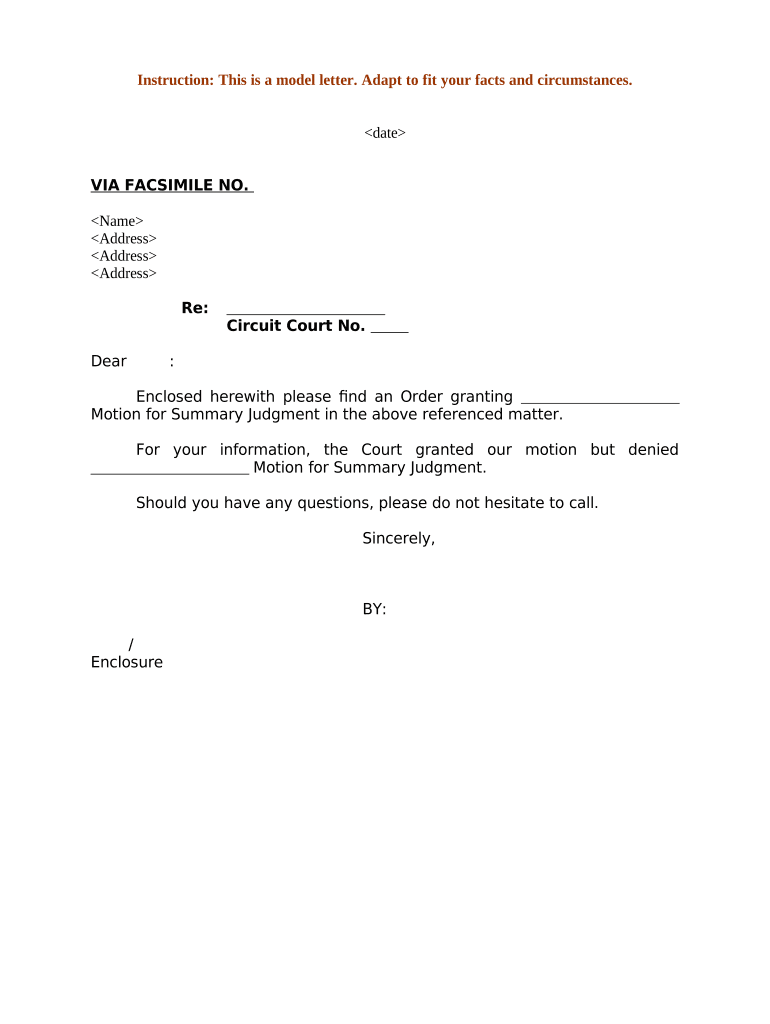
Court Summary Judgment Form


What is the Court Summary Judgment
The court summary judgment is a legal ruling that allows a judge to decide a case without a full trial. This decision is made when there are no genuine disputes regarding material facts and one party is entitled to judgment as a matter of law. In essence, it streamlines the legal process by resolving issues efficiently, saving time and resources for both the court and the parties involved. Summary judgments are commonly used in civil litigation, including personal injury cases and contract disputes.
How to Obtain the Court Summary Judgment
To obtain a court summary judgment, a party must file a motion with the court. This motion should include a statement of undisputed facts, supporting evidence, and legal arguments demonstrating why the judgment should be granted. The opposing party will have an opportunity to respond, presenting their own evidence and arguments. The court will then review the motion, the response, and any supporting documents before making a ruling. It is essential to adhere to specific procedural rules and deadlines set by the court to ensure the motion is considered.
Steps to Complete the Court Summary Judgment
Completing a court summary judgment involves several key steps:
- Identify the legal basis for the motion and gather relevant evidence.
- Draft the motion for summary judgment, clearly outlining the facts and legal arguments.
- File the motion with the appropriate court, ensuring compliance with local rules.
- Serve the motion to all parties involved in the case.
- Prepare for any hearings, if required, to present arguments before the judge.
Key Elements of the Court Summary Judgment
Several key elements must be established for a successful court summary judgment:
- There must be no genuine dispute of material fact between the parties.
- The moving party must demonstrate that they are entitled to judgment as a matter of law.
- Supporting documents, such as affidavits, depositions, and exhibits, must be provided.
- The motion must comply with all procedural rules and deadlines set forth by the court.
State-Specific Rules for the Court Summary Judgment
Each state may have its own rules governing summary judgment motions. These rules can dictate the format of the motion, the timeline for filing, and the required supporting documentation. It is crucial to familiarize yourself with the specific regulations in your jurisdiction. For example, some states may require a separate statement of undisputed facts, while others may have different standards for what constitutes a material fact.
Examples of Using the Court Summary Judgment
Examples of scenarios where a court summary judgment might be appropriate include:
- A personal injury case where liability is clear, and only damages need to be determined.
- A breach of contract case where one party has failed to fulfill their obligations without a valid defense.
- Disputes over property ownership where the evidence overwhelmingly supports one party's claim.
Required Documents
When filing a motion for summary judgment, several documents are typically required:
- The motion itself, outlining the request for judgment.
- A memorandum of law supporting the motion, detailing legal arguments.
- Affidavits or declarations from witnesses or experts supporting the claims.
- Any relevant exhibits, such as contracts, photographs, or other evidence.
Quick guide on how to complete court summary judgment
Effortlessly Prepare Court Summary Judgment on Any Device
Digital document management has become increasingly popular among businesses and individuals alike. It offers an ideal environmentally-friendly substitute for traditional printed and signed paperwork, as you can locate the relevant form and securely store it online. airSlate SignNow equips you with all the necessary tools to create, modify, and electronically sign your documents swiftly and without holdups. Handle Court Summary Judgment on any device using the airSlate SignNow applications for Android or iOS and simplify any document-related process today.
The simplest way to modify and electronically sign Court Summary Judgment without hassle
- Obtain Court Summary Judgment and click Get Form to begin.
- Utilize the tools we offer to complete your form.
- Emphasize crucial sections of the documents or redact sensitive details using tools specifically designed for this purpose by airSlate SignNow.
- Formulate your electronic signature with the Sign tool, which takes only seconds and carries the same legal validity as an old-fashioned wet ink signature.
- Review the information and click on the Done button to save your modifications.
- Select your preferred method to send your form, whether by email, text message (SMS), invite link, or download it to your computer.
Eliminate concerns about lost or misfiled documents, time-consuming form searching, or errors that necessitate printing new document copies. airSlate SignNow addresses all your document management requirements in just a few clicks from any device you prefer. Modify and electronically sign Court Summary Judgment and facilitate outstanding communication throughout the document preparation process with airSlate SignNow.
Create this form in 5 minutes or less
Create this form in 5 minutes!
People also ask
-
What is an order on motion for summary judgment?
An order on motion for summary judgment is a court order that resolves a case or specific issues without a full trial. This legal mechanism allows parties to expedite proceedings by determining whether a genuine dispute exists over material facts. By utilizing digital solutions like airSlate SignNow, you can streamline the documentation process involved in filing such orders.
-
How can airSlate SignNow help with preparing an order on motion for summary judgment?
airSlate SignNow simplifies the preparation of an order on motion for summary judgment by providing an intuitive platform to create, edit, and send documents quickly. Its robust features allow users to collaborate and eSign essential paperwork efficiently, eliminating the delays typically associated with traditional document handling.
-
What are the pricing options for airSlate SignNow?
airSlate SignNow offers a range of pricing plans to suit different business needs, including options that cater to small firms working on motions for summary judgment. You can choose a plan based on the number of users and advanced features like integrations and analytics. Additionally, a free trial is available, allowing you to explore the features before committing.
-
What features are included in airSlate SignNow that benefit legal professionals?
airSlate SignNow comes packed with features like templates, advanced eSigning options, and secure storage, making it ideal for legal professionals working on orders on motion for summary judgment. The platform also supports workflow automation, ensuring that documents are tracked and completed seamlessly, which boosts productivity.
-
Can I integrate airSlate SignNow with other software for managing legal documents?
Yes, airSlate SignNow offers numerous integrations with popular legal management software and cloud storage solutions, enhancing the efficiency of managing orders on motion for summary judgment. These integrations facilitate smooth workflows and ensure that your documents are readily accessible wherever you are working.
-
Is airSlate SignNow secure for handling sensitive legal documents?
Security is a top priority for airSlate SignNow, which complies with industry standards to protect sensitive legal documents, including orders on motion for summary judgment. Features like two-factor authentication, encryption, and secure document storage give users peace of mind while handling confidential information.
-
How does eSigning an order on motion for summary judgment work with airSlate SignNow?
eSigning an order on motion for summary judgment with airSlate SignNow is simple and user-friendly. You can prepare your document, add signers, and send it out for signatures, all within the platform. Signers receive a notification and can eSign securely from any device, speeding up the entire legal process.
Get more for Court Summary Judgment
- Privacy policy and information practices patient new smiles dental
- Free proxy form upcounsel
- Proposed form eta 790a agricultural clearance order
- Agreement of adult child not to contest will of parent form
- Georgia domestic relations forms
- Absolute release with covenantsfree legal forms
- Real estate purchase contract for unimproved property legal form
- Secrecy non disclosure ampamp confidentiality agreement form
Find out other Court Summary Judgment
- eSignature New Jersey Healthcare / Medical Credit Memo Myself
- eSignature North Dakota Healthcare / Medical Medical History Simple
- Help Me With eSignature Arkansas High Tech Arbitration Agreement
- eSignature Ohio Healthcare / Medical Operating Agreement Simple
- eSignature Oregon Healthcare / Medical Limited Power Of Attorney Computer
- eSignature Pennsylvania Healthcare / Medical Warranty Deed Computer
- eSignature Texas Healthcare / Medical Bill Of Lading Simple
- eSignature Virginia Healthcare / Medical Living Will Computer
- eSignature West Virginia Healthcare / Medical Claim Free
- How To eSignature Kansas High Tech Business Plan Template
- eSignature Kansas High Tech Lease Agreement Template Online
- eSignature Alabama Insurance Forbearance Agreement Safe
- How Can I eSignature Arkansas Insurance LLC Operating Agreement
- Help Me With eSignature Michigan High Tech Emergency Contact Form
- eSignature Louisiana Insurance Rental Application Later
- eSignature Maryland Insurance Contract Safe
- eSignature Massachusetts Insurance Lease Termination Letter Free
- eSignature Nebraska High Tech Rental Application Now
- How Do I eSignature Mississippi Insurance Separation Agreement
- Help Me With eSignature Missouri Insurance Profit And Loss Statement