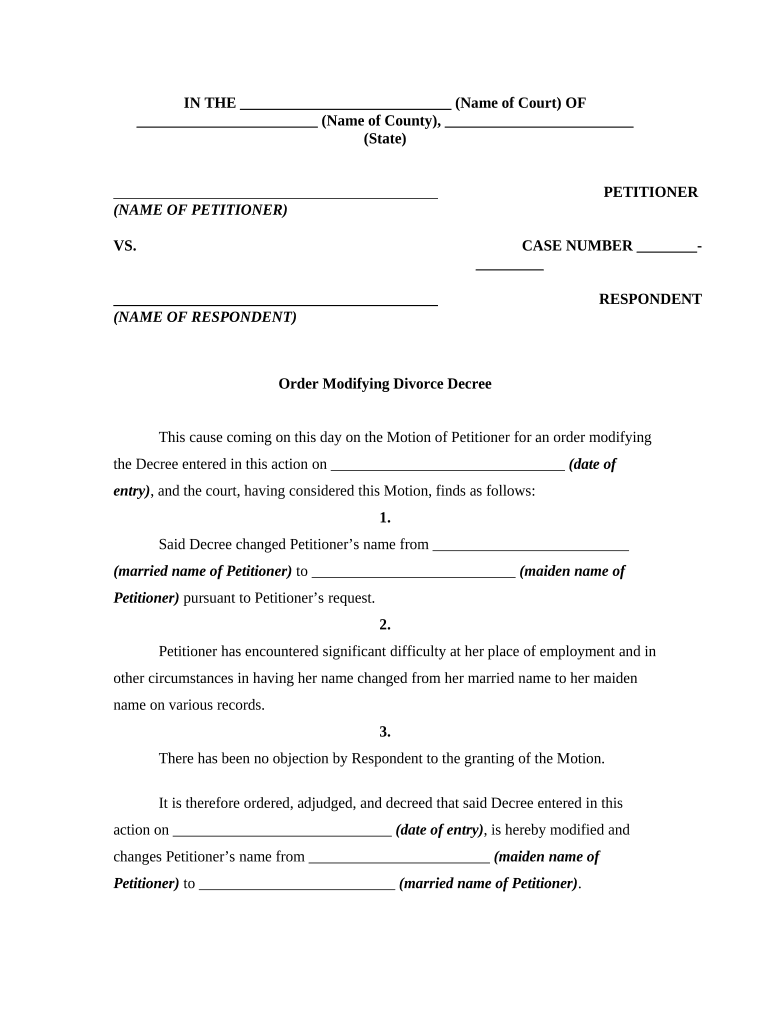
Amending Divorce Form


Understanding Amending a Divorce Decree
Amending a divorce decree involves making changes to the original legal document that finalized a divorce. This process can be necessary for various reasons, such as changing the name of one of the parties, adjusting child custody arrangements, or modifying financial obligations. It is essential to understand that any amendments must be legally recognized to ensure they are enforceable in court.
Steps to Complete Amending a Divorce Decree Form
Completing an amending divorce decree form requires careful attention to detail. Here are the general steps involved:
- Review the original divorce decree to identify the specific changes needed.
- Obtain the appropriate amending divorce decree form from your state’s family court or online resources.
- Fill out the form accurately, providing all requested information related to the changes.
- Gather any supporting documents that may be required, such as identification or proof of residency.
- Submit the completed form and any additional documents to the appropriate court.
- Pay any required filing fees associated with the amendment.
Legal Use of the Amending Divorce Decree
The amending divorce decree is legally binding once approved by the court. It is crucial to ensure that the amendment complies with state laws and regulations. This document serves to officially recognize changes to the original decree, making it enforceable in legal matters such as custody disputes or financial obligations. Failure to follow proper legal procedures can result in complications or the denial of the amendment.
Required Documents for Amending a Divorce Decree
When preparing to amend a divorce decree, certain documents are typically required. These may include:
- The original divorce decree
- Identification documents, such as a driver’s license or passport
- Proof of residency
- Any relevant court orders or agreements related to the changes being requested
It is advisable to check with your local court for any additional documentation that may be necessary.
Filing Methods for Amending a Divorce Decree
There are several methods for submitting an amending divorce decree form. These include:
- Online Submission: Many states offer online filing options through their court websites.
- Mail: You can send the completed form and documents via postal service to the appropriate court.
- In-Person Filing: Visiting the court clerk’s office allows for direct submission and immediate confirmation of receipt.
Choosing the right method can depend on your preferences and the specific requirements of your state’s court system.
State-Specific Rules for Amending a Divorce Decree
Each state has its own rules and procedures regarding amending a divorce decree. It is important to familiarize yourself with these regulations to ensure compliance. Some states may have specific forms, filing fees, or time limits for submitting amendments. Consulting with a legal professional or reviewing state court resources can provide clarity on the necessary steps and requirements.
Quick guide on how to complete amending divorce
Complete Amending Divorce effortlessly on any device
Online document management has gained popularity among businesses and individuals. It offers an ideal environmentally friendly alternative to conventional printed and signed papers, allowing you to access the correct form and securely store it online. airSlate SignNow equips you with all the tools necessary to create, modify, and eSign your documents quickly without delays. Manage Amending Divorce on any device using airSlate SignNow's Android or iOS applications and simplify any document-related task today.
How to edit and eSign Amending Divorce with ease
- Find Amending Divorce and then click Get Form to begin.
- Use the tools we offer to complete your form.
- Highlight important sections of your documents or obscure confidential information with tools that airSlate SignNow provides specifically for that purpose.
- Create your eSignature using the Sign function, which takes only seconds and holds the same legal validity as a traditional handwritten signature.
- Review all the details and then click on the Done button to save your changes.
- Select your preferred method to send your form, whether by email, text message (SMS), invite link, or download it to your computer.
Say goodbye to lost or misplaced documents, tedious form searching, or mistakes that require reprinting new document copies. airSlate SignNow takes care of all your document management needs in just a few clicks from a device of your choice. Edit and eSign Amending Divorce and ensure excellent communication at every step of your form preparation process with airSlate SignNow.
Create this form in 5 minutes or less
Create this form in 5 minutes!
People also ask
-
What is a divorce decree change and why is it necessary?
A divorce decree change refers to the legal process of modifying the terms outlined in a divorce decree. This can include changes to child custody, support, or division of assets. It's necessary when circumstances change, requiring an adjustment to previous agreements to ensure fairness and compliance with current situations.
-
How can airSlate SignNow assist with the divorce decree change process?
airSlate SignNow provides a streamlined platform for preparing and signing documents related to a divorce decree change. With easy-to-use templates and eSignature capabilities, users can efficiently manage the entire process without the need for complicated paperwork. This makes it a convenient and cost-effective solution for those undergoing changes to their divorce decree.
-
What are the costs associated with using airSlate SignNow for divorce decree changes?
airSlate SignNow offers competitive pricing plans that cater to individual and business needs. Pricing can vary based on the number of signers and the features chosen, making it a flexible option for handling a divorce decree change. Users can take advantage of a free trial to assess the service before committing to a subscription.
-
Are there any integrations available with airSlate SignNow for divorce decree changes?
Yes, airSlate SignNow seamlessly integrates with various applications like Google Drive, Dropbox, and more. This enables users to easily import necessary documents related to a divorce decree change directly from their preferred storage solutions. Integrations enhance the workflow, making the process smoother and more efficient.
-
What features does airSlate SignNow offer for managing divorce decree changes?
Key features of airSlate SignNow include document templates, eSignature functionality, and automated workflows. These tools support users in preparing, signing, and organizing documentation related to a divorce decree change. Additionally, the platform ensures security and compliance, protecting sensitive information throughout the process.
-
How long does it take to complete a divorce decree change using airSlate SignNow?
The duration for completing a divorce decree change can vary based on individual circumstances, but airSlate SignNow signNowly speeds up the process. With electronic signatures and streamlined document handling, users can often finalize changes in a matter of days instead of weeks. This efficiency allows faster resolutions for all parties involved.
-
Can I access my divorce decree change documents later with airSlate SignNow?
Absolutely! airSlate SignNow provides users with the ability to securely store and access their completed documents at any time. After finalizing a divorce decree change, users can easily retrieve their documents for future reference or legal needs. This ensures that all necessary paperwork is readily available when required.
Get more for Amending Divorce
- Debtor motion to reopen 5010 form
- Ma 51 form pennsylvania
- Op 1 form
- Request to reduce tax deductions at source government of form
- Vp015 form
- Pzb building division forms palm beach county
- Texas payday law poster form
- Use this form to claim special benefit from centrelink if you are in severe financial hardship due to
Find out other Amending Divorce
- Electronic signature Arizona Finance & Tax Accounting Promissory Note Template Computer
- Electronic signature California Finance & Tax Accounting Warranty Deed Fast
- Can I Electronic signature Georgia Education Quitclaim Deed
- Electronic signature California Finance & Tax Accounting LLC Operating Agreement Now
- Electronic signature Connecticut Finance & Tax Accounting Executive Summary Template Myself
- Can I Electronic signature California Government Stock Certificate
- Electronic signature California Government POA Simple
- Electronic signature Illinois Education Business Plan Template Secure
- How Do I Electronic signature Colorado Government POA
- Electronic signature Government Word Illinois Now
- Can I Electronic signature Illinois Government Rental Lease Agreement
- Electronic signature Kentucky Government Promissory Note Template Fast
- Electronic signature Kansas Government Last Will And Testament Computer
- Help Me With Electronic signature Maine Government Limited Power Of Attorney
- How To Electronic signature Massachusetts Government Job Offer
- Electronic signature Michigan Government LLC Operating Agreement Online
- How To Electronic signature Minnesota Government Lease Agreement
- Can I Electronic signature Minnesota Government Quitclaim Deed
- Help Me With Electronic signature Mississippi Government Confidentiality Agreement
- Electronic signature Kentucky Finance & Tax Accounting LLC Operating Agreement Myself