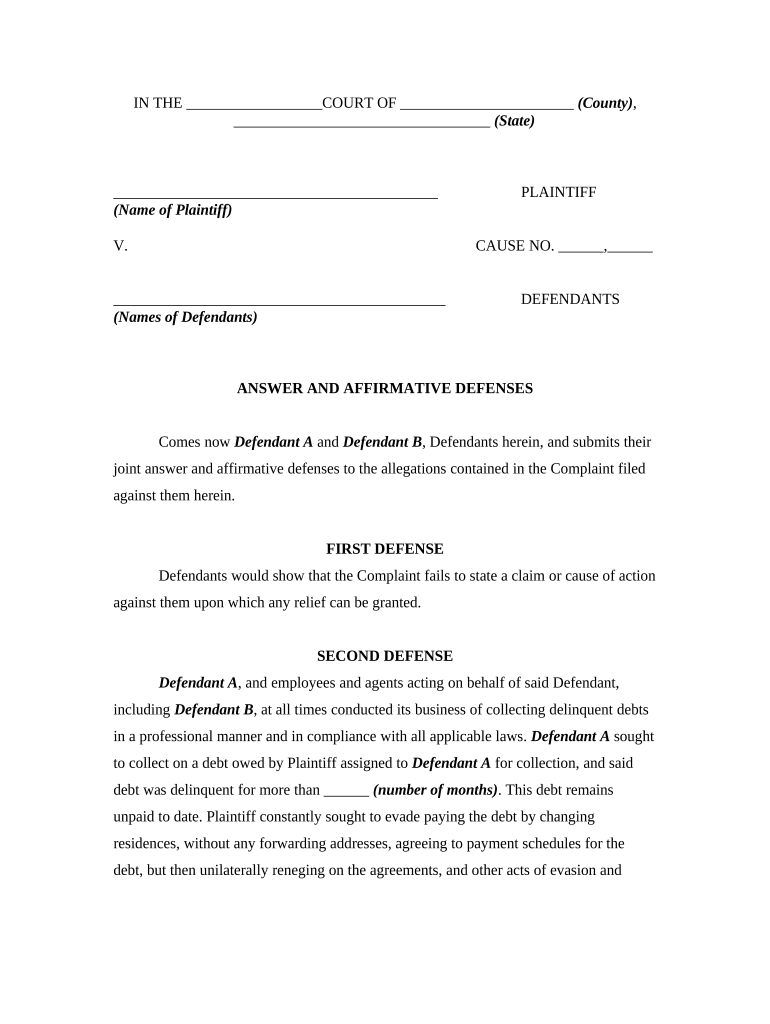
Harassment Form


Understanding Harassment
Harassment refers to unwelcome and intrusive behavior that causes distress or discomfort to the victim. In the context of legal documents, such as the answer defendants form, harassment can manifest in various ways, including persistent communication or threats. Understanding the nature of harassment is crucial for defendants, as it can impact the legal proceedings and the information that needs to be provided in the form.
Steps to Complete the Answer Defendants Form
Completing the answer defendants form requires careful attention to detail. Here are the essential steps:
- Gather all necessary information, including personal details and specifics about the complaint.
- Review the allegations carefully to ensure accurate responses.
- Provide clear and concise answers to each section of the form.
- Sign and date the form, ensuring compliance with eSignature regulations if submitting electronically.
Legal Use of the Answer Defendants Form
The answer defendants form is a legal document that allows defendants to respond to a complaint filed against them. It is essential to use this form correctly to ensure that your response is recognized by the court. The form must be filled out accurately and submitted within the specified deadlines to avoid default judgments. Legal validity hinges on compliance with applicable laws, including the ESIGN Act and UETA.
Required Documents for Submission
When preparing to submit the answer defendants form, certain documents may be required to support your case. These documents can include:
- Copies of any relevant correspondence related to the complaint.
- Evidence supporting your defense, such as contracts or agreements.
- Identification documents to verify your identity as the defendant.
Examples of Using the Answer Defendants Form
Utilizing the answer defendants form effectively can vary depending on the nature of the complaint. For instance, if facing a debt collection complaint, you might respond by disputing the validity of the debt or providing evidence of payment. Each response should be tailored to the specific allegations made against you, ensuring that your answers are both relevant and accurate.
Penalties for Non-Compliance
Failing to respond to a complaint by not submitting the answer defendants form can lead to serious consequences. Courts may issue default judgments against defendants who do not comply with filing requirements. This could result in financial penalties or loss of rights in the case. Understanding the importance of timely and accurate submissions is essential for protecting your legal standing.
Quick guide on how to complete harassment 497330033
Effortlessly Prepare Harassment on Any Device
Digital document management has gained traction among businesses and individuals. It serves as an ideal environmentally friendly substitute for conventional printed and signed documents, enabling you to access the correct format and securely store it online. airSlate SignNow equips you with all necessary tools to swiftly create, modify, and eSign your documents without obstacles. Manage Harassment on any device using airSlate SignNow's Android or iOS applications and simplify any document-related processes today.
How to Edit and eSign Harassment with Ease
- Locate Harassment and then click Get Form to begin.
- Utilize the tools provided to fill out your form.
- Emphasize important sections of your documents or obscure sensitive data with the tools that airSlate SignNow offers specifically for this purpose.
- Create your eSignature using the Sign feature, which takes mere seconds and carries the same legal validity as a traditional handwritten signature.
- Review the details and then hit the Done button to save your changes.
- Select how you want to share your form, whether by email, SMS, or invitation link, or download it to your computer.
Eliminate concerns about lost or misfiled documents, tedious form searches, or mistakes that require printing new document copies. airSlate SignNow addresses all your document management requirements in just a few clicks from any device of your choice. Edit and eSign Harassment and ensure exceptional communication at every stage of your form preparation process with airSlate SignNow.
Create this form in 5 minutes or less
Create this form in 5 minutes!
People also ask
-
What is airSlate SignNow and how does it handle defendants information?
airSlate SignNow is an eSignature solution that simplifies document management. It allows users to collect and manage defendants information securely, ensuring compliance and accuracy in legal documentation. With intuitive features, it's easy to track and organize information pertaining to defendants.
-
How does airSlate SignNow ensure the security of defendants information?
Security is a top priority for airSlate SignNow. The platform employs advanced encryption methods and secure servers to protect all defendants information. Additionally, it complies with various legal standards to ensure that sensitive data remains confidential and secure.
-
What features does airSlate SignNow offer for managing defendants information?
airSlate SignNow offers robust features such as customizable templates, automatic reminders, and real-time tracking. These tools help streamline the management of defendants information, making it easier for legal professionals to handle documents efficiently. Users can easily edit, sign, and send documents with just a few clicks.
-
Is airSlate SignNow cost-effective for handling defendants information?
Yes, airSlate SignNow provides a variety of pricing plans to suit different business needs, making it a cost-effective solution for managing defendants information. Whether you’re a solo practitioner or a large firm, you can find a plan that fits your budget while still offering robust features and security.
-
Can I integrate airSlate SignNow with other tools to manage defendants information?
Absolutely, airSlate SignNow provides seamless integration with popular business applications. This allows you to combine the power of airSlate SignNow with other tools you use daily for managing defendants information. Integrations with tools like Google Drive, Dropbox, and CRM systems enhance workflow efficiency.
-
How does airSlate SignNow help improve the efficiency of handling defendants information?
With airSlate SignNow, you can automate many processes related to defendants information, such as sending documents for eSignature and tracking their status. This signNowly reduces administrative workload and helps legal teams focus on core tasks. The streamlined process leads to quicker turnaround times for document handling.
-
What kind of customer support does airSlate SignNow offer for issues related to defendants information?
airSlate SignNow offers comprehensive customer support to assist users with any issues related to defendants information. Their support team is available through multiple channels, including chat, email, and phone, ensuring that help is always just a click away. This dedicated support helps users resolve issues quickly and efficiently.
Get more for Harassment
- Voya outgoing rollover transfer exchange request form
- Voya claim forms
- Divorce mediation income survey form 2 28 17
- Form 485bpos t rowe price global sec report
- From umr umrcom form
- Teamcare std claim form 1 initial report of disability your teamcare std claim form 1 initial report of disability
- Change of address wirecard bank ag form
- Income rider withdrawal and service request guggenheim form
Find out other Harassment
- How To Electronic signature Delaware Government Document
- Help Me With Electronic signature Indiana Education PDF
- How To Electronic signature Connecticut Government Document
- How To Electronic signature Georgia Government PDF
- Can I Electronic signature Iowa Education Form
- How To Electronic signature Idaho Government Presentation
- Help Me With Electronic signature Hawaii Finance & Tax Accounting Document
- How Can I Electronic signature Indiana Government PDF
- How Can I Electronic signature Illinois Finance & Tax Accounting PPT
- How To Electronic signature Maine Government Document
- How To Electronic signature Louisiana Education Presentation
- How Can I Electronic signature Massachusetts Government PDF
- How Do I Electronic signature Montana Government Document
- Help Me With Electronic signature Louisiana Finance & Tax Accounting Word
- How To Electronic signature Pennsylvania Government Document
- Can I Electronic signature Texas Government PPT
- How To Electronic signature Utah Government Document
- How To Electronic signature Washington Government PDF
- How Can I Electronic signature New Mexico Finance & Tax Accounting Word
- How Do I Electronic signature New York Education Form