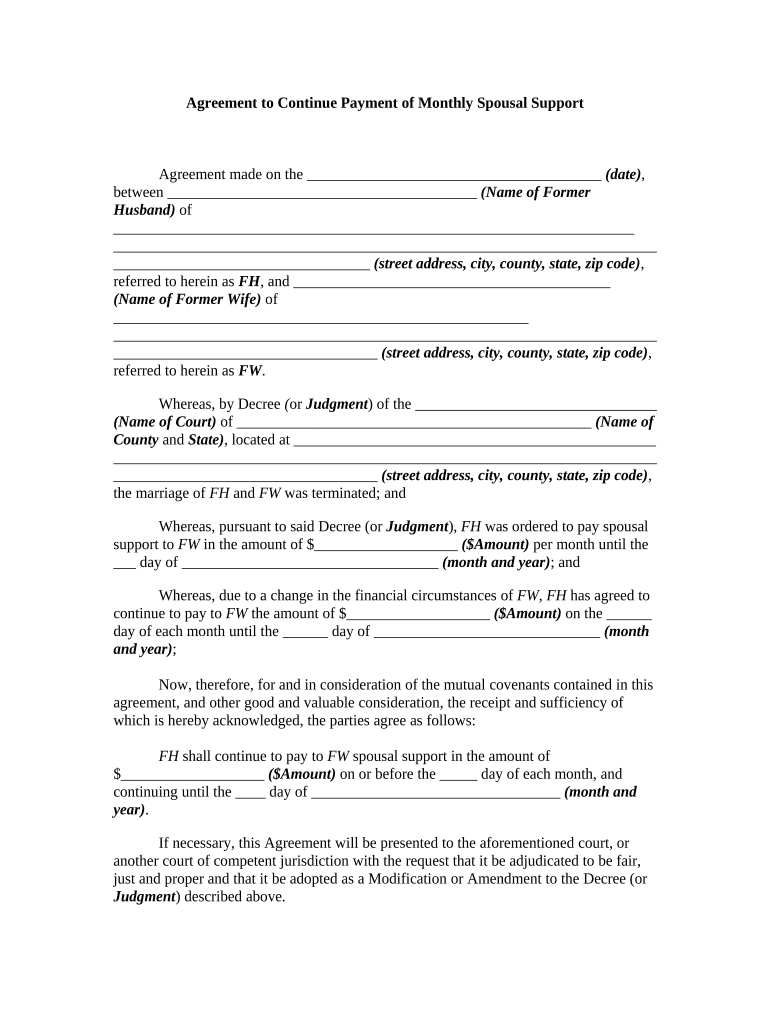
Monthly Form


What is the Monthly Form
The monthly form serves as a crucial document for various transactions and agreements, particularly in financial and legal contexts. It is often used to outline recurring payments, such as spousal support or other contractual obligations. This form typically includes essential information about the parties involved, payment amounts, due dates, and any specific terms related to the agreement. Understanding the purpose of the monthly form is vital for ensuring compliance and clarity in financial dealings.
How to use the Monthly Form
Using the monthly form effectively requires a clear understanding of its structure and requirements. Begin by gathering all necessary information, including the names and addresses of all parties involved, payment details, and any relevant dates. Fill out the form accurately, ensuring that all fields are completed to avoid delays or complications. Once the form is filled out, it may need to be signed by all parties, which can be done electronically for convenience and efficiency. After signing, keep a copy for your records and submit it according to the specified guidelines.
Steps to complete the Monthly Form
Completing the monthly form involves several key steps to ensure accuracy and compliance. Follow these steps:
- Gather all necessary information, including personal details and payment specifics.
- Download or access the monthly form template from a reliable source.
- Fill in the required fields, ensuring all information is accurate and complete.
- Review the form for any errors or omissions.
- Sign the form electronically or manually, depending on the submission method.
- Submit the completed form as instructed, whether online, via mail, or in person.
Legal use of the Monthly Form
The legal validity of the monthly form hinges on adherence to specific regulations and requirements. For the form to be considered legally binding, it must be signed by all parties involved. Additionally, compliance with relevant laws, such as the ESIGN Act and UETA, is essential when using electronic signatures. Ensuring that the form meets these legal standards helps protect all parties and reinforces the enforceability of the agreement.
Key elements of the Monthly Form
Several key elements are essential for the effective use of the monthly form. These include:
- Parties Involved: Clearly identify all individuals or entities involved in the agreement.
- Payment Details: Specify the amount, frequency, and due dates for payments.
- Terms and Conditions: Outline any specific conditions or stipulations related to the agreement.
- Signatures: Ensure all parties sign the form to validate the agreement.
Form Submission Methods
Submitting the monthly form can be done through various methods, depending on the requirements of the agreement. Common submission methods include:
- Online: Many organizations accept electronic submissions, allowing for quick and efficient processing.
- Mail: Traditional mailing of the completed form may be required in some cases, especially for legal documents.
- In-Person: Some situations may necessitate delivering the form directly to the relevant office or party.
Quick guide on how to complete monthly form
Effortlessly prepare Monthly Form on any device
The management of online documents has become increasingly favored by businesses and individuals alike. It serves as an excellent environmentally friendly alternative to traditional printed and signed documents, allowing you to easily locate the correct form and securely store it online. airSlate SignNow equips you with all the necessary tools to create, modify, and electronically sign your documents swiftly, without any hold-ups. Handle Monthly Form on any device using airSlate SignNow Android or iOS applications and enhance any document-related process today.
How to modify and electronically sign Monthly Form with ease
- Find Monthly Form and click on Get Form to begin.
- Utilize the tools provided to complete your form.
- Emphasize pertinent sections of the documents or redact confidential information with specialized tools available through airSlate SignNow.
- Create your signature using the Sign tool, which takes mere seconds and holds the same legal validity as a conventional wet ink signature.
- Review the details and click the Done button to save your changes.
- Select your preferred method of sending your form, whether via email, SMS, invite link, or download it to your computer.
Eliminate concerns about lost or misplaced files, tedious searches for forms, or errors that necessitate printing new document copies. airSlate SignNow addresses all your document management needs with just a few clicks from any device of your choosing. Modify and electronically sign Monthly Form, ensuring excellent communication throughout every stage of the form preparation process with airSlate SignNow.
Create this form in 5 minutes or less
Create this form in 5 minutes!
People also ask
-
What is a monthly form in airSlate SignNow?
A monthly form in airSlate SignNow refers to the recurring templates you can create for documents that are sent out on a monthly basis. This feature is particularly useful for businesses needing to manage regular documentation like invoices or contracts efficiently. By utilizing the monthly form option, you can streamline your workflow and enhance productivity.
-
How does the pricing for monthly forms work?
airSlate SignNow's pricing for monthly forms is designed to be competitive and flexible for businesses of all sizes. You can choose from various subscription plans that offer different features, including unlimited monthly forms for higher-tier packages. This allows companies to select the best option that aligns with their document signing needs.
-
What features are included with monthly forms in airSlate SignNow?
With monthly forms in airSlate SignNow, users gain access to a variety of features, including customizable templates, automated reminders, and advanced tracking capabilities. These tools not only enhance document management but also ensure a smoother signing experience for all parties involved. This makes monthly forms an integral part of efficient workflow management.
-
Can I integrate monthly forms with other apps or platforms?
Absolutely! airSlate SignNow allows seamless integrations with popular applications such as Google Drive, Dropbox, and Salesforce, enhancing the usability of your monthly forms. These integrations ensure that you can import and export documents effortlessly, making the signing process faster and more efficient. This connectivity helps optimize your overall business operations.
-
What are the benefits of using monthly forms for my business?
Using monthly forms in airSlate SignNow offers numerous benefits, such as time savings, improved accuracy, and automated workflows. By automating recurring documents, you reduce the risk of errors and streamline your operations signNowly. This allows your team to focus on more critical tasks while ensuring that essential documents are always prepared and ready for signing.
-
Is it easy to set up and manage monthly forms?
Yes, airSlate SignNow provides an intuitive interface that makes setting up and managing monthly forms straightforward. Users can create, edit, and track forms through a user-friendly dashboard that requires minimal technical knowledge. This simplicity ensures that businesses can effectively manage their documentation needs without any hassle.
-
How can monthly forms improve customer satisfaction?
Monthly forms in airSlate SignNow can signNowly boost customer satisfaction by streamlining the signing process. Customers appreciate the convenience of receiving documents directly in their inbox with easy-to-follow instructions. By reducing turnaround times and enhancing communication, your business can foster stronger relationships with clients.
Get more for Monthly Form
- Form 941
- Publication 721 2019 tax guide to us civil service form
- Tribal government services form
- Application part 1 of 2 supplement tbc alabama state department form
- 2020 2021 hunting lease liability group insurance application form
- Pursuant to section 1300 form
- Assignment and transfer of students form
- State see table form
Find out other Monthly Form
- Help Me With eSign Hawaii Insurance PPT
- Help Me With eSign Idaho Insurance Presentation
- Can I eSign Indiana Insurance Form
- How To eSign Maryland Insurance PPT
- Can I eSign Arkansas Life Sciences PDF
- How Can I eSign Arkansas Life Sciences PDF
- Can I eSign Connecticut Legal Form
- How Do I eSign Connecticut Legal Form
- How Do I eSign Hawaii Life Sciences Word
- Can I eSign Hawaii Life Sciences Word
- How Do I eSign Hawaii Life Sciences Document
- How Do I eSign North Carolina Insurance Document
- How Can I eSign Hawaii Legal Word
- Help Me With eSign Hawaii Legal Document
- How To eSign Hawaii Legal Form
- Help Me With eSign Hawaii Legal Form
- Can I eSign Hawaii Legal Document
- How To eSign Hawaii Legal Document
- Help Me With eSign Hawaii Legal Document
- How To eSign Illinois Legal Form