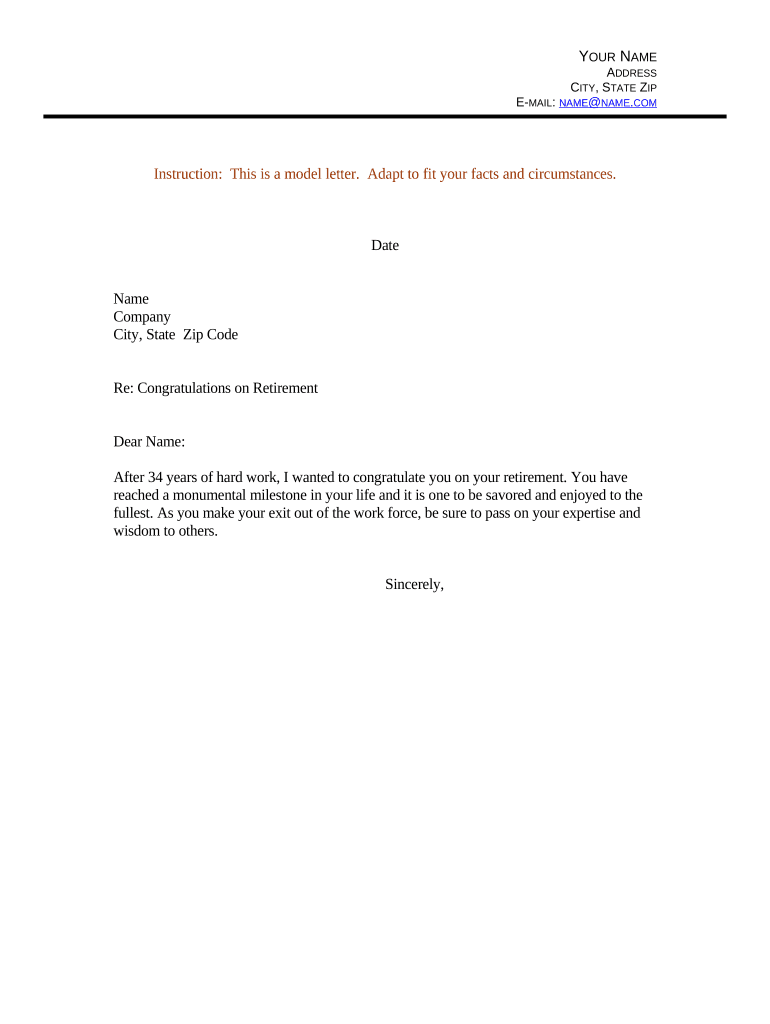
Letter Retirement Form


What is a retirement letter?
A retirement letter is a formal document that an employee submits to their employer to announce their intention to retire from their position. This letter typically includes the employee's last working day and expresses gratitude for the opportunities provided during their employment. It serves as an official notification and can help facilitate the transition process for both the employee and the employer.
Key elements of a retirement letter
When writing a retirement letter, it is important to include several key elements to ensure clarity and professionalism:
- Date: Include the date on which the letter is written.
- Recipient's address: Address the letter to your supervisor or human resources department.
- Opening statement: Clearly state your intention to retire.
- Last working day: Specify the date of your last day of work.
- Gratitude: Express appreciation for the experiences and opportunities you have had.
- Offer assistance: Mention your willingness to help during the transition period.
- Closing: End with a professional closing and your signature.
Steps to complete a retirement letter
Completing a retirement letter involves several straightforward steps:
- Begin with the date at the top of the letter.
- Address the letter to your supervisor or HR representative.
- State your intention to retire in the opening paragraph.
- Include your last working day to provide clarity.
- Express gratitude for your time at the company.
- Offer to assist with the transition, if applicable.
- Close the letter with a professional sign-off.
How to use a retirement letter
A retirement letter should be submitted formally to your employer, typically in person or via email. Ensure that you provide adequate notice according to your company's policies, which may vary but often range from two weeks to several months. Keep a copy of the letter for your records, as it may be useful for future reference or discussions regarding retirement benefits.
Legal use of a retirement letter
A retirement letter can serve as a legal document that outlines your intent to retire. It is advisable to keep a copy for your records, as it may be necessary for matters related to retirement benefits or pension plans. Ensure that the letter complies with any company policies regarding retirement notifications to avoid potential disputes.
Examples of using a retirement letter
There are various scenarios in which a retirement letter may be used:
- A long-term employee who has reached retirement age and wishes to formally announce their retirement.
- An employee who is retiring early due to personal reasons or health issues.
- A professional who has decided to retire after a fulfilling career and wants to leave on good terms.
Quick guide on how to complete letter retirement
Complete Letter Retirement effortlessly on any device
Online document management has become increasingly popular among businesses and individuals. It offers an ideal eco-friendly substitute for traditional printed and signed documents, allowing you to locate the correct form and securely store it online. airSlate SignNow provides all the necessary tools to create, modify, and electronically sign your documents swiftly without delays. Manage Letter Retirement on any device using airSlate SignNow's Android or iOS applications and enhance any document-centric process today.
The easiest way to edit and electronically sign Letter Retirement with ease
- Locate Letter Retirement and then click Get Form to begin.
- Utilize the tools we provide to complete your document.
- Emphasize important sections of your documents or obscure sensitive details using the tools airSlate SignNow specifically offers for this purpose.
- Create your signature with the Sign tool, which takes seconds and holds the same legal validity as a traditional wet ink signature.
- Review all the information and click on the Done button to save your changes.
- Choose how you want to send your form, via email, text message (SMS), invitation link, or download it to your computer.
Eliminate concerns about lost or misplaced documents, laborious form searches, or mistakes that necessitate printing new copies. airSlate SignNow takes care of all your document management needs in just a few clicks from any device you prefer. Modify and electronically sign Letter Retirement and ensure outstanding communication throughout your document preparation process with airSlate SignNow.
Create this form in 5 minutes or less
Create this form in 5 minutes!
People also ask
-
What is a sample retirement letter?
A sample retirement letter is a template that helps individuals craft their own resignation letter when retiring from their job. It typically includes a statement of resignation, a gratitude expression for the opportunities provided, and the intended retirement date. Using a well-structured sample retirement letter can ensure your message is clear and professional.
-
How can airSlate SignNow help me with my retirement letter?
airSlate SignNow provides an easy-to-use platform for electronically signing your retirement letter and sending it directly to your employer. You can customize your sample retirement letter, allowing for personal touches while maintaining a formal tone. This streamlines your retirement process and ensures your letter is delivered securely.
-
Is there a cost associated with using airSlate SignNow for my retirement letter?
Yes, airSlate SignNow offers various pricing plans to suit different needs. While there is a fee to use the service, the cost is competitive and often more affordable compared to traditional document signing solutions. The value gained from the convenience and security of signing documents online is substantial, especially for important letters like a sample retirement letter.
-
What features does airSlate SignNow offer for preparing a retirement letter?
airSlate SignNow offers a variety of features that enhance your document signing experience, including customizable templates, secure signing options, and easy file sharing. By using their platform, you can create a professional sample retirement letter, track its status, and ensure it signNowes the right individuals promptly. This efficiency is crucial during your retirement transition.
-
Can I integrate airSlate SignNow with other tools I use?
Absolutely! airSlate SignNow integrates seamlessly with various business tools and platforms such as Google Drive, Salesforce, and Dropbox. This integration makes it easier to manage your documents, including your sample retirement letter, by allowing you to access them directly from the tools you already use on a daily basis.
-
What are the benefits of using a sample retirement letter template?
Using a sample retirement letter template helps you convey your message clearly and professionally. It saves time by providing a well-structured format that you can customize with your own details. Additionally, leveraging a template may reduce the stress of crafting an important document, ensuring you focus on your upcoming retirement.
-
How do I create a retirement letter using airSlate SignNow?
To create a retirement letter using airSlate SignNow, simply access the platform, select the template for a sample retirement letter, and customize it with your personal information and specific details about your retirement. Once completed, you can easily review, sign, and send the letter electronically, all within a few minutes, ensuring a smooth transition.
Get more for Letter Retirement
- Mandatory form for registering as a new vendor changing information previously submitted and registering for isupplier
- What address is being updated form
- Free fire risk assessment for download safelincs form
- Char500 charities bureau 494069838 form
- 2018 opl entry form
- This report can be completed using member management form
- Or mail to one of these state fund claims processing centers form
- Pdf adult specialist request vidant health form
Find out other Letter Retirement
- eSignature New York Non-Profit LLC Operating Agreement Mobile
- How Can I eSignature Colorado Orthodontists LLC Operating Agreement
- eSignature North Carolina Non-Profit RFP Secure
- eSignature North Carolina Non-Profit Credit Memo Secure
- eSignature North Dakota Non-Profit Quitclaim Deed Later
- eSignature Florida Orthodontists Business Plan Template Easy
- eSignature Georgia Orthodontists RFP Secure
- eSignature Ohio Non-Profit LLC Operating Agreement Later
- eSignature Ohio Non-Profit LLC Operating Agreement Easy
- How Can I eSignature Ohio Lawers Lease Termination Letter
- Can I eSignature Ohio Lawers Lease Termination Letter
- Can I eSignature Oregon Non-Profit Last Will And Testament
- Can I eSignature Oregon Orthodontists LLC Operating Agreement
- How To eSignature Rhode Island Orthodontists LLC Operating Agreement
- Can I eSignature West Virginia Lawers Cease And Desist Letter
- eSignature Alabama Plumbing Confidentiality Agreement Later
- How Can I eSignature Wyoming Lawers Quitclaim Deed
- eSignature California Plumbing Profit And Loss Statement Easy
- How To eSignature California Plumbing Business Letter Template
- eSignature Kansas Plumbing Lease Agreement Template Myself