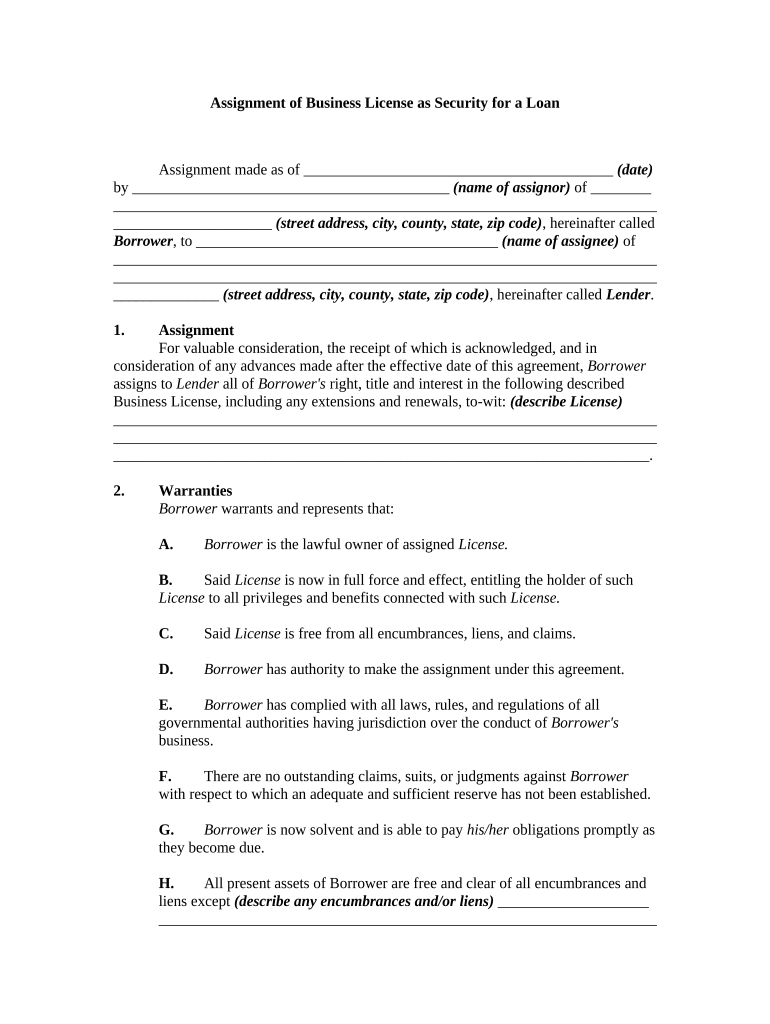
Business License Form


What is the Business License
A business license is a legal authorization that allows individuals or companies to operate within a specific jurisdiction. It ensures that the business complies with local regulations, zoning laws, and safety standards. Obtaining a business license is essential for various types of businesses, including sole proprietorships, partnerships, and corporations. The requirements for a business license can vary by state and municipality, making it crucial for business owners to understand the specific regulations applicable to their location.
How to Obtain the Business License
To obtain a business license, you generally need to follow several steps. First, determine the type of license required for your specific business activities. This may involve checking with local, state, and federal agencies. Next, gather the necessary documentation, which may include identification, proof of business location, and any required permits. After preparing your documents, submit your application either online, by mail, or in person, depending on the issuing authority's guidelines. Be aware that there may be associated fees, and processing times can vary.
Steps to Complete the Business License
Completing a business license application involves a series of steps to ensure accuracy and compliance. Start by identifying the correct form for your business type. Fill out the application form with precise information, including your business name, address, and ownership details. Review all entries for completeness and accuracy. If required, attach supporting documents such as tax identification numbers or proof of insurance. Finally, submit the application according to the specified method and retain a copy for your records.
Key Elements of the Business License
Understanding the key elements of a business license is vital for compliance. Essential components typically include the business name, address, type of business entity, and the names of the owners or partners. Many licenses also specify the duration of validity, renewal requirements, and any specific conditions that must be met. Additionally, some licenses may include restrictions on the types of activities that can be conducted under the license, which is important to review before starting operations.
Legal Use of the Business License
The legal use of a business license ensures that a business operates within the bounds of the law. A valid business license protects both the business owner and consumers by confirming that the business meets local regulations. It is essential to display the business license prominently at the place of operation, as failure to do so can lead to penalties or fines. Additionally, businesses must renew their licenses as required and report any changes in ownership or business structure to the issuing authority.
Required Documents
When applying for a business license, several documents are typically required. Commonly needed items include a completed application form, identification such as a driver's license or passport, proof of business address (like a lease agreement), and any applicable permits or certifications. Depending on the business type, additional documentation may be necessary, such as health permits for food-related businesses or professional licenses for certain trades. It's essential to check with local authorities for a complete list of required documents.
Form Submission Methods
Business license applications can often be submitted through various methods, depending on the issuing authority. Common submission methods include online applications through official government websites, mailing physical copies of the application, or delivering them in person to designated offices. Each method may have different processing times and requirements, so it is advisable to confirm the preferred submission method with local authorities. Ensuring that the application is submitted correctly can help avoid delays in processing.
Quick guide on how to complete business license 497330088
Effortlessly Prepare Business License on Any Device
Digital document management has become increasingly favored by organizations and individuals alike. It serves as an ideal environmentally friendly alternative to conventional printed and signed paperwork, allowing you to locate the right form and securely store it online. airSlate SignNow equips you with all the necessary tools to create, modify, and electronically sign your documents swiftly and without inconvenience. Manage Business License on any device using airSlate SignNow's Android or iOS applications and enhance any document-centric process today.
How to Edit and Electrically Sign Business License Without Effort
- Locate Business License and click Get Form to begin.
- Utilize the tools we provide to fill out your form.
- Emphasize pertinent parts of the documents or obscure sensitive information using the tools airSlate SignNow offers specifically for that purpose.
- Create your electronic signature with the Sign tool, which only takes seconds and carries the same legal validity as a conventional handwritten signature.
- Review all the details and then hit the Done button to save your changes.
- Choose how you want to send your form, whether by email, text message (SMS), or an invitation link, or download it to your computer.
Leave behind concerns about lost or misplaced documents, tedious form searches, or errors that require printing additional document copies. airSlate SignNow addresses your document management needs in just a few clicks from any device of your choice. Modify and electronically sign Business License and guarantee excellent communication at every stage of the form preparation process with airSlate SignNow.
Create this form in 5 minutes or less
Create this form in 5 minutes!
People also ask
-
What is the airSlate SignNow solution for assignment business?
airSlate SignNow provides a comprehensive eSigning platform designed to simplify the assignment business process. With its intuitive interface and robust features, businesses can easily send, eSign, and manage documents electronically, enhancing efficiency and reducing turnaround times.
-
How does airSlate SignNow enhance productivity in the assignment business?
By adopting airSlate SignNow, teams in the assignment business can automate repetitive tasks, minimize paperwork, and streamline workflows. This leads to increased productivity, allowing businesses to focus on core activities rather than administrative burdens associated with document handling.
-
What are the pricing options for airSlate SignNow in the assignment business?
airSlate SignNow offers flexible pricing plans tailored for different needs within the assignment business. Whether you’re a small startup or an established enterprise, our pricing is designed to be cost-effective while providing robust features to support document management and eSigning.
-
What key features does airSlate SignNow offer for the assignment business?
The platform includes features such as advanced eSignature capabilities, templates for common documents, and real-time tracking of signed files, all crucial for the assignment business. Additionally, users can easily collaborate, comment, and share documents securely, ensuring a smooth signing experience.
-
Can airSlate SignNow integrate with other tools used in the assignment business?
Yes, airSlate SignNow seamlessly integrates with a variety of third-party applications commonly used in the assignment business. This includes CRM systems, productivity tools, and cloud storage solutions, providing a cohesive workflow that enhances efficiency and data management.
-
What security measures does airSlate SignNow implement for the assignment business?
Security is a top priority for airSlate SignNow, particularly for the assignment business, where sensitive documents are frequently handled. The platform utilizes advanced encryption protocols, multi-factor authentication, and compliance with industry standards to ensure that your documents are secure throughout the signing process.
-
How can airSlate SignNow support remote teams in the assignment business?
With airSlate SignNow, remote teams in the assignment business can access documents, eSign from anywhere, and collaborate in real time. This flexibility ensures that workflows remain uninterrupted regardless of the location of team members, enabling efficient document management even in a remote environment.
Get more for Business License
- 2019 2020 louisiana 4 h youth development program statement of exemption from immunization form
- Multiple sclerosis psc prior authorization form prior authorization form for multiple sclerosis medications
- 2021 form 1099 int interest income
- Irs printable tax form schedule k1 form1041
- 433b form
- Cp09 form
- 8621 form
- New employer tax credits form
Find out other Business License
- Electronic signature Tennessee Medical Power of Attorney Template Simple
- Electronic signature California Medical Services Proposal Mobile
- How To Electronic signature West Virginia Pharmacy Services Agreement
- How Can I eSignature Kentucky Co-Branding Agreement
- How Can I Electronic signature Alabama Declaration of Trust Template
- How Do I Electronic signature Illinois Declaration of Trust Template
- Electronic signature Maryland Declaration of Trust Template Later
- How Can I Electronic signature Oklahoma Declaration of Trust Template
- Electronic signature Nevada Shareholder Agreement Template Easy
- Electronic signature Texas Shareholder Agreement Template Free
- Electronic signature Mississippi Redemption Agreement Online
- eSignature West Virginia Distribution Agreement Safe
- Electronic signature Nevada Equipment Rental Agreement Template Myself
- Can I Electronic signature Louisiana Construction Contract Template
- Can I eSignature Washington Engineering Proposal Template
- eSignature California Proforma Invoice Template Simple
- eSignature Georgia Proforma Invoice Template Myself
- eSignature Mississippi Proforma Invoice Template Safe
- eSignature Missouri Proforma Invoice Template Free
- Can I eSignature Mississippi Proforma Invoice Template