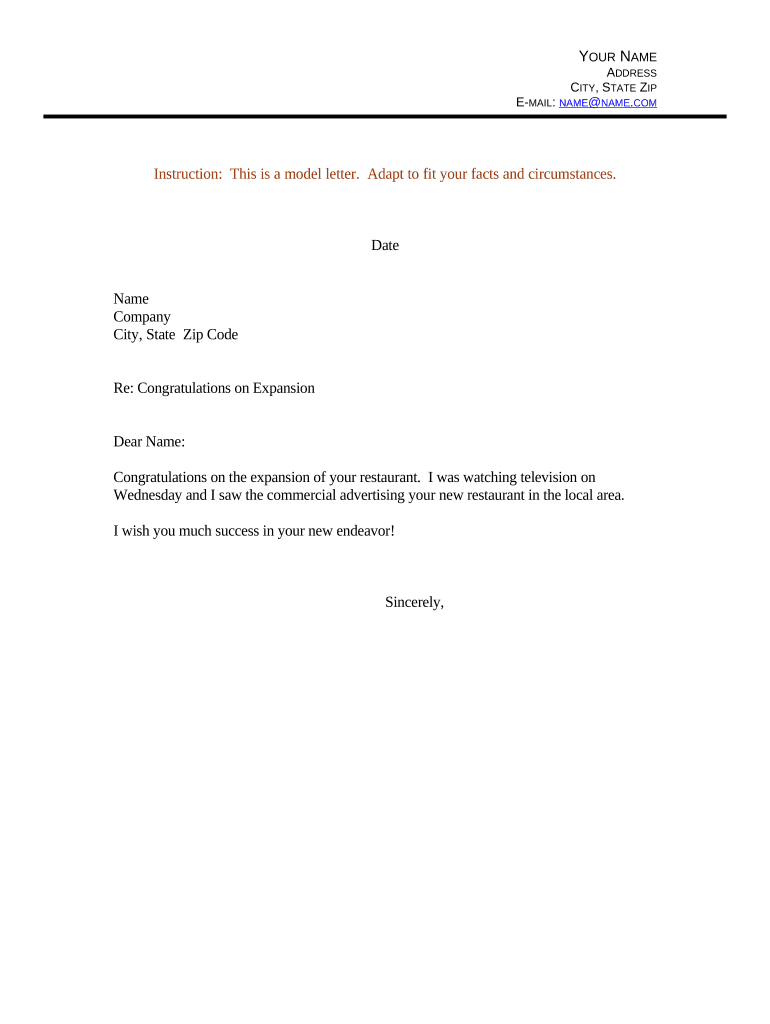
Sample Letter Expansion Form


What is the Sample Letter Expansion
The sample letter expansion is a document used to formally request additional time or resources related to a specific matter, often in a business or legal context. It serves as an official communication tool, allowing individuals or organizations to articulate their needs clearly and professionally. This form can be utilized in various scenarios, such as extending deadlines, requesting more information, or seeking additional support from stakeholders. Understanding its purpose is essential for effective communication in professional settings.
How to use the Sample Letter Expansion
Using the sample letter expansion involves several key steps to ensure clarity and effectiveness. First, identify the specific reason for the request and gather any necessary information or documentation that supports your case. Next, structure the letter clearly, starting with a formal greeting, followed by a concise introduction of the request. Include relevant details, such as deadlines or specific needs, and conclude with a polite closing statement. It is important to maintain a respectful tone throughout the letter, as this fosters positive communication.
Steps to complete the Sample Letter Expansion
Completing the sample letter expansion requires careful attention to detail. Begin by drafting the letter with the following steps:
- Start with your contact information at the top, followed by the date.
- Include the recipient's contact information.
- Use a formal salutation, such as "Dear [Recipient's Name]."
- Clearly state the purpose of the letter in the opening paragraph.
- Provide supporting details in the body, including any relevant dates or data.
- Conclude with a courteous closing, expressing appreciation for their consideration.
- Proofread the letter for clarity and correctness before sending.
Legal use of the Sample Letter Expansion
The legal use of the sample letter expansion is crucial for ensuring that requests are taken seriously and processed appropriately. When drafting this letter, it is important to adhere to any relevant legal requirements, such as including necessary signatures or references to applicable laws. Additionally, the letter should be formatted correctly to maintain professionalism. This ensures that the document can be used effectively in legal contexts, should the need arise to substantiate claims or requests in formal proceedings.
Key elements of the Sample Letter Expansion
Several key elements contribute to the effectiveness of the sample letter expansion. These include:
- Clarity: The request should be straightforward and easy to understand.
- Detail: Providing sufficient context and information helps the recipient grasp the importance of the request.
- Professional tone: Maintaining a respectful and formal tone enhances the letter's credibility.
- Timeliness: Sending the letter promptly can influence the recipient's response positively.
Examples of using the Sample Letter Expansion
Examples of the sample letter expansion can vary widely based on the context. Common scenarios include:
- Requesting an extension for a project deadline due to unforeseen circumstances.
- Seeking additional funding or resources for a specific initiative.
- Asking for clarification or further information on a policy or procedure.
Each example highlights the importance of clear communication and the need for a structured approach to formal requests.
Quick guide on how to complete sample letter expansion
Easily prepare Sample Letter Expansion on any device
Digital document management has gained signNow popularity among businesses and individuals. It serves as an ideal eco-friendly alternative to traditional printed and signed documents, allowing you to locate the necessary form and securely store it online. airSlate SignNow equips you with all the tools required to create, modify, and electronically sign your documents swiftly and without delays. Manage Sample Letter Expansion on any platform using the airSlate SignNow Android or iOS applications and simplify your document-related tasks today.
The easiest way to modify and electronically sign Sample Letter Expansion effortlessly
- Find Sample Letter Expansion and click on Get Form to begin.
- Use the tools we provide to complete your form.
- Highlight pertinent sections of the documents or obscure sensitive details with the tools specifically designed for that function by airSlate SignNow.
- Generate your signature using the Sign tool, which takes mere seconds and holds the same legal validity as a conventional wet ink signature.
- Review all the information and click on the Done button to save your changes.
- Select your preferred method for sharing your form, whether by email, text message (SMS), invitation link, or download it to your computer.
Eliminate worries about lost or misplaced files, tedious form searches, or mistakes that require reprinting document copies. airSlate SignNow addresses all your document management needs in just a few clicks from any device you choose. Edit and electronically sign Sample Letter Expansion and ensure outstanding communication at every step of the form preparation process with airSlate SignNow.
Create this form in 5 minutes or less
Create this form in 5 minutes!
People also ask
-
What is a sample letter expansion?
A sample letter expansion is a template that businesses can use to create customizable letters for various purposes. It allows for easy adjustments to fit specific needs while ensuring that the core message is conveyed effectively. Leveraging a sample letter expansion can save time and ensure consistency in communication.
-
How does airSlate SignNow support sample letter expansion?
AirSlate SignNow provides robust tools to create and manage sample letter expansions seamlessly. Users can utilize templates, integrate e-signature features, and customize content easily. This enhances workflow efficiency while maintaining high standards of document integrity.
-
Is there a cost associated with using sample letter expansion in airSlate SignNow?
Using sample letter expansion features in airSlate SignNow comes at various pricing tiers designed to meet different business needs. The pricing is competitive and provides a cost-effective solution for e-signatures and document management. Detailed pricing information is available on our website to help you choose the best plan for your requirements.
-
Can I customize my sample letter expansion?
Absolutely! AirSlate SignNow allows you to customize your sample letter expansion with ease. You can modify the text, add fields for signatures, and incorporate branding elements to align with your company's identity, ensuring each document matches your specified requirements.
-
What are the benefits of using airSlate SignNow for sample letter expansion?
Utilizing airSlate SignNow for sample letter expansion brings several benefits, including increased efficiency, streamlined workflows, and enhanced collaboration. The user-friendly interface makes it easy to create and manage documents quickly, ensuring timely communication with clients and stakeholders.
-
What integrations does airSlate SignNow offer that can enhance sample letter expansion?
AirSlate SignNow offers various integrations with popular applications like Google Workspace, Salesforce, and Microsoft Office. These integrations enhance the functionality of your sample letter expansion by allowing you to pull data, save documents, and share files easily across platforms. This integration capability signNowly amplifies productivity.
-
Is there a free trial available for trying out sample letter expansion features?
Yes, airSlate SignNow offers a free trial that allows users to explore sample letter expansion features without any commitment. This trial helps prospective customers evaluate how the platform can meet their document management needs before making a financial decision. Sign up on our website to get started!
Get more for Sample Letter Expansion
- Downloadable cms1500 claim forms
- Health care practitioner physical assessment form
- To release copies of form
- General instructions for dhs 8015 submit this form with your cms 1500 claim form med quest
- Professional claim form
- 01 gl 4 form
- Silverscript pa form 471656576
- Quick reference card providers amerigroup form
Find out other Sample Letter Expansion
- How Do I Sign Hawaii Sports Presentation
- How Do I Sign Kentucky Sports Presentation
- Can I Sign North Carolina Orthodontists Presentation
- How Do I Sign Rhode Island Real Estate Form
- Can I Sign Vermont Real Estate Document
- How To Sign Wyoming Orthodontists Document
- Help Me With Sign Alabama Courts Form
- Help Me With Sign Virginia Police PPT
- How To Sign Colorado Courts Document
- Can I eSign Alabama Banking PPT
- How Can I eSign California Banking PDF
- How To eSign Hawaii Banking PDF
- How Can I eSign Hawaii Banking Document
- How Do I eSign Hawaii Banking Document
- How Do I eSign Hawaii Banking Document
- Help Me With eSign Hawaii Banking Document
- How To eSign Hawaii Banking Document
- Can I eSign Hawaii Banking Presentation
- Can I Sign Iowa Courts Form
- Help Me With eSign Montana Banking Form