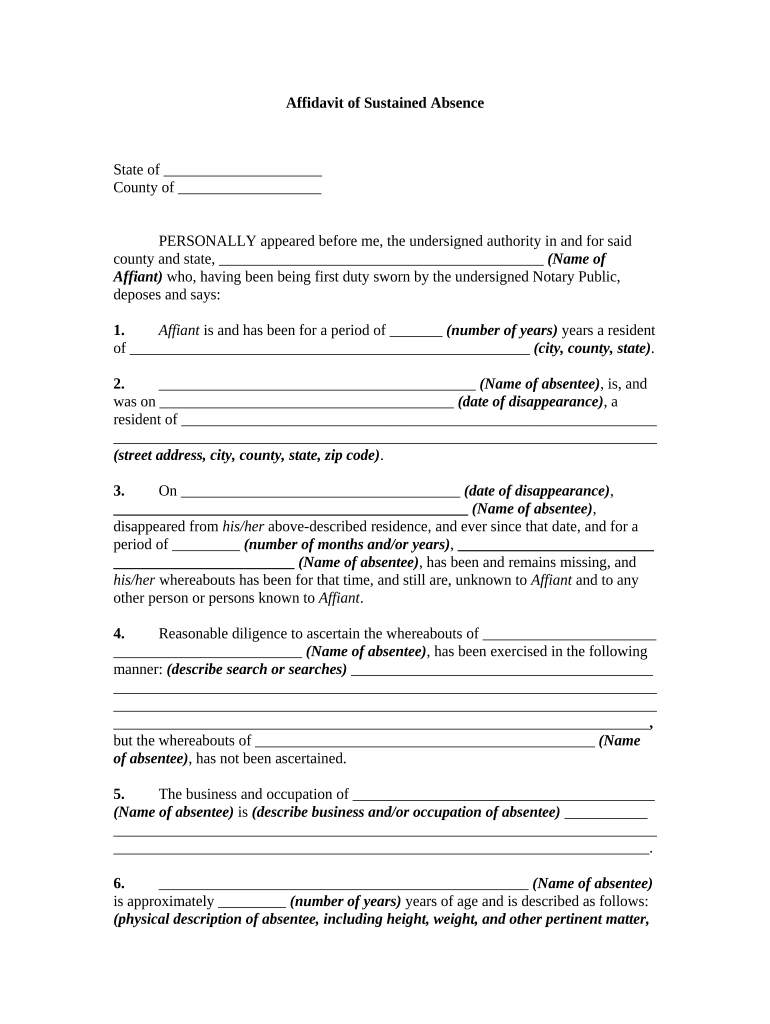
Affidavit of Sustained Absence Form


What is the Affidavit Of Sustained Absence
The Affidavit of Sustained Absence is a legal document used to formally declare an individual's prolonged absence from a specific location, often for reasons such as employment, education, or personal matters. This affidavit serves as a written statement that provides necessary details regarding the absence, including the duration and reason. It is commonly utilized in various legal and administrative contexts, such as maintaining residency status or fulfilling obligations to educational institutions.
How to use the Affidavit Of Sustained Absence
This affidavit can be used in several scenarios, including notifying schools about a student's absence or informing landlords about a tenant's extended stay away from a rental property. To effectively use the affidavit, individuals must complete the form accurately, ensuring all relevant details are included. Once filled out, the affidavit may need to be notarized, depending on the requirements of the institution or entity requesting it.
Steps to complete the Affidavit Of Sustained Absence
Completing the Affidavit of Sustained Absence involves several key steps:
- Gather necessary information, including your name, address, and the reason for your absence.
- Clearly state the duration of your absence, specifying start and end dates.
- Provide any supporting documentation that may be required, such as medical records or employment letters.
- Review the affidavit for accuracy and completeness.
- Sign the affidavit in the presence of a notary public, if required.
Legal use of the Affidavit Of Sustained Absence
The legal use of the Affidavit of Sustained Absence is critical for ensuring that the document is recognized by courts and other institutions. To be legally binding, the affidavit must meet specific criteria, including proper execution and adherence to state laws. It is advisable to consult with a legal professional to ensure compliance with all legal requirements pertinent to your situation.
Key elements of the Affidavit Of Sustained Absence
Essential elements of the Affidavit of Sustained Absence include:
- Personal Information: The full name and address of the individual submitting the affidavit.
- Reason for Absence: A clear and concise explanation of why the individual is absent.
- Duration: Specific dates indicating when the absence begins and ends.
- Signature: The signature of the individual, often requiring notarization.
State-specific rules for the Affidavit Of Sustained Absence
Different states may have unique requirements regarding the Affidavit of Sustained Absence. It is essential to research the specific rules applicable in your state, as these can affect the affidavit's validity and the necessary steps for completion. Checking with local authorities or legal resources can provide clarity on any state-specific regulations.
Quick guide on how to complete affidavit of sustained absence
Complete Affidavit Of Sustained Absence effortlessly on any device
Online document management has gained popularity among organizations and individuals alike. It offers an ideal eco-friendly alternative to conventional printed and signed papers, allowing you to locate the necessary form and securely store it online. airSlate SignNow equips you with all the tools you need to create, modify, and eSign your documents quickly and without delays. Manage Affidavit Of Sustained Absence from any device using airSlate SignNow's Android or iOS applications, and enhance any document-driven operation today.
How to modify and eSign Affidavit Of Sustained Absence with ease
- Locate Affidavit Of Sustained Absence and click on Get Form to begin.
- Use the tools we provide to complete your form.
- Highlight relevant sections of your documents or obscure sensitive information with the tools that airSlate SignNow offers specifically for that purpose.
- Create your signature with the Sign tool, which takes seconds and holds the same legal validity as a traditional wet ink signature.
- Review the details and click on the Done button to save your changes.
- Choose how you would like to deliver your form, via email, text message (SMS), invite link, or download it to your PC.
Forget about lost or misplaced documents, tedious form searches, or mistakes that require reprinting new copies. airSlate SignNow addresses all your document management needs in a few clicks from any device you prefer. Modify and eSign Affidavit Of Sustained Absence and ensure excellent communication at any stage of your form preparation process with airSlate SignNow.
Create this form in 5 minutes or less
Create this form in 5 minutes!
People also ask
-
What is an Affidavit Of Sustained Absence?
An Affidavit Of Sustained Absence is a legal document used to declare that an individual has been absent from a specific location for a prolonged period. It serves to provide a formal record of absence for various legal purposes, including estate management or personal matters. Utilizing airSlate SignNow, you can effortlessly create and eSign this document within minutes.
-
How can I create an Affidavit Of Sustained Absence using airSlate SignNow?
Creating an Affidavit Of Sustained Absence with airSlate SignNow is simple and user-friendly. You can start with a customizable template, fill in the necessary details, and eSign the document securely. Our platform ensures your documents meet legal standards and are ready for immediate use.
-
Is there a cost associated with obtaining an Affidavit Of Sustained Absence through airSlate SignNow?
Yes, there is a cost associated with using airSlate SignNow, but our pricing plans are designed to be budget-friendly. You can choose from various plans that fit your business needs, whether you need occasional or frequent usage of an Affidavit Of Sustained Absence. Explore our website for detailed pricing information.
-
What features does airSlate SignNow offer for the Affidavit Of Sustained Absence?
airSlate SignNow provides a range of features for handling your Affidavit Of Sustained Absence, including customizable templates, secure eSigning, and document tracking. Additionally, you can easily share the document with stakeholders and collect signatures seamlessly. Our platform enhances collaboration while ensuring legal compliance.
-
What are the benefits of using airSlate SignNow for my Affidavit Of Sustained Absence?
Using airSlate SignNow for your Affidavit Of Sustained Absence offers numerous benefits, including time savings and increased efficiency. You can have your document prepared and signed without the need for physical paperwork, allowing for faster processing. Plus, our platform provides added security to safeguard your sensitive information.
-
Can airSlate SignNow integrate with other tools I use for managing my Affidavit Of Sustained Absence?
Yes, airSlate SignNow can integrate with various third-party applications including CRM systems and cloud storage solutions. This allows you to streamline your workflow and manage your Affidavit Of Sustained Absence alongside other essential business functions. Check our integration options to see how we can fit into your existing systems.
-
Is the eSignature provided by airSlate SignNow legally binding for my Affidavit Of Sustained Absence?
Absolutely! The eSignature functionality offered by airSlate SignNow is legally binding and complies with the ESIGN and UETA acts. Therefore, your Affidavit Of Sustained Absence, once signed electronically, holds the same legal weight as a traditional handwritten signature, ensuring your document's validity.
Get more for Affidavit Of Sustained Absence
- Badge mdad airport form
- City of building permit application form
- Redetermination packet elc of pinellas county form
- Verification of employment from for access florida form
- 915 se ocean blvd suite 5 stuart florida 34994 bpermanentb bb form
- Georgia single trip form
- Arizona form wc 8424d
- Dlse nte 2011 form
Find out other Affidavit Of Sustained Absence
- How To Sign Iowa Charity LLC Operating Agreement
- Sign Kentucky Charity Quitclaim Deed Myself
- Sign Michigan Charity Rental Application Later
- How To Sign Minnesota Charity Purchase Order Template
- Sign Mississippi Charity Affidavit Of Heirship Now
- Can I Sign Nevada Charity Bill Of Lading
- How Do I Sign Nebraska Charity Limited Power Of Attorney
- Sign New Hampshire Charity Residential Lease Agreement Online
- Sign New Jersey Charity Promissory Note Template Secure
- How Do I Sign North Carolina Charity Lease Agreement Form
- How To Sign Oregon Charity Living Will
- Sign South Dakota Charity Residential Lease Agreement Simple
- Sign Vermont Charity Business Plan Template Later
- Sign Arkansas Construction Executive Summary Template Secure
- How To Sign Arkansas Construction Work Order
- Sign Colorado Construction Rental Lease Agreement Mobile
- Sign Maine Construction Business Letter Template Secure
- Can I Sign Louisiana Construction Letter Of Intent
- How Can I Sign Maryland Construction Business Plan Template
- Can I Sign Maryland Construction Quitclaim Deed