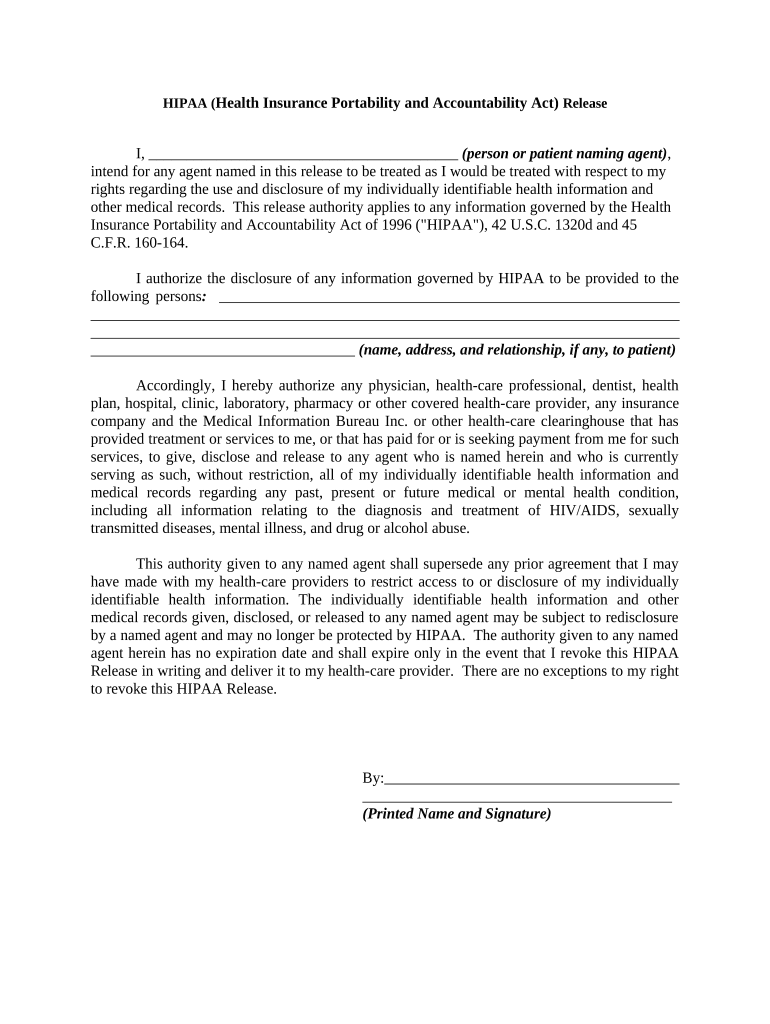
HIPAA Form Printable


What is the HIPAA Form Printable
The HIPAA form printable is a document designed to comply with the Health Insurance Portability and Accountability Act (HIPAA) regulations. This form allows patients to authorize the release of their medical information to specified individuals or entities. The HIPAA authorization form ensures that healthcare providers and organizations can share sensitive health information while maintaining compliance with privacy laws. It serves as a critical tool for protecting patient confidentiality while enabling necessary communication between healthcare professionals and patients.
How to Use the HIPAA Form Printable
Using the HIPAA form printable is straightforward. First, download the form in a printable format. Next, fill in the required fields, including the patient's information, the specific details of the information to be released, and the names of the individuals or organizations authorized to receive the information. Once completed, the patient must sign and date the form to validate it. Finally, submit the form to the healthcare provider or organization that requires the authorization for the release of information.
Steps to Complete the HIPAA Form Printable
Completing the HIPAA form printable involves several key steps:
- Download the HIPAA authorization form from a reliable source.
- Provide the patient's full name, address, and date of birth.
- Specify the information to be disclosed, such as medical records or treatment details.
- List the individuals or entities authorized to receive the information.
- Indicate the purpose of the disclosure.
- Sign and date the form to confirm consent.
After completing these steps, ensure that the form is submitted to the appropriate healthcare provider or organization.
Legal Use of the HIPAA Form Printable
The legal use of the HIPAA form printable is essential for ensuring compliance with federal regulations. This form must be signed by the patient or their legal representative to be considered valid. It is important to understand that the authorization can be revoked at any time by the patient, provided that the revocation is submitted in writing. Healthcare providers must retain a copy of the signed form for their records and may only disclose the information specified in the authorization.
Key Elements of the HIPAA Form Printable
Several key elements must be included in the HIPAA form printable to ensure its effectiveness:
- Patient Information: Full name, address, and date of birth.
- Information to be Released: Specific details about the medical records or treatment.
- Authorized Recipients: Names and contact information of individuals or organizations permitted to access the information.
- Purpose of Disclosure: Explanation of why the information is being shared.
- Expiration Date: A clear date or event when the authorization will expire.
- Signature: The patient's signature and date of signing.
Examples of Using the HIPAA Form Printable
The HIPAA form printable can be utilized in various scenarios, including:
- When a patient wants to share their medical records with a new healthcare provider.
- For a patient authorizing a family member to access their health information.
- When a patient needs to provide information to an insurance company for claims processing.
These examples illustrate the form's versatility in facilitating communication while adhering to privacy regulations.
Quick guide on how to complete hipaa form printable
Complete Hipaa Form Printable effortlessly on any device
Digital document management has surged in popularity among businesses and individuals. It offers an ideal environmentally friendly substitute for conventional printed and signed documents, as you can access the appropriate form and securely preserve it online. airSlate SignNow equips you with all the tools necessary to generate, modify, and eSign your files swiftly without delays. Manage Hipaa Form Printable on any device using airSlate SignNow Android or iOS applications and streamline your document-related processes today.
The simplest way to modify and eSign Hipaa Form Printable without hassle
- Find Hipaa Form Printable and click on Get Form to begin.
- Make use of the tools we offer to complete your document.
- Emphasize pertinent sections of the documents or obscure sensitive details with tools that airSlate SignNow provides specifically for this purpose.
- Create your eSignature using the Sign tool, which takes moments and carries the same legal validity as a traditional handwritten signature.
- Review the information and click on the Done button to save your modifications.
- Choose how you would like to share your form, whether by email, text message (SMS), or invitation link, or download it to your computer.
Eliminate concerns about lost or mislaid documents, tedious form searches, or mistakes that necessitate printing new document copies. airSlate SignNow addresses your needs in document management in just a few clicks from any device you prefer. Edit and eSign Hipaa Form Printable and ensure outstanding communication at every step of the form preparation process with airSlate SignNow.
Create this form in 5 minutes or less
Create this form in 5 minutes!
People also ask
-
What is a HIPAA form printable and why is it important?
A HIPAA form printable is a document that complies with the Health Insurance Portability and Accountability Act, allowing for the secure handling of sensitive health information. It is essential for healthcare providers to ensure patient confidentiality and protect personal data. Utilizing a HIPAA form printable helps establish trust and compliance in patient interactions.
-
How can airSlate SignNow help with HIPAA form printing?
airSlate SignNow provides an intuitive platform to generate and manage HIPAA form printables easily. You can create, send, and eSign these documents while maintaining compliance with HIPAA regulations. Our solution ensures that your sensitive information is securely handled throughout the process.
-
Is the airSlate SignNow solution compliant with HIPAA regulations?
Yes, airSlate SignNow is fully compliant with HIPAA regulations, ensuring that all your eSigning and document management processes are secure. Our platform implements advanced security features to protect health information. By using airSlate SignNow, you can confidently manage your HIPAA form printables without compromising data security.
-
What are the pricing options for using airSlate SignNow for HIPAA forms?
airSlate SignNow offers various pricing plans tailored to meet different business needs. Our competitive pricing ensures that you can access essential features for HIPAA form printables without excessive costs. Free trials are also available, allowing you to explore the platform before committing financially.
-
Can I integrate airSlate SignNow with other tools to manage HIPAA form printables?
Absolutely! airSlate SignNow offers seamless integrations with popular tools like Google Drive, Dropbox, and CRM systems. This ensures that you can easily manage your HIPAA form printables alongside other applications you already use, streamlining your workflow and improving efficiency.
-
How do I ensure the security of my HIPAA form printables when using airSlate SignNow?
To ensure the security of your HIPAA form printables, airSlate SignNow employs robust encryption protocols and secure access controls. We prioritize the confidentiality of your documents by implementing security measures such as user authentication and audit logs. You can trust that your sensitive information is protected at all times.
-
Are there templates available for HIPAA form printables on airSlate SignNow?
Yes, airSlate SignNow provides a variety of customizable templates specifically designed for HIPAA form printables. These templates can save you time and help ensure compliance while allowing for customization based on your specific requirements. You can easily adapt them to fit your organization’s needs.
Get more for Hipaa Form Printable
- Dha 154 form
- Colorado agreement or contract for deed for sale and purchase of real estate aka land or executory contract form
- Disclosure statement real estate form
- Letter to vacate property form
- Delaware release of mechanics lien corporation form
- Florida waiver and release of lien upon progress payment form construction mechanic liens individual
- Sellers property disclosure statement form
- Llc operating agreement oklahoma form
Find out other Hipaa Form Printable
- How Do I eSignature Arkansas Medical Records Release
- How Do I eSignature Iowa Medical Records Release
- Electronic signature Texas Internship Contract Safe
- Electronic signature North Carolina Day Care Contract Later
- Electronic signature Tennessee Medical Power of Attorney Template Simple
- Electronic signature California Medical Services Proposal Mobile
- How To Electronic signature West Virginia Pharmacy Services Agreement
- How Can I eSignature Kentucky Co-Branding Agreement
- How Can I Electronic signature Alabama Declaration of Trust Template
- How Do I Electronic signature Illinois Declaration of Trust Template
- Electronic signature Maryland Declaration of Trust Template Later
- How Can I Electronic signature Oklahoma Declaration of Trust Template
- Electronic signature Nevada Shareholder Agreement Template Easy
- Electronic signature Texas Shareholder Agreement Template Free
- Electronic signature Mississippi Redemption Agreement Online
- eSignature West Virginia Distribution Agreement Safe
- Electronic signature Nevada Equipment Rental Agreement Template Myself
- Can I Electronic signature Louisiana Construction Contract Template
- Can I eSignature Washington Engineering Proposal Template
- eSignature California Proforma Invoice Template Simple