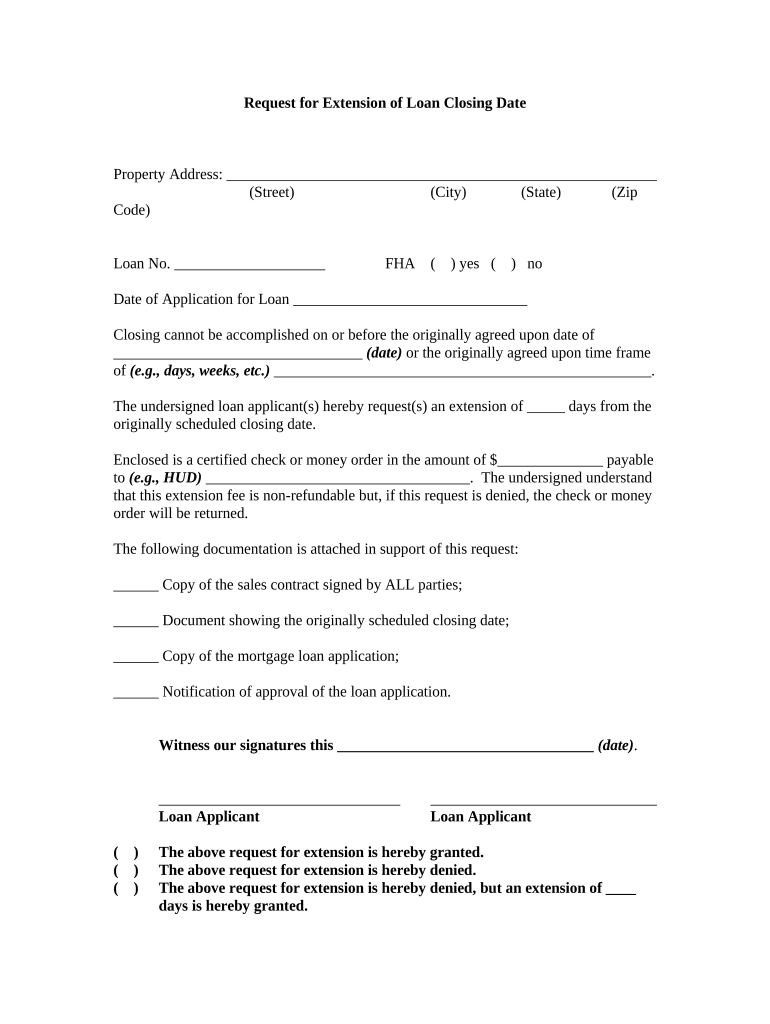
Extension Closing Date Form


What is the extension closing date?
The extension closing date refers to the new deadline established for the completion of a transaction, typically in real estate or legal agreements. This date is crucial for parties involved in a sale or contract, as it allows additional time to fulfill obligations that may not have been met by the original closing date. The extension is often formalized through a written agreement, ensuring all parties are aware of the new timeline and any conditions that may apply.
Steps to complete the extension closing date
Completing an extension closing date involves several key steps to ensure clarity and legal compliance:
- Review the original agreement: Understand the terms and conditions that led to the need for an extension.
- Discuss with all parties: Communicate with all stakeholders to agree on a new closing date.
- Draft the extension agreement: Create a formal document outlining the new closing date and any additional terms.
- Obtain signatures: Ensure all parties sign the extension agreement to make it legally binding.
- Distribute copies: Provide copies of the signed agreement to all involved parties for their records.
Legal use of the extension closing date
The legal use of an extension closing date is essential to ensure that the new deadline is recognized by all parties and, if necessary, by courts. For the extension to be valid, it must be documented in writing and signed by all parties involved. This documentation serves as proof of the agreed-upon terms and can protect against disputes that may arise if one party fails to meet the new deadline. Compliance with relevant laws and regulations is also critical to uphold the legality of the extension.
Key elements of the extension closing date
When drafting an extension closing date agreement, several key elements should be included:
- Original closing date: Reference the initial date to provide context.
- New closing date: Clearly state the new deadline for completion.
- Conditions for the extension: Outline any specific conditions that must be met for the extension to remain valid.
- Signatures of all parties: Ensure that all involved parties sign the document to confirm their agreement.
- Date of signing: Include the date when the extension agreement is signed.
Examples of using the extension closing date
Extension closing dates can be applied in various scenarios, such as:
- Real estate transactions: Buyers and sellers may need more time to finalize financing or complete necessary inspections.
- Legal agreements: Parties may require additional time to fulfill contractual obligations, such as obtaining permits or approvals.
- Business contracts: Companies might need to extend deadlines for deliverables or project milestones due to unforeseen circumstances.
Who issues the extension closing date form?
The extension closing date form is typically issued by the parties involved in the transaction, often with the assistance of legal counsel or real estate professionals. In real estate, this could be a real estate agent or attorney who drafts the extension agreement. The form serves to formalize the new closing date and ensure all parties are in agreement regarding the terms of the extension.
Quick guide on how to complete extension closing date 497330145
Complete Extension Closing Date effortlessly on any gadget
Digital document management has become increasingly popular among businesses and individuals. It offers an ideal eco-friendly substitute for conventional printed and signed documents, allowing you to locate the correct form and securely store it online. airSlate SignNow provides you with all the tools you need to create, modify, and electronically sign your documents swiftly without delays. Manage Extension Closing Date on any gadget with airSlate SignNow Android or iOS applications and streamline any document-related process today.
The easiest way to modify and electronically sign Extension Closing Date hassle-free
- Locate Extension Closing Date and click on Get Form to begin.
- Utilize the tools we provide to complete your form.
- Emphasize relevant sections of your documents or redact sensitive information with tools that airSlate SignNow offers specifically for this purpose.
- Create your eSignature using the Sign tool, which takes seconds and holds the same legal status as a traditional wet ink signature.
- Verify all the details and click on the Done button to save your modifications.
- Choose how you prefer to send your form, via email, text message (SMS), or invite link, or download it to your computer.
Eliminate concerns about lost or misplaced documents, tedious form searching, or errors that necessitate printing new document copies. airSlate SignNow addresses all your document management needs in a few clicks from a device of your preference. Edit and electronically sign Extension Closing Date and ensure smooth communication at any stage of the form preparation process with airSlate SignNow.
Create this form in 5 minutes or less
Create this form in 5 minutes!
People also ask
-
What is the process of extension closing using airSlate SignNow?
Extension closing with airSlate SignNow involves a seamless workflow where users can prepare, send, and eSign documents efficiently. The platform allows you to customize documents according to your needs, ensuring all parties can easily review and sign from any device. This streamlines the closing process and reduces turnaround times signNowly.
-
How does airSlate SignNow's pricing structure work for extension closing?
airSlate SignNow offers a variety of pricing plans tailored to fit different business needs for extension closing. Each plan provides access to essential features, making it cost-effective for companies of all sizes. Potential clients can explore monthly and annual subscriptions to find the best value for their requirements.
-
What features does airSlate SignNow provide for extension closing transactions?
For extension closing, airSlate SignNow features include document templates, collaboration tools, and real-time status tracking. Users can also set up automated reminders for signers, ensuring timely completion of documents. These features are designed to enhance efficiency and improve the overall closing experience.
-
Can airSlate SignNow integrate with other software for extension closing?
Yes, airSlate SignNow offers numerous integrations with popular software tools, which can enhance your extension closing process. Integrations with CRMs, cloud storage platforms, and other business software facilitate a smoother workflow and data management. This connectivity ensures that all your documents are easily accessible and organized.
-
What are the benefits of using airSlate SignNow for extension closing?
Using airSlate SignNow for extension closing provides quicker turnaround times and improved document security. The platform's user-friendly interface allows for easy sending and signing from any device, boosting productivity. Additionally, the ease of tracking documents enhances accountability among all parties involved.
-
Is there a mobile application for airSlate SignNow for extension closing?
Yes, airSlate SignNow offers a mobile application that supports extension closing from anywhere. With this app, users can send documents for eSigning and manage their workflow on the go. This flexibility ensures that critical closing tasks can be executed without being tied to a desktop.
-
What type of customer support does airSlate SignNow offer for extension closing?
airSlate SignNow provides comprehensive customer support to assist users with extension closing queries. Customers can access help via email, live chat, or through an extensive knowledge base filled with tutorials and FAQs. This ensures that users receive timely assistance whenever they encounter issues.
Get more for Extension Closing Date
Find out other Extension Closing Date
- How Do I eSignature Maryland Healthcare / Medical PDF
- Help Me With eSignature New Mexico Healthcare / Medical Form
- How Do I eSignature New York Healthcare / Medical Presentation
- How To eSignature Oklahoma Finance & Tax Accounting PPT
- Help Me With eSignature Connecticut High Tech Presentation
- How To eSignature Georgia High Tech Document
- How Can I eSignature Rhode Island Finance & Tax Accounting Word
- How Can I eSignature Colorado Insurance Presentation
- Help Me With eSignature Georgia Insurance Form
- How Do I eSignature Kansas Insurance Word
- How Do I eSignature Washington Insurance Form
- How Do I eSignature Alaska Life Sciences Presentation
- Help Me With eSignature Iowa Life Sciences Presentation
- How Can I eSignature Michigan Life Sciences Word
- Can I eSignature New Jersey Life Sciences Presentation
- How Can I eSignature Louisiana Non-Profit PDF
- Can I eSignature Alaska Orthodontists PDF
- How Do I eSignature New York Non-Profit Form
- How To eSignature Iowa Orthodontists Presentation
- Can I eSignature South Dakota Lawers Document