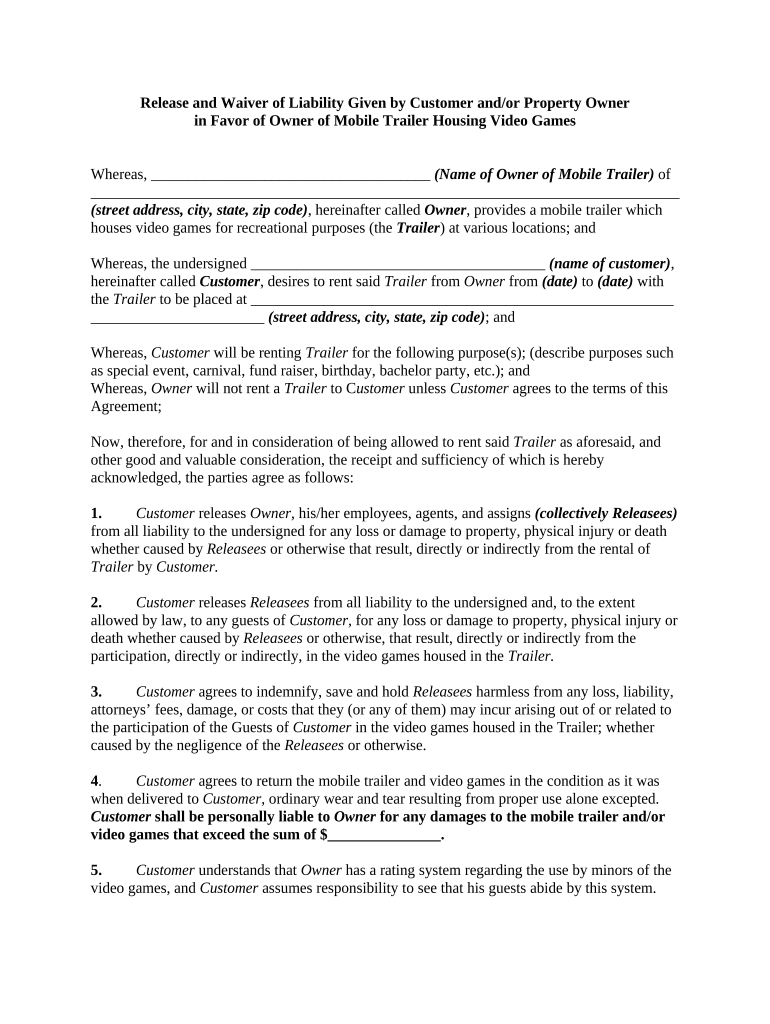
Release Liability Form


What is the Release Liability Form
The release liability form is a legal document designed to protect property owners and businesses from claims related to injuries or damages that may occur on their premises. This form is essential for situations where individuals engage in activities that could potentially lead to liability issues, such as using mobile trailer video equipment. By signing the form, participants acknowledge the risks involved and agree to waive their rights to sue for damages.
Key elements of the Release Liability Form
A well-structured release liability form typically includes several key elements to ensure its effectiveness. These elements are:
- Identification of Parties: Clearly state who is involved, including the property owner and the participant.
- Description of Activities: Outline the specific activities covered by the release, such as operating mobile trailer video equipment.
- Assumption of Risk: Include a statement where participants acknowledge understanding the risks associated with the activities.
- Waiver of Liability: A clause that releases the property owner from future claims related to injuries or damages.
- Signature and Date: Ensure that participants sign and date the form to validate their agreement.
Steps to complete the Release Liability Form
Completing the release liability form involves several straightforward steps. Follow these to ensure the form is filled out correctly:
- Gather Information: Collect the necessary details about the parties involved and the activities being conducted.
- Fill Out the Form: Carefully input all required information, ensuring accuracy in names and descriptions.
- Review the Document: Check for any errors or omissions to prevent potential issues later.
- Obtain Signatures: Have all parties sign the form, confirming their understanding and acceptance of the terms.
- Store the Form Safely: Keep a copy of the signed form for your records in case of future disputes.
Legal use of the Release Liability Form
The legal use of the release liability form is crucial for ensuring its enforceability. In the United States, the form must comply with state laws governing liability waivers. It is important to ensure that the language used is clear and unambiguous, as courts may scrutinize the form's wording. Additionally, the form should not be misleading or overly complex, as this could render it unenforceable in legal situations.
Examples of using the Release Liability Form
There are various scenarios where a release liability form may be utilized. Common examples include:
- Outdoor events where participants use mobile trailer video equipment.
- Sports activities that involve potential risks, such as obstacle courses or adventure parks.
- Rental agreements for property where individuals may engage in potentially hazardous activities.
Who Issues the Form
The release liability form is typically created and issued by the property owner or the organization hosting the activity. It is essential for the issuer to ensure that the form is tailored to the specific activities and risks involved. Legal counsel may also be consulted to draft or review the form to ensure compliance with applicable laws and regulations.
Quick guide on how to complete release liability form 497330151
Complete Release Liability Form effortlessly on any device
Online document management has gained popularity among businesses and individuals. It offers an ideal environmentally-friendly alternative to traditional printed and signed papers, allowing you to access the necessary form and securely save it online. airSlate SignNow equips you with all the essentials to create, edit, and eSign your documents quickly without hindrances. Handle Release Liability Form on any device with airSlate SignNow Android or iOS applications and enhance any document-focused procedure today.
How to modify and eSign Release Liability Form with ease
- Locate Release Liability Form and click Get Form to commence.
- Utilize the resources we offer to finalize your document.
- Emphasize important sections of the documents or redact sensitive information with tools that airSlate SignNow offers specifically for this purpose.
- Generate your signature using the Sign tool, which takes mere seconds and holds the same legal validity as an ink signature.
- Review the information and hit the Done button to save your updates.
- Select your preferred method to deliver your form, whether by email, text message (SMS), or invitation link, or download it to your computer.
Say goodbye to missing or misplaced documents, tedious form searching, or mistakes that require printing new copies. airSlate SignNow fulfills all your document management needs in just a few clicks from your chosen device. Modify and eSign Release Liability Form and ensure effective communication at any stage of your form preparation process with airSlate SignNow.
Create this form in 5 minutes or less
Create this form in 5 minutes!
People also ask
-
What is a mobile trailer video?
A mobile trailer video is a short promotional video designed to showcase a product or service on mobile devices. These videos are typically brief, engaging, and optimized for mobile viewing, making them ideal for promoting services like airSlate SignNow.
-
How can a mobile trailer video benefit my business?
A mobile trailer video can signNowly enhance your marketing efforts by capturing the attention of potential customers on their mobile devices. With engaging visuals and concise messaging, it helps promote airSlate SignNow's easy-to-use eSigning features effectively.
-
What features are included in airSlate SignNow's mobile trailer video?
The mobile trailer video for airSlate SignNow includes highlights of its key features, such as fast eSigning, document sharing, and integration capabilities. These elements are crafted to demonstrate how the platform simplifies document workflows for users.
-
Is there a cost associated with creating a mobile trailer video?
The cost of creating a mobile trailer video can vary based on production quality and length. However, airSlate SignNow offers cost-effective solutions that can help you create impactful videos to promote your eSigning services without breaking the bank.
-
Can I integrate my mobile trailer video with airSlate SignNow?
Yes, you can easily integrate your mobile trailer video with airSlate SignNow by linking it in your marketing campaigns and onboarding materials. This integration allows potential customers to see the benefits of your eSigning solution visually.
-
How long should a mobile trailer video be?
A mobile trailer video should ideally be between 30 seconds to 1 minute long. This duration is perfect for delivering concise information about airSlate SignNow while keeping viewers engaged.
-
Where can I share my mobile trailer video?
You can share your mobile trailer video across various platforms, including social media, your website, and email marketing campaigns. This exposure will help promote airSlate SignNow’s capabilities and signNow a wider audience.
Get more for Release Liability Form
- Alaska property disclosure wasilla real estate news valley form
- Alaska rental agreement formsak lease templates
- Azcentralcom and the arizona republic phoenix and arizona form
- Free arizona standard residential lease agreement template form
- Home inspection waiver form
- Roommate rental agreement template get free sample form
- Al owner finance land sale contract form
- Seller information sheet
Find out other Release Liability Form
- How To Electronic signature Tennessee Standard residential lease agreement
- How To Electronic signature Alabama Tenant lease agreement
- Electronic signature Maine Contract for work Secure
- Electronic signature Utah Contract Myself
- How Can I Electronic signature Texas Electronic Contract
- How Do I Electronic signature Michigan General contract template
- Electronic signature Maine Email Contracts Later
- Electronic signature New Mexico General contract template Free
- Can I Electronic signature Rhode Island Email Contracts
- How Do I Electronic signature California Personal loan contract template
- Electronic signature Hawaii Personal loan contract template Free
- How To Electronic signature Hawaii Personal loan contract template
- Electronic signature New Hampshire Managed services contract template Computer
- Electronic signature Alabama Real estate sales contract template Easy
- Electronic signature Georgia Real estate purchase contract template Secure
- Electronic signature South Carolina Real estate sales contract template Mobile
- Can I Electronic signature Kentucky Residential lease contract
- Can I Electronic signature Nebraska Residential lease contract
- Electronic signature Utah New hire forms Now
- Electronic signature Texas Tenant contract Now