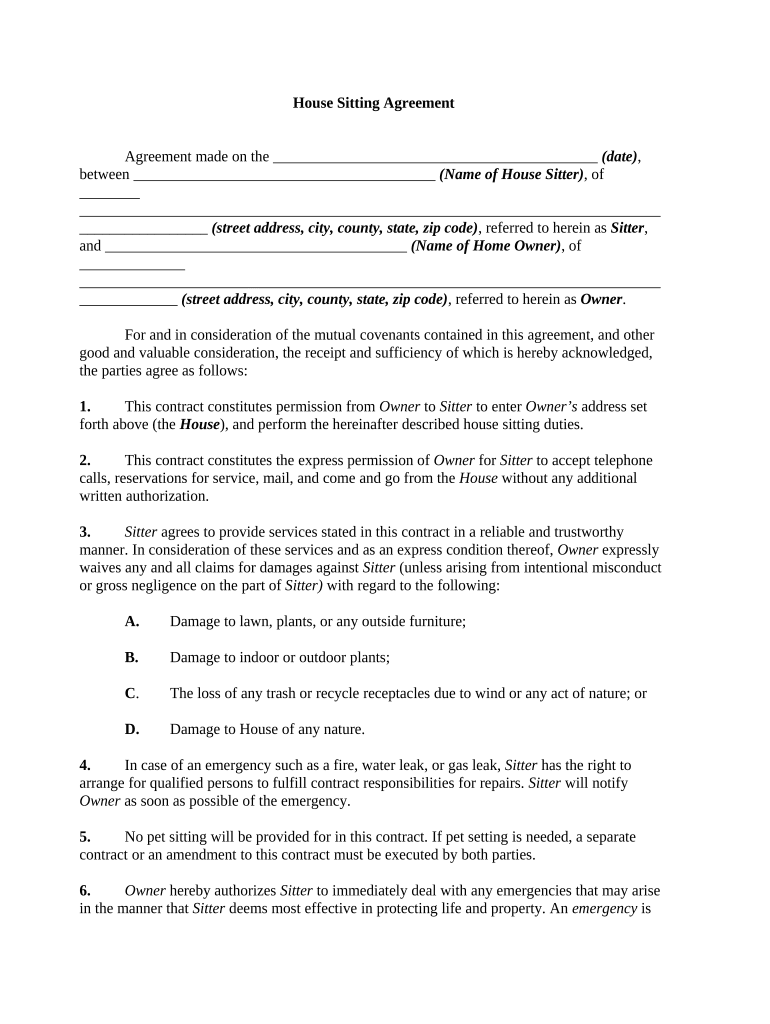
House Sitting Agreement Form


What is the House Sitting Agreement
A house sitting agreement is a legal document that outlines the responsibilities and expectations between a homeowner and a house sitter. This agreement ensures that both parties understand their obligations during the house sitting period, which typically includes pet care, mail collection, and maintaining the property. By clearly defining these roles, the house sitting agreement helps prevent misunderstandings and provides a framework for accountability.
Key Elements of the House Sitting Agreement
Several critical components should be included in a house sitting agreement to ensure its effectiveness:
- Parties Involved: Clearly state the names and contact information of both the homeowner and the house sitter.
- Duration: Specify the start and end dates of the house sitting arrangement.
- Responsibilities: Outline specific tasks the house sitter is expected to perform, such as watering plants, feeding pets, and maintaining security.
- Compensation: If applicable, detail any payment or compensation the house sitter will receive.
- Emergency Contacts: Include information for local emergency services and trusted contacts in case issues arise.
- Liability Waiver: Address any liability concerns, ensuring that both parties agree on the extent of responsibility for damages or accidents.
Steps to Complete the House Sitting Agreement
Completing a house sitting agreement involves several straightforward steps:
- Draft the Agreement: Use a template or create a document that includes all necessary elements.
- Review Together: Both parties should read through the agreement to ensure clarity and mutual understanding.
- Make Necessary Adjustments: Modify any sections that require changes based on discussions.
- Sign the Agreement: Both parties should sign and date the document to make it legally binding.
- Distribute Copies: Each party should retain a signed copy for their records.
Legal Use of the House Sitting Agreement
For a house sitting agreement to be legally binding, it must meet certain criteria. Both parties should voluntarily agree to the terms, and the agreement should include essential elements such as the description of services, duration, and compensation. It is also advisable to consult local laws to ensure compliance with any specific regulations that may apply to house sitting arrangements in your state.
How to Use the House Sitting Agreement
Using a house sitting agreement effectively involves more than just signing the document. It serves as a reference point throughout the house sitting period. Both the homeowner and the house sitter should refer to the agreement for guidance on responsibilities and expectations. Regular communication is encouraged to address any concerns or changes that may arise during the arrangement.
Examples of Using the House Sitting Agreement
House sitting agreements can vary based on individual circumstances. For instance, a homeowner going on vacation may use a house sitting agreement to ensure their pets are cared for and their property is secure. Alternatively, a homeowner may require a house sitter for a longer duration, such as during a relocation. In both cases, having a written agreement helps establish clear expectations and provides peace of mind for both parties.
Quick guide on how to complete house sitting agreement
Complete House Sitting Agreement seamlessly across all devices
Digital document management has become increasingly popular among companies and individuals. It serves as an ideal eco-friendly alternative to traditional printed and signed documents, allowing you to access the necessary form and securely store it online. airSlate SignNow equips you with everything required to create, modify, and eSign your documents quickly and efficiently. Manage House Sitting Agreement on any device using airSlate SignNow’s Android or iOS applications and enhance any document-related process today.
The easiest way to modify and eSign House Sitting Agreement with ease
- Find House Sitting Agreement and click Get Form to begin.
- Utilize the tools we offer to complete your form.
- Emphasize key sections of the documents or obscure sensitive information with tools specifically designed for that purpose by airSlate SignNow.
- Generate your eSignature using the Sign tool, which takes mere seconds and holds the same legal validity as a conventional wet ink signature.
- Verify all the details and click on the Done button to save your changes.
- Choose how you want to share your form, via email, SMS, or an invite link, or download it to your computer.
Say goodbye to lost or mislaid files, tedious form searching, or errors that necessitate printing new document copies. airSlate SignNow meets all your document management needs with just a few clicks from any device you prefer. Edit and eSign House Sitting Agreement and ensure effective communication at every stage of the form preparation process with airSlate SignNow.
Create this form in 5 minutes or less
Create this form in 5 minutes!
People also ask
-
What is a house agreement template?
A house agreement template is a standardized document used to outline the terms and conditions of renting or sharing a living space. This template helps ensure all parties understand their rights and responsibilities. Utilizing a house agreement template can streamline the rental process and prevent potential disputes.
-
How can I create a house agreement template using airSlate SignNow?
Creating a house agreement template with airSlate SignNow is straightforward. You can start by selecting a pre-made template or customizing your own document to fit your unique requirements. Once ready, simply use our intuitive design tools to fill in the details, and your house agreement template will be ready for signing.
-
Is there a cost associated with using the house agreement template on airSlate SignNow?
Yes, airSlate SignNow offers various pricing plans that include access to a house agreement template. Depending on the features and storage you require, you can choose a plan that fits your budget. Additionally, a free trial is often available to experience the benefits of our service before committing.
-
What features does the airSlate SignNow house agreement template offer?
The airSlate SignNow house agreement template offers several features such as customizable fields, electronic signature capabilities, and document sharing. You can easily edit the template to add or remove clauses that suit your needs. These features ensure that your agreement is not only personalized but also legally binding.
-
What are the benefits of using a house agreement template?
Using a house agreement template simplifies the rental process and reduces the potential for misunderstandings between parties. It ensures that all essential terms are documented clearly and professionally. Additionally, it saves time compared to drafting an agreement from scratch, allowing for quick and easy transactions.
-
Can I integrate the house agreement template with other tools?
Yes, airSlate SignNow offers integrations with various platforms, enhancing the functionality of your house agreement template. You can connect it with CRM systems, cloud storage services, and productivity apps for seamless document management. This integration helps in keeping all related documents organized and easily accessible.
-
Is my information secure when using the house agreement template on airSlate SignNow?
Absolutely! airSlate SignNow prioritizes the security of your information. Our platform uses advanced encryption methods and complies with legal regulations to ensure that your data, including completed house agreement templates, is protected. You can confidently manage your documents knowing they are secure.
Get more for House Sitting Agreement
- Form override authorization
- Pre employment questionnaire instruction sheet you must form
- Flsa exemption test worksheet form
- How to applythe graduate schoolsuny buffalo state form
- District school board of pasco county pdf us department form
- B number form
- Accidental injury report form studentsvisitors nvcc
- Liability release form colorado 4 h colorado state
Find out other House Sitting Agreement
- eSign Wisconsin High Tech Cease And Desist Letter Fast
- eSign New York Government Emergency Contact Form Online
- eSign North Carolina Government Notice To Quit Now
- eSign Oregon Government Business Plan Template Easy
- How Do I eSign Oklahoma Government Separation Agreement
- How Do I eSign Tennessee Healthcare / Medical Living Will
- eSign West Virginia Healthcare / Medical Forbearance Agreement Online
- eSign Alabama Insurance LLC Operating Agreement Easy
- How Can I eSign Alabama Insurance LLC Operating Agreement
- eSign Virginia Government POA Simple
- eSign Hawaii Lawers Rental Application Fast
- eSign Hawaii Lawers Cease And Desist Letter Later
- How To eSign Hawaii Lawers Cease And Desist Letter
- How Can I eSign Hawaii Lawers Cease And Desist Letter
- eSign Hawaii Lawers Cease And Desist Letter Free
- eSign Maine Lawers Resignation Letter Easy
- eSign Louisiana Lawers Last Will And Testament Mobile
- eSign Louisiana Lawers Limited Power Of Attorney Online
- eSign Delaware Insurance Work Order Later
- eSign Delaware Insurance Credit Memo Mobile