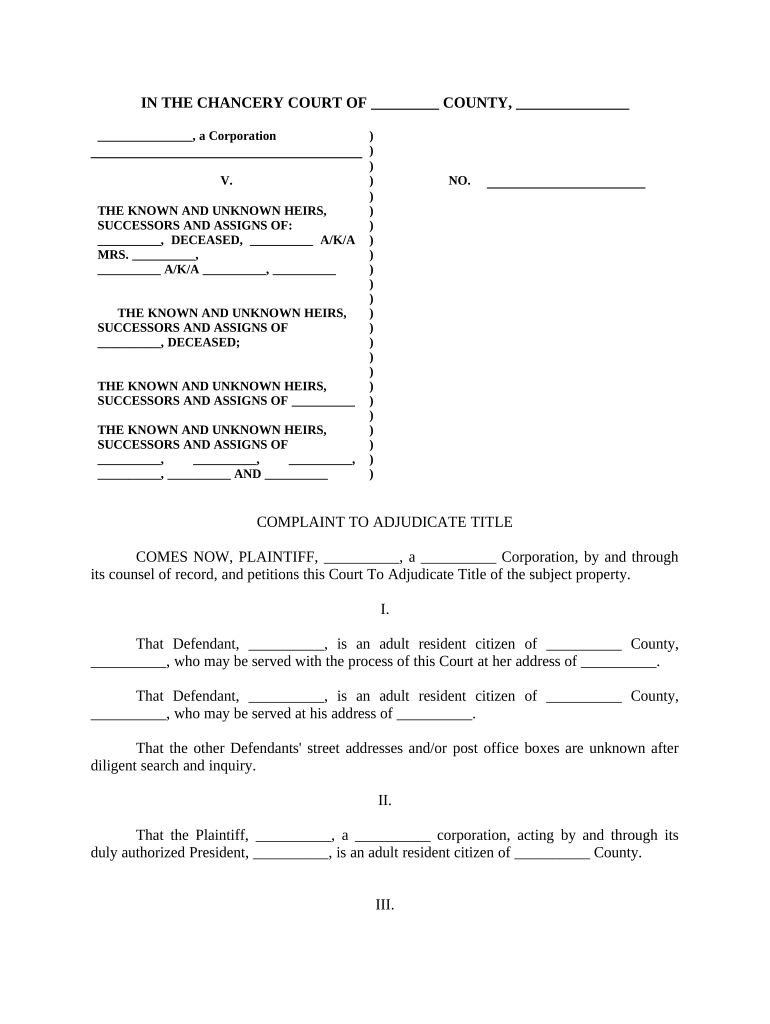
Adjudicate Form


What is the Adjudicate Form
The adjudicate form is a crucial document used in various legal and administrative processes. It serves as a formal request for a decision or resolution regarding a specific issue, often related to disputes or claims. This form is essential for individuals seeking to address grievances, such as those involving a provident fund adjudicator complaint. By filling out this form, users can initiate a review process that may lead to a resolution of their concerns.
Steps to Complete the Adjudicate Form
Completing the adjudicate form involves several key steps to ensure accuracy and compliance. First, gather all necessary information and documentation related to your case. This may include personal identification, details of the dispute, and any supporting evidence. Next, carefully fill out the form, ensuring that all fields are completed accurately. Be sure to review the form for any errors or omissions before submission. Finally, submit the completed form through the designated method, whether online, by mail, or in person.
Legal Use of the Adjudicate Form
The adjudicate form holds legal significance, particularly when it comes to resolving disputes. For the form to be considered valid, it must meet specific legal requirements, including proper signatures and adherence to relevant regulations. In the United States, compliance with laws governing electronic signatures, such as ESIGN and UETA, is crucial. This ensures that the form is recognized as legally binding and can be upheld in a court of law if necessary.
How to Obtain the Adjudicate Form
Obtaining the adjudicate form is a straightforward process. Typically, the form can be accessed through official government or organizational websites that handle adjudications. Users may also find the form available at local offices or legal aid organizations. It is important to ensure that the version of the form obtained is current and meets all necessary requirements for submission.
Required Documents
When submitting the adjudicate form, certain documents may be required to support your claim. Commonly needed documents include identification proof, relevant correspondence, and any evidence that substantiates your case. It is advisable to check the specific requirements associated with the form to ensure that all necessary documentation is included, as this can significantly impact the processing of your request.
Form Submission Methods
The adjudicate form can typically be submitted through various methods, including online submission, mailing the completed form, or delivering it in person to the appropriate office. Each method may have different processing times and requirements, so it is essential to choose the one that best suits your needs. Online submissions often provide immediate confirmation, while mailed submissions may require additional time for processing.
Key Elements of the Adjudicate Form
Understanding the key elements of the adjudicate form is essential for successful completion. Important sections typically include personal information, details of the issue at hand, and a clear statement of the desired outcome. Additionally, the form may require signatures from all parties involved, which is crucial for establishing consent and acknowledgment of the claims made. Ensuring that all key elements are accurately filled out will facilitate a smoother review process.
Quick guide on how to complete adjudicate form
Complete Adjudicate Form effortlessly on any device
Online document management has become increasingly popular among organizations and individuals. It serves as an ideal eco-friendly substitute for traditional printed and signed papers, as you can access the appropriate form and securely store it online. airSlate SignNow provides you with all the tools necessary to create, modify, and eSign your documents swiftly without delays. Manage Adjudicate Form on any platform with airSlate SignNow’s Android or iOS applications and streamline any document-related task today.
The easiest way to edit and eSign Adjudicate Form with ease
- Locate Adjudicate Form and click on Get Form to begin.
- Utilize the tools we provide to complete your form.
- Highlight pertinent sections of the documents or redact sensitive information using tools that airSlate SignNow offers specifically for that purpose.
- Generate your eSignature using the Sign tool, which takes seconds and holds the same legal validity as a physical wet ink signature.
- Review the information and click on the Done button to save your changes.
- Choose how you wish to send your form, by email, SMS, or invitation link, or download it to your computer.
Forget about lost or misplaced documents, tedious form searching, or mistakes that necessitate printing new copies. airSlate SignNow meets your document management needs in just a few clicks from any device you prefer. Modify and eSign Adjudicate Form and ensure effective communication at any stage of the document preparation process with airSlate SignNow.
Create this form in 5 minutes or less
Create this form in 5 minutes!
People also ask
-
What is an adjudicate form and how does it work?
An adjudicate form is a legally binding document that can be used for various purposes, including contracts and agreements. With airSlate SignNow, you can easily create, edit, and manage your adjudicate form online, allowing for seamless eSigning and document flow. This empowers your business to streamline operations while ensuring compliance.
-
How does airSlate SignNow support the electronic signing of adjudicate forms?
airSlate SignNow simplifies the process of eSigning adjudicate forms by providing an intuitive interface and robust security features. Users can invite signers through email, track the signing process in real-time, and securely store their signed adjudicate forms in the cloud. Our solution ensures that your documents are signed quickly and efficiently.
-
What features does airSlate SignNow offer for managing adjudicate forms?
With airSlate SignNow, you can utilize features such as customizable templates for adjudicate forms, automated workflows, and integration with various applications. These capabilities allow you to enhance your document management process. Additionally, the ability to collect payments and add checkboxes or radio buttons increases the flexibility of your adjudicate forms.
-
Is there a cost associated with using airSlate SignNow for adjudicate forms?
Yes, airSlate SignNow provides several pricing plans tailored to different business needs, including options for users looking to manage adjudicate forms. Our plans are cost-effective and come with a variety of features designed to enhance your document workflow. You can choose a plan that best suits your organization's requirements.
-
Can I integrate airSlate SignNow with other tools for adjudicate forms?
Absolutely! airSlate SignNow offers integrations with a wide range of tools such as CRM systems, productivity software, and cloud storage services. This integration capability allows you to streamline the process of creating and managing your adjudicate forms, enhancing overall productivity across your business operations.
-
What benefits does using airSlate SignNow for adjudicate forms provide?
Using airSlate SignNow for your adjudicate forms brings numerous benefits, including reduced turnaround time for document signing and enhanced security through encryption. It also simplifies the signing process for all stakeholders involved, ensuring a smoother workflow. This efficiency can lead to increased customer satisfaction and productivity for your team.
-
How can I ensure the legality of my adjudicate forms when using airSlate SignNow?
airSlate SignNow complies with major eSignature laws and regulations like the ESIGN Act and UETA, ensuring that your adjudicate forms are legally binding. Each electronically signed document is securely stored and easily retrievable for future reference. You can feel confident that your agreements hold the same legal weight as traditional paper documents.
Get more for Adjudicate Form
- Hepatitis b vaccine acknowledgementwaiver i form
- Lsu student form
- Gevirtz graduate school of education employment request form
- Mini audit form
- Payment card industry data security standards annual form
- Jagcard id badge access card authorization form
- 4 h health form
- I acknowledge receipt of and responsibility iaw da form
Find out other Adjudicate Form
- eSignature Tennessee Sports Last Will And Testament Mobile
- How Can I eSignature Nevada Courts Medical History
- eSignature Nebraska Courts Lease Agreement Online
- eSignature Nebraska Courts LLC Operating Agreement Easy
- Can I eSignature New Mexico Courts Business Letter Template
- eSignature New Mexico Courts Lease Agreement Template Mobile
- eSignature Courts Word Oregon Secure
- Electronic signature Indiana Banking Contract Safe
- Electronic signature Banking Document Iowa Online
- Can I eSignature West Virginia Sports Warranty Deed
- eSignature Utah Courts Contract Safe
- Electronic signature Maine Banking Permission Slip Fast
- eSignature Wyoming Sports LLC Operating Agreement Later
- Electronic signature Banking Word Massachusetts Free
- eSignature Wyoming Courts Quitclaim Deed Later
- Electronic signature Michigan Banking Lease Agreement Computer
- Electronic signature Michigan Banking Affidavit Of Heirship Fast
- Electronic signature Arizona Business Operations Job Offer Free
- Electronic signature Nevada Banking NDA Online
- Electronic signature Nebraska Banking Confidentiality Agreement Myself