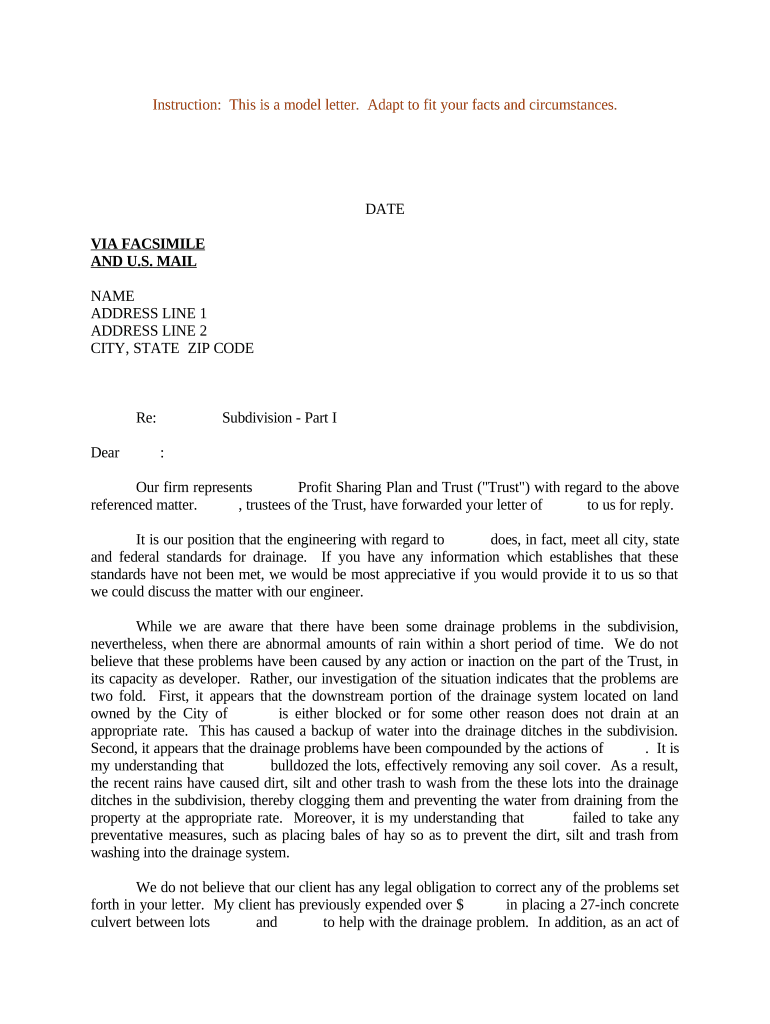
Sample Letter Construction Form


What is the Sample Letter Construction
The sample letter construction is a formal document used in the construction industry to communicate various aspects of a project. This letter can serve multiple purposes, such as notifying a contractor about a change in project scope, requesting inspections, or confirming project details. It is essential for maintaining clear communication among all parties involved, ensuring that everyone is on the same page regarding expectations and responsibilities.
How to Use the Sample Letter Construction
Using the sample letter construction involves several steps. First, identify the specific purpose of your letter, whether it is to request an inspection, confirm details, or communicate changes. Next, gather all relevant information, including project details, timelines, and any specific requests. Then, draft your letter using a clear and professional tone, ensuring that all necessary details are included. Finally, review the letter for accuracy and completeness before sending it to the intended recipient.
Key Elements of the Sample Letter Construction
A well-structured sample letter construction should include several key elements to ensure clarity and effectiveness. These elements typically include:
- Sender's Information: Include your name, title, and contact information.
- Date: The date when the letter is written.
- Recipient's Information: Name and address of the person or organization receiving the letter.
- Subject Line: A brief statement indicating the purpose of the letter.
- Body: The main content of the letter, detailing the request or information being conveyed.
- Closing: A polite closing statement, followed by your signature.
Steps to Complete the Sample Letter Construction
Completing the sample letter construction involves a systematic approach. Start by determining the purpose of your letter. Next, gather all necessary information and details related to the construction project. Draft the letter, ensuring that it follows a clear structure with all key elements included. Once the draft is complete, proofread for any errors or omissions. Finally, finalize the letter by adding your signature and sending it to the appropriate party.
Legal Use of the Sample Letter Construction
The legal use of the sample letter construction is crucial in ensuring that all communications are recognized as valid and binding. To achieve this, the letter must adhere to specific legal standards, including proper formatting, clear language, and the inclusion of necessary signatures. It is advisable to retain copies of all correspondence for record-keeping and potential legal purposes. Additionally, understanding state-specific regulations regarding construction documentation can enhance the letter's legal standing.
Examples of Using the Sample Letter Construction
Examples of using the sample letter construction include:
- Request for Inspection: A letter sent to a building inspector to schedule an inspection of completed work.
- Change Order Notification: A letter notifying a contractor of changes in project scope or specifications.
- Confirmation of Project Details: A letter confirming timelines, costs, and responsibilities among project stakeholders.
Quick guide on how to complete sample letter construction
Complete Sample Letter Construction effortlessly on any device
Online document management has gained popularity among businesses and individuals. It offers an ideal eco-friendly substitute for traditional printed and signed paperwork, as you can locate the necessary form and securely keep it online. airSlate SignNow provides you with all the resources needed to create, edit, and eSign your documents swiftly without interruptions. Handle Sample Letter Construction on any platform with airSlate SignNow Android or iOS applications and simplify any document-related process today.
The best way to modify and eSign Sample Letter Construction without breaking a sweat
- Obtain Sample Letter Construction and then click Get Form to begin.
- Utilize the tools we offer to complete your document.
- Spotlight relevant sections of your documents or redact sensitive information with tools that airSlate SignNow provides specifically for that purpose.
- Create your signature with the Sign tool, which takes seconds and carries the same legal validity as a conventional wet ink signature.
- Review the details and then click on the Done button to save your changes.
- Choose how you wish to send your form, through email, text message (SMS), or invitation link, or download it to your computer.
Eliminate concerns about missing or lost files, tedious form searches, or errors that necessitate printing new document copies. airSlate SignNow addresses all your document management needs in just a few clicks from any device of your choosing. Edit and eSign Sample Letter Construction and ensure exceptional communication at every stage of your form preparation with airSlate SignNow.
Create this form in 5 minutes or less
Create this form in 5 minutes!
People also ask
-
What is a sample letter construction PDF and how can I use it with airSlate SignNow?
A sample letter construction PDF is a template that helps you draft construction-related letters efficiently. With airSlate SignNow, you can easily customize this sample letter and send it for eSignature, streamlining your workflow in construction projects.
-
Is there a cost for using the sample letter construction PDF feature on airSlate SignNow?
No, accessing the sample letter construction PDF feature is included in your airSlate SignNow subscription. Competitive pricing plans ensure that you can utilize various document templates without hidden fees.
-
What are the key features of the sample letter construction PDF in airSlate SignNow?
The sample letter construction PDF features easy customization, eSignature capabilities, and document tracking. These features facilitate a seamless process from drafting to signing, ensuring all parties are informed throughout the construction project.
-
How can a sample letter construction PDF benefit my construction business?
Utilizing a sample letter construction PDF can enhance organization and efficiency in your construction business. By standardizing communications, you can save time, reduce errors, and ensure that all documents meet your business requirements.
-
Can I integrate the sample letter construction PDF with other software using airSlate SignNow?
Yes, airSlate SignNow allows for integrations with various applications. You can easily connect your project management or accounting tools, making it simple to incorporate the sample letter construction PDF into your existing workflow.
-
What types of construction-related letters can I create using the sample letter construction PDF?
You can create a variety of construction-related letters, including project proposals, contract modifications, and notification letters using the sample letter construction PDF. This versatility helps address different communication needs in your projects.
-
Is it easy to share the sample letter construction PDF with clients?
Absolutely! AirSlate SignNow facilitates easy sharing of the sample letter construction PDF with clients, whether via email or direct links. You can track document status and ensure your clients receive and sign the documents promptly.
Get more for Sample Letter Construction
Find out other Sample Letter Construction
- Sign Mississippi Legal Business Plan Template Easy
- How Do I Sign Minnesota Legal Residential Lease Agreement
- Sign South Carolina Insurance Lease Agreement Template Computer
- Sign Missouri Legal Last Will And Testament Online
- Sign Montana Legal Resignation Letter Easy
- How Do I Sign Montana Legal IOU
- How Do I Sign Montana Legal Quitclaim Deed
- Sign Missouri Legal Separation Agreement Myself
- How Do I Sign Nevada Legal Contract
- Sign New Jersey Legal Memorandum Of Understanding Online
- How To Sign New Jersey Legal Stock Certificate
- Sign New Mexico Legal Cease And Desist Letter Mobile
- Sign Texas Insurance Business Plan Template Later
- Sign Ohio Legal Last Will And Testament Mobile
- Sign Ohio Legal LLC Operating Agreement Mobile
- Sign Oklahoma Legal Cease And Desist Letter Fast
- Sign Oregon Legal LLC Operating Agreement Computer
- Sign Pennsylvania Legal Moving Checklist Easy
- Sign Pennsylvania Legal Affidavit Of Heirship Computer
- Sign Connecticut Life Sciences Rental Lease Agreement Online