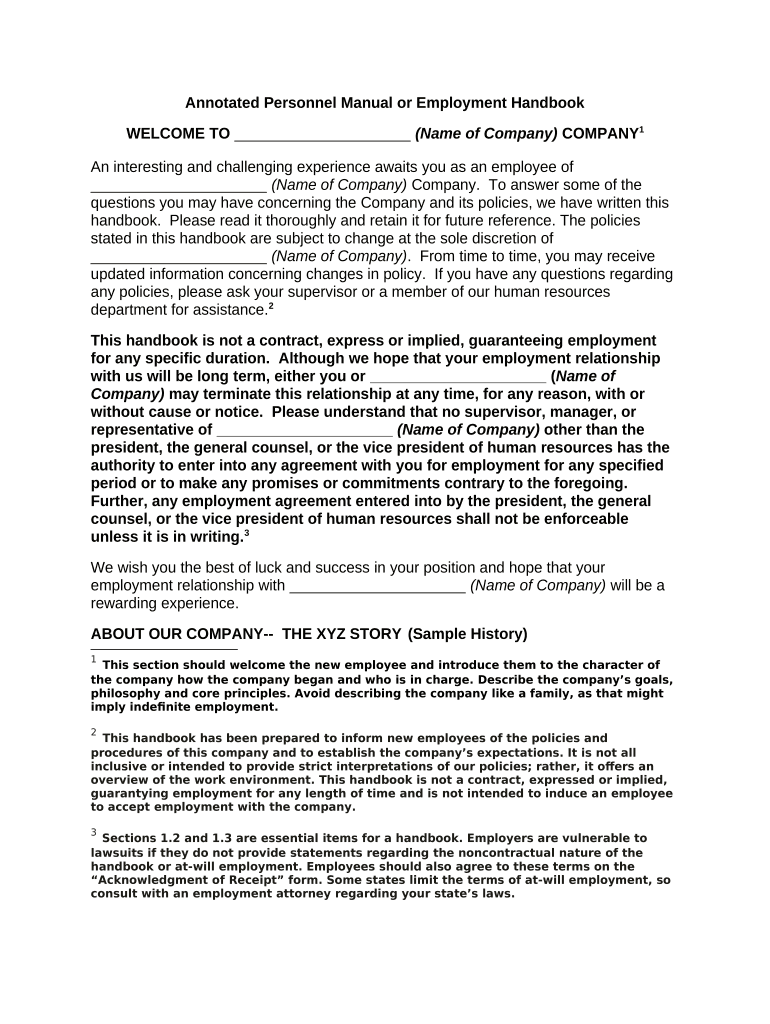
Personnel Handbook Form


What is the Personnel Handbook
The personnel handbook is a crucial document that outlines the policies, procedures, and expectations of an organization. It serves as a guide for employees, detailing their rights and responsibilities within the workplace. Typically, this handbook includes information on company culture, workplace conduct, benefits, and compliance with legal regulations. A well-structured personnel handbook promotes transparency and helps ensure that all employees are informed about the organization's standards and practices.
How to Use the Personnel Handbook
Using the personnel handbook effectively involves familiarizing oneself with its contents and applying the guidelines in daily work activities. Employees should refer to the handbook for clarification on company policies, such as attendance, dress code, and performance evaluations. Additionally, the handbook can serve as a resource for understanding employee benefits, such as health insurance and leave policies. Regularly reviewing the handbook can help employees remain compliant with organizational standards and expectations.
Legal Use of the Personnel Handbook
The personnel handbook can be legally binding if it meets specific criteria. To ensure its enforceability, the handbook should include clear language indicating that it is not a contract of employment but rather a guideline. It is essential to comply with relevant labor laws and regulations, such as the Fair Labor Standards Act and the Family and Medical Leave Act. Including disclaimers and ensuring that employees acknowledge receipt of the handbook can also strengthen its legal standing.
Key Elements of the Personnel Handbook
A comprehensive personnel handbook should contain several key elements to be effective. These include:
- Company Overview: A brief introduction to the organization, its mission, and values.
- Employment Policies: Guidelines on hiring, termination, and employee classifications.
- Workplace Conduct: Expectations regarding behavior, dress code, and communication.
- Compensation and Benefits: Information on salary structure, bonuses, and health benefits.
- Leave Policies: Details on vacation, sick leave, and family leave.
- Disciplinary Procedures: Steps for addressing misconduct and performance issues.
Steps to Complete the Personnel Handbook
Completing the personnel handbook involves several steps to ensure it is comprehensive and up-to-date. First, gather input from various stakeholders, including HR, management, and legal advisors. Next, draft the handbook, ensuring clarity and accessibility of language. Once drafted, review the document for compliance with local, state, and federal laws. Finally, distribute the handbook to all employees and obtain their acknowledgment of receipt to confirm understanding and acceptance of the policies outlined.
How to Obtain the Personnel Handbook
Employees can typically obtain the personnel handbook through their HR department or company intranet. Many organizations provide the handbook in both digital and printed formats, ensuring accessibility for all employees. If an employee cannot find the handbook, they should reach out to their supervisor or HR representative for assistance. Regular updates to the handbook may occur, so it is advisable to check for the latest version periodically.
Quick guide on how to complete personnel handbook 497330441
Complete Personnel Handbook effortlessly on any device
Digital document management has become increasingly favored by businesses and individuals alike. It offers an ideal environmentally-friendly substitute for conventional printed and signed documentation, as you can easily access the right form and securely maintain it online. airSlate SignNow provides all the tools necessary to create, edit, and eSign your documents promptly without delays. Handle Personnel Handbook on any device using airSlate SignNow's Android or iOS applications and enhance any document-related process today.
The simplest way to alter and eSign Personnel Handbook without any fuss
- Find Personnel Handbook and click on Get Form to begin.
- Utilize the tools we offer to complete your form.
- Emphasize important sections of the documents or obscure sensitive details with tools specifically designed for that purpose by airSlate SignNow.
- Generate your eSignature using the Sign feature, which takes moments and has the same legal validity as a conventional ink signature.
- Review the information and click on the Done button to retain your modifications.
- Choose your preferred method of delivering your form, via email, text message (SMS), or invite link, or download it to your computer.
Say goodbye to lost or mismanaged documents, tedious form searching, or mistakes that necessitate printing new copies. airSlate SignNow meets your document management needs with just a few clicks from any device you choose. Edit and eSign Personnel Handbook and ensure exceptional communication at every stage of the form preparation process using airSlate SignNow.
Create this form in 5 minutes or less
Create this form in 5 minutes!
People also ask
-
What is a personnel handbook PDF?
A personnel handbook PDF is a digital document that outlines a company's policies, procedures, and guidelines for employees. It serves as a valuable resource for both new and existing staff, helping them understand company expectations. With airSlate SignNow, you can easily create or convert your personnel handbook into a PDF format for seamless sharing and access.
-
How can I create a personnel handbook PDF using airSlate SignNow?
Creating a personnel handbook PDF with airSlate SignNow is straightforward. Simply use our document creation tools to draft your handbook, incorporating all necessary policies and guidelines. Once completed, you can save and export the document as a PDF for efficient distribution to your team.
-
Is there a cost associated with creating a personnel handbook PDF on airSlate SignNow?
Yes, there is a cost associated with using airSlate SignNow depending on the plan you choose. However, our pricing is competitive and provides access to a wide range of features designed to enhance your document management, including the ability to create personnel handbook PDFs easily. We also offer a free trial to help you explore our services.
-
What features does airSlate SignNow offer for managing personnel handbook PDFs?
airSlate SignNow offers several features for managing personnel handbook PDFs, including eSigning, document templates, and secure cloud storage. You can collaborate with team members during the creation process and ensure your handbook is always up to date. Additionally, our platform allows for easy sharing and access control.
-
Can I integrate airSlate SignNow with other software for managing personnel handbook PDFs?
Absolutely! airSlate SignNow supports integration with various business software, such as HR management systems and cloud storage services. This allows you to streamline the process of managing personnel handbook PDFs and ensure all necessary documents are easily accessible across your organization.
-
What are the benefits of using an electronic personnel handbook PDF?
Using an electronic personnel handbook PDF streamlines the distribution and accessibility of important employee information. It reduces printing costs, ensures that all employees receive the most current version, and allows for easy updates as policies change. With airSlate SignNow, your electronic handbook can be securely signed and stored.
-
How does eSigning enhance the use of a personnel handbook PDF?
eSigning enhances the use of a personnel handbook PDF by providing a legally binding way for employees to acknowledge that they have received and understood the handbook. This feature helps ensure compliance and accountability within your organization. With airSlate SignNow, the eSigning process is user-friendly and efficient, facilitating quick acknowledgment by employees.
Get more for Personnel Handbook
- Research request form 2015doc
- 317e tort blank formdoc
- Pro010 probate case cover sheet california 2012 form
- Fl 105gc 120 declaration under uniform child
- Sc100 2005 form
- Request for administrative citation hearing form
- Dui advisement of rights waiver and plea form the superior sanmateocourt
- Attachment 3k unlawful detainer form
Find out other Personnel Handbook
- How To Integrate Sign in Banking
- How To Use Sign in Banking
- Help Me With Use Sign in Banking
- Can I Use Sign in Banking
- How Do I Install Sign in Banking
- How To Add Sign in Banking
- How Do I Add Sign in Banking
- How Can I Add Sign in Banking
- Can I Add Sign in Banking
- Help Me With Set Up Sign in Government
- How To Integrate eSign in Banking
- How To Use eSign in Banking
- How To Install eSign in Banking
- How To Add eSign in Banking
- How To Set Up eSign in Banking
- How To Save eSign in Banking
- How To Implement eSign in Banking
- How To Set Up eSign in Construction
- How To Integrate eSign in Doctors
- How To Use eSign in Doctors