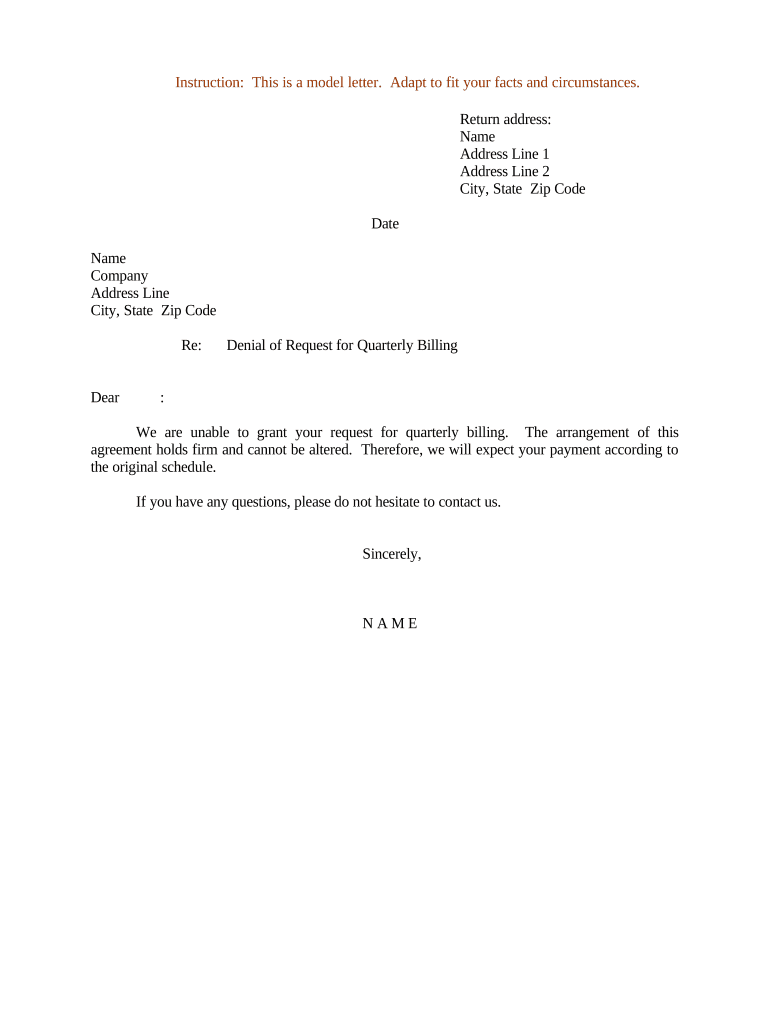
Letter Denial Form


What is the medical records denial letter?
A medical records denial letter is a formal document issued by a healthcare provider or insurance company to inform an individual that their request for access to medical records has been denied. This letter typically outlines the reasons for the denial, which may include insufficient authorization, lack of medical necessity, or failure to comply with specific legal requirements. Understanding the contents of this letter is crucial for individuals seeking to appeal the decision or rectify any issues that led to the denial.
Key elements of the medical records denial letter
When reviewing a medical records denial letter, several key elements should be present:
- Recipient Information: The letter should clearly state the name and address of the individual requesting the records.
- Provider Information: It must include the name and contact details of the healthcare provider or institution issuing the denial.
- Date: The date on which the letter is issued should be included for reference.
- Reason for Denial: A clear explanation of why the request was denied is essential, including any relevant policies or regulations.
- Next Steps: The letter should provide information on how the individual can appeal the decision or rectify the situation.
How to respond to a medical records denial letter
Responding to a medical records denial letter involves several steps:
- Review the Denial: Carefully read the letter to understand the reasons for the denial.
- Gather Documentation: Collect any necessary documents that support your case, such as previous authorizations or relevant medical records.
- Draft a Response: Write a formal letter addressing the reasons for the denial, providing any additional information or documentation that may help your case.
- Submit Your Response: Send your response to the appropriate contact listed in the denial letter, ensuring you keep a copy for your records.
Legal use of the medical records denial letter
The medical records denial letter serves an important legal function. It documents the healthcare provider's decision and provides the individual with a formal basis for any further actions, such as appeals or legal challenges. Under U.S. law, individuals have the right to access their medical records, and a denial letter must comply with regulations such as the Health Insurance Portability and Accountability Act (HIPAA). Understanding these legal rights is essential for individuals seeking to contest a denial.
Steps to complete the medical records denial letter
Completing a medical records denial letter involves a systematic approach:
- Identify the Request: Clearly state the request for medical records and the date it was submitted.
- Provide Details: Include specific details about the records requested, such as dates of service and types of records.
- State the Reason for Denial: Clearly articulate the reason for the denial, referencing any applicable policies or laws.
- Include Contact Information: Provide contact information for further inquiries or appeals.
Examples of medical records denial letters
Examples of medical records denial letters can provide valuable insight into how to structure your own letter. Here are two common scenarios:
- Example One: A denial due to lack of proper authorization, where the letter specifies the need for a signed release form.
- Example Two: A denial based on the request being outside the time frame allowed for access, with references to specific policies.
Quick guide on how to complete letter denial
Accomplish Letter Denial effortlessly on any device
Digital document administration has gained greater traction among businesses and individuals alike. It offers an ideal environmentally friendly substitute for traditional printed and signed documents, enabling you to locate the correct form and securely store it online. airSlate SignNow equips you with all the tools necessary to create, modify, and eSign your documents promptly without any hold-ups. Manage Letter Denial on any device using airSlate SignNow's Android or iOS applications and simplify any document-related process today.
How to modify and eSign Letter Denial without effort
- Find Letter Denial and click Get Form to begin.
- Utilize the tools we offer to complete your form.
- Emphasize relevant sections of your documents or conceal sensitive information with tools specifically designed for that purpose by airSlate SignNow.
- Create your eSignature using the Sign feature, which takes mere seconds and carries the same legal validity as a conventional wet ink signature.
- Review the information and click the Done button to save your modifications.
- Select your preferred method to send your form, whether by email, text message (SMS), or invitation link, or download it to your computer.
Eliminate concerns about lost or misplaced documents, tedious form searches, or mistakes that necessitate printing new copies. airSlate SignNow fulfills all your document management needs in just a few clicks from any device you select. Edit and eSign Letter Denial and ensure outstanding communication at any stage of your form preparation journey with airSlate SignNow.
Create this form in 5 minutes or less
Create this form in 5 minutes!
People also ask
-
What is a letter denial and how can airSlate SignNow help?
A letter denial is a formal document rejecting a request or application. With airSlate SignNow, you can create and send letter denial documents quickly and efficiently, ensuring legal compliance and professional presentation.
-
How does the eSignature process for a letter denial work?
The eSignature process for a letter denial involves uploading the document, adding signature fields, and sending it to the recipient for signing. This seamless process helps you finalize the letter denial quickly, making it easy to manage your correspondence.
-
Is there a cost associated with creating letter denial documents on airSlate SignNow?
Yes, airSlate SignNow offers competitive pricing plans that cater to different business needs. You can create and manage letter denial documents at a cost-effective rate, ensuring you save on administrative expenses while maintaining quality.
-
Can I customize my letter denial templates in airSlate SignNow?
Absolutely! airSlate SignNow allows you to customize letter denial templates with your branding, language, and specific content requirements. This flexibility ensures that every letter denial reflects your company's voice and complies with your standards.
-
What features does airSlate SignNow offer for managing letter denial documents?
airSlate SignNow comes with a variety of features for managing letter denial documents, including templates, team collaboration, document tracking, and audit trails. These features help streamline the process and enhance organization within your team's workflow.
-
Are there integrations available for airSlate SignNow with other applications?
Yes, airSlate SignNow integrates with many popular applications like Salesforce, Google Drive, and Dropbox. This compatibility enables you to manage your letter denial documents alongside other tools you already use, enhancing productivity and workflow efficiency.
-
Can I send multiple letter denials at once using airSlate SignNow?
Yes, you can send multiple letter denial documents at once using airSlate SignNow's bulk sending feature. This capability allows for efficient communication, making it easier to manage high volumes of correspondence without sacrificing quality.
Get more for Letter Denial
- Chautauqua county health department food service permit form
- Application chemung county form
- 2017 msm summer camp adult staff medical information
- Ohio hea 2757 form
- Employability life skills assessment form
- New student emergency medical form 2015docx
- West clermont emergency medical school district form
- Opca credentialing application ca 2009 form
Find out other Letter Denial
- Sign Hawaii Orthodontists Claim Free
- Sign Nevada Plumbing Job Offer Easy
- Sign Nevada Plumbing Job Offer Safe
- Sign New Jersey Plumbing Resignation Letter Online
- Sign New York Plumbing Cease And Desist Letter Free
- Sign Alabama Real Estate Quitclaim Deed Free
- How Can I Sign Alabama Real Estate Affidavit Of Heirship
- Can I Sign Arizona Real Estate Confidentiality Agreement
- How Do I Sign Arizona Real Estate Memorandum Of Understanding
- Sign South Dakota Plumbing Job Offer Later
- Sign Tennessee Plumbing Business Letter Template Secure
- Sign South Dakota Plumbing Emergency Contact Form Later
- Sign South Dakota Plumbing Emergency Contact Form Myself
- Help Me With Sign South Dakota Plumbing Emergency Contact Form
- How To Sign Arkansas Real Estate Confidentiality Agreement
- Sign Arkansas Real Estate Promissory Note Template Free
- How Can I Sign Arkansas Real Estate Operating Agreement
- Sign Arkansas Real Estate Stock Certificate Myself
- Sign California Real Estate IOU Safe
- Sign Connecticut Real Estate Business Plan Template Simple