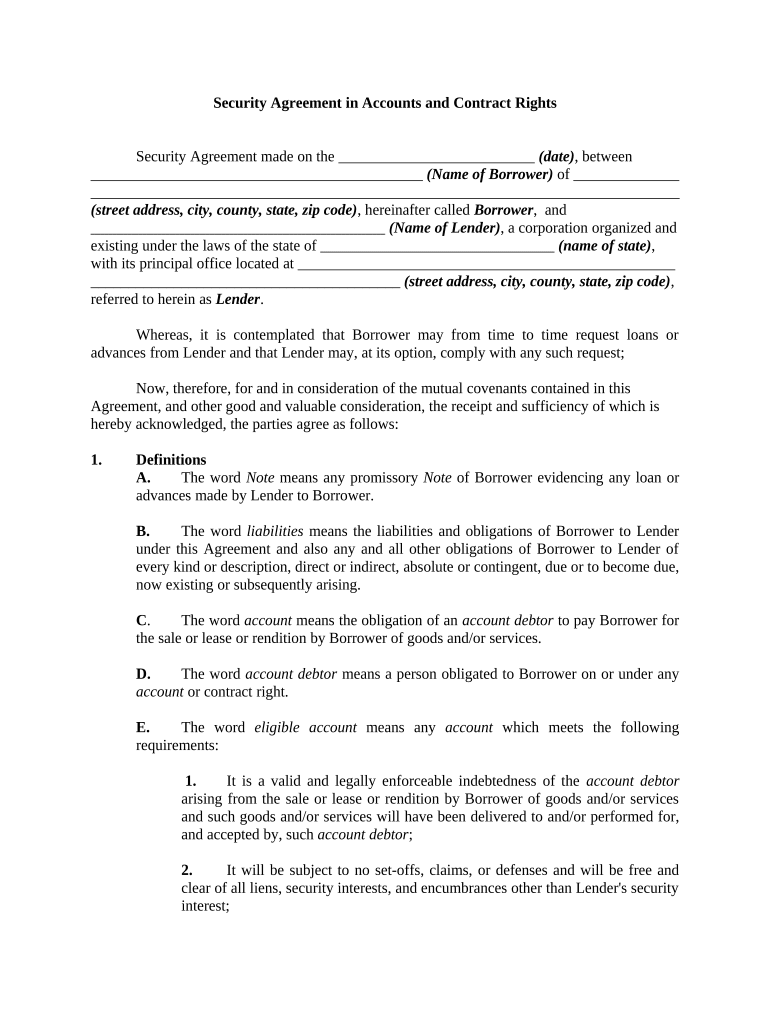
Security Agreement Contract Form


What is the Security Agreement Contract
A security agreement contract is a legal document that establishes a security interest in personal property. This contract is commonly used in lending situations where a borrower pledges collateral to secure a loan. The agreement outlines the rights and responsibilities of both the borrower and the lender, detailing what happens in the event of default. It is essential for protecting the lender's interests while providing the borrower with access to funds. Understanding the components of this contract is crucial for both parties involved.
Key Elements of the Security Agreement Contract
Several key elements must be included in a security agreement contract to ensure its validity and enforceability:
- Identification of Parties: Clearly state the names and addresses of the borrower and lender.
- Description of Collateral: Provide a detailed description of the collateral being pledged, including serial numbers or other identifying information.
- Obligations of the Borrower: Outline the borrower's responsibilities, such as making timely payments and maintaining the collateral.
- Default Conditions: Specify what constitutes a default and the remedies available to the lender in such cases.
- Governing Law: Indicate the state law that governs the agreement, ensuring compliance with local regulations.
Steps to Complete the Security Agreement Contract
Completing a security agreement contract involves several important steps to ensure all necessary information is accurately captured:
- Gather Information: Collect all relevant details about the parties involved and the collateral.
- Draft the Agreement: Use a security agreement template to draft the contract, ensuring all key elements are included.
- Review the Terms: Both parties should carefully review the terms of the agreement to ensure mutual understanding.
- Sign the Agreement: Both the borrower and lender must sign the contract, either in person or electronically, to make it legally binding.
- File the Agreement: Depending on state laws, it may be necessary to file the agreement with the appropriate government office to perfect the security interest.
Legal Use of the Security Agreement Contract
The legal use of a security agreement contract is governed by the Uniform Commercial Code (UCC) in the United States. This code provides the framework for creating and enforcing security interests in personal property. For the contract to be legally binding, it must meet specific requirements, including proper execution and compliance with state laws. Additionally, the lender should ensure that the security interest is perfected, which typically involves filing a financing statement with the appropriate state authority.
Examples of Using the Security Agreement Contract
Security agreement contracts are commonly used in various scenarios, including:
- Auto Loans: When purchasing a vehicle, the car serves as collateral for the loan.
- Business Loans: A business may pledge equipment or inventory as collateral to secure financing.
- Personal Loans: Individuals can use personal property, such as jewelry or electronics, as collateral for loans.
These examples illustrate how security agreements facilitate transactions by providing assurance to lenders while enabling borrowers to access necessary funds.
How to Obtain the Security Agreement Contract
Obtaining a security agreement contract can be done through various means:
- Legal Templates: Many websites offer customizable security agreement templates that can be tailored to specific needs.
- Legal Professionals: Consulting with an attorney can ensure that the agreement is properly drafted and compliant with local laws.
- Online Document Services: Platforms that specialize in legal documents often provide ready-to-use security agreement contracts.
It is important to ensure that any template or service used complies with the legal requirements of the relevant jurisdiction.
Quick guide on how to complete security agreement contract
Manage Security Agreement Contract seamlessly on any device
Digital document management has become increasingly favored by businesses and individuals alike. It offers an ideal environmentally friendly alternative to conventional printed and signed forms, allowing you to access the necessary template and safely store it online. airSlate SignNow equips you with all the tools required to create, modify, and eSign your documents swiftly without delays. Handle Security Agreement Contract on any device using airSlate SignNow apps for Android or iOS and enhance any document-related process today.
How to modify and eSign Security Agreement Contract effortlessly
- Obtain Security Agreement Contract and click Get Form to initiate the process.
- Utilize the tools we provide to fill out your form.
- Emphasize pertinent sections of the documents or obscure sensitive data with tools that airSlate SignNow specifically offers for that purpose.
- Generate your eSignature using the Sign tool, which takes mere seconds and holds the same legal validity as a conventional wet ink signature.
- Review the details and click the Done button to save your changes.
- Select your preferred method to send your form, whether by email, SMS, or invitation link, or download it to your computer.
Forget about misplaced or lost documents, frustrating form hunts, or mistakes that necessitate the printing of new document copies. airSlate SignNow addresses your document management needs in a few clicks from any device you prefer. Modify and eSign Security Agreement Contract to ensure excellent communication at every stage of the form preparation process with airSlate SignNow.
Create this form in 5 minutes or less
Create this form in 5 minutes!
People also ask
-
What is an accounts contract in airSlate SignNow?
An accounts contract in airSlate SignNow refers to a formal agreement that outlines the terms of use for the service. This contract ensures that both parties understand their rights and obligations regarding the use of electronic signatures. It is a vital part of maintaining compliance and security during document transactions.
-
How does airSlate SignNow enhance accounts contract management?
airSlate SignNow streamlines accounts contract management by providing a user-friendly platform to create, send, and eSign documents efficiently. With built-in templates and customizable workflows, businesses can minimize errors and speed up the signing process. This leads to improved productivity and faster contract turnaround times.
-
What features are included in an accounts contract with airSlate SignNow?
An accounts contract with airSlate SignNow includes features such as advanced eSignature capabilities, document tracking, and customizable templates. Users benefit from robust security measures and compliance with legal standards, ensuring that all signed accounts contracts are valid and enforceable. Additionally, the platform offers integrations with various business applications for seamless operations.
-
Is airSlate SignNow cost-effective for managing accounts contracts?
Yes, airSlate SignNow is a cost-effective solution for managing accounts contracts. The pricing plans are designed to accommodate different business sizes and budgets, making it accessible for all users. By simplifying the eSigning process, businesses can save time and reduce costs associated with traditional contract management.
-
Can I integrate airSlate SignNow with my existing tools for accounts contract management?
Absolutely! airSlate SignNow integrates seamlessly with many popular business tools and applications, enhancing accounts contract management. Whether you use CRM systems, project management tools, or cloud storage services, the integrations facilitate a smooth workflow and improve overall efficiency.
-
What are the benefits of using airSlate SignNow for accounts contracts over traditional methods?
Using airSlate SignNow for accounts contracts offers several benefits over traditional methods, including speed, efficiency, and convenience. Electronic signatures eliminate the need for printing, signing, and scanning documents, reducing delays. Moreover, enhanced security and easy access to signed documents ensure that businesses can manage their contracts with confidence.
-
How secure is my information when signing accounts contracts with airSlate SignNow?
Your information is highly secure when signing accounts contracts with airSlate SignNow. The platform employs industry-leading encryption and complies with legal standards to protect your data. Regular audits and secure data storage practices further ensure that your confidential information remains safe throughout the signing process.
Get more for Security Agreement Contract
Find out other Security Agreement Contract
- eSignature Tennessee Construction Contract Safe
- eSignature West Virginia Construction Lease Agreement Myself
- How To eSignature Alabama Education POA
- How To eSignature California Education Separation Agreement
- eSignature Arizona Education POA Simple
- eSignature Idaho Education Lease Termination Letter Secure
- eSignature Colorado Doctors Business Letter Template Now
- eSignature Iowa Education Last Will And Testament Computer
- How To eSignature Iowa Doctors Business Letter Template
- Help Me With eSignature Indiana Doctors Notice To Quit
- eSignature Ohio Education Purchase Order Template Easy
- eSignature South Dakota Education Confidentiality Agreement Later
- eSignature South Carolina Education Executive Summary Template Easy
- eSignature Michigan Doctors Living Will Simple
- How Do I eSignature Michigan Doctors LLC Operating Agreement
- How To eSignature Vermont Education Residential Lease Agreement
- eSignature Alabama Finance & Tax Accounting Quitclaim Deed Easy
- eSignature West Virginia Education Quitclaim Deed Fast
- eSignature Washington Education Lease Agreement Form Later
- eSignature Missouri Doctors Residential Lease Agreement Fast