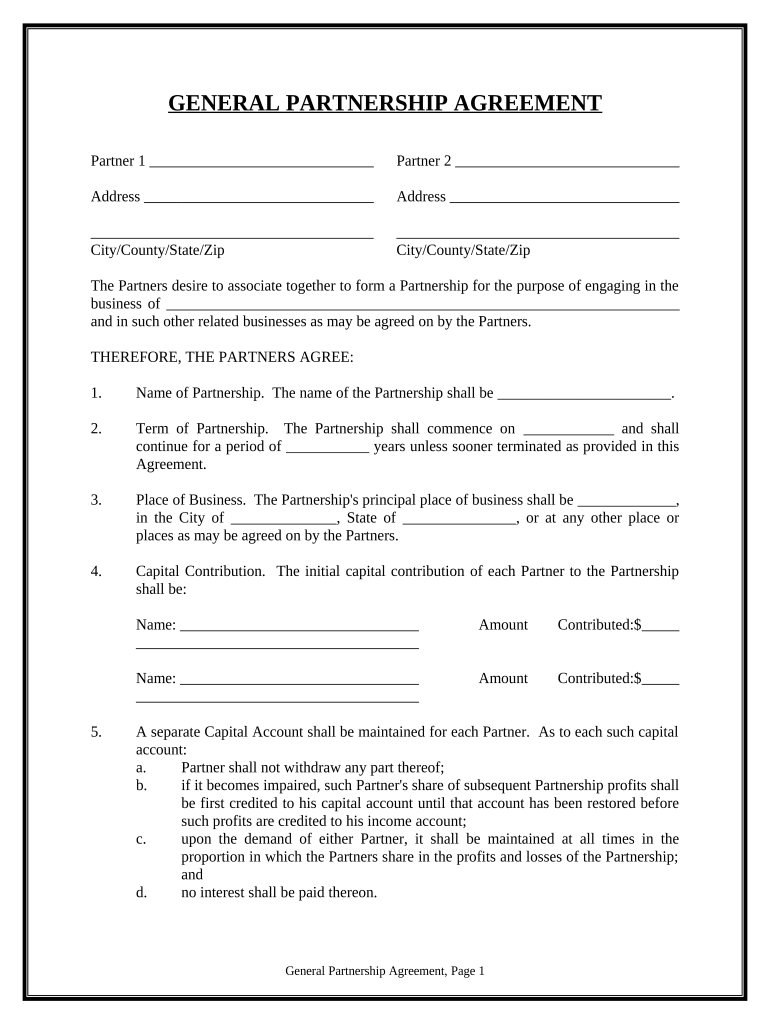
General Partnership Agreement PDF Form


What is the General Partnership Agreement PDF?
A general partnership agreement PDF is a formal document that outlines the terms and conditions governing a partnership between two or more individuals or entities. This agreement serves as a foundational legal framework, detailing each partner's responsibilities, rights, and obligations within the partnership. It is crucial for defining how profits and losses will be shared, how decisions will be made, and what happens if a partner wishes to exit the partnership. Having this document in a PDF format allows for easy sharing, storage, and signing, making it a practical choice for modern business practices.
Key Elements of the General Partnership Agreement PDF
Understanding the key elements of a general partnership agreement PDF is essential for creating a comprehensive document. The primary components typically include:
- Partnership Name: The official name under which the partnership will operate.
- Purpose: A clear statement regarding the business activities the partnership will engage in.
- Capital Contributions: Details about each partner's financial contributions and ownership percentages.
- Profit and Loss Distribution: How profits and losses will be allocated among partners.
- Decision-Making Process: Procedures for making significant business decisions, including voting rights.
- Dispute Resolution: Methods for resolving conflicts among partners, such as mediation or arbitration.
- Termination Clause: Conditions under which the partnership can be dissolved.
Steps to Complete the General Partnership Agreement PDF
Completing a general partnership agreement PDF involves several key steps to ensure that all necessary information is accurately captured. Here are the recommended steps:
- Gather all partners to discuss and agree on the terms of the partnership.
- Draft the agreement, ensuring all key elements are included.
- Review the document collectively to ensure clarity and mutual understanding.
- Make necessary revisions based on feedback from all partners.
- Sign the agreement electronically using a secure eSignature solution to ensure legal validity.
- Store the signed document in a secure location for future reference.
Legal Use of the General Partnership Agreement PDF
The legal use of a general partnership agreement PDF is governed by specific laws and regulations that vary by state. To ensure that the agreement is legally binding, it must comply with the Uniform Partnership Act (UPA) or similar state statutes. This compliance includes proper signatures from all partners and adherence to any state-specific requirements. Additionally, utilizing a reputable eSignature platform can enhance the legal standing of the agreement, as it provides a digital certificate and maintains compliance with relevant eSignature laws.
How to Obtain the General Partnership Agreement PDF
Obtaining a general partnership agreement PDF can be done through various means. Many legal websites offer templates that can be customized to fit specific partnership needs. Additionally, consulting with a legal professional can provide tailored guidance and ensure that the agreement meets all legal requirements. Once the document is drafted, it can be converted into PDF format for easy distribution and signing.
Examples of Using the General Partnership Agreement PDF
Understanding practical applications of a general partnership agreement PDF can help clarify its importance. Common scenarios include:
- Two friends starting a restaurant together, outlining their roles and profit-sharing arrangements.
- A group of professionals forming a consulting firm, detailing responsibilities and decision-making processes.
- Partners in a real estate venture specifying capital contributions and management duties.
Quick guide on how to complete general partnership agreement pdf
Effortlessly Manage General Partnership Agreement Pdf on Any Device
Digital document management has become increasingly favored by businesses and individuals alike. It offers an excellent environmentally friendly substitute for conventional printed and signed documents, allowing you to obtain the correct form and securely store it online. airSlate SignNow equips you with all the tools necessary to create, edit, and eSign your documents swiftly without delays. Access General Partnership Agreement Pdf on any device using airSlate SignNow apps for Android or iOS and streamline any document-based workflow today.
How to Edit and eSign General Partnership Agreement Pdf with Ease
- Obtain General Partnership Agreement Pdf and click on Get Form to begin.
- Utilize the tools we provide to fill in your document.
- Emphasize important sections of your documents or redact sensitive information with tools that airSlate SignNow supplies specifically for that purpose.
- Create your signature using the Sign feature, which takes mere seconds and holds the same legal validity as a traditional handwritten signature.
- Review all the details and click on the Done button to save your changes.
- Select your preferred method to send your form, whether via email, SMS, invitation link, or download it to your computer.
Say goodbye to lost or misfiled documents, tedious form searching, or mistakes that necessitate printing new document copies. airSlate SignNow addresses all your document management needs in just a few clicks from your chosen device. Edit and eSign General Partnership Agreement Pdf and ensure seamless communication at any stage of the form preparation process with airSlate SignNow.
Create this form in 5 minutes or less
Create this form in 5 minutes!
People also ask
-
What is a general partnership agreement business?
A general partnership agreement business is a legal contract that outlines the terms and conditions governing a partnership between two or more individuals or entities. It specifies each partner's responsibilities, profit-sharing ratios, and procedures for resolving disputes. Using a well-crafted agreement helps prevent conflicts and ensures smooth operations in the partnership.
-
How can airSlate SignNow help with general partnership agreement business?
airSlate SignNow simplifies the process of drafting, sending, and signing your general partnership agreement business documents. With its user-friendly interface, you can easily customize templates, add required fields, and invite partners to eSign in real-time. This efficiency accelerates the completion of your agreements and reduces the chance of errors.
-
Is there a cost associated with using airSlate SignNow for general partnership agreements?
Yes, airSlate SignNow offers a variety of pricing plans tailored to meet the needs of businesses of all sizes. Each plan includes features designed for creating and managing general partnership agreement business documents efficiently. Consider exploring our pricing options to find the best fit for your partnership needs.
-
What features does airSlate SignNow provide for managing general partnership agreements?
airSlate SignNow provides an array of features to facilitate the management of general partnership agreement business documents. These include customizable templates, automated workflows, secure eSigning, and cloud storage for easy access. Additionally, the platform offers real-time tracking of document statuses, enhancing visibility and accountability.
-
Are there integrations available for airSlate SignNow that enhance general partnership agreement business processes?
Absolutely! airSlate SignNow integrates with various third-party applications, including popular CRMs and project management tools, to streamline your general partnership agreement business processes. These integrations help you maintain organizational efficiency and keep all your business operations interconnected for better collaboration.
-
Can I share my general partnership agreement business online for others to review?
Yes, airSlate SignNow allows you to securely share your general partnership agreement business documents online for review. You can send an invitation link to your partners, enabling them to access and provide feedback on the document before signing. This feature ensures that all parties are aligned and satisfied with the agreement.
-
What are the benefits of using airSlate SignNow for general partnership agreements compared to traditional methods?
Using airSlate SignNow for your general partnership agreement business offers signNow advantages over traditional methods. The digital platform eliminates the need for printing, scanning, and mailing documents, saving time and resources. Moreover, it enhances security and compliance with legally binding eSignatures, which traditional methods might lack.
Get more for General Partnership Agreement Pdf
- Super account administrator form
- Fidelity w8ben form
- Voya select advantage ira a mutual fund custodial account form
- Diamond bank account update form
- Patient financial assistance application mc4244 15 uw health form
- New dealer information sheet dealership name arvest bank
- Mutual fund custodial account fund transfer and voya form
- Small purchase charge card program policy ampamp procedure virginia form
Find out other General Partnership Agreement Pdf
- eSign Missouri Gift Affidavit Myself
- eSign Missouri Gift Affidavit Safe
- eSign Nevada Gift Affidavit Easy
- eSign Arizona Mechanic's Lien Online
- eSign Connecticut IOU Online
- How To eSign Florida Mechanic's Lien
- eSign Hawaii Mechanic's Lien Online
- How To eSign Hawaii Mechanic's Lien
- eSign Hawaii IOU Simple
- eSign Maine Mechanic's Lien Computer
- eSign Maryland Mechanic's Lien Free
- How To eSign Illinois IOU
- Help Me With eSign Oregon Mechanic's Lien
- eSign South Carolina Mechanic's Lien Secure
- eSign Tennessee Mechanic's Lien Later
- eSign Iowa Revocation of Power of Attorney Online
- How Do I eSign Maine Revocation of Power of Attorney
- eSign Hawaii Expense Statement Fast
- eSign Minnesota Share Donation Agreement Simple
- Can I eSign Hawaii Collateral Debenture