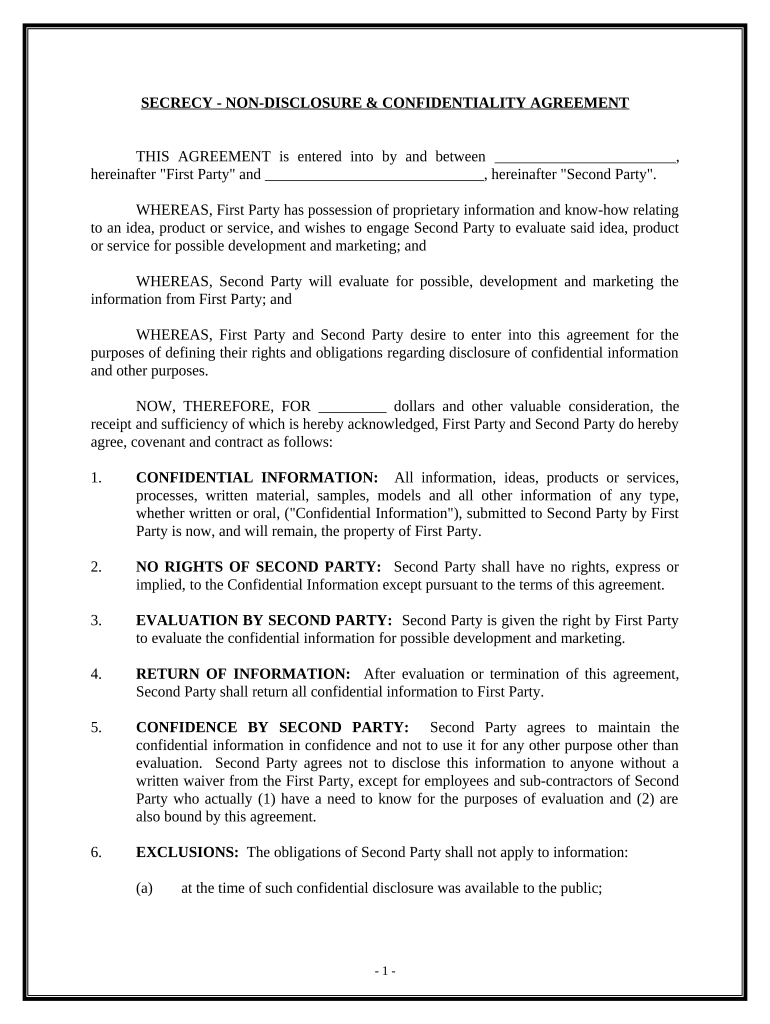
Confidentiality Agreement Form PDF


What is the Confidentiality Agreement Form PDF
The confidentiality agreement form PDF, often referred to as an NDA form PDF, is a legal document designed to protect sensitive information shared between parties. This form establishes a confidential relationship, ensuring that any proprietary or confidential information disclosed during discussions or transactions remains protected. It is commonly used in business settings, where companies share trade secrets, intellectual property, or sensitive data with employees, contractors, or partners.
How to Use the Confidentiality Agreement Form PDF
Using the confidentiality agreement form PDF involves several straightforward steps. First, download the form from a reliable source. Next, fill in the required information, including the names of the parties involved, the definition of confidential information, and the duration of the agreement. Once completed, both parties should sign the document to make it legally binding. It is advisable to keep a copy for your records and provide one to the other party for their reference.
Key Elements of the Confidentiality Agreement Form PDF
Several key elements must be included in a confidentiality agreement form PDF to ensure its effectiveness. These elements typically include:
- Definition of Confidential Information: Clearly outline what constitutes confidential information.
- Obligations of the Parties: Specify the responsibilities of each party regarding the handling of confidential information.
- Duration of Confidentiality: Indicate how long the information must remain confidential.
- Permitted Disclosures: Detail any circumstances under which the information may be disclosed.
- Consequences of Breach: Describe the penalties or remedies available if the agreement is violated.
Steps to Complete the Confidentiality Agreement Form PDF
Completing the confidentiality agreement form PDF involves a series of steps to ensure accuracy and compliance. Start by entering the date of the agreement, followed by the names and addresses of all parties involved. Next, clearly define the confidential information to be protected. After that, outline the obligations of each party, including how the information should be handled and stored. Finally, specify the duration of the confidentiality obligation and ensure all parties sign the document, including their printed names and titles if applicable.
Legal Use of the Confidentiality Agreement Form PDF
The confidentiality agreement form PDF is legally binding when executed correctly. To ensure its legal validity, it must comply with relevant laws and regulations, such as the Uniform Trade Secrets Act and the Economic Espionage Act. It is essential that all parties understand the terms of the agreement and that it is signed voluntarily. Additionally, retaining a copy of the signed agreement is crucial for future reference in case of disputes.
Examples of Using the Confidentiality Agreement Form PDF
Confidentiality agreements are commonly used in various scenarios, including:
- When a business shares proprietary information with potential investors during funding discussions.
- When hiring employees who will have access to sensitive company data or trade secrets.
- When collaborating with other companies on joint ventures that require sharing confidential information.
These examples illustrate the importance of protecting sensitive information in business relationships, ensuring that all parties are legally bound to maintain confidentiality.
Quick guide on how to complete confidentiality agreement form pdf
Finish Confidentiality Agreement Form Pdf effortlessly on any device
Digital document management has gained traction with companies and individuals alike. It presents an excellent eco-friendly substitute for traditional printed and signed documents, as you can access the correct form and securely store it online. airSlate SignNow provides all the tools necessary to generate, modify, and electronically sign your documents promptly without delays. Manage Confidentiality Agreement Form Pdf on any platform using airSlate SignNow's Android or iOS applications and enhance any document-focused task today.
The easiest way to modify and electronically sign Confidentiality Agreement Form Pdf effortlessly
- Find Confidentiality Agreement Form Pdf and click on Get Form to begin.
- Utilize the tools we provide to fulfill your document.
- Emphasize important sections of your documents or conceal sensitive details with tools that airSlate SignNow offers specifically for that purpose.
- Generate your eSignature with the Sign feature, which only takes seconds and holds the same legal validity as a conventional wet ink signature.
- Review all the details and click on the Done button to save your modifications.
- Choose how you wish to send your form, via email, SMS, or invite link, or download it to your computer.
Say goodbye to lost or disorganized files, monotonous form searches, or errors that necessitate printing new copies. airSlate SignNow fulfills your document management needs in just a few clicks from any device you prefer. Modify and electronically sign Confidentiality Agreement Form Pdf and guarantee great communication throughout the form preparation process with airSlate SignNow.
Create this form in 5 minutes or less
Create this form in 5 minutes!
People also ask
-
What is an NDA form pdf and why do I need one?
An NDA form pdf, or Non-Disclosure Agreement, is a legal document designed to protect sensitive information shared between parties. Using an NDA form pdf ensures that both parties understand their obligations regarding confidentiality, which is crucial for businesses sharing trade secrets or proprietary information.
-
How can I create an NDA form pdf using airSlate SignNow?
Creating an NDA form pdf with airSlate SignNow is simple. You can use our template library to customize an NDA form pdf that suits your needs, then easily generate it for signing. Just follow the intuitive steps in our platform to draft your document and initiate the signing process.
-
Is there a cost associated with using airSlate SignNow for NDA form pdfs?
Yes, airSlate SignNow offers various pricing plans to fit different business needs. You can choose a plan that includes the creation and management of NDA form pdfs along with many other document types, ensuring you get the best value for your investment.
-
What features does airSlate SignNow offer for managing NDA form pdfs?
airSlate SignNow provides a suite of features for managing NDA form pdfs, including eSigning, document tracking, and templates. Additionally, users can incorporate advanced authentication options to enhance security and ensure that all parties involved are appropriately verified.
-
Can I integrate airSlate SignNow with other applications for my NDA form pdfs?
Absolutely! airSlate SignNow offers seamless integrations with various applications such as Google Drive, Dropbox, and CRM systems. This allows you to easily access and manage your NDA form pdfs alongside other business tools, streamlining your workflow.
-
What are the benefits of using airSlate SignNow for NDA form pdfs?
Using airSlate SignNow for NDA form pdfs allows for quick, efficient signing and document management. The platform is user-friendly and cost-effective, enabling businesses to save time and resources while maintaining compliance with legal standards for confidentiality.
-
How secure is my NDA form pdf when using airSlate SignNow?
airSlate SignNow prioritizes the security of your NDA form pdfs, employing advanced encryption methods and secure storage solutions. This ensures that your sensitive information remains confidential and protected from unauthorized access throughout the signing process.
Get more for Confidentiality Agreement Form Pdf
- Opioid analgesic treatment worksheet final022317 form
- Sample email templates to professors for research funding form
- Anthem questionnaire form
- Lincoln distribution formpdf pinnacle financial services
- Can you fax upmc personal rep form
- Cobra application form
- Pulmonary arterial hypertension infusible inhalation or injectable medication precertification request pulmonary arterial form
- Immunology laboratory 800 form
Find out other Confidentiality Agreement Form Pdf
- Can I Electronic signature Hawaii Insurance PDF
- Help Me With Electronic signature Colorado High Tech Form
- How To Electronic signature Indiana Insurance Document
- Can I Electronic signature Virginia Education Word
- How To Electronic signature Louisiana Insurance Document
- Can I Electronic signature Florida High Tech Document
- Can I Electronic signature Minnesota Insurance PDF
- How Do I Electronic signature Minnesota Insurance Document
- How To Electronic signature Missouri Insurance Form
- How Can I Electronic signature New Jersey Insurance Document
- How To Electronic signature Indiana High Tech Document
- How Do I Electronic signature Indiana High Tech Document
- How Can I Electronic signature Ohio Insurance Document
- Can I Electronic signature South Dakota Insurance PPT
- How Can I Electronic signature Maine Lawers PPT
- How To Electronic signature Maine Lawers PPT
- Help Me With Electronic signature Minnesota Lawers PDF
- How To Electronic signature Ohio High Tech Presentation
- How Can I Electronic signature Alabama Legal PDF
- How To Electronic signature Alaska Legal Document