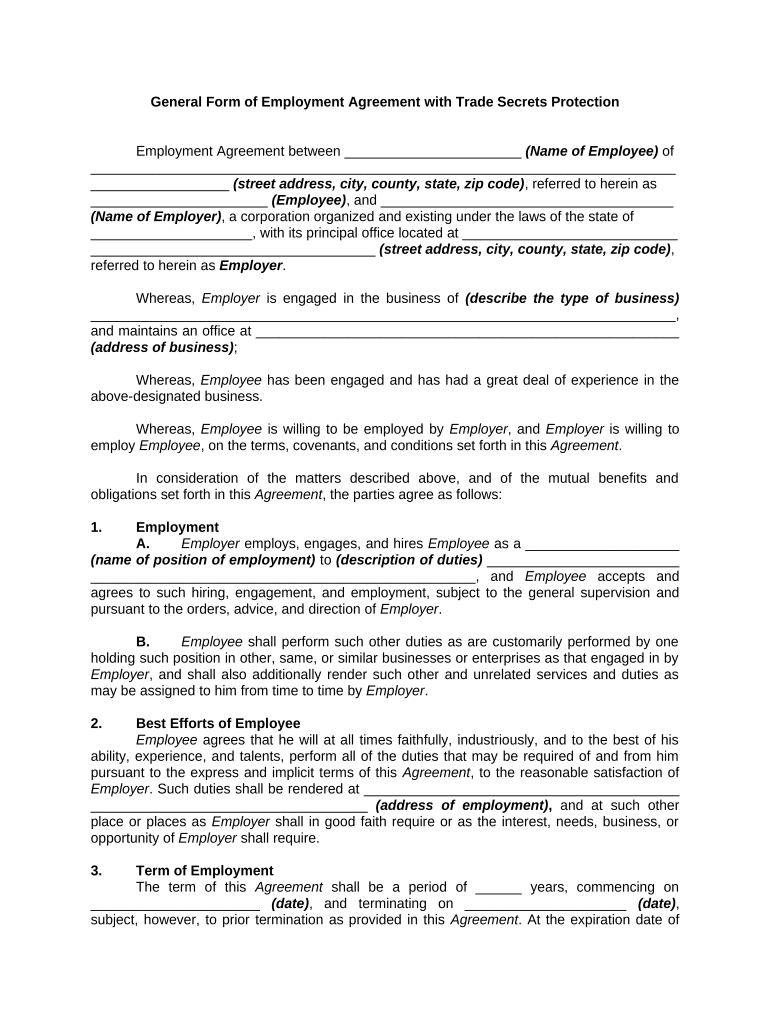
Form Employment Agreement


What is the Form Employment Agreement
The Form Employment Agreement is a legal document that outlines the terms and conditions of employment between an employer and an employee. This agreement serves to protect both parties by clearly defining their rights and obligations. It typically includes details such as job responsibilities, compensation, benefits, and confidentiality clauses, particularly concerning trade secrets. Understanding this form is essential for ensuring that both the employer and employee are on the same page regarding expectations and legal protections.
Key Elements of the Form Employment Agreement
Several critical components must be included in the Form Employment Agreement to ensure its effectiveness and legality. These elements typically encompass:
- Job Title and Responsibilities: A clear description of the employee's role and duties.
- Compensation and Benefits: Details regarding salary, bonuses, and other benefits such as health insurance and retirement plans.
- Duration of Employment: Specification of whether the employment is at-will or for a fixed term.
- Confidentiality and Trade Secrets Protection: Clauses that protect sensitive information and trade secrets from unauthorized disclosure.
- Termination Conditions: Guidelines on how either party can terminate the agreement, including notice periods and grounds for dismissal.
Steps to Complete the Form Employment Agreement
Completing the Form Employment Agreement involves several important steps to ensure clarity and legality:
- Gather Necessary Information: Collect all relevant details about the job position, including responsibilities and compensation.
- Draft the Agreement: Use a template or create a document that includes all key elements outlined above.
- Review Legal Requirements: Ensure that the agreement complies with federal and state laws regarding employment.
- Consult Legal Counsel: It may be beneficial to have a lawyer review the agreement to ensure all legal protections are in place.
- Sign and Date: Both parties should sign and date the agreement, ensuring that each retains a copy for their records.
Legal Use of the Form Employment Agreement
The Form Employment Agreement must adhere to specific legal standards to be enforceable. In the United States, it is essential that the agreement complies with federal laws, such as the Fair Labor Standards Act, as well as applicable state laws. The inclusion of clauses related to trade secrets protection is particularly important, as it helps safeguard sensitive business information. Additionally, the agreement should not contain any unlawful provisions that could invalidate the entire document.
Examples of Using the Form Employment Agreement
Employers can utilize the Form Employment Agreement in various scenarios, such as:
- New Hires: To establish clear expectations and protect company interests from the outset of employment.
- Promotions: When an employee is promoted, a new agreement can outline updated responsibilities and compensation.
- Contractual Positions: For temporary or project-based roles, ensuring that the terms are clearly defined for both parties.
Disclosure Requirements
When drafting the Form Employment Agreement, employers must consider disclosure requirements related to trade secrets and other confidential information. This includes outlining what constitutes confidential information, the obligations of the employee to protect this information, and the consequences of unauthorized disclosure. Clearly defined disclosure requirements help to mitigate risks associated with the sharing of sensitive business information.
Quick guide on how to complete form employment agreement
Effortlessly Prepare Form Employment Agreement on Any Device
Digital document management has gained popularity among businesses and individuals alike. It offers an excellent eco-friendly substitute for traditional printed and signed documents, allowing you to obtain the right form and securely store it online. airSlate SignNow provides you with all the necessary tools to swiftly create, modify, and eSign your documents without any holdups. Manage Form Employment Agreement on any platform with the airSlate SignNow Android or iOS applications and simplify any document-related processes today.
How to Edit and eSign Form Employment Agreement with Ease
- Locate Form Employment Agreement and then click Get Form to begin.
- Utilize the tools we offer to complete your document.
- Emphasize important sections of your documents or redact sensitive information with tools provided by airSlate SignNow specifically for this purpose.
- Create your eSignature using the Sign feature, which takes mere seconds and holds the same legal validity as a conventional wet ink signature.
- Review all the details and then click on the Done button to save your changes.
- Choose how you wish to send your form, whether by email, SMS, invitation link, or download it to your computer.
Eliminate concerns about lost or misplaced files, tedious form searching, or mistakes that necessitate printing new document copies. airSlate SignNow meets all your document management needs in just a few clicks from any device you prefer. Edit and eSign Form Employment Agreement and ensure exceptional communication at every stage of your form preparation process with airSlate SignNow.
Create this form in 5 minutes or less
Create this form in 5 minutes!
People also ask
-
What are employment trade secrets?
Employment trade secrets refer to confidential business information that gives a competitive edge. This can include proprietary processes, formulas, or customer lists. Understanding these secrets is crucial for businesses looking to protect their interests.
-
How can airSlate SignNow help protect employment trade secrets?
airSlate SignNow offers secure electronic signature solutions that ensure documents related to employment trade secrets remain confidential. With advanced encryption and audit trails, businesses can confidently share sensitive information without compromising security.
-
What features does airSlate SignNow offer for managing employment trade secrets?
airSlate SignNow includes features like document templates, real-time tracking, and customizable workflows. These tools help streamline the management of employment trade secrets while ensuring that only authorized personnel access sensitive documents.
-
Is airSlate SignNow cost-effective for handling employment trade secrets?
Yes, airSlate SignNow is designed to be a cost-effective solution for businesses of all sizes. By consolidating various document management tools into one platform, it reduces costs associated with printing and mailing while safeguarding employment trade secrets.
-
Can airSlate SignNow integrate with other tools to enhance protection of employment trade secrets?
Absolutely! airSlate SignNow can seamlessly integrate with various software applications like CRM and ERP systems. These integrations help businesses manage employment trade secrets more effectively by centralizing data and ensuring secure document transactions.
-
How does airSlate SignNow ensure compliance with employment trade secret laws?
airSlate SignNow adheres to industry-standard compliance regulations, which help protect employment trade secrets. With features that facilitate secure storage and sharing of documents, businesses can ensure they remain compliant with relevant laws and regulations.
-
What benefits does eSignature offer for protecting employment trade secrets?
Using eSignature solutions like airSlate SignNow provides a layer of protection for employment trade secrets. eSignatures are legally binding, reduce the risk of tampering, and support faster transactions, ensuring that confidential information is handled with care.
Get more for Form Employment Agreement
- Living will form sanford health sanfordhealth
- Package for new patients nyu langone form
- 2 step tb skin test belmont university belmont form
- Club incidentemergency report form students association of macewanumbrella form
- Massage client intake form general and medical information
- Texan stars dance team waiver form tarleton
- Oic form2018
- Agreement for indemnification release and consent for form
Find out other Form Employment Agreement
- How Do I Electronic signature Nebraska Legal Form
- Help Me With Electronic signature Nevada Legal Word
- How Do I Electronic signature Nevada Life Sciences PDF
- How Can I Electronic signature New York Life Sciences Word
- How Can I Electronic signature North Dakota Legal Word
- How To Electronic signature Ohio Legal PDF
- How To Electronic signature Ohio Legal Document
- How To Electronic signature Oklahoma Legal Document
- How To Electronic signature Oregon Legal Document
- Can I Electronic signature South Carolina Life Sciences PDF
- How Can I Electronic signature Rhode Island Legal Document
- Can I Electronic signature South Carolina Legal Presentation
- How Can I Electronic signature Wyoming Life Sciences Word
- How To Electronic signature Utah Legal PDF
- How Do I Electronic signature Arkansas Real Estate Word
- How Do I Electronic signature Colorado Real Estate Document
- Help Me With Electronic signature Wisconsin Legal Presentation
- Can I Electronic signature Hawaii Real Estate PPT
- How Can I Electronic signature Illinois Real Estate Document
- How Do I Electronic signature Indiana Real Estate Presentation