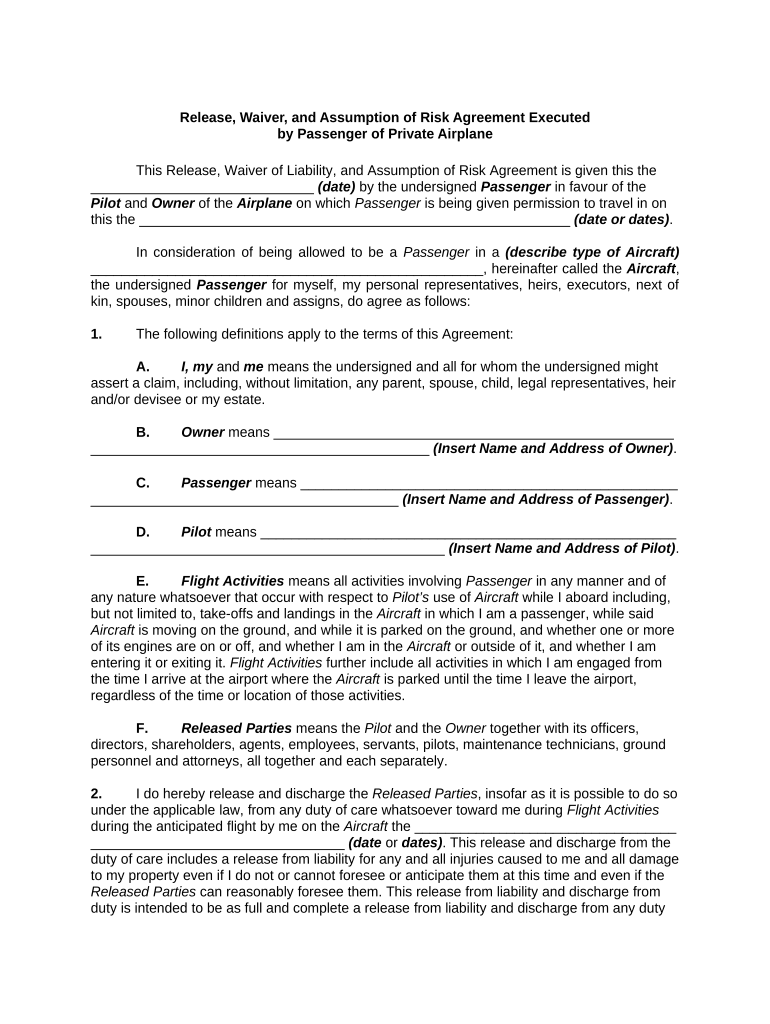
Assumption Risk Form


Understanding Assumption Risk
The assumption risk refers to the legal concept where one party accepts the responsibilities and obligations associated with a specific duty or task. This is particularly relevant in various professional and legal contexts, such as employment or contractual agreements. In the context of an assumption of duty letter, this risk outlines the potential liabilities that the individual or entity assumes when taking on new responsibilities. Understanding this risk is crucial, as it can impact legal standing and accountability.
Steps to Complete the Assumption Risk Form
Completing the assumption of duty form involves several key steps to ensure accuracy and compliance. Begin by gathering all necessary information, including the names of the parties involved, the specific duties being assumed, and any relevant dates. Next, clearly outline the responsibilities being accepted and any conditions that apply. After filling out the form, review it for completeness and accuracy. Finally, ensure all required signatures are obtained, which may include electronic signatures for digital submissions.
Legal Use of the Assumption Risk
The legal use of the assumption risk is governed by various statutes and regulations that vary by state. Generally, for the assumption of duty letter to be legally binding, it must meet specific criteria, such as clarity in the duties assumed and the consent of all parties involved. Compliance with federal and state laws, including those related to eSignatures, is essential. Utilizing a reliable electronic signature solution can help ensure that the document is executed in accordance with legal standards.
Key Elements of the Assumption Risk
Several key elements define the assumption risk in legal documents. These include:
- Clarity of Duties: Clearly specifying the responsibilities being assumed.
- Consent: All parties must agree to the terms outlined in the document.
- Legal Compliance: Adhering to relevant laws and regulations, including eSignature laws.
- Documentation: Keeping a record of the signed document for future reference.
Examples of Using the Assumption Risk
Practical examples of using the assumption risk can be found in various scenarios. For instance, in employment settings, an employee may sign an assumption of duty letter when taking on additional responsibilities during a project. Similarly, in real estate transactions, a buyer may assume certain duties related to property maintenance. Each situation requires a clear understanding of the risks involved and the responsibilities being accepted.
Required Documents for Assumption Risk
When preparing to fill out an assumption of duty letter, certain documents may be required. These typically include:
- Identification documents for all parties involved.
- Any existing contracts or agreements that outline the duties being assumed.
- Previous correspondence related to the duties, if applicable.
Having these documents ready can facilitate a smoother completion process and ensure all necessary information is included.
Quick guide on how to complete assumption risk
Complete Assumption Risk effortlessly on any device
Online document management has gained popularity among businesses and individuals. It offers an ideal eco-friendly substitute for traditional printed and signed paperwork, as you can easily locate the required form and securely archive it online. airSlate SignNow equips you with all the tools necessary to create, modify, and electronically sign your documents swiftly without delays. Handle Assumption Risk on any platform with airSlate SignNow Android or iOS applications and simplify any document-related procedure today.
How to modify and electronically sign Assumption Risk effortlessly
- Locate Assumption Risk and click Get Form to begin.
- Utilize the tools we provide to complete your document.
- Highlight important sections of the documents or redact sensitive information using the tools that airSlate SignNow offers specifically for that purpose.
- Create your eSignature using the Sign feature, which takes mere seconds and carries the same legal authority as a conventional wet ink signature.
- Review all the details and click the Done button to save your changes.
- Choose how you prefer to send your form, whether by email, text message (SMS), invite link, or download it to your computer.
Forget about lost or misplaced documents, tedious form navigation, or mistakes that necessitate printing new copies. airSlate SignNow meets your document management needs in just a few clicks from any device you prefer. Alter and electronically sign Assumption Risk and ensure effective communication at every stage of your form preparation process with airSlate SignNow.
Create this form in 5 minutes or less
Create this form in 5 minutes!
People also ask
-
What is an assumption of duty letter ges?
An assumption of duty letter ges is a formal document that signifies the transfer of responsibility from one party to another. In the context of airSlate SignNow, this letter can be easily created, sent, and signed electronically, streamlining the process for businesses.
-
How does airSlate SignNow ensure the security of my assumption of duty letter ges?
airSlate SignNow employs advanced encryption and security protocols to protect your assumption of duty letter ges. All documents are securely stored, and user access is managed to ensure that sensitive information remains confidential and secure.
-
Can I customize my assumption of duty letter ges using airSlate SignNow?
Yes, airSlate SignNow allows you to customize your assumption of duty letter ges to meet your specific needs. You can add custom fields, company logos, and personalized messages to create a document that reflects your brand and intentions.
-
What are the pricing plans for airSlate SignNow related to assumption of duty letter ges?
airSlate SignNow offers flexible pricing plans that cater to both small and large businesses looking to manage their assumption of duty letter ges effectively. You can choose from various tiers depending on your needs, with features that scale as your business grows.
-
Are there integrations available for sending my assumption of duty letter ges?
Absolutely! airSlate SignNow integrates seamlessly with popular business tools such as Google Workspace, Microsoft Office, and Salesforce. This allows you to streamline the process of sending and signing your assumption of duty letter ges without disrupting your current workflows.
-
What benefits does airSlate SignNow offer for managing documents like assumption of duty letter ges?
Using airSlate SignNow to manage your assumption of duty letter ges provides numerous benefits, including faster processing times, reduced paper usage, and enhanced organization. The easy-to-use interface ensures that even non-technical users can navigate the platform with ease.
-
Is there a mobile app for handling assumption of duty letters ges?
Yes, airSlate SignNow offers a mobile app that allows you to manage your assumption of duty letters ges on the go. This means you can send, sign, and track your documents anytime and anywhere, providing unparalleled flexibility in your document management.
Get more for Assumption Risk
Find out other Assumption Risk
- Electronic signature Oklahoma Government RFP Later
- Electronic signature Nebraska Finance & Tax Accounting Business Plan Template Online
- Electronic signature Utah Government Resignation Letter Online
- Electronic signature Nebraska Finance & Tax Accounting Promissory Note Template Online
- Electronic signature Utah Government Quitclaim Deed Online
- Electronic signature Utah Government POA Online
- How To Electronic signature New Jersey Education Permission Slip
- Can I Electronic signature New York Education Medical History
- Electronic signature Oklahoma Finance & Tax Accounting Quitclaim Deed Later
- How To Electronic signature Oklahoma Finance & Tax Accounting Operating Agreement
- Electronic signature Arizona Healthcare / Medical NDA Mobile
- How To Electronic signature Arizona Healthcare / Medical Warranty Deed
- Electronic signature Oregon Finance & Tax Accounting Lease Agreement Online
- Electronic signature Delaware Healthcare / Medical Limited Power Of Attorney Free
- Electronic signature Finance & Tax Accounting Word South Carolina Later
- How Do I Electronic signature Illinois Healthcare / Medical Purchase Order Template
- Electronic signature Louisiana Healthcare / Medical Quitclaim Deed Online
- Electronic signature Louisiana Healthcare / Medical Quitclaim Deed Computer
- How Do I Electronic signature Louisiana Healthcare / Medical Limited Power Of Attorney
- Electronic signature Maine Healthcare / Medical Letter Of Intent Fast