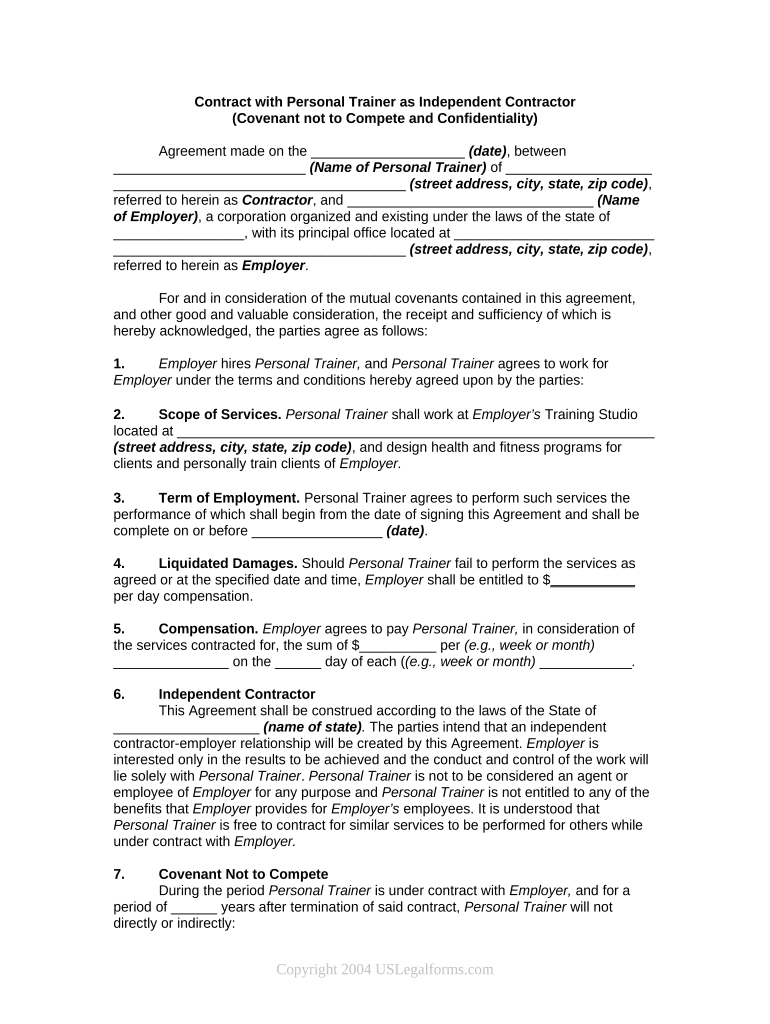
Contract Personal Form


What is the Contract Personal Training?
The contract personal training is a legally binding agreement between a personal trainer and their client. This document outlines the terms and conditions of the training relationship, including the scope of services, payment details, and duration of the agreement. It serves to protect both parties by clearly defining expectations and responsibilities. A well-structured contract personal training can help prevent misunderstandings and disputes, ensuring a smooth and professional relationship.
Key Elements of the Contract Personal Training
A comprehensive contract personal training should include several key elements to ensure clarity and legal validity:
- Parties Involved: Clearly state the names and contact information of both the trainer and the client.
- Services Provided: Specify the type of training services offered, including any specializations or techniques.
- Payment Terms: Outline the fee structure, payment methods, and due dates.
- Duration: Indicate the length of the contract and any provisions for renewal or termination.
- Liability Waiver: Include a clause that limits the trainer's liability for injuries or damages incurred during training sessions.
- Confidentiality Agreement: Ensure that any personal information shared during training remains confidential.
Steps to Complete the Contract Personal Training
Completing a contract personal training involves several straightforward steps:
- Gather Information: Collect all necessary details about both parties, including contact information and any specific training needs.
- Draft the Contract: Use a contract personal template to create the document, ensuring all key elements are included.
- Review the Contract: Both parties should review the agreement to ensure all terms are clear and acceptable.
- Sign the Document: Utilize an electronic signature tool to sign the contract, ensuring compliance with eSignature laws.
- Store the Document: Keep a copy of the signed contract for both parties, either digitally or in print.
Legal Use of the Contract Personal Training
For a contract personal training to be legally enforceable, it must comply with relevant laws and regulations. This includes adhering to the Electronic Signatures in Global and National Commerce (ESIGN) Act, which validates electronic signatures in the U.S. Additionally, the contract should meet any state-specific requirements that may apply. Ensuring that both parties understand their rights and obligations under the contract is essential for its legal standing.
Examples of Using the Contract Personal Training
There are various scenarios where a contract personal training can be beneficial:
- One-on-One Sessions: A personal trainer can outline the terms for individual training sessions, including frequency and location.
- Group Training: The contract can specify terms for group classes, including participant limits and pricing.
- Online Training: For virtual sessions, the contract should address technology requirements and communication methods.
Who Issues the Contract Personal Training?
The contract personal training is typically issued by the personal trainer or the training facility. It is important for the trainer to ensure that the contract is tailored to their specific services and complies with local laws. Clients may also request modifications to the contract to better suit their needs, which can be negotiated before finalizing the agreement.
Quick guide on how to complete contract personal
Complete Contract Personal effortlessly on any device
The management of online documents has become increasingly favored by businesses and individuals alike. It offers an ideal environmentally friendly alternative to conventional printed and signed documents, as you can access the necessary form and securely keep it online. airSlate SignNow equips you with all the features required to create, modify, and electronically sign your documents swiftly without any holdups. Handle Contract Personal on any device using the airSlate SignNow Android or iOS applications and enhance any document-based process today.
How to edit and eSign Contract Personal with ease
- Locate Contract Personal and click Get Form to begin.
- Use the tools we provide to finalize your form.
- Highlight pertinent sections of the documents or obscure sensitive information with tools specifically offered by airSlate SignNow for that purpose.
- Create your signature using the Sign tool, which takes mere seconds and holds the same legal validity as a conventional wet ink signature.
- Review the information and click on the Done button to save your modifications.
- Choose how you wish to send your form—via email, text message (SMS), invitation link, or download it to your computer.
Eliminate concerns about lost or misplaced documents, tedious form searches, or errors that require printing new document copies. airSlate SignNow meets your document management needs in just a few clicks from any device you prefer. Modify and eSign Contract Personal to ensure excellent communication at every stage of the form preparation process with airSlate SignNow.
Create this form in 5 minutes or less
Create this form in 5 minutes!
People also ask
-
What is a contract personal training service?
A contract personal training service involves a formal agreement between a client and a personal trainer. This contract outlines the terms of training, including session frequency, duration, and payment options, ensuring both parties understand their commitments. Using a service like airSlate SignNow can streamline the process of creating and signing these contracts digitally.
-
How does pricing work for contract personal training?
Pricing for contract personal training varies based on the trainer's experience, session length, and location. Many trainers offer packages that include a lower rate per session when sessions are purchased in bulk. With airSlate SignNow, you can easily manage pricing arrangements and sign contracts electronically, simplifying the process.
-
What are the benefits of having a contract for personal training?
Having a contract for personal training provides clarity and legal protection for both the trainer and the client. It sets clear expectations and responsibilities, which can enhance accountability and commitment. By utilizing airSlate SignNow, trainers can ensure secure and efficient digital contracts that are easy to sign and store.
-
Can I customize my contract personal training agreement?
Yes, you can customize your contract personal training agreement to fit your specific needs. This may include adjusting terms related to session frequency, payment plans, and cancellation policies. airSlate SignNow allows for easy editing and customization of templates to ensure your contracts meet your requirements.
-
What features does airSlate SignNow offer for managing contract personal training?
airSlate SignNow offers features that make managing contract personal training straightforward, such as e-signatures, document tracking, and template creation. These functionalities help trainers create, send, and track contracts effortlessly and securely. The platform enhances communication and agreement management in your personal training business.
-
How can I integrate contract personal training with my current systems?
airSlate SignNow can easily integrate with various management systems used in the fitness industry, allowing you to merge contract personal training workflows into your existing processes. This integration streamlines the signing and management of contracts alongside other business operations. Check compatibility with your current software to maximize efficiency.
-
Is there a trial available for airSlate SignNow to manage contract personal training?
Yes, airSlate SignNow typically offers a free trial period for new users, allowing you to test the features beneficial for managing contract personal training. This trial provides an opportunity to explore how electronic signing and document management can improve your training agreements before committing to a subscription. Be sure to make full use of this option to see its value.
Get more for Contract Personal
- 4 931 acceptance of appointment duties and nmcompcomm form
- Declaration of emancipation of minor form
- Affidavit of successor in interest new mexico form
- Power attorney force form
- Chautauqua county traffic plea reduction form
- Court order granting limited drivingdocx form
- Ohio appointment of represeentative for disposition of bodily remains funeral arrangements and burial or cremation goods and form
- Mckean county custody forms wiever of fees
Find out other Contract Personal
- Electronic signature Utah Storage Rental Agreement Easy
- Electronic signature Washington Home office rental agreement Simple
- Electronic signature Michigan Email Cover Letter Template Free
- Electronic signature Delaware Termination Letter Template Now
- How Can I Electronic signature Washington Employee Performance Review Template
- Electronic signature Florida Independent Contractor Agreement Template Now
- Electronic signature Michigan Independent Contractor Agreement Template Now
- Electronic signature Oregon Independent Contractor Agreement Template Computer
- Electronic signature Texas Independent Contractor Agreement Template Later
- Electronic signature Florida Employee Referral Form Secure
- How To Electronic signature Florida CV Form Template
- Electronic signature Mississippi CV Form Template Easy
- Electronic signature Ohio CV Form Template Safe
- Electronic signature Nevada Employee Reference Request Mobile
- How To Electronic signature Washington Employee Reference Request
- Electronic signature New York Working Time Control Form Easy
- How To Electronic signature Kansas Software Development Proposal Template
- Electronic signature Utah Mobile App Design Proposal Template Fast
- Electronic signature Nevada Software Development Agreement Template Free
- Electronic signature New York Operating Agreement Safe