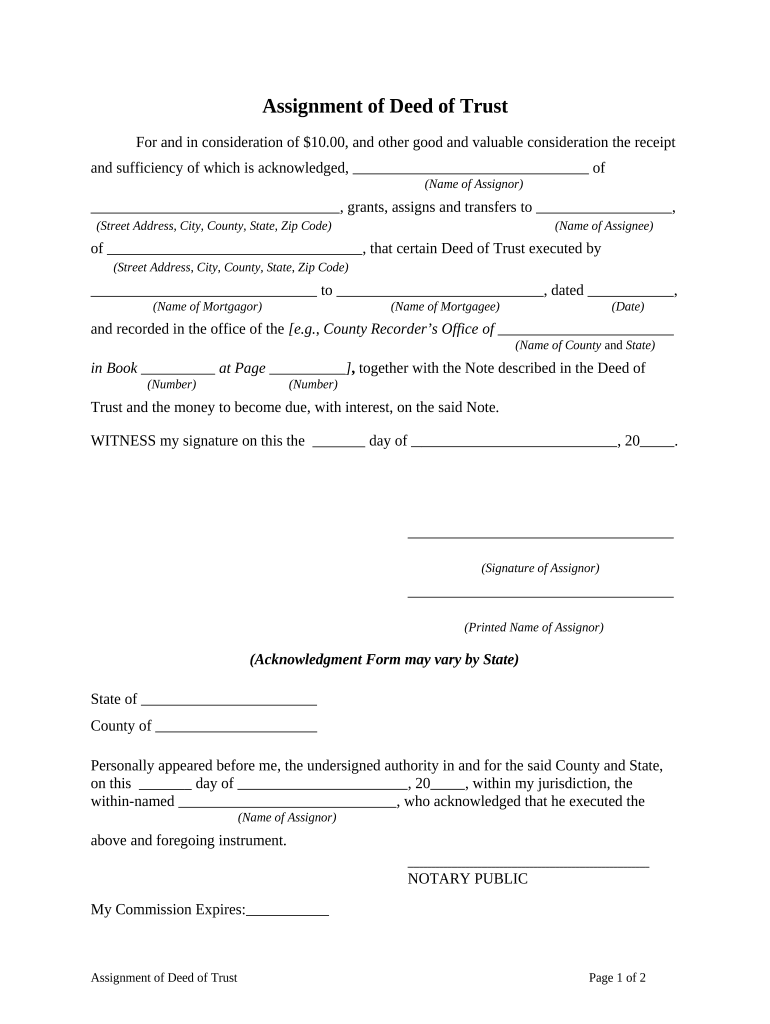
Assignment of Deed of Trust Form


What is the Assignment Of Deed Of Trust
The Assignment Of Deed Of Trust is a legal document that transfers the beneficial interest in a deed of trust from one party to another. This process typically involves a lender assigning their rights to a third party, which may be another lender or an investor. The deed of trust serves as a security instrument for a loan, ensuring that the lender has a claim against the property if the borrower defaults. Understanding this assignment is crucial for parties involved in real estate transactions, as it impacts ownership rights and responsibilities.
How to use the Assignment Of Deed Of Trust
Using the Assignment Of Deed Of Trust involves several steps to ensure that the transfer of interest is legally binding and recognized. First, the assigning party must complete the form accurately, including details such as the names of the parties involved, the original deed of trust, and any relevant property information. Once completed, the document should be signed by the assignor and typically notarized to validate the signatures. Afterward, it is essential to record the assignment with the appropriate county office to make it enforceable against third parties.
Steps to complete the Assignment Of Deed Of Trust
Completing the Assignment Of Deed Of Trust requires careful attention to detail. Here are the key steps:
- Gather necessary information, including the original deed of trust and details about the parties involved.
- Fill out the assignment form, ensuring all fields are completed accurately.
- Sign the document in the presence of a notary public to ensure its legality.
- Submit the signed document to the appropriate county recorder's office for official recording.
Following these steps helps ensure that the assignment is valid and enforceable.
Key elements of the Assignment Of Deed Of Trust
Several key elements must be included in the Assignment Of Deed Of Trust to ensure its effectiveness:
- Identification of Parties: Clearly state the names and addresses of both the assignor and assignee.
- Description of the Property: Include a legal description of the property associated with the original deed of trust.
- Original Deed of Trust Details: Reference the original deed of trust, including the date it was executed and its recording information.
- Signatures: Ensure that the assignor signs the document, and it is notarized to verify authenticity.
These elements are essential for the assignment to be legally binding and recognized by courts.
Legal use of the Assignment Of Deed Of Trust
The legal use of the Assignment Of Deed Of Trust is governed by state laws and regulations. This document is primarily utilized in real estate transactions to transfer the rights and obligations of the lender. It is crucial that the assignment complies with local laws to avoid disputes or challenges. Additionally, parties involved should be aware of any specific requirements or restrictions that may apply in their jurisdiction, as these can vary significantly across states.
State-specific rules for the Assignment Of Deed Of Trust
Each state in the U.S. may have unique rules regarding the Assignment Of Deed Of Trust. These rules can dictate how the assignment must be executed, recorded, and enforced. For example, some states may require additional documentation or specific forms to be completed. It is essential for parties to consult with a legal professional or review state statutes to ensure compliance with local regulations. Understanding these state-specific rules helps prevent legal issues and ensures a smooth transaction.
Quick guide on how to complete assignment of deed of trust
Effortlessly Prepare Assignment Of Deed Of Trust on Any Device
Digital document management has become increasingly favored by businesses and individuals alike. It offers an ideal environmentally friendly alternative to conventional printed and signed documents, allowing you to obtain the necessary form and securely store it online. airSlate SignNow provides all the resources you require to create, modify, and eSign your documents quickly without delays. Manage Assignment Of Deed Of Trust on any device with airSlate SignNow's Android or iOS applications and streamline any document-related process today.
How to Modify and eSign Assignment Of Deed Of Trust with Ease
- Locate Assignment Of Deed Of Trust and click Get Form to begin.
- Utilize the tools we provide to finish your document.
- Emphasize relevant portions of your documents or conceal sensitive information with tools specifically designed for that purpose by airSlate SignNow.
- Generate your eSignature using the Sign tool, which takes just seconds and carries the same legal validity as a traditional wet ink signature.
- Review all the details and click on the Done button to save your changes.
- Select your preferred method to send your form, whether by email, SMS, or invitation link, or download it to your computer.
Say goodbye to lost or misplaced documents, tedious form navigation, or errors that necessitate printing new copies. airSlate SignNow meets all your document management requirements in just a few clicks from any device you prefer. Modify and eSign Assignment Of Deed Of Trust and ensure outstanding communication throughout your form preparation process with airSlate SignNow.
Create this form in 5 minutes or less
Create this form in 5 minutes!
People also ask
-
What is an Assignment Of Deed Of Trust?
An Assignment Of Deed Of Trust is a legal document that transfers the beneficial interest in a deed of trust from one party to another. This process is important for homeowners and lenders to maintain clear records of ownership. Understanding this concept is crucial for anyone engaged in real estate or lending transactions.
-
How does airSlate SignNow facilitate the Assignment Of Deed Of Trust?
airSlate SignNow offers a user-friendly platform that enables you to create, send, and eSign documents like the Assignment Of Deed Of Trust effortlessly. With its easy-to-use interface, you can ensure that all necessary parties can review and approve the documents quickly, streamlining the transaction process.
-
What are the pricing options for using airSlate SignNow for the Assignment Of Deed Of Trust?
airSlate SignNow provides flexible pricing plans to accommodate different business needs. Whether you are a small business or a larger enterprise, our plans are designed to offer cost-effective solutions for managing documents, including the Assignment Of Deed Of Trust, without compromising on features or support.
-
What features does airSlate SignNow offer for managing Assignment Of Deed Of Trust?
airSlate SignNow comes equipped with various features such as document templates, customizable workflows, and real-time tracking to manage the Assignment Of Deed Of Trust effectively. These tools help ensure compliance and accuracy throughout the signing process, making it easier to handle legal documents efficiently.
-
Is airSlate SignNow compliant with legal standards for the Assignment Of Deed Of Trust?
Yes, airSlate SignNow is compliant with both federal and state laws regarding electronic signatures and document management. This compliance ensures that your Assignment Of Deed Of Trust and other critical documents are legally binding and secure, providing peace of mind to all parties involved.
-
Can I integrate airSlate SignNow with other platforms for the Assignment Of Deed Of Trust?
Absolutely! airSlate SignNow offers integrations with various other platforms, such as Google Drive, Dropbox, and CRM systems. This functionality enables seamless document management and enhances the workflow for processing the Assignment Of Deed Of Trust, allowing you to streamline operations effortlessly.
-
What are the benefits of using airSlate SignNow for the Assignment Of Deed Of Trust?
Using airSlate SignNow for the Assignment Of Deed Of Trust offers numerous benefits including reduced turnaround time and improved efficiency. The platform allows for convenient eSigning, which can expedite transactions and ensure that all necessary stakeholders can sign documents without the hassle of printing or scanning.
Get more for Assignment Of Deed Of Trust
- Httpsapi15ilovepdfcomv1download pinterest 529746599 form
- Pdf temporary resident visa application form
- Get the imm 5524 e application for a permanent resident form
- Bmv3774pdf ohio department of public safety form
- Scrap tire transporter permit application form
- A guide for organizing domestic corporations in illinois form
- A guide for organizing not for profit corporations in illinois form
- 1 type of requestcheck the box to indicate whether form
Find out other Assignment Of Deed Of Trust
- Sign Colorado Plumbing Emergency Contact Form Now
- Sign Colorado Plumbing Emergency Contact Form Free
- How Can I Sign Connecticut Plumbing LLC Operating Agreement
- Sign Illinois Plumbing Business Plan Template Fast
- Sign Plumbing PPT Idaho Free
- How Do I Sign Wyoming Life Sciences Confidentiality Agreement
- Sign Iowa Plumbing Contract Safe
- Sign Iowa Plumbing Quitclaim Deed Computer
- Sign Maine Plumbing LLC Operating Agreement Secure
- How To Sign Maine Plumbing POA
- Sign Maryland Plumbing Letter Of Intent Myself
- Sign Hawaii Orthodontists Claim Free
- Sign Nevada Plumbing Job Offer Easy
- Sign Nevada Plumbing Job Offer Safe
- Sign New Jersey Plumbing Resignation Letter Online
- Sign New York Plumbing Cease And Desist Letter Free
- Sign Alabama Real Estate Quitclaim Deed Free
- How Can I Sign Alabama Real Estate Affidavit Of Heirship
- Can I Sign Arizona Real Estate Confidentiality Agreement
- How Do I Sign Arizona Real Estate Memorandum Of Understanding