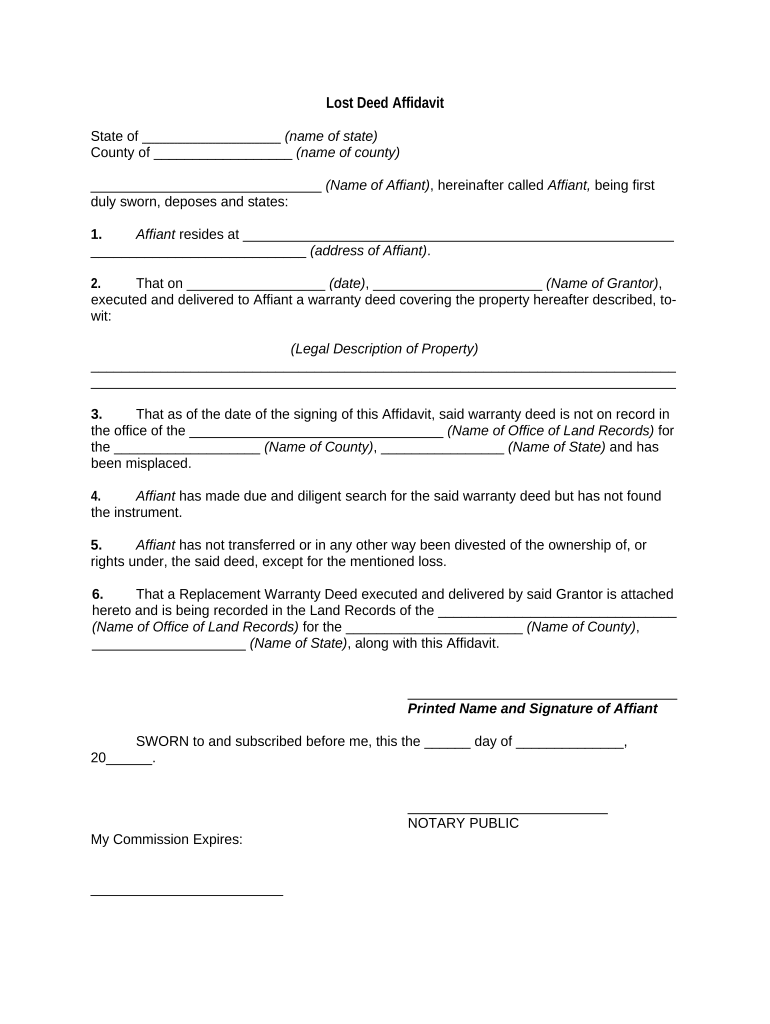
Deed Affidavit Form


What is the deed affidavit?
A deed affidavit is a legal document used to affirm the loss of a deed, which serves as proof of ownership for property. This affidavit is essential when the original deed is misplaced or destroyed, as it provides a formal declaration of the circumstances surrounding the loss. By filing a deed affidavit, individuals can protect their interests in the property and facilitate the process of obtaining a replacement deed.
Steps to complete the deed affidavit
Completing a deed affidavit involves several important steps to ensure its validity. First, gather all necessary information, including property details and the circumstances of the loss. Next, accurately fill out the affidavit form, ensuring all required fields are completed. It is crucial to provide a clear explanation of how the deed was lost. After completing the form, sign it in the presence of a notary public to validate the affidavit. Finally, submit the signed affidavit to the appropriate county office or register of deeds to have it officially recorded.
Legal use of the deed affidavit
The deed affidavit is legally recognized in many jurisdictions as a valid means of asserting property ownership when the original deed is unavailable. It serves to protect the rights of the property owner and can be used in various legal contexts, such as during property transactions or disputes. To ensure its legal standing, the affidavit must be executed according to state laws and regulations, including notarization and proper filing with the relevant authorities.
Key elements of the deed affidavit
Several key elements must be included in a deed affidavit to ensure its effectiveness. These elements typically include:
- Affiant's Information: The full name, address, and contact details of the individual making the affidavit.
- Property Description: A detailed description of the property, including its address and legal description.
- Circumstances of Loss: A clear account of how and when the deed was lost or destroyed.
- Signature and Notarization: The affiant's signature, along with the notary's acknowledgment, to validate the document.
State-specific rules for the deed affidavit
Each state in the U.S. may have specific rules and requirements regarding the use of deed affidavits. These rules can dictate the format of the affidavit, the necessary information to be included, and the filing process. It is essential for individuals to familiarize themselves with their state's regulations to ensure compliance and avoid potential legal issues. Consulting with a legal professional can provide guidance tailored to specific state requirements.
Examples of using the deed affidavit
Deed affidavits can be utilized in various scenarios, including:
- When a property owner cannot locate their original deed after a move or relocation.
- In cases where the deed has been lost due to natural disasters or theft.
- When transferring ownership of property, especially in the absence of the original deed.
These examples illustrate the practical applications of a deed affidavit in safeguarding property rights and facilitating legal processes.
Quick guide on how to complete deed affidavit 497330734
Accomplish Deed Affidavit effortlessly on any device
Digital document management has gained traction among businesses and individuals. It offers an ideal eco-friendly substitute for traditional printed and signed paperwork, as you can obtain the necessary form and securely store it online. airSlate SignNow equips you with all the tools required to create, edit, and electronically sign your documents swiftly without delays. Manage Deed Affidavit on any platform using the airSlate SignNow Android or iOS applications and enhance any document-focused process today.
The easiest way to modify and electronically sign Deed Affidavit with ease
- Find Deed Affidavit and then click Get Form to begin.
- Utilize the tools we offer to fill out your form.
- Emphasize relevant sections of the documents or obscure sensitive information with tools that airSlate SignNow provides specifically for that purpose.
- Generate your signature using the Sign tool, which only takes seconds and carries the same legal validity as a traditional ink signature.
- Review all the details and then click on the Done button to save your modifications.
- Choose how you would like to send your form, via email, SMS, invite link, or download it to your computer.
Put aside worries about lost or mislaid documents, tedious form searching, or mistakes that necessitate printing new copies. airSlate SignNow meets your document management needs in just a few clicks from any device of your choice. Modify and electronically sign Deed Affidavit and ensure excellent communication at every stage of the form preparation process with airSlate SignNow.
Create this form in 5 minutes or less
Create this form in 5 minutes!
People also ask
-
What should I do if I have a lost affidavit?
If you have a lost affidavit, the first step is to notify the relevant parties and possibly the court. You may need to file a replacement affidavit or follow specific legal procedures to declare it lost. With airSlate SignNow, you can easily create and manage affidavits electronically, providing quick access to necessary documents.
-
Is there a cost associated with using airSlate SignNow for lost affidavit management?
Using airSlate SignNow comes with various pricing plans to suit different business needs, starting with a free trial. The cost can vary depending on your selected features and user requirements. However, handling lost affidavits digitally will save you time and resources, making it a cost-effective solution.
-
How can airSlate SignNow help in the preparation of a lost affidavit?
airSlate SignNow simplifies the preparation of a lost affidavit with its user-friendly interface. You can quickly fill in required fields, add electronic signatures, and collaborate with others involved. Our platform ensures that you can create legal documents efficiently, minimizing the chances of losing important paperwork.
-
Can I sign a lost affidavit electronically with airSlate SignNow?
Yes, you can sign a lost affidavit electronically using airSlate SignNow. Our eSignature solution is legally binding and compliant with regulations, ensuring that your signed documents are valid. This makes the process of signing lost affidavits faster and more convenient.
-
Does airSlate SignNow provide templates for lost affidavits?
Absolutely! airSlate SignNow offers a variety of templates, including those for lost affidavits. These templates are customizable, allowing you to tailor them to your specific needs, saving you time and ensuring accuracy in your documentation.
-
How secure is my lost affidavit when using airSlate SignNow?
Security is a top priority at airSlate SignNow. Your lost affidavit and other documents are stored with advanced encryption and secure access controls. We adhere to industry standards to guarantee that your sensitive information remains protected.
-
Can airSlate SignNow integrate with other software for managing lost affidavits?
Yes, airSlate SignNow integrates with various business applications, enhancing your workflow when dealing with lost affidavits. This means you can seamlessly manage documents, communicate with your team, and keep all relevant information organized in one place.
Get more for Deed Affidavit
- Va form 22 5490 veterans benefits administration
- Saskatchewan assistance move form 1006
- Notice of appealincome security pdf 739 kb canadaca form
- Registered education savings plan resp transfer form bmo
- Application for cpp survivors pension and childrens benefits form
- Enf 6enf06 engpdf form
- Pptc 040 e adult general passport application for canadians 16 years of age or over applying in canada or the usa form
- Vehiclequeensland regulated ship cancellation of form
Find out other Deed Affidavit
- eSign Maryland Legal LLC Operating Agreement Safe
- Can I eSign Virginia Life Sciences Job Description Template
- eSign Massachusetts Legal Promissory Note Template Safe
- eSign West Virginia Life Sciences Agreement Later
- How To eSign Michigan Legal Living Will
- eSign Alabama Non-Profit Business Plan Template Easy
- eSign Mississippi Legal Last Will And Testament Secure
- eSign California Non-Profit Month To Month Lease Myself
- eSign Colorado Non-Profit POA Mobile
- How Can I eSign Missouri Legal RFP
- eSign Missouri Legal Living Will Computer
- eSign Connecticut Non-Profit Job Description Template Now
- eSign Montana Legal Bill Of Lading Free
- How Can I eSign Hawaii Non-Profit Cease And Desist Letter
- Can I eSign Florida Non-Profit Residential Lease Agreement
- eSign Idaho Non-Profit Business Plan Template Free
- eSign Indiana Non-Profit Business Plan Template Fast
- How To eSign Kansas Non-Profit Business Plan Template
- eSign Indiana Non-Profit Cease And Desist Letter Free
- eSign Louisiana Non-Profit Quitclaim Deed Safe