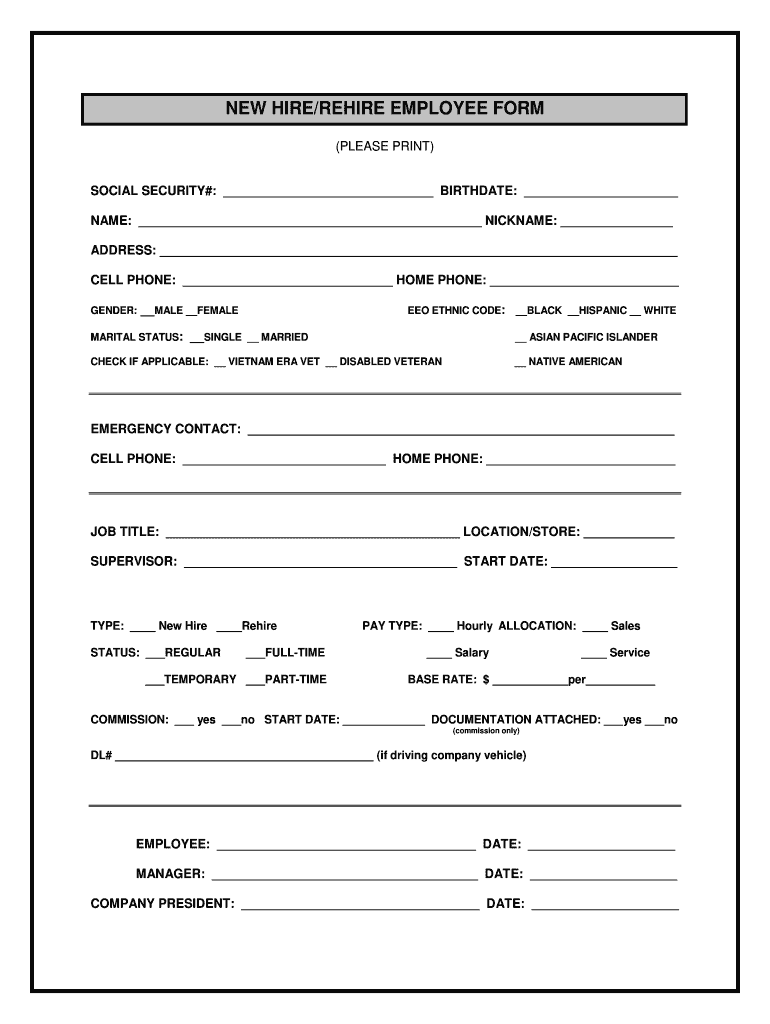
NEW HIREREHIRE EMPLOYEE FORM Royal Tire


Understanding the rehire employee form
The rehire employee form is a crucial document used by businesses to formally re-employ individuals who have previously worked for the organization. This form captures essential information about the returning employee, ensuring that all necessary details are updated and compliant with company policies. The rehire form typically includes sections for personal information, employment history, and any changes in the employee's circumstances since their last tenure. Utilizing this form helps streamline the onboarding process and maintains accurate records for human resources.
Steps to fill out the rehire employee form
Completing the rehire employee form involves several straightforward steps. First, gather all necessary personal information, including the employee's full name, contact details, and Social Security number. Next, indicate the position the employee is being rehired for, along with any changes in job responsibilities or salary. It is also important to review the previous employment dates and reasons for leaving to ensure accuracy. Finally, both the employee and an authorized representative from the company should sign the form to validate its completion.
Key elements of the rehire employee form
Several key components make up the rehire employee form. These include:
- Personal Information: Full name, address, and contact details.
- Employment History: Previous job title, dates of employment, and reasons for leaving.
- Position Details: New job title, department, and salary information.
- Tax Information: Updated W-4 form for tax withholding purposes.
- Signatures: Required signatures from both the employee and the employer.
Legal considerations for the rehire employee form
When using the rehire employee form, it is essential to comply with relevant employment laws and regulations. This includes ensuring that the form adheres to the Fair Labor Standards Act (FLSA) and the Equal Employment Opportunity Commission (EEOC) guidelines. Additionally, the form must be stored securely to protect the employee's personal information in accordance with privacy laws such as the Health Insurance Portability and Accountability Act (HIPAA) and the California Consumer Privacy Act (CCPA). Proper handling of this document helps mitigate legal risks and fosters a trustworthy workplace environment.
Obtaining the rehire employee form
Businesses can obtain the rehire employee form through various means. Many organizations create their own customized forms tailored to their specific policies and procedures. Alternatively, templates are available online that can be adapted to fit individual company needs. It is advisable to ensure that any form used complies with state and federal requirements to maintain legal validity. Consulting with human resources or legal professionals can also provide guidance on the best practices for obtaining and utilizing the rehire employee form.
Examples of rehire employee form usage
The rehire employee form is commonly used in various scenarios, such as:
- When a former employee is invited back after a layoff due to economic conditions.
- When an employee returns after pursuing further education or personal development.
- When an employee who left for personal reasons decides to rejoin the company.
In each case, the rehire employee form serves to document the return of the employee and ensure that all necessary information is updated and accurate.
Quick guide on how to complete new hirerehire employee form royal tire
Complete NEW HIREREHIRE EMPLOYEE FORM Royal Tire effortlessly on any gadget
Digital document administration has gained traction among businesses and individuals. It serves as an ideal eco-friendly substitute for conventional printed and signed documents, allowing you to locate the necessary form and securely maintain it online. airSlate SignNow equips you with all the resources required to create, modify, and eSign your documents quickly without delays. Manage NEW HIREREHIRE EMPLOYEE FORM Royal Tire on any device with airSlate SignNow Android or iOS applications and enhance any document-related task today.
How to modify and eSign NEW HIREREHIRE EMPLOYEE FORM Royal Tire effortlessly
- Obtain NEW HIREREHIRE EMPLOYEE FORM Royal Tire and click on Get Form to initiate.
- Employ the tools we provide to complete your form.
- Mark signNow sections of your documents or redact sensitive information using tools specifically designed by airSlate SignNow for that purpose.
- Generate your eSignature via the Sign tool, which takes mere seconds and holds the same legal validity as a traditional handwritten signature.
- Review all the details and click on the Done button to save your modifications.
- Choose how you would like to send your form, whether by email, text message (SMS), invitation link, or download it to your computer.
Say goodbye to lost or misplaced documents, exhausting form searches, or errors that require fresh document prints. airSlate SignNow addresses your document management needs in just a few clicks from any device you prefer. Adjust and eSign NEW HIREREHIRE EMPLOYEE FORM Royal Tire and ensure outstanding communication at every stage of the form preparation process with airSlate SignNow.
Create this form in 5 minutes or less
FAQs
-
As an employer, what legal and tax forms am I required to have a new employee to fill out?
I-9, W-4, state W-4, and some sort of state new hire form. The New hire form is for dead beat parents. Don’t inform the state in time and guess what? You become personally liable for what should have been garnished from their wages.From the sound of your question I infer that you are trying to make this a DIY project. DO NOT. There are just too many things that you can F up. Seek yea a CPA or at least a payroll service YESTERDAY.
-
How do I fill out the SS-4 form for a new Delaware C-Corp to get an EIN?
You indicate this is a Delaware C Corp so check corporation and you will file Form 1120.Check that you are starting a new corporation.Date business started is the date you actually started the business. Typically you would look on the paperwork from Delaware and put the date of incorporation.December is the standard closing month for most corporations. Unless you have a signNow business reason to pick a different month use Dec.If you plan to pay yourself wages put one. If you don't know put zero.Unless you are fairly sure you will owe payroll taxes the first year check that you will not have payroll or check that your liability will be less than $1,000. Anything else and the IRS will expect you to file quarterly payroll tax returns.Indicate the type of SaaS services you will offer.
-
How much time and money does it take for a new startup (<50 employees) to fill out the paperwork to become a group for the purpose of negotiating for health insurance for their founders and employees?
I'm not sure if this is a purely exploratory question or if you're inferring that you're planning on navigating the group health insurance market without the assistance of a broker. If the latter, I'd caution against it for several reasons (which I'll omit for now for the sake of brevity).To get a group quote, generally all that's needed is an employee census. Some states apply a modifier to the rate depending on the overall health of the group members (for a very accurate quote, employees may need to fill out general health statements).Obtaining rates themselves can take a few minutes (for states like CA which don't have a signNow health modifier) to several days.I suspect your cor question is the time/effort required once you've determined the most appropriate plan design for your company. This is variable depending on how cohesive your employee base is.Best case scenario - if all employees are in one location and available at the same time, I could bring an enrollment team and get all the paperwork done in the course of 1-3 hours depending on the size of your group. In the vast majority of cases, the employer's paperwork is typically around 6 pages of information, and the employee applications about 4-8 pages. Individually none of them take more than several minutes to complete.Feel free to contact me directly if you have specific questions or concerns.
Create this form in 5 minutes!
How to create an eSignature for the new hirerehire employee form royal tire
How to create an electronic signature for the New Hirerehire Employee Form Royal Tire online
How to generate an eSignature for your New Hirerehire Employee Form Royal Tire in Chrome
How to create an electronic signature for signing the New Hirerehire Employee Form Royal Tire in Gmail
How to make an eSignature for the New Hirerehire Employee Form Royal Tire from your mobile device
How to make an electronic signature for the New Hirerehire Employee Form Royal Tire on iOS
How to generate an electronic signature for the New Hirerehire Employee Form Royal Tire on Android OS
People also ask
-
What is a rehire form and how does airSlate SignNow help?
A rehire form is a document used by organizations to formalize the process of bringing back a former employee. airSlate SignNow offers a simple and efficient way to create, send, and eSign rehire forms, ensuring that the process is seamless and legally compliant.
-
Can I customize my rehire form with airSlate SignNow?
Yes, with airSlate SignNow, you can easily customize your rehire form to fit the specific needs of your organization. This includes adding your branding, modifying fields, and ensuring all necessary information is captured before sending it for signatures.
-
What are the costs associated with using airSlate SignNow for rehire forms?
airSlate SignNow offers flexible pricing plans that cater to businesses of all sizes. You can choose a plan that suits your budget and needs, ensuring you have access to powerful features for managing rehire forms and other documents effectively.
-
How secure is the rehire form process with airSlate SignNow?
Security is a top priority at airSlate SignNow. All rehire forms are protected with encryption and comply with industry standards to ensure the privacy and integrity of your documents. You can trust that your sensitive information is safe.
-
Does airSlate SignNow support integrations for rehire forms?
Yes, airSlate SignNow integrates seamlessly with a variety of business applications. This means you can easily send and manage your rehire forms through your existing systems, ensuring a smooth workflow and improved efficiency.
-
What features does airSlate SignNow offer for managing rehire forms?
AirSlate SignNow provides a range of features for handling rehire forms, including templates, automated workflows, and real-time tracking of document status. These tools streamline the process, making it easier for businesses to manage their hiring activities.
-
How can airSlate SignNow benefit my HR team with rehire forms?
By using airSlate SignNow for rehire forms, your HR team can save time and reduce errors with automated signing and document management. This allows them to focus more on strategic initiatives rather than getting bogged down in paperwork.
Get more for NEW HIREREHIRE EMPLOYEE FORM Royal Tire
- Ma lease 497309767 form
- Commercial rental lease application questionnaire massachusetts form
- Apartment lease rental application questionnaire massachusetts form
- Residential rental lease application massachusetts form
- Salary verification form for potential lease massachusetts
- Landlord agreement to allow tenant alterations to premises massachusetts form
- Notice of default on residential lease massachusetts form
- Ma tenant form
Find out other NEW HIREREHIRE EMPLOYEE FORM Royal Tire
- eSignature Vermont Real Estate Operating Agreement Online
- eSignature Utah Real Estate Emergency Contact Form Safe
- eSignature Washington Real Estate Lease Agreement Form Mobile
- How Can I eSignature New York Sports Executive Summary Template
- eSignature Arkansas Courts LLC Operating Agreement Now
- How Do I eSignature Arizona Courts Moving Checklist
- eSignature Wyoming Real Estate Quitclaim Deed Myself
- eSignature Wyoming Real Estate Lease Agreement Template Online
- How Can I eSignature Delaware Courts Stock Certificate
- How Can I eSignature Georgia Courts Quitclaim Deed
- Help Me With eSignature Florida Courts Affidavit Of Heirship
- Electronic signature Alabama Banking RFP Online
- eSignature Iowa Courts Quitclaim Deed Now
- eSignature Kentucky Courts Moving Checklist Online
- eSignature Louisiana Courts Cease And Desist Letter Online
- How Can I Electronic signature Arkansas Banking Lease Termination Letter
- eSignature Maryland Courts Rental Application Now
- eSignature Michigan Courts Affidavit Of Heirship Simple
- eSignature Courts Word Mississippi Later
- eSignature Tennessee Sports Last Will And Testament Mobile