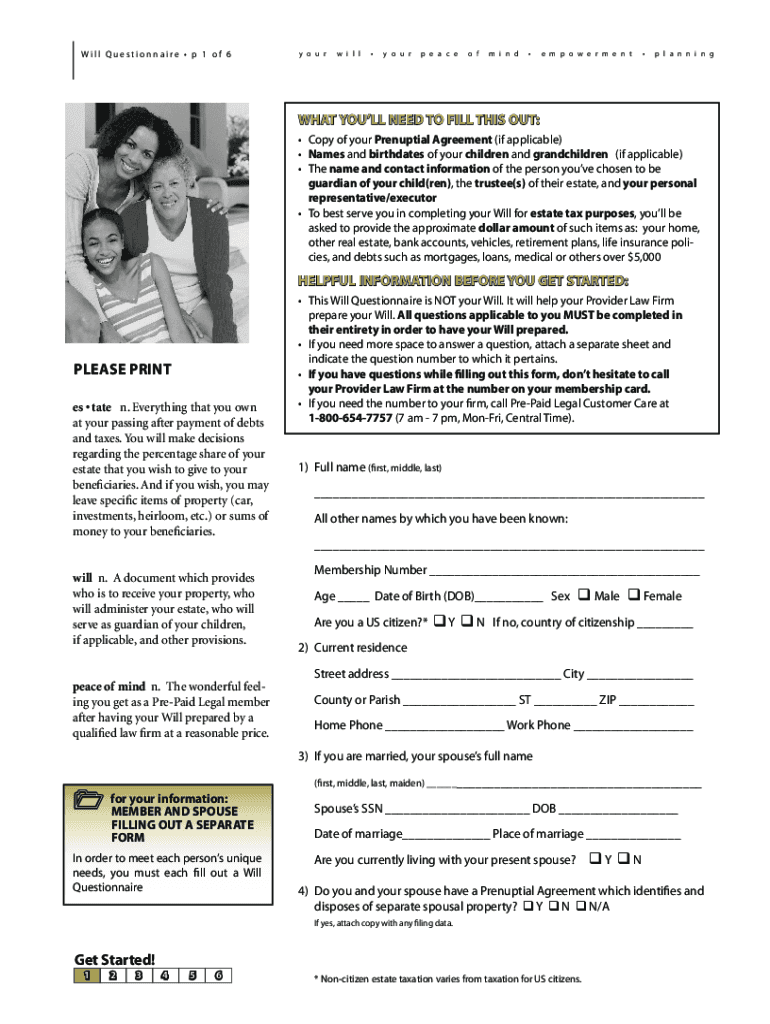
Legalshield Will Questionnaire 2011-2026


What is the Legalshield Will Questionnaire
The Legalshield Will Questionnaire is a comprehensive document designed to assist individuals in preparing their legal will. It serves as a guide to gather essential information about an individual's wishes regarding asset distribution, guardianship of dependents, and other critical decisions that need to be made in the event of death. This questionnaire simplifies the will preparation process, ensuring that all necessary details are captured accurately and efficiently.
How to use the Legalshield Will Questionnaire
Using the Legalshield Will Questionnaire involves a straightforward process. First, access the questionnaire in PDF format. Next, fill out the required fields with your personal information, including details about your assets, beneficiaries, and any specific wishes you have regarding your estate. It is important to answer all questions thoroughly to ensure that your will reflects your true intentions. Once completed, you can review the document for accuracy before signing it in accordance with your state’s legal requirements.
Steps to complete the Legalshield Will Questionnaire
Completing the Legalshield Will Questionnaire can be broken down into several key steps:
- Download the Legalshield Will Questionnaire PDF from a trusted source.
- Begin filling out personal information, including your full name, address, and date of birth.
- Detail your assets, including properties, bank accounts, and personal belongings.
- Identify your beneficiaries and specify how you would like your assets distributed among them.
- Consider appointing guardians for any minor children and outline your wishes regarding their care.
- Review your responses to ensure all information is accurate and complete.
- Sign the document according to your state’s requirements to make it legally binding.
Key elements of the Legalshield Will Questionnaire
The Legalshield Will Questionnaire includes several key elements that are crucial for effective will preparation:
- Personal Information: Essential details about the individual creating the will.
- Asset Inventory: A comprehensive list of all assets to be included in the will.
- Beneficiaries: Names and relationships of individuals or organizations receiving assets.
- Guardianship: Provisions for the care of any minor children.
- Special Instructions: Any specific wishes or conditions regarding the distribution of assets.
Legal use of the Legalshield Will Questionnaire
The Legalshield Will Questionnaire is designed to be used in accordance with state laws governing wills and estates. Once completed and signed, the questionnaire serves as a foundational document for creating a legally valid will. It is important to ensure compliance with local regulations, including witnessing and notarization requirements, to uphold the document's validity. Utilizing this questionnaire can help individuals avoid potential disputes and ensure that their final wishes are honored.
Quick guide on how to complete legal will questionnaire form
The optimal method to locate and authorize Legalshield Will Questionnaire
On a company-wide scale, ineffective procedures related to paper approvals can take up considerable work hours. Signing documents like Legalshield Will Questionnaire is an inherent aspect of operations across all sectors, which is why the effectiveness of each contract’s lifecycle signNowly impacts the overall success of the organization. With airSlate SignNow, signing your Legalshield Will Questionnaire is as straightforward and quick as possible. You will discover with this platform the most recent version of nearly any document. Even better, you can sign it instantly without the necessity of installing external software on your device or printing out hard copies.
Steps to obtain and sign your Legalshield Will Questionnaire
- Browse our collection by category or utilize the search bar to find the document you require.
- View the document preview by clicking Learn more to confirm it’s the correct one.
- Click Get form to start editing immediately.
- Fill in your document and include any essential information using the toolbar.
- Once finished, click the Sign tool to authorize your Legalshield Will Questionnaire.
- Choose the signature method that suits you best: Draw, Create initials, or upload an image of your handwritten signature.
- Click Done to conclude editing and proceed to document-sharing options as required.
With airSlate SignNow, you have everything you need to manage your documentation effectively. You can find, fill out, revise, and even dispatch your Legalshield Will Questionnaire within a single tab effortlessly. Enhance your procedures with a unified, intelligent eSignature solution.
Create this form in 5 minutes or less
FAQs
-
Is it legal for doctors offices to charge special fees for filling out residual function forms and other questionnaires specifically used by lawyers and judges to determine a Social Security disability action?
I’m answering as though to a lawyer.Doctors are private professionals governed by their medical association ethical standards and state law, not social security law. They can charge. I’ve had doctors say their charges would be anywhere from $200 to $500. Then you have to make the decision whether to foot the bill. When I have done that my clients have not reimbursed me, with the exception of 1 or 2.On the other hand, if you are at the federal court level, you can pay and if you win, the Court will order expenses paid under EAJA. To set up for this, ask in writing for the ALJ to pay the cost of the opinion. State that it is necessary development and identify the undeveloped part of the record that could be completed with admission of the doctor’s opinion.On appeal, one of the issues is: was failure to develop error and - was it harmful error? To show harmful error, you submit the doctor’s opinion that you have now paid for, and argue this is what would have been in the record, had the ALJ properly developed the record as specifically requested by you, the lawyer.
-
How much will be the fee to fill out the XAT form?
The XAT Registration fee is Rs. 1700(late fee Rs. 2000). This is had increased from last year.If you want to apply for XLRI programmes then pay additional Rs.300 (late fee Rs. 500)The last date for registration is 30th Nov 2018. The exam is on 6th Jan 2019.All the best
-
Why don't schools teach children about taxes and bills and things that they will definitely need to know as adults to get by in life?
Departments of education and school districts always have to make decisions about what to include in their curriculum. There are a lot of life skills that people need that aren't taught in school. The question is should those skills be taught in schools?I teach high school, so I'll talk about that. The typical high school curriculum is supposed to give students a broad-based education that prepares them to be citizens in a democracy and to be able to think critically. For a democracy to work, we need educated, discerning citizens with the ability to make good decisions based on evidence and objective thought. In theory, people who are well informed about history, culture, science, mathematics, etc., and are capable of critical, unbiased thinking, will have the tools to participate in a democracy and make good decisions for themselves and for society at large. In addition to that, they should be learning how to be learners, how to do effective, basic research, and collaborate with other people. If that happens, figuring out how to do procedural tasks in real life should not provide much of a challenge. We can't possibly teach every necessary life skill people need, but we can help students become better at knowing how to acquire the skills they need. Should we teach them how to change a tire when they can easily consult a book or search the internet to find step by step instructions for that? Should we teach them how to balance a check book or teach them how to think mathematically and make sense of problems so that the simple task of balancing a check book (which requires simple arithmetic and the ability to enter numbers and words in columns and rows in obvious ways) is easy for them to figure out. If we teach them to be good at critical thinking and have some problem solving skills they will be able to apply those overarching skills to all sorts of every day tasks that shouldn't be difficult for someone with decent cognitive ability to figure out. It's analogous to asking why a culinary school didn't teach its students the steps and ingredients to a specific recipe. The school taught them about more general food preparation and food science skills so that they can figure out how to make a lot of specific recipes without much trouble. They're also able to create their own recipes.So, do we want citizens with very specific skill sets that they need to get through day to day life or do we want citizens with critical thinking, problem solving, and other overarching cognitive skills that will allow them to easily acquire ANY simple, procedural skill they may come to need at any point in their lives?
-
Is it legal and ethical to fill out HR-related forms on company time?
In California, it is “actionable” to be required to do that on your _own_ time.In short, if a company requires work that’s unpaid and you’re not on salary (are an hourly employee, but not being paid that hourly rate for said work), then you could sue them and/or bring it up to your state’s labor board as a potential violation.Meaning, any company that requires this sort of work to be done without payment as such would do well to review that policy with legal counsel.Note: We (SwiftCloud ) have legal staffing firm clients and attorney clients, but are not an attorney. Laws for your state or jurisdiction will vary.
-
As a conservative, what do you wish liberals understood?
I wish that everyone, both liberal and conservative, was able to understand what “unintended consequences” are.10 Fascinating Examples of Unintended Consequences - Toptenz.netLiberals often think that if the INTENT of a policy is NICE, then the OUTCOME of the policy will be NICE.Liberals are NICE. Their NICE eyeballs look out onto the world a see a place where we should all be NICE.But being NICE often has negative consequences.Like letting a child molester or a rapist out of prison is NICE because we want to believe that everyone has some good in them. We want to feel that the person can be rehabilitated.But in reality, 92% of violent criminals will commit the same violent crimes when released from prison.So letting criminals out of jail after a few years is NICE and is also EVIL.Another big delusion is that a politician must have STRONG support to be elected.Sometimes politicians get elected because the opposition got bored and stayed home.America is a nation of centrists, that's why we have close elections. They shrug their shoulders and vote for whoever they sort of like better.Trump can get re-elected even if not one single person in the USA likes him. We have a binary party system, so if the voters dislike Trump less than they dislike Hillary (or whoever), then he'll be re-elected.In a binary political system, a politician is turned either on or off by the voters, like a light switch. Whether the individual voter adores him or hates him but hates Hillary more, the pro-Trump vote counts the same.In the last election, the greatest number of voters voted to stay home and watch Dancing with the Stars on TV. 42% of the eligible voters voted for Dancing With The Stars, 26% voted for Trump and Hillary each. In a pure democracy, the cast of Dancing With The Stars would be president.That's what makes Trump Derangement Syndrome so hilarious. After the election, everyone twirled about in confusion and "realized" that their neighbor Timmy who voted for Trump is a secret FASCIST.It's not that Hillary was an unlikable candidate and ran a horrible, disjointed campaign and got beaten by a blowhard. The fun and exciting version is that "Trump activated his white supremacist base." The same people that elected Obama twice are apparently white supremacists. LOL.I’m not a fan of Michael Moore, but he nailed it:
-
How can I find NGOs employees to fill out my questionnaire?
You can get employees at shelters, places of worship, education centers, centers for non-discrimination, job banks,food banks, resource centers, legal aid offices, and many more. I don’t know where you live so I can’t be specific.
Create this form in 5 minutes!
How to create an eSignature for the legal will questionnaire form
How to generate an eSignature for your Legal Will Questionnaire Form in the online mode
How to make an electronic signature for your Legal Will Questionnaire Form in Chrome
How to create an eSignature for signing the Legal Will Questionnaire Form in Gmail
How to make an electronic signature for the Legal Will Questionnaire Form from your mobile device
How to create an eSignature for the Legal Will Questionnaire Form on iOS devices
How to generate an eSignature for the Legal Will Questionnaire Form on Android OS
People also ask
-
What is the legalshield will questionnaire pdf?
The legalshield will questionnaire pdf is a comprehensive document designed to help individuals create a legally binding will. By providing essential information about your assets, beneficiaries, and wishes, this PDF streamlines the will creation process and ensures your final wishes are honored.
-
How can I access the legalshield will questionnaire pdf?
You can easily access the legalshield will questionnaire pdf through our website. Simply visit the designated section, fill out the required information, and download your customized questionnaire for free.
-
What features does airSlate SignNow offer for the legalshield will questionnaire pdf?
airSlate SignNow offers a user-friendly interface that allows you to upload, eSign, and manage your legalshield will questionnaire pdf effortlessly. Features like templates, collaborative editing, and secure storage make the whole process smooth and efficient.
-
Is the legalshield will questionnaire pdf easy to fill out?
Yes, the legalshield will questionnaire pdf is designed for simplicity and ease of use. With clear instructions and straightforward sections, users can fill it out without prior legal knowledge, ensuring a hassle-free experience.
-
What are the benefits of using the legalshield will questionnaire pdf?
Utilizing the legalshield will questionnaire pdf helps individuals ensure their assets are distributed according to their wishes while avoiding the expensive costs of hiring a lawyer. It offers peace of mind knowing that your final wishes are documented and recognized legally.
-
Can I customize the legalshield will questionnaire pdf?
Absolutely! The legalshield will questionnaire pdf is designed to be customizable. You can add personal touches by including additional requests or specific instructions that reflect your unique wishes.
-
How does airSlate SignNow integrate with the legalshield will questionnaire pdf?
airSlate SignNow seamlessly integrates with the legalshield will questionnaire pdf, allowing users to electronically sign and share their documents securely. This integration enhances the overall user experience by ensuring that you can manage all facets of your documentation from one central platform.
Get more for Legalshield Will Questionnaire
- Residential lease or rental agreement for month to month massachusetts form
- Residential rental lease agreement massachusetts form
- Tenant welcome letter massachusetts form
- Warning of default on commercial lease massachusetts form
- Warning of default on residential lease massachusetts form
- Landlord tenant closing statement to reconcile security deposit massachusetts form
- Massachusetts name change form
- Name change notification form massachusetts
Find out other Legalshield Will Questionnaire
- eSign Louisiana Non-Profit Quitclaim Deed Safe
- How Can I eSign Maryland Non-Profit Credit Memo
- eSign Maryland Non-Profit Separation Agreement Computer
- eSign Legal PDF New Jersey Free
- eSign Non-Profit Document Michigan Safe
- eSign New Mexico Legal Living Will Now
- eSign Minnesota Non-Profit Confidentiality Agreement Fast
- How Do I eSign Montana Non-Profit POA
- eSign Legal Form New York Online
- Can I eSign Nevada Non-Profit LLC Operating Agreement
- eSign Legal Presentation New York Online
- eSign Ohio Legal Moving Checklist Simple
- How To eSign Ohio Non-Profit LLC Operating Agreement
- eSign Oklahoma Non-Profit Cease And Desist Letter Mobile
- eSign Arizona Orthodontists Business Plan Template Simple
- eSign Oklahoma Non-Profit Affidavit Of Heirship Computer
- How Do I eSign Pennsylvania Non-Profit Quitclaim Deed
- eSign Rhode Island Non-Profit Permission Slip Online
- eSign South Carolina Non-Profit Business Plan Template Simple
- How Can I eSign South Dakota Non-Profit LLC Operating Agreement