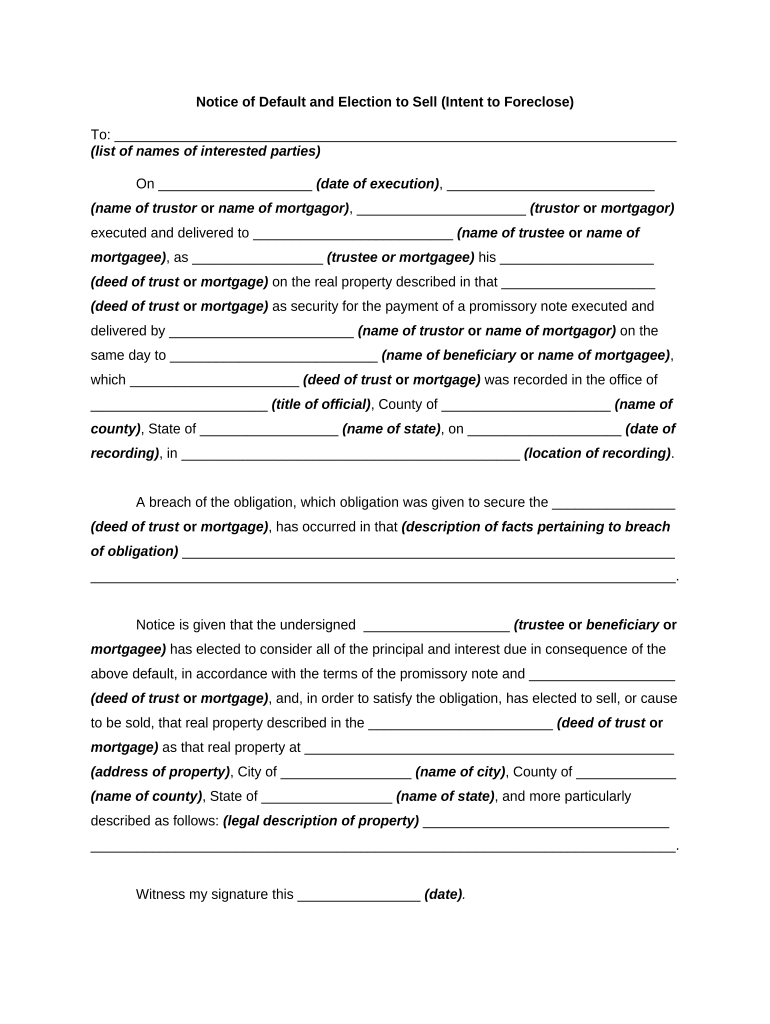
Notice Default Intent Form


Understanding the Notice Default Intent
The Notice Default Intent is a formal document that notifies a lender of a borrower's intention to sell a property that is in default. This notice is crucial in the context of real estate transactions, especially when a homeowner is facing potential foreclosure. It serves as a communication tool to inform the lender about the seller's plans and can help facilitate discussions regarding the outstanding mortgage obligations. Understanding this document is essential for homeowners who wish to navigate the complexities of selling a property under financial distress.
Steps to Complete the Notice Default Intent
Completing the Notice Default Intent involves several important steps to ensure accuracy and compliance with legal requirements. Begin by gathering necessary information, including the property address, loan details, and personal identification. Next, fill out the form clearly, providing all requested details. It is important to include the reason for the sale and any relevant financial information. Once completed, review the document for errors before signing. Finally, submit the notice to the lender and retain a copy for your records.
Key Elements of the Notice Default Intent
The Notice Default Intent must include specific key elements to be considered valid. These elements typically consist of:
- Property Information: Address and legal description of the property.
- Borrower Details: Full name, contact information, and any co-borrowers.
- Lender Information: Name and contact details of the lender.
- Loan Details: Account number and outstanding balance.
- Intent to Sell: A clear statement of the intention to sell the property.
Including these elements ensures that the notice is comprehensive and meets the lender's requirements.
Legal Use of the Notice Default Intent
The legal use of the Notice Default Intent is governed by state laws and regulations. This document acts as a formal declaration to the lender, establishing the borrower's intent to sell a property in default. It is essential that the notice complies with applicable laws to be considered enforceable. Homeowners should be aware of their rights and obligations when using this document to avoid potential legal issues. Consulting with a legal professional can provide clarity on specific legal requirements in their state.
Examples of Using the Notice Default Intent
There are various scenarios in which a Notice Default Intent may be utilized. For instance, a homeowner facing financial difficulties may decide to sell their property to avoid foreclosure. In this case, the notice serves to inform the lender of the homeowner's intentions and initiate discussions about the outstanding mortgage. Another example includes a property owner who has received a notice of default and wishes to sell the property quickly to mitigate losses. Each situation highlights the importance of clear communication with the lender through this document.
Form Submission Methods
Submitting the Notice Default Intent can be done through multiple methods, depending on the lender's requirements. Common submission methods include:
- Online Submission: Many lenders offer online portals for submitting documents securely.
- Mail: Sending the completed notice via certified mail ensures a record of submission.
- In-Person Delivery: Delivering the notice directly to the lender's office can provide immediate confirmation of receipt.
Choosing the appropriate submission method is crucial for ensuring that the lender receives the notice in a timely manner.
Quick guide on how to complete notice default intent
Complete Notice Default Intent seamlessly on any device
Managing documents online has become increasingly popular among businesses and individuals. It offers an excellent eco-friendly substitute to conventional printed and signed documents, as you can locate the right form and securely save it online. airSlate SignNow equips you with all the necessary tools to create, modify, and electronically sign your documents swiftly without delays. Manage Notice Default Intent on any platform with airSlate SignNow’s Android or iOS applications and streamline any document-related process today.
How to modify and electronically sign Notice Default Intent effortlessly
- Obtain Notice Default Intent and click on Get Form to begin.
- Utilize the tools we provide to complete your form.
- Highlight relevant sections of your documents or redact sensitive information with tools that airSlate SignNow offers specifically for that purpose.
- Create your signature using the Sign tool, which takes seconds and holds the same legal validity as a conventional wet ink signature.
- Review the information and click on the Done button to save your updates.
- Choose how you want to send your form, via email, SMS, or invitation link, or download it to your computer.
Eliminate the risk of lost or misplaced documents, tedious form searching, or errors that necessitate printing new copies. airSlate SignNow meets your document management needs with just a few clicks from any device of your choice. Modify and electronically sign Notice Default Intent and ensure excellent communication throughout any stage of your form preparation process with airSlate SignNow.
Create this form in 5 minutes or less
Create this form in 5 minutes!
People also ask
-
What is the default sell feature in airSlate SignNow?
The default sell feature in airSlate SignNow allows businesses to set predefined options for their eSignature documents, streamlining the signing process. By automating typical responses and choices, it enhances efficiency and user satisfaction. This crucial feature minimizes errors and speeds up transactions, making it an essential tool for any business.
-
How does pricing work for features like default sell?
Pricing for airSlate SignNow varies based on the features you select, including the default sell option. We offer tiered subscription plans to accommodate different business sizes and needs. Each plan provides access to the default sell feature, ensuring that users can effectively manage their eSigning without breaking the bank.
-
What are the key benefits of using the default sell option?
Utilizing the default sell feature signNowly reduces the time spent on document processing, allowing for faster transaction turnaround. It also enhances accuracy by limiting user input to predetermined options. This results in a streamlined workflow, enabling teams to focus on closing deals rather than managing paperwork.
-
Can I integrate the default sell feature with other software?
Yes, airSlate SignNow's default sell feature seamlessly integrates with multiple software solutions, including CRM and management tools. These integrations enhance your workflow by enabling automatic document sending and eSigning, thus ensuring a cohesive experience across platforms. This feature signNowly boosts productivity and operational efficiency.
-
Is customer support available for the default sell feature?
Absolutely! Our customer support team is available to assist you with any queries related to the default sell feature. Whether you need guidance on implementation or troubleshooting, our experts are ready to help. We strive to ensure that your experience with airSlate SignNow is smooth and beneficial.
-
Does the default sell feature comply with legal standards?
Yes, the default sell feature in airSlate SignNow is designed to comply with all relevant legal standards for eSigning. We adhere to regulations such as the ESIGN Act and eIDAS, ensuring that your electronic signatures are secure and legally binding. This compliance safeguards your documents and peace of mind.
-
Are there any specific industries that benefit most from the default sell feature?
The default sell feature is advantageous across various industries, particularly in real estate, finance, and legal sectors. These industries frequently require quick, reliable, and accurate document processing. By utilizing the default sell functionality, businesses can expedite transactions while maintaining compliance and security.
Get more for Notice Default Intent
Find out other Notice Default Intent
- Electronic signature Delaware High Tech Quitclaim Deed Online
- Electronic signature Maine Insurance Quitclaim Deed Later
- Electronic signature Louisiana Insurance LLC Operating Agreement Easy
- Electronic signature West Virginia Education Contract Safe
- Help Me With Electronic signature West Virginia Education Business Letter Template
- Electronic signature West Virginia Education Cease And Desist Letter Easy
- Electronic signature Missouri Insurance Stock Certificate Free
- Electronic signature Idaho High Tech Profit And Loss Statement Computer
- How Do I Electronic signature Nevada Insurance Executive Summary Template
- Electronic signature Wisconsin Education POA Free
- Electronic signature Wyoming Education Moving Checklist Secure
- Electronic signature North Carolina Insurance Profit And Loss Statement Secure
- Help Me With Electronic signature Oklahoma Insurance Contract
- Electronic signature Pennsylvania Insurance Letter Of Intent Later
- Electronic signature Pennsylvania Insurance Quitclaim Deed Now
- Electronic signature Maine High Tech Living Will Later
- Electronic signature Maine High Tech Quitclaim Deed Online
- Can I Electronic signature Maryland High Tech RFP
- Electronic signature Vermont Insurance Arbitration Agreement Safe
- Electronic signature Massachusetts High Tech Quitclaim Deed Fast