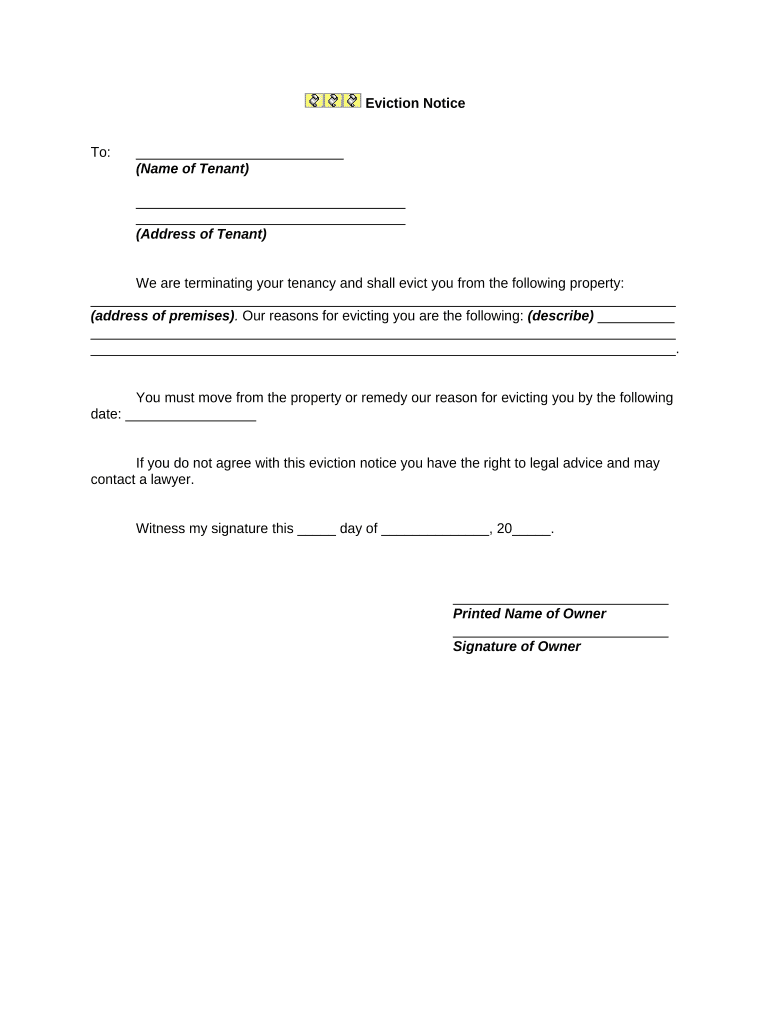
Eviction Notice Form


What is the eviction notice
An eviction notice is a formal document that a landlord provides to a tenant to terminate their lease agreement. This notice informs the tenant of the landlord's intent to regain possession of the rental property, typically due to reasons such as non-payment of rent, lease violations, or the expiration of the lease term. The eviction notice must comply with state laws, which dictate the required notice period and specific wording to ensure its legality.
How to use the eviction notice
To use an eviction notice effectively, a landlord should first ensure that they have valid grounds for eviction as per the lease agreement and state laws. Once the grounds are established, the landlord must complete the eviction notice form, detailing the reason for eviction, the date by which the tenant must vacate the property, and any other pertinent information. After preparing the notice, it should be delivered to the tenant through a method allowed by state law, such as personal delivery, certified mail, or posting it on the property.
Steps to complete the eviction notice
Completing an eviction notice involves several key steps:
- Gather necessary information: Collect details such as the tenant's name, rental property address, and specific lease violations.
- Choose the correct eviction notice form: Ensure the form complies with state-specific requirements.
- Fill out the form: Clearly state the reason for eviction, include deadlines, and provide any required legal language.
- Sign and date the notice: The landlord must sign the notice to validate it.
- Deliver the notice: Use an appropriate delivery method to ensure the tenant receives it.
Key elements of the eviction notice
Several essential elements must be included in an eviction notice to ensure its effectiveness and legality:
- Tenant's information: Full name and address of the tenant.
- Property details: Address of the rental property.
- Reason for eviction: Clear explanation of the grounds for eviction.
- Notice period: Specific time frame the tenant has to vacate the property.
- Landlord's information: Name and contact information of the landlord.
Legal use of the eviction notice
The legal use of an eviction notice is crucial for landlords to follow the proper procedures outlined by state law. Each state has specific regulations regarding the notice period, acceptable reasons for eviction, and the format of the notice itself. Failure to comply with these legal requirements can result in delays or dismissal of eviction proceedings in court. It is advisable for landlords to consult legal resources or professionals to ensure compliance.
State-specific rules for the eviction notice
State-specific rules govern the eviction process, including the format and delivery of the eviction notice. For example, some states require a three-day notice for non-payment of rent, while others may require a longer notice period for lease violations. Additionally, certain states may have unique requirements for the language used in the notice or specific forms that must be utilized. Landlords should familiarize themselves with their state's regulations to ensure their eviction notice is valid.
Quick guide on how to complete eviction notice 497331142
Complete Eviction Notice effortlessly on any device
Digital document management has gained traction among businesses and individuals. It offers an ideal eco-conscious substitute for conventional printed and signed paperwork, enabling you to locate the appropriate form and securely archive it online. airSlate SignNow provides all the essentials for you to create, modify, and eSign your documents swiftly without any delays. Manage Eviction Notice on any device using the airSlate SignNow Android or iOS applications and enhance any document-related procedure today.
The easiest way to alter and eSign Eviction Notice with ease
- Find Eviction Notice and click Get Form to initiate.
- Utilize the features we provide to fill out your document.
- Emphasize essential sections of the documents or obscure sensitive information with tools specially designed for that by airSlate SignNow.
- Generate your signature using the Sign feature, which takes mere seconds and carries the same legal validity as a conventional handwritten signature.
- Review all the details and click on the Done button to finalize your modifications.
- Select how you want to share your form, via email, text message (SMS), invite link, or download it to your computer.
Eliminate concerns about lost or misplaced documents, tedious form hunting, or mistakes that necessitate printing additional document copies. airSlate SignNow meets all your document management needs in just a few clicks from your preferred device. Modify and eSign Eviction Notice, ensuring effective communication throughout your form preparation process with airSlate SignNow.
Create this form in 5 minutes or less
Create this form in 5 minutes!
People also ask
-
What is an eviction notice and how does airSlate SignNow facilitate it?
An eviction notice is a legal document that landlords use to inform tenants of their intent to remove them from the property. With airSlate SignNow, you can easily create, send, and eSign eviction notices, ensuring that all parties have the necessary documentation in a timely manner.
-
How does airSlate SignNow ensure the security of my eviction notices?
airSlate SignNow prioritizes your security by using encryption and secure cloud storage for all documents, including eviction notices. This means your sensitive information is protected, giving you peace of mind when managing important legal documents.
-
Are there templates available for eviction notices through airSlate SignNow?
Yes, airSlate SignNow provides a variety of customizable templates specifically for eviction notices. This allows you to save time and ensure compliance with local laws when generating eviction notices tailored to your needs.
-
What pricing plans does airSlate SignNow offer for users needing to send eviction notices?
airSlate SignNow offers flexible pricing plans to accommodate users needing to send eviction notices, starting with a free trial that allows you to test the features. Subsequent plans offer additional functionalities at competitive prices, ensuring you only pay for what you need.
-
Can I integrate airSlate SignNow with other software for managing eviction notices?
Absolutely! airSlate SignNow seamlessly integrates with various applications like CRM and property management software, making it easier to manage eviction notices alongside your other business processes. This interoperability streamlines your workflow for document handling.
-
What are the benefits of using airSlate SignNow for sending eviction notices?
Using airSlate SignNow to send eviction notices delivers numerous benefits, including faster delivery, legally binding eSignatures, and the ability to track document status. These features help streamline the eviction process and reduce delays.
-
Is it possible to customize the eviction notice documents on airSlate SignNow?
Yes, you can fully customize your eviction notice documents in airSlate SignNow. This flexibility allows you to tailor the content and format to meet specific legal requirements or personal preferences.
Get more for Eviction Notice
Find out other Eviction Notice
- Sign Alaska Sponsorship Agreement Safe
- How To Sign Massachusetts Copyright License Agreement
- How Do I Sign Vermont Online Tutoring Services Proposal Template
- How Do I Sign North Carolina Medical Records Release
- Sign Idaho Domain Name Registration Agreement Easy
- Sign Indiana Domain Name Registration Agreement Myself
- Sign New Mexico Domain Name Registration Agreement Easy
- How To Sign Wisconsin Domain Name Registration Agreement
- Sign Wyoming Domain Name Registration Agreement Safe
- Sign Maryland Delivery Order Template Myself
- Sign Minnesota Engineering Proposal Template Computer
- Sign Washington Engineering Proposal Template Secure
- Sign Delaware Proforma Invoice Template Online
- Can I Sign Massachusetts Proforma Invoice Template
- How Do I Sign Oklahoma Equipment Purchase Proposal
- Sign Idaho Basic rental agreement or residential lease Online
- How To Sign Oregon Business agreements
- Sign Colorado Generic lease agreement Safe
- How Can I Sign Vermont Credit agreement
- Sign New York Generic lease agreement Myself