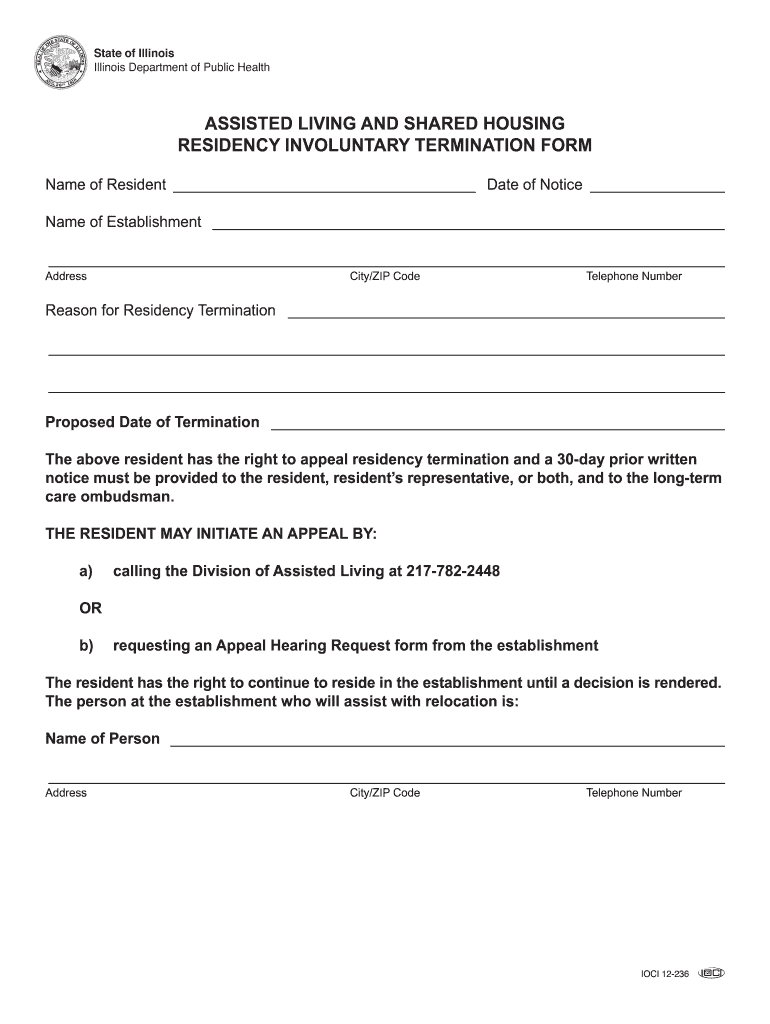
Involuntary Discharge Petition Illinois Form


What is the involuntary discharge petition in Illinois?
The involuntary discharge petition in Illinois is a legal document that allows a facility to seek the discharge of a resident against their will under specific circumstances. This process is typically initiated when the facility believes that the resident no longer meets the criteria for admission or poses a risk to themselves or others. The petition outlines the reasons for the proposed discharge and must adhere to state regulations to ensure the resident's rights are protected.
How to use the involuntary discharge petition in Illinois
Using the involuntary discharge petition involves several key steps. First, the facility must gather evidence supporting the need for discharge, such as medical evaluations or behavioral assessments. Next, the petition must be completed accurately, detailing the reasons for discharge and any relevant supporting documentation. Once the petition is filed with the appropriate court, a hearing will be scheduled where the resident can present their case. It is crucial for the facility to follow all legal procedures to ensure the petition is valid.
Steps to complete the involuntary discharge petition in Illinois
Completing the involuntary discharge petition requires careful attention to detail. The following steps outline the process:
- Gather necessary documentation, including medical records and assessments.
- Complete the petition form, ensuring all required information is included.
- File the petition with the appropriate court in your jurisdiction.
- Notify the resident and any relevant parties about the petition and upcoming hearing.
- Prepare for the hearing by organizing evidence and potential witness testimonies.
Legal use of the involuntary discharge petition in Illinois
The legal use of the involuntary discharge petition in Illinois is governed by state laws that protect the rights of residents. Facilities must demonstrate that the discharge is necessary for the safety and well-being of the resident or others. The petition must comply with the Illinois Mental Health and Developmental Disabilities Code, ensuring that residents have the opportunity to contest the discharge in a fair hearing.
Key elements of the involuntary discharge petition in Illinois
Key elements of an involuntary discharge petition include:
- Identification of the resident: Full name, date of birth, and address.
- Reasons for discharge: Detailed explanations supported by evidence.
- Supporting documentation: Medical records, assessments, or incident reports.
- Notice of hearing: Information about the scheduled hearing date and location.
Examples of using the involuntary discharge petition in Illinois
Examples of situations that may warrant the use of an involuntary discharge petition include:
- A resident exhibiting aggressive behavior that poses a threat to others.
- A resident who requires a higher level of care than the facility can provide.
- Repeated non-compliance with facility rules that endangers the resident's health.
Quick guide on how to complete residency involuntary termination form illinois department of idph state il
Utilize the simpler approach to manage your Involuntary Discharge Petition Illinois
The traditional methods for finalizing and approving documents require an excessive amount of time when compared to contemporary document management solutions. Previously, you would search for appropriate forms, print them, fill in all the details, and send them via mail. Nowadays, you can locate, fill out, and sign your Involuntary Discharge Petition Illinois within a single web browser tab using airSlate SignNow. Completing your Involuntary Discharge Petition Illinois has never been more straightforward.
Steps to finalize your Involuntary Discharge Petition Illinois with airSlate SignNow
- Access the category page you need and find your state-specific Involuntary Discharge Petition Illinois. Alternatively, utilize the search bar.
- Confirm that the version of the document is accurate by previewing it.
- Select Get form and enter editing mode.
- Fill in your document with the necessary details using the editing features.
- Review the entered information and click the Sign tool to validate your document.
- Choose the most suitable method to create your signature: generate it, draw your signature, or upload an image of it.
- Click DONE to apply changes.
- Download the document to your device or go to Sharing settings to send it digitally.
Robust online solutions like airSlate SignNow make it easier to complete and submit your documents. Try it to discover how quickly document management and approval processes can be. You'll save a signNow amount of time.
Create this form in 5 minutes or less
FAQs
-
How does one run for president in the united states, is there some kind of form to fill out or can you just have a huge fan base who would vote for you?
If you’re seeking the nomination of a major party, you have to go through the process of getting enough delegates to the party’s national convention to win the nomination. This explains that process:If you’re not running as a Democrat or Republican, you’ll need to get on the ballot in the various states. Each state has its own rules for getting on the ballot — in a few states, all you have to do is have a slate of presidential electors. In others, you need to collect hundreds or thousands of signatures of registered voters.
-
How do I fill out the N-600 certificate of citizenship application if you already received a US passport from the state department and returned your Greencard as the questions seem to assume one is still on immigrant status?
In order to file N-600 to apply for a Certificate of Citizenship, you must already be a US citizen beforehand. (The same is true to apply for a US passport — you must already be a US citizen beforehand.) Whether you applied for a passport already is irrelevant; it is normal for a US citizen to apply for a US passport; applying for a passport never affects your immigration status, as you must already have been a US citizen before you applied for a passport.The form’s questions are indeed worded poorly. Just interpret the question to be asking about your status before you became a citizen, because otherwise the question would make no sense, as an applicant of N-600 must already be a US citizen at the time of filing the application.(By the way, why are you wasting more than a thousand dollars to apply for a Certificate of Citizenship anyway? It basically doesn’t serve any proof of citizenship purposes that a US passport doesn’t already serve as.)
Create this form in 5 minutes!
How to create an eSignature for the residency involuntary termination form illinois department of idph state il
How to create an eSignature for your Residency Involuntary Termination Form Illinois Department Of Idph State Il in the online mode
How to make an electronic signature for the Residency Involuntary Termination Form Illinois Department Of Idph State Il in Chrome
How to generate an eSignature for signing the Residency Involuntary Termination Form Illinois Department Of Idph State Il in Gmail
How to generate an electronic signature for the Residency Involuntary Termination Form Illinois Department Of Idph State Il straight from your smart phone
How to create an eSignature for the Residency Involuntary Termination Form Illinois Department Of Idph State Il on iOS devices
How to generate an electronic signature for the Residency Involuntary Termination Form Illinois Department Of Idph State Il on Android OS
People also ask
-
What is an assisted living 30 day notice letter example?
An assisted living 30 day notice letter example is a template used by residents to formally notify assisted living facilities of their intention to vacate the premises. This document typically includes vital information such as the resident’s name, address, and the intended move-out date, ensuring a clear communication process.
-
How can I create an assisted living 30 day notice letter using airSlate SignNow?
Creating an assisted living 30 day notice letter using airSlate SignNow is straightforward. With our intuitive document editor, you can customize your letter by adding specific details, and then eSign it securely. This not only streamlines the process but also ensures you meet all necessary legal requirements.
-
What features does airSlate SignNow offer for assisting with notice letters?
airSlate SignNow offers various features for creating notice letters, including customizable templates, electronic signatures, and document storage options. These features simplify the process of generating an assisted living 30 day notice letter example, allowing you to focus on what matters most.
-
Are there any costs associated with using airSlate SignNow for assisted living notice letters?
Yes, while airSlate SignNow offers a free trial, ongoing use may involve subscription fees. The pricing is competitively set to ensure businesses can access cost-effective solutions for managing important documents like an assisted living 30 day notice letter example, along with other eSigning needs.
-
Can I integrate airSlate SignNow with other software?
Absolutely! airSlate SignNow supports several integrations with popular software tools, allowing for seamless workflow management. This flexibility is particularly beneficial when organizing and sending an assisted living 30 day notice letter example alongside other important documents.
-
What are the benefits of using airSlate SignNow for notice letters?
Using airSlate SignNow for notice letters, such as an assisted living 30 day notice letter example, ensures that the process is both efficient and legally binding. The platform’s user-friendly interface and secure eSigning feature help maintain professionalism, which is crucial when communicating with assisted living facilities.
-
Is it legally binding to send an assisted living 30 day notice letter through airSlate SignNow?
Yes, documents signed through airSlate SignNow are legally binding, provided they comply with local laws. Sending an assisted living 30 day notice letter example via our platform guarantees that your notification is valid and recognized by the receiving party.
Get more for Involuntary Discharge Petition Illinois
- Letter from tenant to landlord about landlord using unlawful self help to gain possession maryland form
- Letter from tenant to landlord about illegal entry by landlord maryland form
- Letter from landlord to tenant about time of intent to enter premises maryland form
- Maryland tenant landlord form
- Letter from tenant to landlord about sexual harassment maryland form
- Letter from tenant to landlord about fair housing reduction or denial of services to family with children maryland form
- Letter from tenant to landlord containing notice of termination for landlords noncompliance with possibility to cure maryland form
- Letter from tenant to landlord responding to notice to terminate for noncompliance noncompliant condition caused by landlords 497310242 form
Find out other Involuntary Discharge Petition Illinois
- Electronic signature Rhode Island Legal Last Will And Testament Simple
- Can I Electronic signature Rhode Island Legal Residential Lease Agreement
- How To Electronic signature South Carolina Legal Lease Agreement
- How Can I Electronic signature South Carolina Legal Quitclaim Deed
- Electronic signature South Carolina Legal Rental Lease Agreement Later
- Electronic signature South Carolina Legal Rental Lease Agreement Free
- How To Electronic signature South Dakota Legal Separation Agreement
- How Can I Electronic signature Tennessee Legal Warranty Deed
- Electronic signature Texas Legal Lease Agreement Template Free
- Can I Electronic signature Texas Legal Lease Agreement Template
- How To Electronic signature Texas Legal Stock Certificate
- How Can I Electronic signature Texas Legal POA
- Electronic signature West Virginia Orthodontists Living Will Online
- Electronic signature Legal PDF Vermont Online
- How Can I Electronic signature Utah Legal Separation Agreement
- Electronic signature Arizona Plumbing Rental Lease Agreement Myself
- Electronic signature Alabama Real Estate Quitclaim Deed Free
- Electronic signature Alabama Real Estate Quitclaim Deed Safe
- Electronic signature Colorado Plumbing Business Plan Template Secure
- Electronic signature Alaska Real Estate Lease Agreement Template Now