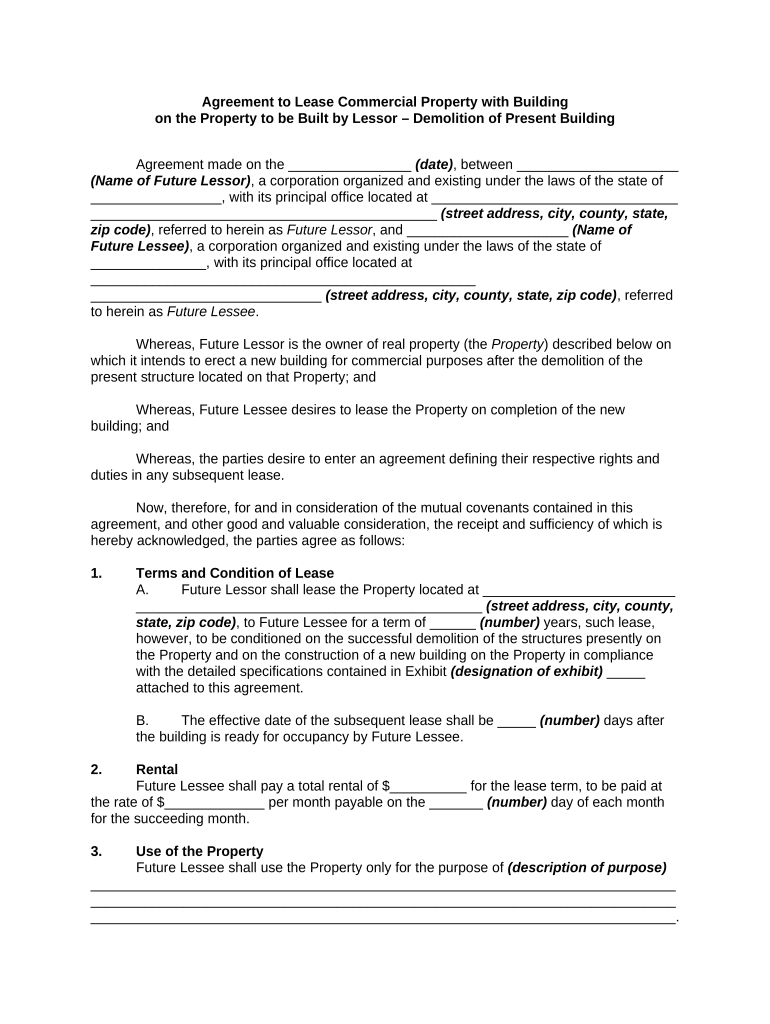
Commercial Property Building Form


What is the Commercial Property Building
The commercial property building form is a crucial document used in real estate transactions, specifically for leasing commercial properties. This form outlines the terms and conditions of the lease agreement between the landlord and the tenant. It includes essential details such as the property address, lease duration, rental amount, and responsibilities of both parties. Understanding this form is vital for ensuring that all legal obligations are met and that both parties are protected under the law.
Steps to Complete the Commercial Property Building
Completing the commercial property building form involves several key steps to ensure accuracy and compliance. First, gather all necessary information, including the property details and the identities of the parties involved. Next, fill out the form carefully, paying close attention to the terms of the lease, such as payment schedules and maintenance responsibilities. Once completed, both parties should review the document to confirm that all information is correct. Finally, use a secure electronic signature tool to sign the form, ensuring that it is legally binding and compliant with eSignature laws.
Legal Use of the Commercial Property Building
The legal use of the commercial property building form is governed by various laws and regulations. In the United States, eSignatures are recognized as legally binding under the ESIGN Act and UETA, provided that certain conditions are met. This means that when using an electronic signature to complete the form, it is essential to use a compliant platform that provides a secure and verifiable signing process. Additionally, understanding state-specific laws regarding commercial leases is important, as these can vary significantly across jurisdictions.
Key Elements of the Commercial Property Building
Several key elements must be included in the commercial property building form to ensure its effectiveness and legality. These elements typically encompass:
- Property Description: A detailed description of the commercial property being leased.
- Lease Term: The duration of the lease agreement, including start and end dates.
- Rental Amount: The total rent to be paid, along with payment terms and due dates.
- Responsibilities: Clearly defined responsibilities for both the landlord and tenant regarding property maintenance and repairs.
- Termination Clause: Conditions under which either party may terminate the lease.
Who Issues the Form
The commercial property building form is typically issued by real estate professionals, property management companies, or legal experts specializing in real estate law. In some cases, landlords may create their own lease agreements tailored to their specific properties. It is advisable to consult with a qualified professional to ensure that the form meets all legal requirements and adequately protects the interests of both parties involved in the lease agreement.
Examples of Using the Commercial Property Building
There are various scenarios in which the commercial property building form is utilized. For instance, a retail business may use this form to lease space in a shopping center, outlining specific terms such as signage rights and operating hours. Similarly, a tech startup might lease office space in a commercial building, detailing provisions for shared amenities and maintenance responsibilities. Each example highlights the importance of having a well-structured lease agreement to prevent disputes and ensure smooth operations.
Quick guide on how to complete commercial property building
Handle Commercial Property Building effortlessly on any device
Digital document management has become increasingly favored by businesses and individuals alike. It serves as an ideal eco-friendly alternative to traditional printed and signed documents, allowing you to locate the necessary form and securely store it online. airSlate SignNow equips you with all the tools required to create, modify, and eSign your documents swiftly and without delays. Manage Commercial Property Building on any platform using airSlate SignNow's Android or iOS applications and simplify any document-related process today.
The easiest method to edit and eSign Commercial Property Building seamlessly
- Locate Commercial Property Building and select Get Form to begin.
- Utilize the tools we offer to complete your document.
- Emphasize key sections of the documents or redact sensitive information with tools specifically provided by airSlate SignNow for this purpose.
- Create your eSignature using the Sign tool, which takes just seconds and carries the same legal validity as a traditional handwritten signature.
- Review the details and click the Done button to save your modifications.
- Select your preferred method for sharing your form—via email, SMS, or invitation link, or download it to your computer.
Forget about lost or misplaced documents, tedious form searches, or mistakes that necessitate printing new document copies. airSlate SignNow meets all your document management needs in just a few clicks from any device you choose. Edit and eSign Commercial Property Building and ensure outstanding communication throughout your form preparation process with airSlate SignNow.
Create this form in 5 minutes or less
Create this form in 5 minutes!
People also ask
-
What is airSlate SignNow's role in managing commercial property building documentation?
airSlate SignNow streamlines the documentation process for commercial property building by allowing businesses to send and eSign critical documents effortlessly. This improves efficiency and helps ensure that all necessary paperwork is handled promptly, which is vital in the fast-paced commercial real estate sector.
-
How does airSlate SignNow benefit businesses involved in commercial property building?
Using airSlate SignNow, businesses in the commercial property building sector can enhance their operational efficiency through quick document signing and management. The platform also reduces errors and minimizes delays, leading to faster project completions and improved client satisfaction.
-
What features does airSlate SignNow offer specifically for commercial property building?
airSlate SignNow includes features like customizable templates, secure document storage, and automated workflows that are particularly beneficial for commercial property building. These tools help businesses manage lease agreements, contracts, and other essential documents with ease.
-
What integrations are available for airSlate SignNow in commercial property building?
airSlate SignNow integrates seamlessly with various CRM and management tools essential for commercial property building, such as Salesforce and HubSpot. This ensures that users can work within their preferred platforms while leveraging eSigning capabilities for all their documentation needs.
-
How does pricing for airSlate SignNow compare for commercial property building businesses?
The pricing for airSlate SignNow is designed to be cost-effective for businesses in commercial property building, offering tiered plans that cater to different needs. This flexibility allows even small firms to access essential eSigning features without breaking the bank.
-
Is airSlate SignNow secure for handling commercial property building documents?
Yes, airSlate SignNow employs robust security measures, including encryption and compliance with top industry standards, to protect sensitive commercial property building documents. This ensures that businesses can handle critical information safely and securely.
-
Can airSlate SignNow help with compliance in commercial property building?
Absolutely! airSlate SignNow assists commercial property building businesses in maintaining compliance by providing features like audit trails and legally binding eSignatures. This helps businesses adhere to regulations and ensures that all transactions are documented accurately.
Get more for Commercial Property Building
- Iata training accreditation application form
- No objection certificate for marriage sample from parents form
- Customs power of attorney designation as export forwarding agent form
- Adversary proceedings form
- Cell tower license agreement form
- Lost stock affidavit form
- Nc tort claims forms police department
- Affidavit of heirship kansas form
Find out other Commercial Property Building
- Electronic signature New Hampshire Car Dealer NDA Now
- Help Me With Electronic signature New Hampshire Car Dealer Warranty Deed
- Electronic signature New Hampshire Car Dealer IOU Simple
- Electronic signature Indiana Business Operations Limited Power Of Attorney Online
- Electronic signature Iowa Business Operations Resignation Letter Online
- Electronic signature North Carolina Car Dealer Purchase Order Template Safe
- Electronic signature Kentucky Business Operations Quitclaim Deed Mobile
- Electronic signature Pennsylvania Car Dealer POA Later
- Electronic signature Louisiana Business Operations Last Will And Testament Myself
- Electronic signature South Dakota Car Dealer Quitclaim Deed Myself
- Help Me With Electronic signature South Dakota Car Dealer Quitclaim Deed
- Electronic signature South Dakota Car Dealer Affidavit Of Heirship Free
- Electronic signature Texas Car Dealer Purchase Order Template Online
- Electronic signature Texas Car Dealer Purchase Order Template Fast
- Electronic signature Maryland Business Operations NDA Myself
- Electronic signature Washington Car Dealer Letter Of Intent Computer
- Electronic signature Virginia Car Dealer IOU Fast
- How To Electronic signature Virginia Car Dealer Medical History
- Electronic signature Virginia Car Dealer Separation Agreement Simple
- Electronic signature Wisconsin Car Dealer Contract Simple