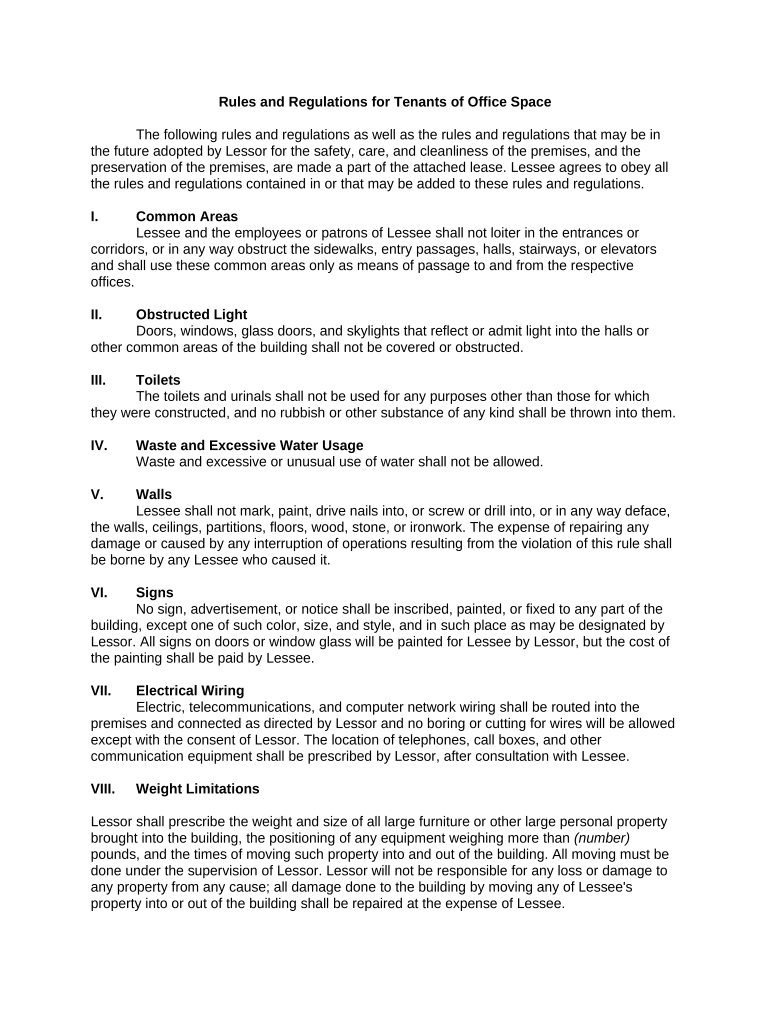
Office Rules and Regulations Form


What is the office rules and regulations?
The office rules and regulations outline the standards and expectations for behavior and operations within a workplace. These guidelines are essential for maintaining a professional environment, ensuring safety, and promoting productivity. Common elements include attendance policies, dress codes, communication protocols, and procedures for conflict resolution. Understanding these rules helps employees navigate their roles effectively and fosters a respectful workplace culture.
How to use the office rules and regulations
Utilizing the office rules and regulations involves familiarizing oneself with the documented policies and applying them in daily work activities. Employees should read the regulations thoroughly, seek clarification on any ambiguous points, and adhere to the guidelines in their interactions with colleagues and clients. Regularly reviewing these rules can also help employees stay updated on any changes or additions that may occur over time.
Key elements of the office rules and regulations
Key elements of office rules and regulations typically include:
- Attendance and punctuality: Expectations regarding work hours and reporting absences.
- Code of conduct: Guidelines for professional behavior, including respect, integrity, and teamwork.
- Health and safety: Procedures to ensure a safe working environment, including emergency protocols.
- Use of company resources: Policies on the appropriate use of equipment, technology, and materials.
- Confidentiality: Requirements for protecting sensitive information related to the company and its clients.
Steps to complete the office rules and regulations
Completing the office rules and regulations typically involves several steps:
- Review the existing rules and regulations to understand the current framework.
- Identify areas that require updates or clarifications based on employee feedback or legal requirements.
- Consult with relevant stakeholders, such as HR and legal advisors, to ensure compliance and effectiveness.
- Draft the updated rules, incorporating necessary changes and ensuring clarity.
- Distribute the revised regulations to all employees and provide training if necessary.
Legal use of the office rules and regulations
For the office rules and regulations to be legally enforceable, they must comply with applicable labor laws and regulations. This includes ensuring that the rules do not violate employee rights or discrimination laws. It is also important to communicate these regulations clearly to all employees and obtain their acknowledgment of understanding. Regular reviews and updates can help maintain legal compliance as laws evolve.
Examples of using the office rules and regulations
Examples of applying office rules and regulations include:
- Addressing attendance issues by referencing the attendance policy during discussions with employees.
- Implementing conflict resolution procedures when disputes arise between team members.
- Using the code of conduct to guide behavior during team meetings and collaborative projects.
Quick guide on how to complete office rules and regulations
Complete Office Rules And Regulations effortlessly on any device
Online document management has become increasingly popular among businesses and individuals. It offers an ideal eco-friendly alternative to traditional printed and signed documents, allowing you to locate the proper form and securely store it online. airSlate SignNow equips you with all the tools necessary to create, edit, and electronically sign your documents quickly without delays. Handle Office Rules And Regulations on any device using airSlate SignNow's Android or iOS applications and enhance any document-based process today.
How to edit and electronically sign Office Rules And Regulations effortlessly
- Obtain Office Rules And Regulations and click Get Form to begin.
- Utilize the tools we provide to complete your document.
- Highlight pertinent sections of your documents or redact sensitive information with tools that airSlate SignNow offers specifically for this purpose.
- Create your signature with the Sign tool, which takes seconds and carries the same legal validity as a conventional wet ink signature.
- Review the information and click on the Done button to save your modifications.
- Choose how you would like to send your form, via email, SMS, or invitation link, or download it to your computer.
Eliminate concerns about lost or misplaced documents, tedious form searches, or mistakes that necessitate printing new document copies. airSlate SignNow meets all your document management needs in just a few clicks from any device of your preference. Edit and electronically sign Office Rules And Regulations to maintain excellent communication at every stage of the form preparation process with airSlate SignNow.
Create this form in 5 minutes or less
Create this form in 5 minutes!
People also ask
-
What are the key features of airSlate SignNow for rules office operations?
AirSlate SignNow offers a variety of features that streamline rules office operations, including customizable templates, electronic signatures, and automated workflows. These tools enable businesses to manage document signing efficiently while maintaining compliance with various regulations. By simplifying document handling, airSlate SignNow helps rules office teams focus on their core tasks.
-
How does airSlate SignNow support compliance in a rules office?
Compliance is crucial in a rules office, and airSlate SignNow ensures that all electronic signatures and document transmissions meet legal standards. The platform is designed to provide audit trails and secure storage, which are essential for regulatory compliance. By using airSlate SignNow, rules office professionals can confidently manage their documents.
-
What pricing plans does airSlate SignNow offer for rules office usage?
AirSlate SignNow provides various pricing plans tailored for different sizes of rules office operations. Each plan includes essential features such as document sharing and unlimited signing. Depending on the volume of documents processed, businesses can choose a plan that best fits their budget and needs.
-
Can airSlate SignNow be integrated with other tools used in a rules office?
Yes, airSlate SignNow offers seamless integration with various tools commonly used in a rules office, such as CRM systems, project management software, and cloud storage solutions. These integrations enhance workflow efficiency and allow for easy document access and management. By integrating with existing tools, airSlate SignNow simplifies operations in a rules office.
-
What benefits does airSlate SignNow provide for remote rules office teams?
For remote rules office teams, airSlate SignNow provides signNow benefits such as making document signing accessible from anywhere and at any time. The platform's intuitive interface allows team members to collaborate smoothly without geographical constraints. This flexibility enhances productivity and ensures that rules office tasks are completed efficiently.
-
Is it easy to set up airSlate SignNow in a rules office?
Setting up airSlate SignNow in a rules office is quick and straightforward. The user-friendly interface and guided setup process allow users to start using the platform with minimal training. Once implemented, teams can take advantage of its robust features to enhance their rules office operations.
-
How does airSlate SignNow enhance document security for rules office transactions?
AirSlate SignNow prioritizes document security in rules office transactions by employing advanced encryption and access controls. These measures ensure that sensitive documents are protected during electronic transmission and storage. Additionally, airSlate SignNow's compliance features help rules office professionals mitigate the risks associated with document handling.
Get more for Office Rules And Regulations
- Affidavit fora parent to release their child as an adult form
- Njhs application guide falcon cove middle school falconcove form
- School readiness transfer form
- Polk county sheriff office address form
- Skyzone clermont form
- Southwest ranches volunteer fire department form
- Fyba purchase and sale ross yacht sales form
- Dc2 855 form
Find out other Office Rules And Regulations
- eSign Arkansas Government Affidavit Of Heirship Easy
- eSign California Government LLC Operating Agreement Computer
- eSign Oklahoma Finance & Tax Accounting Executive Summary Template Computer
- eSign Tennessee Finance & Tax Accounting Cease And Desist Letter Myself
- eSign Finance & Tax Accounting Form Texas Now
- eSign Vermont Finance & Tax Accounting Emergency Contact Form Simple
- eSign Delaware Government Stock Certificate Secure
- Can I eSign Vermont Finance & Tax Accounting Emergency Contact Form
- eSign Washington Finance & Tax Accounting Emergency Contact Form Safe
- How To eSign Georgia Government Claim
- How Do I eSign Hawaii Government Contract
- eSign Hawaii Government Contract Now
- Help Me With eSign Hawaii Government Contract
- eSign Hawaii Government Contract Later
- Help Me With eSign California Healthcare / Medical Lease Agreement
- Can I eSign California Healthcare / Medical Lease Agreement
- How To eSign Hawaii Government Bill Of Lading
- How Can I eSign Hawaii Government Bill Of Lading
- eSign Hawaii Government Promissory Note Template Now
- eSign Hawaii Government Work Order Online