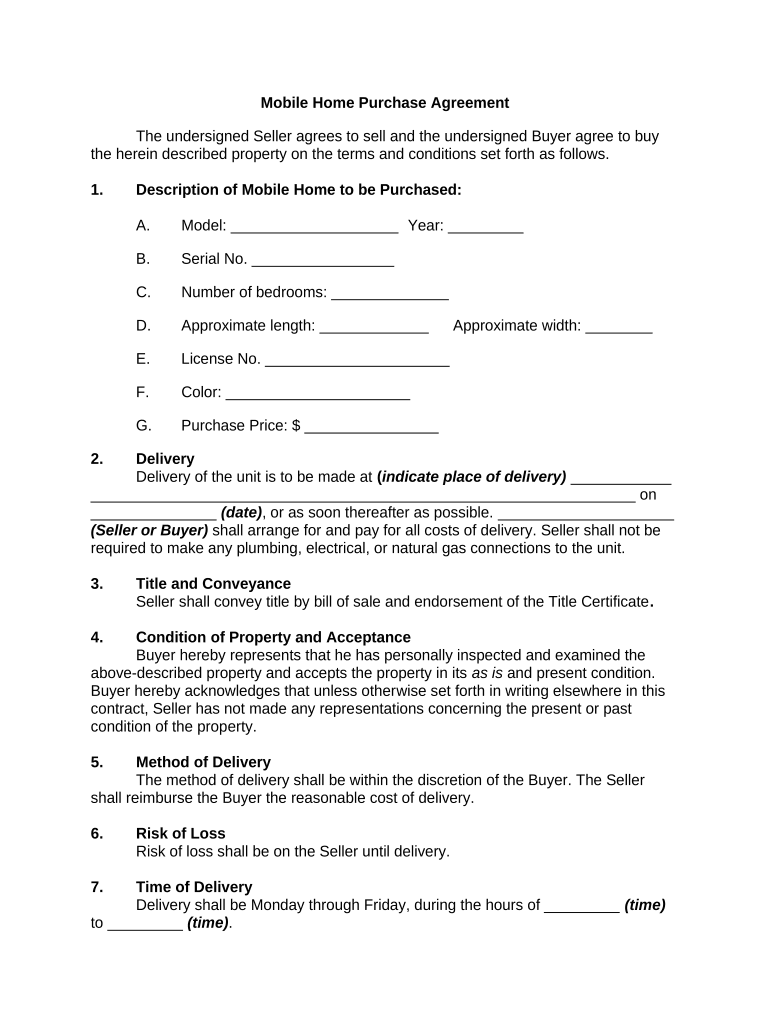
Home Purchase Form


What is the Home Purchase Form
The home purchase form is a legal document used during the process of buying a home. This form outlines the terms and conditions of the sale, including the purchase price, financing details, and any contingencies that may apply. It serves as a binding agreement between the buyer and the seller, ensuring that both parties understand their obligations and rights throughout the transaction. This form is essential for protecting the interests of both the buyer and seller in a real estate transaction.
Steps to complete the Home Purchase Form
Completing the home purchase form involves several key steps to ensure accuracy and compliance with legal requirements. First, gather all necessary information, including personal details, property information, and financial data. Next, carefully fill out each section of the form, ensuring that all information is complete and accurate. Pay special attention to any contingencies, such as financing or inspection clauses, as these can significantly impact the sale. Once the form is completed, both parties should review it thoroughly before signing to confirm that all terms are understood and agreed upon.
Legal use of the Home Purchase Form
The legal use of the home purchase form is crucial for ensuring that the transaction is valid and enforceable. To be legally binding, the form must be signed by both the buyer and the seller. Additionally, it must comply with state-specific laws and regulations regarding real estate transactions. Electronic signatures are accepted under the ESIGN and UETA acts, provided that both parties consent to use electronic means. It is important to keep a copy of the signed form for future reference, as it serves as proof of the agreement.
Key elements of the Home Purchase Form
Several key elements should be included in the home purchase form to ensure clarity and completeness. These elements typically include:
- Buyer and seller information: Names, addresses, and contact details of both parties.
- Property details: Description of the property being sold, including the address and legal description.
- Purchase price: The agreed-upon price for the property, along with any deposit amounts.
- Contingencies: Conditions that must be met for the sale to proceed, such as financing approval or home inspections.
- Closing date: The date on which the sale will be finalized and ownership transferred.
How to use the Home Purchase Form
Using the home purchase form effectively involves understanding its purpose and how to fill it out correctly. Begin by reviewing the form to familiarize yourself with its structure and requirements. Fill in the necessary information accurately, ensuring that all fields are completed. Once filled out, both parties should sign the form to indicate their agreement to the terms. After signing, it is advisable to keep copies for personal records and provide a copy to the other party for their records as well.
State-specific rules for the Home Purchase Form
Each state in the United States may have specific rules and regulations governing the use of the home purchase form. It is essential to be aware of these state-specific requirements, as they can affect the validity of the form and the transaction itself. For instance, some states may require additional disclosures or specific language to be included in the form. Consulting with a real estate professional or attorney familiar with local laws can help ensure compliance and protect your interests during the home buying process.
Quick guide on how to complete home purchase form
Effortlessly Prepare Home Purchase Form on Any Device
Digital document management has surged in popularity among businesses and individuals. It serves as an excellent sustainable alternative to traditional printed and signed documentation, allowing you to locate the necessary form and securely save it online. airSlate SignNow equips you with all the tools required to create, modify, and electronically sign your documents promptly and without delays. Manage Home Purchase Form on any device using the airSlate SignNow apps for Android or iOS, and streamline any document-related procedure right now.
How to Modify and Electronically Sign Home Purchase Form with Ease
- Locate Home Purchase Form and click on Get Form to begin.
- Utilize the tools we offer to complete your document.
- Emphasize important sections of your documents or redact sensitive information using the tools provided by airSlate SignNow specifically for this purpose.
- Generate your electronic signature with the Sign feature, which takes mere seconds and carries the same legal validity as a traditional handwritten signature.
- Review all the details and click on the Done button to save your modifications.
- Select how you'd like to send your form—via email, text message (SMS), or sharing a link, or download it to your computer.
Eliminate the hassle of lost or misplaced documents, tedious form searches, or errors that necessitate printing additional copies. airSlate SignNow addresses your document management requirements with just a few clicks from any device of your preference. Modify and electronically sign Home Purchase Form while ensuring excellent communication throughout your document preparation process with airSlate SignNow.
Create this form in 5 minutes or less
Create this form in 5 minutes!
People also ask
-
What is a home purchase form and why is it important?
A home purchase form is a document that outlines the terms and conditions related to buying a property. It is crucial as it serves as a legally binding agreement between the buyer and seller, ensuring that both parties are aware of their responsibilities and obligations during the transaction.
-
How can airSlate SignNow help with home purchase forms?
airSlate SignNow streamlines the process of managing home purchase forms by allowing users to create, send, and eSign documents online. This not only saves time but also ensures that all signatures are securely collected and stored, making your real estate transactions smoother and more efficient.
-
What are the pricing options for using airSlate SignNow for home purchase forms?
airSlate SignNow offers flexible pricing plans to accommodate various user needs, including single-user and team options. Each plan provides access to features that simplify the management of home purchase forms, ensuring cost-effectiveness while enhancing productivity.
-
Can I integrate airSlate SignNow with other tools to manage home purchase forms?
Yes, airSlate SignNow seamlessly integrates with a variety of third-party applications such as CRM systems and cloud storage services. This allows you to manage home purchase forms efficiently by connecting all the tools you use in one centralized platform.
-
What features does airSlate SignNow offer for home purchase forms?
airSlate SignNow provides features such as customizable templates, secure eSignature collection, and automated workflows for home purchase forms. These features streamline the document handling process, ensuring consistency and compliance with real estate regulations.
-
Is airSlate SignNow secure for handling home purchase forms?
Absolutely, airSlate SignNow uses advanced encryption and security protocols to protect your documents, including home purchase forms. Our commitment to data security means you can confidently handle sensitive information without worry.
-
How quickly can I get started with airSlate SignNow for my home purchase forms?
Getting started with airSlate SignNow is quick and easy. Simply sign up for an account and you can begin creating and sending your home purchase forms within minutes, making it ideal for those looking to expedite their real estate transactions.
Get more for Home Purchase Form
Find out other Home Purchase Form
- eSign South Carolina Non-Profit Business Plan Template Simple
- How Can I eSign South Dakota Non-Profit LLC Operating Agreement
- eSign Oregon Legal Cease And Desist Letter Free
- eSign Oregon Legal Credit Memo Now
- eSign Oregon Legal Limited Power Of Attorney Now
- eSign Utah Non-Profit LLC Operating Agreement Safe
- eSign Utah Non-Profit Rental Lease Agreement Mobile
- How To eSign Rhode Island Legal Lease Agreement
- How Do I eSign Rhode Island Legal Residential Lease Agreement
- How Can I eSign Wisconsin Non-Profit Stock Certificate
- How Do I eSign Wyoming Non-Profit Quitclaim Deed
- eSign Hawaii Orthodontists Last Will And Testament Fast
- eSign South Dakota Legal Letter Of Intent Free
- eSign Alaska Plumbing Memorandum Of Understanding Safe
- eSign Kansas Orthodontists Contract Online
- eSign Utah Legal Last Will And Testament Secure
- Help Me With eSign California Plumbing Business Associate Agreement
- eSign California Plumbing POA Mobile
- eSign Kentucky Orthodontists Living Will Mobile
- eSign Florida Plumbing Business Plan Template Now