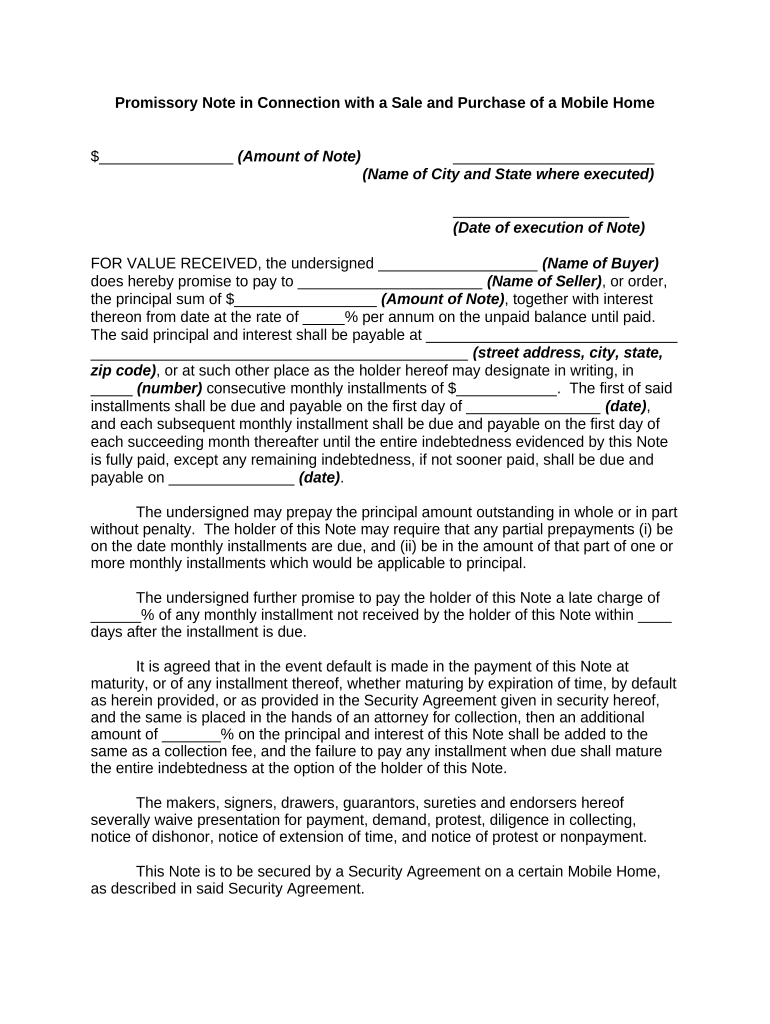
Purchase Mobile Home Form


What is the Purchase Mobile Home
A purchase mobile home refers to the legal documentation required for acquiring a mobile home. This form typically outlines the details of the transaction, including the buyer and seller's information, the purchase price, and any terms or conditions related to the sale. Understanding this document is crucial for ensuring a smooth transaction and protecting both parties' interests. The purchase mobile home form serves as a binding agreement that can be referenced in case of disputes or misunderstandings.
How to use the Purchase Mobile Home
Using the purchase mobile home form involves several steps to ensure all necessary information is accurately captured. First, gather all relevant details, including the buyer's and seller's names, addresses, and contact information. Next, specify the mobile home's details, such as its make, model, year, and identification number. Once the form is filled out, both parties should review it for accuracy before signing. Utilizing a digital platform like signNow can streamline this process, allowing for easy eSigning and secure storage of the completed document.
Steps to complete the Purchase Mobile Home
Completing the purchase mobile home form involves a series of straightforward steps:
- Collect necessary information from both the buyer and seller.
- Fill in the mobile home's details, including identification numbers.
- Clearly outline the purchase price and payment terms.
- Include any contingencies or conditions related to the sale.
- Review the completed form for accuracy and completeness.
- Both parties should sign the document, preferably using a secure eSignature solution.
Legal use of the Purchase Mobile Home
The legal use of the purchase mobile home form is essential for ensuring that the transaction is recognized by state laws. This form must comply with relevant regulations, such as the Uniform Commercial Code (UCC), which governs the sale of goods, including mobile homes. Additionally, the form should meet the requirements set forth by the Electronic Signatures in Global and National Commerce Act (ESIGN) to ensure that eSignatures are legally binding. Proper use of this form protects both the buyer and seller by providing a clear record of the transaction.
Required Documents
When completing the purchase mobile home form, certain documents may be required to validate the transaction. These documents typically include:
- Proof of identity for both the buyer and seller.
- Title of the mobile home, indicating ownership.
- Bill of sale or purchase agreement.
- Any financing documents if applicable.
- Inspection reports or warranties related to the mobile home.
State-specific rules for the Purchase Mobile Home
Each state may have specific regulations governing the purchase mobile home process. It is important to familiarize yourself with these rules to ensure compliance. For example, some states may require additional disclosures or specific forms to be filed with local authorities. Additionally, tax implications may vary by state, affecting the overall cost of the transaction. Consulting with a local expert or legal advisor can help navigate these state-specific requirements effectively.
Quick guide on how to complete purchase mobile home
Finish Purchase Mobile Home effortlessly on any device
Digital document management has become increasingly favored by businesses and individuals alike. It offers a superb environmentally friendly substitute for traditional printed and signed documents, as you can easily locate the appropriate form and securely store it online. airSlate SignNow equips you with all the tools necessary to create, edit, and eSign your documents swiftly without any holdups. Handle Purchase Mobile Home on any device using airSlate SignNow's Android or iOS applications and simplify any document-related process today.
How to edit and eSign Purchase Mobile Home with ease
- Locate Purchase Mobile Home and click on Get Form to begin.
- Utilize the tools we provide to finalize your document.
- Emphasize key sections of your documents or obscure sensitive information with tools that airSlate SignNow specifically offers for this purpose.
- Create your eSignature using the Sign feature, which takes mere seconds and holds the same legal validity as a conventional wet ink signature.
- Review all the details and click on the Done button to save your modifications.
- Select your preferred method to send your form, via email, text message (SMS), or invitation link, or download it to your computer.
Forget about lost or misplaced documents, tedious form searches, or errors requiring new printed copies. airSlate SignNow fulfills all your document management needs in just a few clicks from your chosen device. Edit and eSign Purchase Mobile Home and ensure excellent communication at all stages of the form preparation process with airSlate SignNow.
Create this form in 5 minutes or less
Create this form in 5 minutes!
People also ask
-
What is the note sale mobile feature in airSlate SignNow?
The note sale mobile feature in airSlate SignNow enables users to easily manage and execute note sales directly from their mobile devices. This convenient functionality allows users to send, receive, and eSign documents on the go, streamlining the note sale process for busy professionals.
-
How does airSlate SignNow ensure security for note sale mobile transactions?
Security is a top priority for airSlate SignNow, especially for note sale mobile transactions. The platform utilizes advanced encryption protocols and secure data storage to protect sensitive information, ensuring that your note sale mobile documents are safe from unauthorized access.
-
What pricing options are available for note sale mobile features?
airSlate SignNow offers flexible pricing plans that cater to different business needs for note sale mobile features. These plans vary based on the number of users and features required, allowing you to choose a cost-effective solution that fits your budget and enhances your note sale mobile experience.
-
Can I integrate airSlate SignNow with other applications for note sale mobile?
Yes, airSlate SignNow offers robust integrations with various third-party applications, making it easier to manage your note sale mobile processes. This integration capability allows you to streamline workflows and enhance productivity by connecting with tools you already use.
-
What benefits can I expect from using airSlate SignNow for note sale mobile?
Using airSlate SignNow for note sale mobile provides numerous benefits, including increased efficiency and reduced turnaround time. The ability to quickly eSign and send documents from anywhere helps you close deals faster and improves your overall workflow in handling note sales.
-
Is there a mobile app for airSlate SignNow for managing note sales?
Yes, airSlate SignNow offers a mobile app that provides full access to all features, including managing note sales. This user-friendly app is designed to facilitate easy document management and eSigning, all from your mobile device.
-
How can I get started with airSlate SignNow for my note sale mobile needs?
Getting started with airSlate SignNow for your note sale mobile needs is simple. You can sign up for a free trial on the website to explore the features, or choose a plan that best meets your requirements and start leveraging the power of eSigning and document management on the go.
Get more for Purchase Mobile Home
- Request north carolina ged form
- Fillable online b 202a application for state privilege license web form
- Ged transcripts nc form
- Contest registration form central north carolina eastern surfing cnc surfesa
- Nc lottery claim office in asheville nc form
- Army letterhead pdf form
- Nhdoc rfi 14 02 ofbi inmate kiosk systemdoc form
- Winter student registration form 2018 2019 new england disabled
Find out other Purchase Mobile Home
- How Do I eSignature Alaska Life Sciences Presentation
- Help Me With eSignature Iowa Life Sciences Presentation
- How Can I eSignature Michigan Life Sciences Word
- Can I eSignature New Jersey Life Sciences Presentation
- How Can I eSignature Louisiana Non-Profit PDF
- Can I eSignature Alaska Orthodontists PDF
- How Do I eSignature New York Non-Profit Form
- How To eSignature Iowa Orthodontists Presentation
- Can I eSignature South Dakota Lawers Document
- Can I eSignature Oklahoma Orthodontists Document
- Can I eSignature Oklahoma Orthodontists Word
- How Can I eSignature Wisconsin Orthodontists Word
- How Do I eSignature Arizona Real Estate PDF
- How To eSignature Arkansas Real Estate Document
- How Do I eSignature Oregon Plumbing PPT
- How Do I eSignature Connecticut Real Estate Presentation
- Can I eSignature Arizona Sports PPT
- How Can I eSignature Wisconsin Plumbing Document
- Can I eSignature Massachusetts Real Estate PDF
- How Can I eSignature New Jersey Police Document