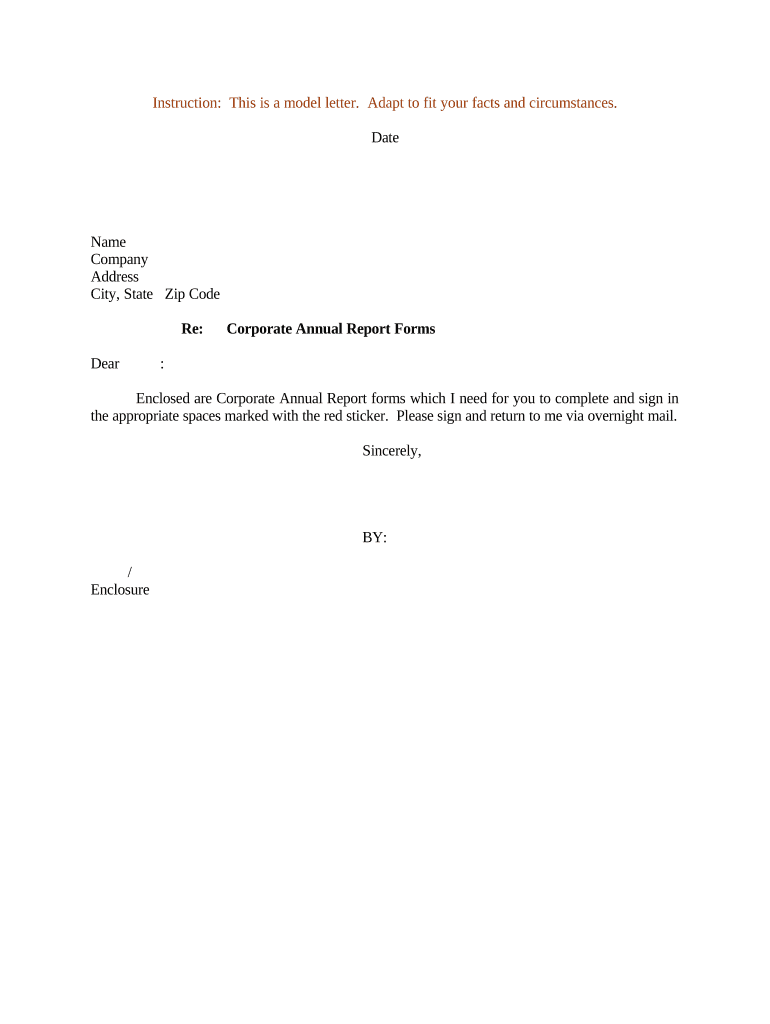
Sample Letter Forms


What is the letter requesting annual?
A letter requesting annual reports serves as a formal communication tool used by individuals or organizations to request an annual corporate report from a company. This document typically includes financial statements, management discussions, and other pertinent information that reflects the company's performance over the past year. It is essential for shareholders, investors, and stakeholders who require transparency regarding the company's operations and financial health.
Key elements of the letter requesting annual
When drafting a letter requesting annual reports, certain key elements should be included to ensure clarity and professionalism. These elements typically consist of:
- Sender's Information: Include your name, address, and contact information at the top of the letter.
- Date: Clearly state the date on which the letter is being sent.
- Recipient's Information: Provide the name and address of the company or individual to whom the letter is addressed.
- Subject Line: A brief subject line indicating the purpose of the letter, such as "Request for Annual Corporate Report."
- Body of the Letter: Clearly articulate your request, including any specific details about the report you are seeking.
- Closing: Use a professional closing statement and include your signature.
Steps to complete the letter requesting annual
Completing a letter requesting annual reports involves several straightforward steps:
- Gather Information: Collect all necessary details about the company and the specific report you need.
- Draft the Letter: Use a clear and concise format, ensuring all key elements are included.
- Review: Proofread the letter for any grammatical errors or unclear language.
- Send the Letter: Choose your preferred method of delivery, whether by email or traditional mail, and ensure it reaches the intended recipient.
Legal use of the letter requesting annual
The letter requesting annual reports is a legally recognized document that can be used to ensure compliance with corporate governance standards. Companies are often required by law to provide annual reports to their shareholders. By formally requesting this document, you establish a record of your inquiry, which can be useful for transparency and accountability purposes. It is important to follow any specific guidelines or regulations that may apply to the request based on the company's jurisdiction.
Examples of using the letter requesting annual
There are various scenarios in which a letter requesting annual reports may be utilized:
- Shareholders: Investors may request annual reports to assess the performance of their investments.
- Analysts: Financial analysts often seek these reports to evaluate a company's market position and financial stability.
- Regulatory Bodies: Government agencies may require access to annual reports for compliance and regulatory oversight.
Form Submission Methods
Submitting a letter requesting annual reports can be done through various methods, depending on the company's preferences. Common submission methods include:
- Email: Sending the letter as an attachment or in the body of an email for quicker communication.
- Postal Mail: Sending a printed version of the letter via traditional mail, which may be preferred for formal requests.
- In-Person Delivery: Hand-delivering the letter to the company's office, which can be effective for urgent requests.
Quick guide on how to complete sample letter forms
Complete Sample Letter Forms effortlessly on any device
Online document management has become increasingly favored by businesses and individuals alike. It serves as an ideal environmentally friendly alternative to traditional printed and signed paperwork, allowing you to easily find the appropriate form and securely store it online. airSlate SignNow equips you with all the tools required to create, modify, and eSign your documents swiftly without delays. Manage Sample Letter Forms on any device using airSlate SignNow's Android or iOS applications and streamline any document-related tasks today.
The simplest way to modify and eSign Sample Letter Forms effortlessly
- Find Sample Letter Forms and click Get Form to begin.
- Utilize the tools we offer to fill out your document.
- Select important sections of the documents or conceal confidential information with tools that airSlate SignNow specifically provides for that purpose.
- Create your signature using the Sign tool, which takes mere seconds and carries the same legal significance as a traditional wet ink signature.
- Review the details and click the Done button to save your modifications.
- Choose how you wish to send your form, whether by email, text message (SMS), or invitation link, or download it to your computer.
Eliminate worries about lost or misplaced documents, frustrating form navigation, or mistakes that require printing new document copies. airSlate SignNow addresses all your document management needs with just a few clicks from a device of your choosing. Alter and eSign Sample Letter Forms while ensuring excellent communication throughout your form preparation process with airSlate SignNow.
Create this form in 5 minutes or less
Create this form in 5 minutes!
People also ask
-
What is a letter requesting annual use for airSlate SignNow?
A letter requesting annual use for airSlate SignNow is a formal document in which you express your intention to utilize the platform's eSignature capabilities on an annual subscription basis. This letter is typically sent to decision-makers or finance departments within your organization to initiate the procurement process.
-
How does airSlate SignNow pricing work for annual subscriptions?
airSlate SignNow offers competitive pricing for annual subscriptions, which tends to be more cost-effective than monthly billing. When crafting a letter requesting annual access, be sure to highlight the budget benefits and potential savings your organization can achieve throughout the year.
-
What features should I highlight in my letter requesting annual use of airSlate SignNow?
In your letter requesting annual use, you should emphasize features such as customizable templates, robust security protocols, and seamless workflow integrations. Outlining these features can demonstrate the value and efficiency airSlate SignNow can bring to your business operations.
-
What benefits does airSlate SignNow provide for annual users?
Annual users of airSlate SignNow gain access to exclusive features and enhanced customer support options. Highlighting these benefits in your letter requesting annual access can help persuade stakeholders of the overall value of committing to a yearly subscription.
-
Can I integrate airSlate SignNow with other applications for my annual use?
Yes, airSlate SignNow offers integration capabilities with various applications such as CRM systems, cloud storage services, and document management tools. In your letter requesting annual use, mentioning these integrations can showcase the platform's versatility and adaptability to your existing tools.
-
What is the customer support like for annual subscribers of airSlate SignNow?
Annual subscribers of airSlate SignNow enjoy prioritized customer support, ensuring quick resolution of any issues. Including this information in your letter requesting annual access highlights the commitment of airSlate SignNow to providing excellent service to its long-term users.
-
How can I track the effectiveness of my letter requesting annual use?
Tracking the effectiveness of your letter requesting annual use can be achieved by following up with the recipients for feedback and assessing the conversion rates post-submission. Documenting these outcomes helps refine your future requests and emphasizes the benefits of choosing airSlate SignNow.
Get more for Sample Letter Forms
Find out other Sample Letter Forms
- Can I Sign Oklahoma Employee Satisfaction Survey
- How Do I Sign Florida Self-Evaluation
- How Do I Sign Idaho Disclosure Notice
- Sign Illinois Drug Testing Consent Agreement Online
- Sign Louisiana Applicant Appraisal Form Evaluation Free
- Sign Maine Applicant Appraisal Form Questions Secure
- Sign Wisconsin Applicant Appraisal Form Questions Easy
- Sign Alabama Deed of Indemnity Template Later
- Sign Alabama Articles of Incorporation Template Secure
- Can I Sign Nevada Articles of Incorporation Template
- Sign New Mexico Articles of Incorporation Template Safe
- Sign Ohio Articles of Incorporation Template Simple
- Can I Sign New Jersey Retainer Agreement Template
- Sign West Virginia Retainer Agreement Template Myself
- Sign Montana Car Lease Agreement Template Fast
- Can I Sign Illinois Attorney Approval
- Sign Mississippi Limited Power of Attorney Later
- How Can I Sign Kansas Attorney Approval
- How Do I Sign New Mexico Limited Power of Attorney
- Sign Pennsylvania Car Lease Agreement Template Simple