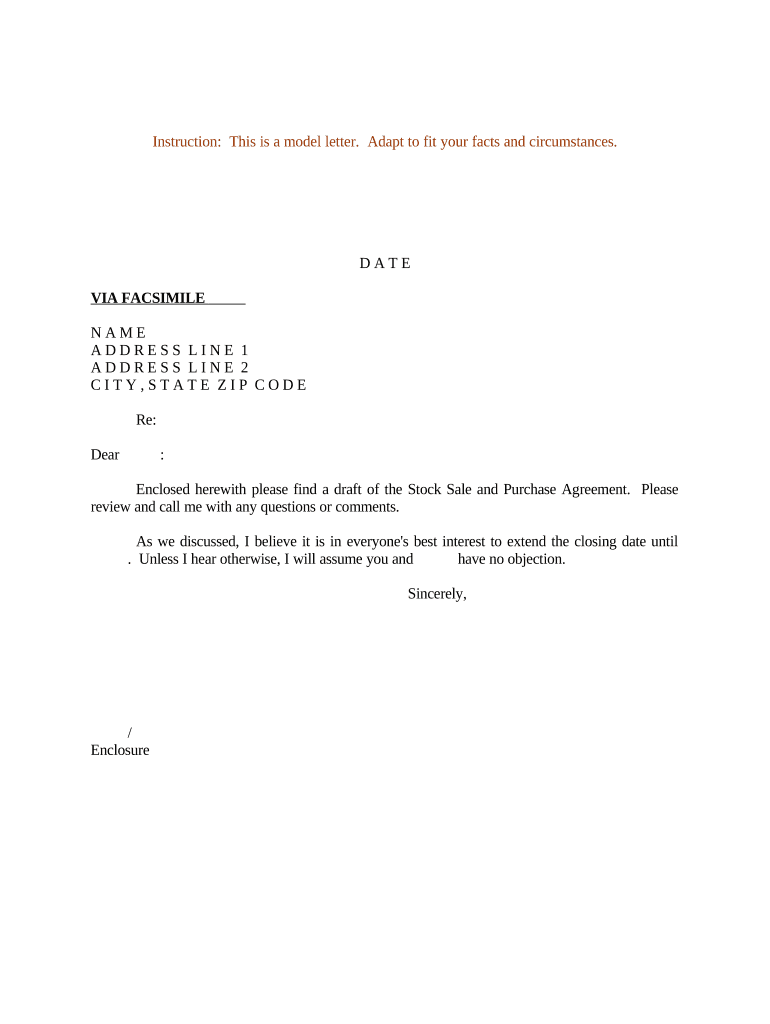
Sale Purchase Agreement Form


What is the Sale Purchase Agreement
A Sale Purchase Agreement is a legally binding document that outlines the terms and conditions of a sale transaction between a buyer and a seller. This agreement serves to protect the interests of both parties by clearly defining the obligations, rights, and expectations involved in the sale. It typically includes essential details such as the purchase price, payment terms, and the description of the goods or services being sold. In the context of stock transactions, a stock purchase agreement specifically addresses the sale of shares, including the number of shares, the type of stock, and any warranties or representations made by the seller.
Key elements of the Sale Purchase Agreement
When drafting a Sale Purchase Agreement, several key elements must be included to ensure clarity and enforceability. These elements typically encompass:
- Parties involved: Clearly identify the buyer and seller.
- Purchase price: Specify the total amount to be paid for the transaction.
- Payment terms: Outline how and when the payment will be made, including any deposits or installment plans.
- Description of goods or services: Provide a detailed description of what is being sold, including any relevant specifications.
- Conditions of sale: Include any contingencies or conditions that must be met for the sale to proceed.
- Signatures: Ensure that both parties sign the agreement to validate it legally.
Steps to complete the Sale Purchase Agreement
Completing a Sale Purchase Agreement involves several important steps to ensure that the document is thorough and legally binding. These steps include:
- Gather necessary information: Collect all relevant details about the transaction, including the identities of the parties, the purchase price, and the items being sold.
- Draft the agreement: Use clear and concise language to draft the agreement, incorporating all key elements.
- Review the document: Both parties should review the agreement to ensure accuracy and mutual understanding.
- Make revisions if necessary: Address any concerns or changes before finalizing the document.
- Sign the agreement: Both parties should sign and date the agreement to formalize the transaction.
Legal use of the Sale Purchase Agreement
The legal use of a Sale Purchase Agreement is crucial for ensuring that the transaction is enforceable in a court of law. To be legally binding, the agreement must meet certain requirements, including:
- Mutual consent: Both parties must agree to the terms of the sale without coercion.
- Consideration: There must be an exchange of value, typically in the form of money for goods or services.
- Capacity: Both parties must have the legal capacity to enter into a contract, meaning they are of sound mind and of legal age.
- Legality: The subject matter of the agreement must be legal and not against public policy.
How to use the Sale Purchase Agreement
Using a Sale Purchase Agreement effectively involves understanding its purpose and how it fits into the overall transaction process. The agreement serves as a record of the terms agreed upon by both parties and can be used to:
- Clarify expectations: Clearly outline the responsibilities and expectations of both the buyer and seller.
- Provide legal protection: Offer a legal framework that can be referenced in case of disputes.
- Facilitate the transaction: Serve as a guide for completing the sale, ensuring all necessary steps are followed.
Examples of using the Sale Purchase Agreement
Sale Purchase Agreements can be utilized in various scenarios, including:
- Real estate transactions: When buying or selling property, a detailed agreement outlines the terms of the sale.
- Business sales: When transferring ownership of a business, an agreement specifies the terms of the sale, including assets and liabilities.
- Stock transactions: In stock sales, the agreement details the number of shares, price, and other relevant terms.
Quick guide on how to complete sale purchase agreement 497331515
Prepare Sale Purchase Agreement seamlessly on any gadget
Digital document management has become more prevalent among businesses and individuals. It offers an ideal environmentally friendly alternative to customary printed and signed papers, as you can locate the right form and securely store it online. airSlate SignNow equips you with all the tools necessary to create, modify, and eSign your documents quickly without interruptions. Manage Sale Purchase Agreement on any device with airSlate SignNow Android or iOS applications and enhance any document-centric process today.
The easiest method to modify and eSign Sale Purchase Agreement effortlessly
- Obtain Sale Purchase Agreement and then click Get Form to begin.
- Use the tools we provide to fill out your document.
- Emphasize relevant sections of your documents or obscure sensitive information with tools that airSlate SignNow specifically provides for that purpose.
- Create your signature using the Sign feature, which takes mere seconds and holds the same legal significance as a traditional wet ink signature.
- Verify all the details and then click on the Done button to keep your changes.
- Select how you wish to send your form, via email, SMS, or invitation link, or download it to your computer.
Eliminate concerns about lost or misplaced documents, tedious form searching, or errors that necessitate printing new document copies. airSlate SignNow addresses your document management needs in just a few clicks from a device of your choice. Alter and eSign Sale Purchase Agreement and guarantee exceptional communication at any stage of your form preparation process with airSlate SignNow.
Create this form in 5 minutes or less
Create this form in 5 minutes!
People also ask
-
What are the key steps in how to draft a contract agreement using airSlate SignNow?
To draft a contract agreement with airSlate SignNow, start by choosing a template or creating a new document. Use the intuitive editor to customize the elements, such as clauses and signatures, according to your needs. Once your content is ready, you can send it for electronic signatures, ensuring a smooth execution process.
-
How does airSlate SignNow ensure the legality of contract agreements?
When learning how to draft a contract agreement, it's crucial to know that airSlate SignNow complies with e-signature laws and regulations like the ESIGN Act and UETA. This ensures that all electronic signatures obtained through our platform are legally binding. Our platform also provides secure document storage for compliance purposes.
-
What pricing plans are available for airSlate SignNow users looking to draft a contract agreement?
airSlate SignNow offers various pricing plans to accommodate businesses of all sizes. Whether you're a freelancer or part of a large organization, you can select a plan that meets your budget and needs while you learn how to draft a contract agreement efficiently. Each plan includes features like templates, integrations, and support.
-
What features make airSlate SignNow ideal for drafting contract agreements?
airSlate SignNow provides essential features such as customizable templates, document editing, and automated workflows, making it easy to learn how to draft a contract agreement. The platform's user-friendly interface streamlines the drafting process, while electronic signature capabilities expedite agreement execution.
-
Can airSlate SignNow integrate with other tools to assist in drafting contract agreements?
Yes, airSlate SignNow integrates with various tools and software, enhancing your ability to draft a contract agreement. Common integrations include CRM systems, cloud storage services, and productivity apps, enabling seamless collaboration and data transfer during the drafting process.
-
What are the benefits of using airSlate SignNow for contract agreements?
Using airSlate SignNow for drafting contract agreements offers numerous benefits, including time savings, reduced costs, and improved accuracy. The platform simplifies document management and signing processes, allowing you to focus on your business while ensuring that agreements are prepared and executed efficiently.
-
Is there a trial period available for airSlate SignNow to learn how to draft a contract agreement?
Yes, airSlate SignNow offers a free trial that allows you to explore the features and benefits while learning how to draft a contract agreement. This trial period gives you the opportunity to familiarize yourself with the platform's tools and capabilities before committing to a paid plan.
Get more for Sale Purchase Agreement
- Rate ampamp fee schedule america first credit union form
- Minnesota immunization information connection minnesota
- Office of surety guarantees quick bond guarantee application and agreement form 990a
- How to fillup email fill online printable fillable form
- Information for small business size determination general
- Form mvr 16a ampquotapplication for transporter registration and
- Operating authority certificate application oa151 i 0925 form
- Imm5257 e application for temporary canadaca form
Find out other Sale Purchase Agreement
- How To Electronic signature Pennsylvania Government Document
- Can I Electronic signature Texas Government PPT
- How To Electronic signature Utah Government Document
- How To Electronic signature Washington Government PDF
- How Can I Electronic signature New Mexico Finance & Tax Accounting Word
- How Do I Electronic signature New York Education Form
- How To Electronic signature North Carolina Education Form
- How Can I Electronic signature Arizona Healthcare / Medical Form
- How Can I Electronic signature Arizona Healthcare / Medical Presentation
- How To Electronic signature Oklahoma Finance & Tax Accounting PDF
- How Can I Electronic signature Oregon Finance & Tax Accounting PDF
- How To Electronic signature Indiana Healthcare / Medical PDF
- How Do I Electronic signature Maryland Healthcare / Medical Presentation
- How To Electronic signature Tennessee Healthcare / Medical Word
- Can I Electronic signature Hawaii Insurance PDF
- Help Me With Electronic signature Colorado High Tech Form
- How To Electronic signature Indiana Insurance Document
- Can I Electronic signature Virginia Education Word
- How To Electronic signature Louisiana Insurance Document
- Can I Electronic signature Florida High Tech Document