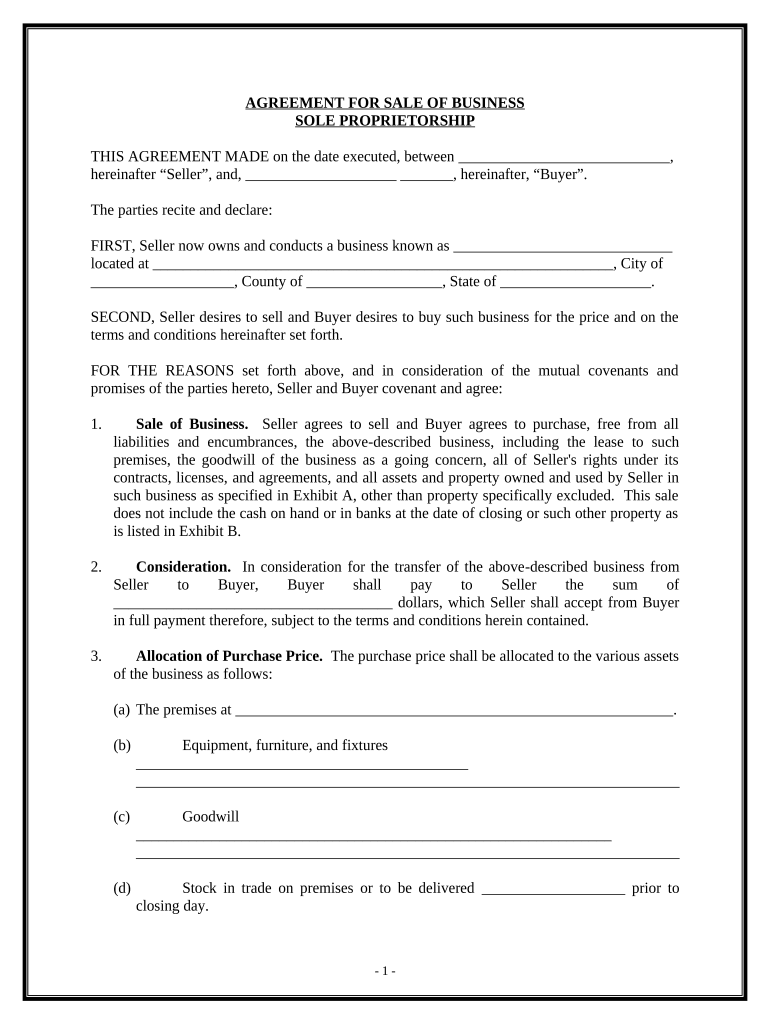
Agreement Business Form


What is the Agreement Business
The Agreement Business refers to the various legal documents and contracts that govern transactions and relationships between parties in a business context. This includes agreements for services, sales, leases, and other commercial activities. In the United States, these documents must meet specific legal requirements to be considered valid and enforceable. Understanding the nuances of these agreements is crucial for business owners, especially those operating as sole proprietors, as they define the terms of engagement and protect both parties involved.
How to use the Agreement Business
Using the Agreement Business effectively involves understanding the specific requirements for each type of agreement. For sole proprietors, this may include drafting a sole proprietorship application or utilizing a sole proprietorship template to ensure compliance with state regulations. It is essential to clearly outline the terms, responsibilities, and expectations in these documents. Digital tools like signNow can facilitate the process by allowing users to fill out, sign, and store these agreements securely online, ensuring that all parties have access to the necessary documentation.
Key elements of the Agreement Business
Key elements of the Agreement Business include the identification of the parties involved, the purpose of the agreement, and the specific terms and conditions. Essential components often consist of:
- Offer and Acceptance: Clear statements of what is being offered and accepted.
- Consideration: The value exchanged between parties, which can be monetary or non-monetary.
- Legal Capacity: All parties must have the legal ability to enter into the agreement.
- Mutual Consent: Both parties must agree to the terms without coercion.
- Legality: The agreement must comply with applicable laws and regulations.
These elements ensure that the agreement is legally binding and enforceable, providing protection for all parties involved.
Steps to complete the Agreement Business
Completing the Agreement Business involves several key steps to ensure that documents are properly prepared and executed. These steps typically include:
- Identify the Type of Agreement: Determine which agreement is needed based on the business transaction.
- Gather Necessary Information: Collect all relevant details about the parties and the terms of the agreement.
- Draft the Agreement: Use a template or create a document that includes all key elements.
- Review the Document: Ensure that all terms are clear and comply with legal standards.
- Sign the Agreement: Use a digital signing tool to securely sign the document.
- Store the Agreement: Keep a copy of the signed agreement for your records.
Following these steps helps ensure that the agreement is valid and enforceable, protecting the interests of all parties involved.
Legal use of the Agreement Business
Legal use of the Agreement Business requires adherence to federal and state laws governing contracts. In the U.S., electronic signatures are recognized as legally binding under the ESIGN Act and UETA, provided that certain conditions are met. This includes ensuring that both parties consent to use electronic means for signing and that the signed documents are accessible for future reference. It is important for sole proprietors to understand these legal frameworks to ensure their agreements are compliant and enforceable.
Required Documents
When engaging in the Agreement Business, several documents may be required to validate transactions and relationships. Commonly needed documents include:
- Sole Proprietorship Application: Required to register the business with the state.
- Business Licenses: Necessary permits depending on the type of business.
- Tax Identification Number: Required for tax purposes.
- Contracts and Agreements: Specific documents outlining the terms of business transactions.
Having these documents prepared and accessible helps ensure smooth operations and compliance with legal requirements.
Quick guide on how to complete agreement business
Prepare Agreement Business seamlessly on any gadget
Digital document management has gained traction among businesses and individuals. It offers an excellent eco-friendly substitute for conventional printed and signed documents, as you can access the required format and securely save it online. airSlate SignNow equips you with all the necessary tools to generate, modify, and electronically sign your documents rapidly without delays. Manage Agreement Business on any gadget with airSlate SignNow's Android or iOS applications and simplify any document-driven procedure today.
The simplest method to modify and eSign Agreement Business effortlessly
- Find Agreement Business and click on Get Form to commence.
- Utilize the tools we offer to complete your form.
- Emphasize pertinent sections of the files or cover sensitive details with tools that airSlate SignNow provides specifically for that purpose.
- Generate your electronic signature with the Sign feature, which takes seconds and holds the same legal validity as a conventional wet ink signature.
- Review the information and click on the Done button to save your modifications.
- Choose how you wish to submit your form, via email, text message (SMS), invitation link, or download it to your computer.
Eliminate the hassle of lost or misplaced documents, tedious form searches, or mistakes that necessitate reprinting new copies. airSlate SignNow fulfills all your document management requirements in a few clicks from a device of your choosing. Modify and eSign Agreement Business to ensure outstanding communication at any step of the form preparation process with airSlate SignNow.
Create this form in 5 minutes or less
Create this form in 5 minutes!
People also ask
-
What is airSlate SignNow's pricing for business sole users?
airSlate SignNow offers competitive pricing plans for business sole users that are designed to fit different budget levels. With flexible monthly and annual subscriptions, you can choose a plan that provides you with the necessary features without breaking the bank. Additionally, there are often discounts available for longer-term commitments, making it a cost-effective solution for your business.
-
What features does airSlate SignNow provide for business sole customers?
For business sole customers, airSlate SignNow provides a range of features including document creation, unlimited eSigning, and advanced security options. You also gain access to templates and the ability to integrate with popular tools, enhancing your workflow efficiency. These features are designed to cater specifically to the needs of small businesses and entrepreneurs.
-
How can airSlate SignNow benefit my business sole operation?
airSlate SignNow streamlines the document signing process, allowing business sole operators to save time and increase productivity. By simplifying tasks such as sending, signing, and storing documents, you can focus on other important aspects of your business. Additionally, the secure nature of eSigning ensures that your business transactions remain protected.
-
Does airSlate SignNow integrate with other software for business sole users?
Yes, airSlate SignNow offers seamless integrations with a variety of popular software applications that cater to business sole users. These integrations include CRM systems, cloud storage services, and productivity tools, making it easier to manage your documents alongside your other business operations. This flexibility helps you maintain a cohesive workflow.
-
Is airSlate SignNow secure for business sole transactions?
Absolutely, airSlate SignNow prioritizes security for all business sole transactions. The platform employs advanced encryption methods and complies with industry standards to ensure that your documents are safe from unauthorized access. This level of security allows you to confidently handle sensitive business information.
-
Can business sole operators customize their document templates in airSlate SignNow?
Yes, business sole operators can easily customize their document templates in airSlate SignNow. The platform offers user-friendly tools to create professional templates tailored to your specific business needs. This customization feature helps save time and ensures that all your documents reflect your brand's identity.
-
What kind of customer support does airSlate SignNow provide for business sole users?
airSlate SignNow provides excellent customer support for business sole users, ensuring that you receive assistance when needed. You can access various support resources, including a comprehensive knowledge base, chat support, and email assistance. This commitment to customer service helps you maximize the benefits of using the platform.
Get more for Agreement Business
- Asn medical self declaration form
- Change your childs name child born in victoriabirths form
- Waiver university of lethbridge uleth form
- Verified by synergy gateway informationdurham college
- Kindness gram form
- Red cross training partner application form
- Research finance form
- Transcript request form lakehead university
Find out other Agreement Business
- eSign Kansas Finance & Tax Accounting Stock Certificate Now
- eSign Tennessee Education Warranty Deed Online
- eSign Tennessee Education Warranty Deed Now
- eSign Texas Education LLC Operating Agreement Fast
- eSign Utah Education Warranty Deed Online
- eSign Utah Education Warranty Deed Later
- eSign West Virginia Construction Lease Agreement Online
- How To eSign West Virginia Construction Job Offer
- eSign West Virginia Construction Letter Of Intent Online
- eSign West Virginia Construction Arbitration Agreement Myself
- eSign West Virginia Education Resignation Letter Secure
- eSign Education PDF Wyoming Mobile
- Can I eSign Nebraska Finance & Tax Accounting Business Plan Template
- eSign Nebraska Finance & Tax Accounting Business Letter Template Online
- eSign Nevada Finance & Tax Accounting Resignation Letter Simple
- eSign Arkansas Government Affidavit Of Heirship Easy
- eSign California Government LLC Operating Agreement Computer
- eSign Oklahoma Finance & Tax Accounting Executive Summary Template Computer
- eSign Tennessee Finance & Tax Accounting Cease And Desist Letter Myself
- eSign Finance & Tax Accounting Form Texas Now