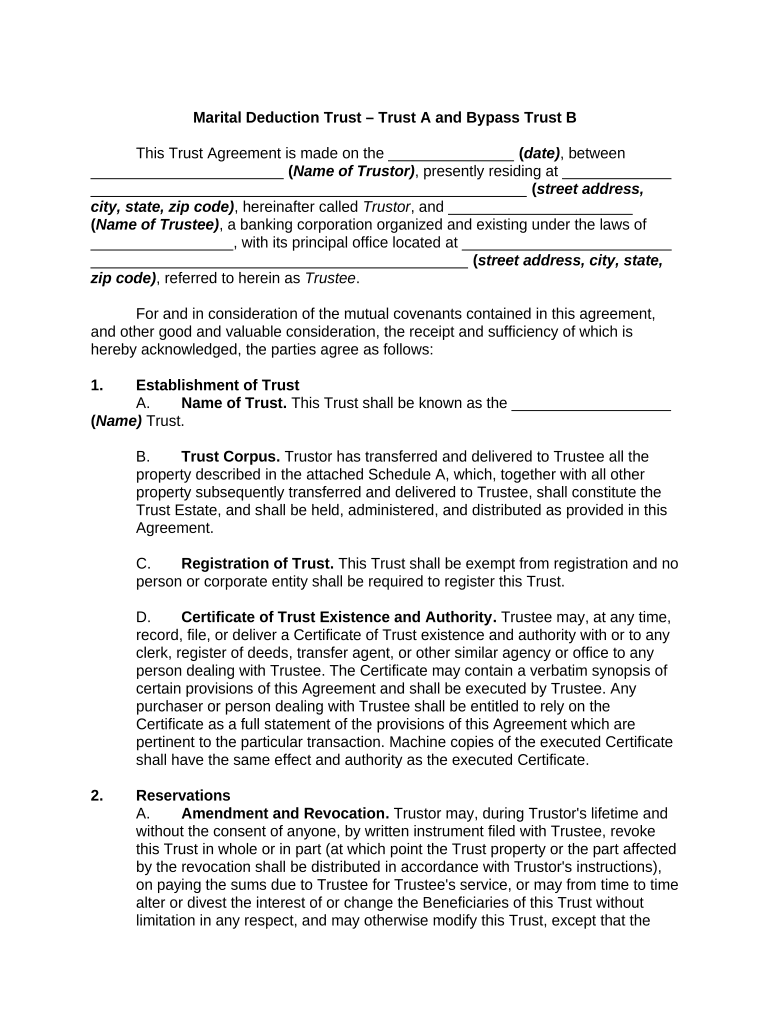
Trust B Form


What is the Trust B
The Trust B is a legal document that outlines the terms and conditions under which assets are held in trust for the benefit of designated beneficiaries. It is commonly used in estate planning to manage how assets are distributed after the trust creator's death. This form serves to protect the interests of beneficiaries while providing clear guidelines for the management of the trust assets. The Trust B can include various types of assets, such as real estate, investments, and personal property, ensuring that the creator's wishes are honored in a legally binding manner.
How to use the Trust B
Using the Trust B involves several steps to ensure that it is completed correctly and legally binding. First, the trust creator must gather all necessary information regarding the assets to be included in the trust. Next, the creator should clearly identify the beneficiaries and outline their respective shares. Once the details are established, the Trust B form can be filled out, ensuring that all legal requirements are met. It is advisable to consult with a legal professional to review the completed form before it is signed and executed.
Steps to complete the Trust B
Completing the Trust B requires careful attention to detail. Follow these steps for a smooth process:
- Gather information about the assets to be included in the trust.
- Identify the beneficiaries and specify their shares.
- Fill out the Trust B form accurately, ensuring all sections are completed.
- Sign the form in the presence of a notary public to validate the document.
- Distribute copies of the signed Trust B to all relevant parties, including beneficiaries and legal advisors.
Legal use of the Trust B
The Trust B is legally binding when executed according to state laws. It is essential to comply with the specific legal requirements of the state in which the trust is created. This includes proper signing, witnessing, and notarization. The Trust B must also adhere to relevant federal and state laws regarding trusts and estates to ensure its validity. Failure to comply with these legal standards may result in the trust being deemed invalid, which could complicate asset distribution and beneficiary rights.
Key elements of the Trust B
Several key elements must be included in the Trust B to ensure its effectiveness:
- Trust Creator: The individual establishing the trust.
- Trustee: The person or entity responsible for managing the trust assets.
- Beneficiaries: Individuals or entities that will receive benefits from the trust.
- Trust Assets: A detailed list of all assets included in the trust.
- Distribution Terms: Clear instructions on how and when assets will be distributed to beneficiaries.
State-specific rules for the Trust B
Each state has its own regulations governing the creation and management of trusts, including the Trust B. It is crucial to understand the specific rules applicable in your state, such as requirements for signing, notarization, and any necessary filings. Some states may have additional provisions that affect the trust's operation, including tax implications and reporting obligations. Consulting with a legal expert familiar with state laws can help ensure compliance and proper execution of the Trust B.
Quick guide on how to complete trust b
Effortlessly Prepare Trust B on Any Device
Managing documents online has become increasingly popular among businesses and individuals. It offers an ideal eco-friendly alternative to traditional printed and signed documents, allowing you to find the necessary form and securely store it online. airSlate SignNow equips you with all the tools required to create, modify, and electronically sign your documents swiftly without delays. Manage Trust B on any device using airSlate SignNow's Android or iOS applications and streamline any document-related process today.
The Easiest Way to Modify and Electronically Sign Trust B
- Locate Trust B and click on Get Form to begin.
- Use the tools we provide to fill out your document.
- Emphasize important sections of the documents or redact sensitive information with tools that airSlate SignNow specifically offers for that purpose.
- Create your signature using the Sign feature, which takes seconds and carries the same legal validity as a traditional wet ink signature.
- Review all the details and click on the Done button to save your modifications.
- Select how you wish to send your form, via email, SMS, or invitation link, or download it to your computer.
Say goodbye to lost or mislaid documents, cumbersome form navigation, or errors that require printing new document copies. airSlate SignNow takes care of all your document management needs in just a few clicks from any device you prefer. Modify and electronically sign Trust B and ensure excellent communication at any stage of the form preparation process with airSlate SignNow.
Create this form in 5 minutes or less
Create this form in 5 minutes!
People also ask
-
What is airSlate SignNow and how does it relate to trust b?
airSlate SignNow is a digital platform that enables businesses to send and eSign documents efficiently. With an emphasis on trust b, our solution provides secure and reliable ways to manage essential paperwork, ensuring your documents are handled with utmost integrity.
-
How does airSlate SignNow ensure document security and trust b?
Security is a top priority at airSlate SignNow. We implement industry-leading encryption protocols that ensure every eSigning process adheres to trust b standards, giving you peace of mind that your sensitive information is protected throughout the document lifecycle.
-
What pricing options does airSlate SignNow offer for businesses looking to build trust b?
airSlate SignNow offers flexible pricing plans tailored for various business needs, allowing companies to build trust b with their clients. From basic plans to more advanced solutions, we provide cost-effective options that cater to different usage levels while maintaining quality and security.
-
What features of airSlate SignNow promote trust b among users?
airSlate SignNow includes a range of features that foster trust b, such as customizable templates, audit trails, and compliance with international eSignature regulations. These tools empower users to manage their documents transparently and efficiently, reinforcing their commitment to secure transactions.
-
How can airSlate SignNow integrate with other tools while maintaining trust b?
Integration is seamless with airSlate SignNow, allowing us to connect with various third-party applications such as CRM systems and cloud storage. By maintaining trust b throughout these integrations, we ensure that your data remains secure and workflows remain uninterrupted.
-
Can airSlate SignNow help with legally binding signatures to promote trust b?
Absolutely! airSlate SignNow provides legally binding eSignatures that comply with all major eSignature laws, promoting trust b in your business transactions. This means that all signed documents are enforceable, ensuring the legality and reliability of your agreements.
-
What benefits does airSlate SignNow offer that emphasize trust b in document management?
airSlate SignNow's benefits include enhanced workflow efficiency, cost savings, and improved collaboration. By prioritizing trust b, we help businesses streamline their document processes while ensuring that every step is safe and reliable, which in turn builds stronger relationships with clients.
Get more for Trust B
Find out other Trust B
- Sign Texas Doctors Moving Checklist Now
- Sign Texas Doctors Residential Lease Agreement Fast
- Sign Texas Doctors Emergency Contact Form Free
- Sign Utah Doctors Lease Agreement Form Mobile
- Sign Virginia Doctors Contract Safe
- Sign West Virginia Doctors Rental Lease Agreement Free
- Sign Alabama Education Quitclaim Deed Online
- Sign Georgia Education Business Plan Template Now
- Sign Louisiana Education Business Plan Template Mobile
- Sign Kansas Education Rental Lease Agreement Easy
- Sign Maine Education Residential Lease Agreement Later
- How To Sign Michigan Education LLC Operating Agreement
- Sign Mississippi Education Business Plan Template Free
- Help Me With Sign Minnesota Education Residential Lease Agreement
- Sign Nevada Education LLC Operating Agreement Now
- Sign New York Education Business Plan Template Free
- Sign Education Form North Carolina Safe
- Sign North Carolina Education Purchase Order Template Safe
- Sign North Dakota Education Promissory Note Template Now
- Help Me With Sign North Carolina Education Lease Template