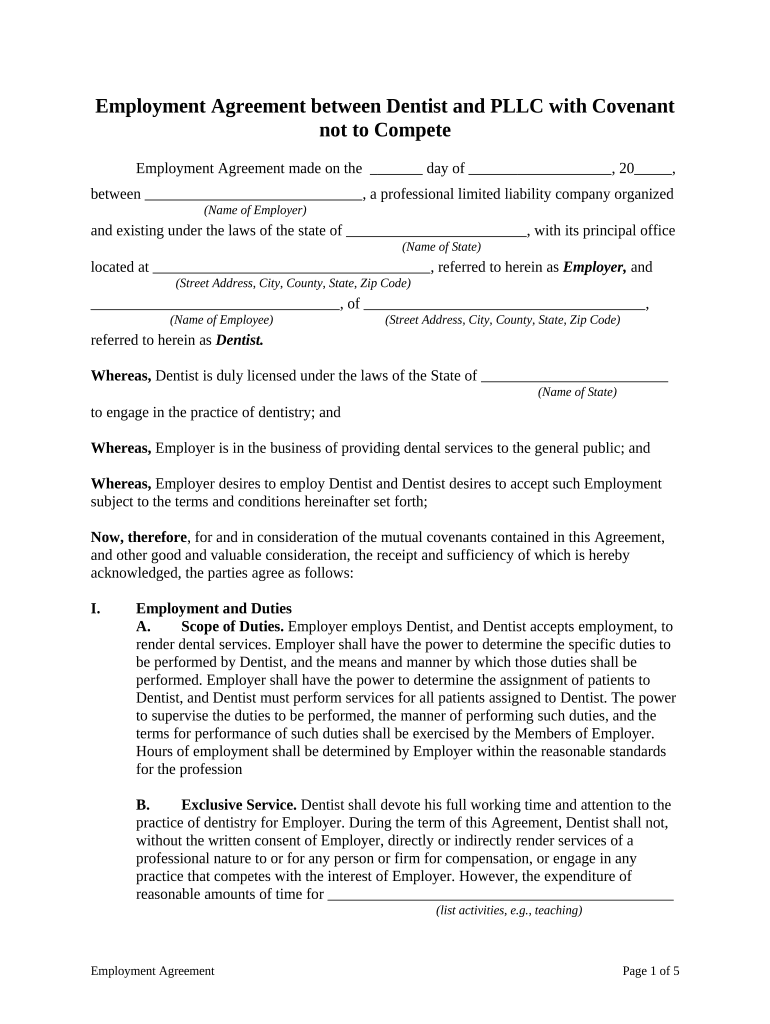
Employment Agreement with Form


Understanding the Employment Agreement With
The employment agreement with a dentist outlines the terms and conditions of the professional relationship between the dentist and their employer or practice. This document typically includes details such as job responsibilities, compensation, benefits, working hours, and termination clauses. It serves as a legal framework that protects both parties' rights and sets clear expectations. Understanding this agreement is crucial for dentists to ensure they are aware of their obligations and entitlements within their role.
Key Elements of the Employment Agreement With
Several essential components make up the employment agreement with a dentist. These include:
- Job Title and Responsibilities: Clearly defines the role and duties expected of the dentist.
- Compensation and Benefits: Details the salary, bonuses, health insurance, retirement plans, and any other benefits.
- Work Schedule: Specifies working hours, on-call requirements, and any expectations regarding overtime.
- Non-Compete Clause: Outlines any restrictions on practicing within a certain geographical area after leaving the position.
- Termination Conditions: Describes the grounds for termination and the notice period required from either party.
Steps to Complete the Employment Agreement With
Completing the employment agreement with a dentist involves several steps to ensure that all necessary information is accurately captured. Here are the key steps:
- Review the Draft: Carefully read through the initial draft of the agreement to understand its contents.
- Negotiate Terms: Discuss any terms that may need adjustment with the employer or practice owner.
- Sign the Agreement: Use a secure electronic signature solution to sign the document, ensuring compliance with eSignature laws.
- Keep a Copy: Retain a signed copy for personal records and future reference.
Legal Use of the Employment Agreement With
The employment agreement with a dentist must comply with various legal standards to be enforceable. This includes adherence to state-specific labor laws, regulations regarding non-compete clauses, and ensuring that both parties have the capacity to enter into the agreement. Utilizing a reliable electronic signature platform can help ensure that the agreement meets legal requirements, providing an audit trail and maintaining compliance with the ESIGN Act and UETA.
State-Specific Rules for the Employment Agreement With
Each state in the U.S. may have unique laws governing employment agreements, including those specific to dental practices. It is important for dentists to be aware of their state's regulations regarding employment contracts, such as requirements for written agreements, the enforceability of non-compete clauses, and any mandatory disclosures. Consulting with a legal professional familiar with local laws can help ensure compliance and protect the dentist's interests.
Examples of Using the Employment Agreement With
Employment agreements with dentists can vary based on the practice type and employment structure. Examples include:
- Associateship Agreements: Often used when a dentist joins an established practice as an associate.
- Partnership Agreements: For dentists entering into a partnership, outlining shared responsibilities and profit distribution.
- Independent Contractor Agreements: When a dentist operates as an independent contractor, detailing the terms of their engagement.
Quick guide on how to complete employment agreement with 497331627
Complete Employment Agreement With effortlessly on any device
Online document management has become increasingly popular among businesses and individuals alike. It serves as an ideal eco-friendly substitute for conventional printed and signed documents, allowing you to obtain the required form and securely save it online. airSlate SignNow provides you with all the tools needed to create, edit, and electronically sign your documents swiftly without any delays. Manage Employment Agreement With on any platform using airSlate SignNow's Android or iOS applications and streamline any document-related processes today.
How to edit and electronically sign Employment Agreement With effortlessly
- Locate Employment Agreement With and click Get Form to begin.
- Utilize the tools we offer to fill out your form.
- Emphasize important sections of the documents or redact sensitive information using tools that airSlate SignNow specifically offers for that purpose.
- Create your electronic signature with the Sign tool, which only takes a few seconds and carries the same legal validity as a traditional handwritten signature.
- Review all the details and click the Done button to save your changes.
- Choose how you want to share your form, whether by email, text message (SMS), invitation link, or download it to your computer.
Put an end to lost or misfiled documents, the hassle of searching for forms, or mistakes that require printing new copies. airSlate SignNow meets your document management needs in just a few clicks from any device you choose. Modify and electronically sign Employment Agreement With to ensure effective communication at every phase of your form preparation process with airSlate SignNow.
Create this form in 5 minutes or less
Create this form in 5 minutes!
People also ask
-
What is an employment agreement dentist?
An employment agreement dentist is a legally binding contract between a dental professional and an employer outlining the terms of employment. This includes aspects like job responsibilities, compensation, benefits, and confidentiality. Having a comprehensive employment agreement dentist ensures clarity and protects both parties' interests.
-
Why should I use airSlate SignNow for my employment agreement dentist?
airSlate SignNow simplifies the process of creating, sending, and eSigning your employment agreement dentist. The platform offers user-friendly templates and an intuitive interface, allowing you to efficiently manage agreements. With airSlate SignNow, you ensure that your contracts are legally binding and securely stored.
-
What features does airSlate SignNow offer for creating employment agreements dentist?
airSlate SignNow provides customizable templates, an automated workflow for document management, and secure eSigning options for your employment agreement dentist. The platform also allows for real-time tracking of document status, ensuring you never miss a deadline. Additionally, you can add fields for signatures, initials, and dates easily.
-
How much does airSlate SignNow cost for managing employment agreements dentist?
airSlate SignNow offers a range of pricing plans to cater to different business needs, making it a cost-effective solution for managing employment agreements dentist. Plans are flexible, with options for monthly or annual billing, allowing you to choose what suits your budget. Visit our pricing page to find the best option for your dental practice.
-
Is airSlate SignNow secure for signing employment agreement dentist?
Yes, airSlate SignNow prioritizes security and uses advanced encryption protocols to protect your employment agreement dentist and sensitive data. The platform complies with industry standards and legal requirements, ensuring that your document transactions are safe and secure. You can sign with confidence knowing your agreements are protected.
-
Can I integrate airSlate SignNow with other software for my employment agreements dentist?
Absolutely! airSlate SignNow offers seamless integrations with a variety of tools and platforms commonly used in the dental industry. This means you can easily connect your existing software solutions to streamline the process of managing your employment agreement dentist. Check our integrations page to see the full list of compatible applications.
-
How does airSlate SignNow improve workflow for employment agreements dentist?
With airSlate SignNow, you can automate many manual tasks involved in creating and managing employment agreements dentist. The platform provides templates, custom workflows, and real-time tracking features that increase efficiency and reduce errors. This means less time spent on paperwork and more time focusing on your dental practice.
Get more for Employment Agreement With
- Form doh505 089 download printable pdf or fill online
- Request for issuance of status of forces agreement sofa identification form
- Wounded warrior pay ampampamp entitlement handbook form
- Pa forestry application nyc parks is form
- If your situation is form
- Form cs 0727 ampquotinitial intake placement and well being
- The department of healths website www form
- Sc child support application form
Find out other Employment Agreement With
- Help Me With eSignature Iowa Life Sciences Presentation
- How Can I eSignature Michigan Life Sciences Word
- Can I eSignature New Jersey Life Sciences Presentation
- How Can I eSignature Louisiana Non-Profit PDF
- Can I eSignature Alaska Orthodontists PDF
- How Do I eSignature New York Non-Profit Form
- How To eSignature Iowa Orthodontists Presentation
- Can I eSignature South Dakota Lawers Document
- Can I eSignature Oklahoma Orthodontists Document
- Can I eSignature Oklahoma Orthodontists Word
- How Can I eSignature Wisconsin Orthodontists Word
- How Do I eSignature Arizona Real Estate PDF
- How To eSignature Arkansas Real Estate Document
- How Do I eSignature Oregon Plumbing PPT
- How Do I eSignature Connecticut Real Estate Presentation
- Can I eSignature Arizona Sports PPT
- How Can I eSignature Wisconsin Plumbing Document
- Can I eSignature Massachusetts Real Estate PDF
- How Can I eSignature New Jersey Police Document
- How Can I eSignature New Jersey Real Estate Word