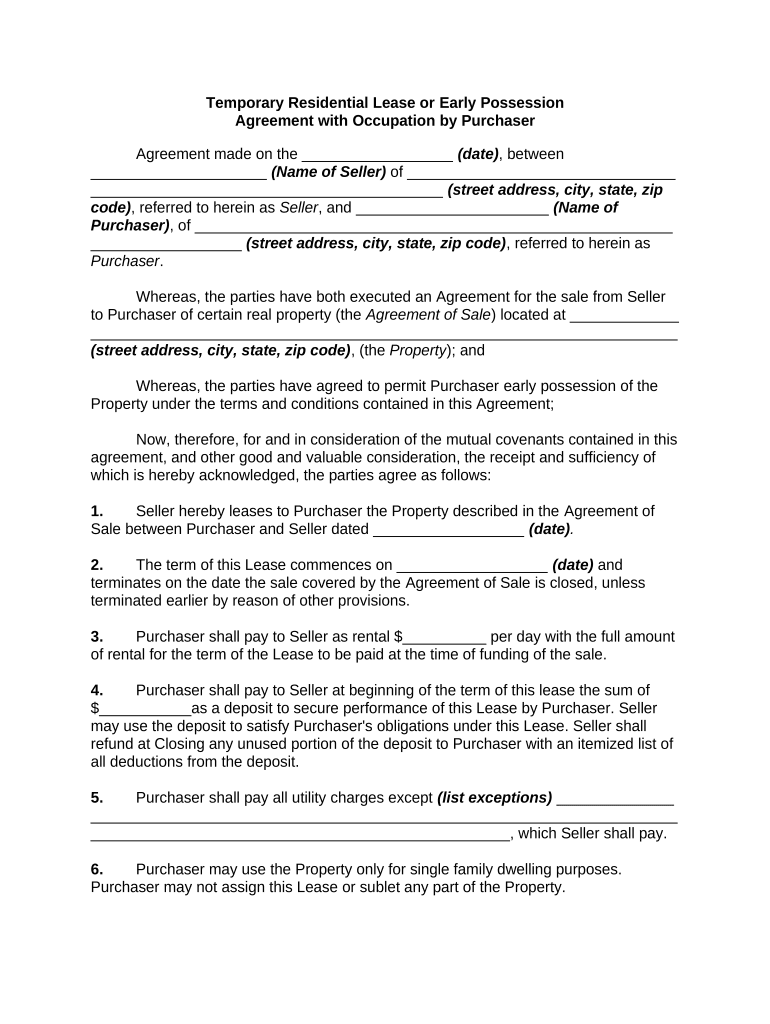
Temporary Possession Form


What is the temporary possession?
The temporary possession form is a legal document that grants an individual or entity the right to possess property or assets for a limited time. This form is often used in various contexts, such as real estate transactions, rental agreements, or equipment leasing. It outlines the terms and conditions under which possession is granted, ensuring that both parties understand their rights and responsibilities during the possession period.
How to use the temporary possession
Using the temporary possession form involves several key steps. First, identify the specific property or asset that will be temporarily possessed. Next, both parties should agree on the terms of possession, including duration, payment, and any conditions that must be met. Once these details are established, the form can be filled out accurately, ensuring all necessary information is included. Both parties must then review and sign the document to make it legally binding.
Steps to complete the temporary possession
Completing the temporary possession form requires careful attention to detail. Follow these steps:
- Gather all relevant information about the property or asset.
- Clearly define the duration of possession.
- Specify any fees or payments associated with the possession.
- Include any conditions or responsibilities for both parties.
- Review the form for accuracy before signing.
- Ensure both parties sign the document to validate the agreement.
Legal use of the temporary possession
The legal use of the temporary possession form is essential for protecting the rights of both parties involved. This document serves as a formal agreement that can be referenced in case of disputes. To ensure legal compliance, it is important to adhere to state-specific laws and regulations governing temporary possession. Additionally, the form must be executed in accordance with eSignature laws to maintain its validity in electronic formats.
Key elements of the temporary possession
Several key elements must be included in the temporary possession form to ensure its effectiveness:
- The names and contact information of both parties.
- A detailed description of the property or asset.
- The start and end dates of the possession period.
- Any fees or payments required during the possession.
- Conditions related to the maintenance and use of the property.
- Signatures of both parties to confirm agreement.
Examples of using the temporary possession
Temporary possession forms can be applied in various scenarios, such as:
- Real estate transactions where a buyer needs to occupy a property before closing.
- Rental agreements for equipment or vehicles for a specified duration.
- Situations where a business temporarily borrows tools or machinery from another company.
Quick guide on how to complete temporary possession
Prepare Temporary Possession effortlessly on any gadget
Managing documents online has gained signNow traction among businesses and individuals. It offers an ideal environmentally friendly alternative to traditional printed and signed paperwork, allowing you to access the necessary form and keep it securely stored online. airSlate SignNow equips you with all the tools required to create, modify, and eSign your documents swiftly without delays. Handle Temporary Possession on any gadget using airSlate SignNow's Android or iOS applications and streamline any document-related process today.
How to alter and eSign Temporary Possession with ease
- Find Temporary Possession and click Get Form to begin.
- Utilize the tools available to complete your document.
- Mark important sections of your documents or obscure sensitive information with tools provided by airSlate SignNow specifically for that purpose.
- Create your eSignature using the Sign feature, which takes mere seconds and carries the same legal validity as a conventional wet ink signature.
- Review the details and click the Done button to save your changes.
- Choose your preferred method for sending your form, whether by email, text message (SMS), invitation link, or download it to your computer.
Forget about lost or misplaced files, tedious form searching, or mistakes that necessitate printing new document copies. airSlate SignNow addresses all your document management needs with just a few clicks from any device you prefer. Alter and eSign Temporary Possession and guarantee seamless communication at any stage of the form preparation process with airSlate SignNow.
Create this form in 5 minutes or less
Create this form in 5 minutes!
People also ask
-
What is temporary possession in the context of digital signatures?
Temporary possession refers to the ability to access and manage documents in a controlled manner while they are being reviewed or signed. With airSlate SignNow, you can maintain temporary possession of your documents until all parties have signed, ensuring security and compliance throughout the process.
-
How does airSlate SignNow ensure the security of documents during temporary possession?
airSlate SignNow utilizes advanced encryption and authentication protocols to protect your documents while they are under temporary possession. This ensures that only designated individuals have access to the documents until the signing process is completed.
-
Can I track the status of documents under temporary possession?
Yes, airSlate SignNow provides real-time tracking for all documents, including those under temporary possession. You can easily monitor who has signed, who is still reviewing, and the overall status of the document at any time.
-
What pricing plans does airSlate SignNow offer for managing temporary possession?
airSlate SignNow offers flexible pricing plans that cater to businesses of all sizes. Each plan includes features for managing temporary possession, allowing you to choose the one that best fits your needs and budget.
-
What features support temporary possession in airSlate SignNow?
Key features that support temporary possession in airSlate SignNow include customizable workflows, automated notifications, and secure document storage. These tools help streamline the signing process while keeping your documents safe.
-
How can temporary possession improve my business workflows?
Temporary possession allows for smoother document management by enabling teams to collaborate effectively while maintaining control. This process reduces delays, enhances efficiency, and ensures compliance—ultimately benefiting your business operations.
-
Does airSlate SignNow integrate with other software to enhance temporary possession management?
Yes, airSlate SignNow offers integrations with various business applications, such as CRM systems and project management tools. These integrations enhance the management of temporary possession by streamlining your document workflows within your existing software ecosystem.
Get more for Temporary Possession
- 204 thomas boyd hall form
- Howard university upward bound mathematics and science program form
- Department of audiology and speech pathology uthsc form
- Middle tennessee state university requires full time students to provide proof of two 2 doses of form
- Mgscms form
- Cnu override form
- Sleep study order form uf health jacksonville
- Departmental vehicle form
Find out other Temporary Possession
- Electronic signature Wisconsin Healthcare / Medical Business Letter Template Mobile
- Can I Electronic signature Wisconsin Healthcare / Medical Operating Agreement
- Electronic signature Alabama High Tech Stock Certificate Fast
- Electronic signature Insurance Document California Computer
- Electronic signature Texas Education Separation Agreement Fast
- Electronic signature Idaho Insurance Letter Of Intent Free
- How To Electronic signature Idaho Insurance POA
- Can I Electronic signature Illinois Insurance Last Will And Testament
- Electronic signature High Tech PPT Connecticut Computer
- Electronic signature Indiana Insurance LLC Operating Agreement Computer
- Electronic signature Iowa Insurance LLC Operating Agreement Secure
- Help Me With Electronic signature Kansas Insurance Living Will
- Electronic signature Insurance Document Kentucky Myself
- Electronic signature Delaware High Tech Quitclaim Deed Online
- Electronic signature Maine Insurance Quitclaim Deed Later
- Electronic signature Louisiana Insurance LLC Operating Agreement Easy
- Electronic signature West Virginia Education Contract Safe
- Help Me With Electronic signature West Virginia Education Business Letter Template
- Electronic signature West Virginia Education Cease And Desist Letter Easy
- Electronic signature Missouri Insurance Stock Certificate Free