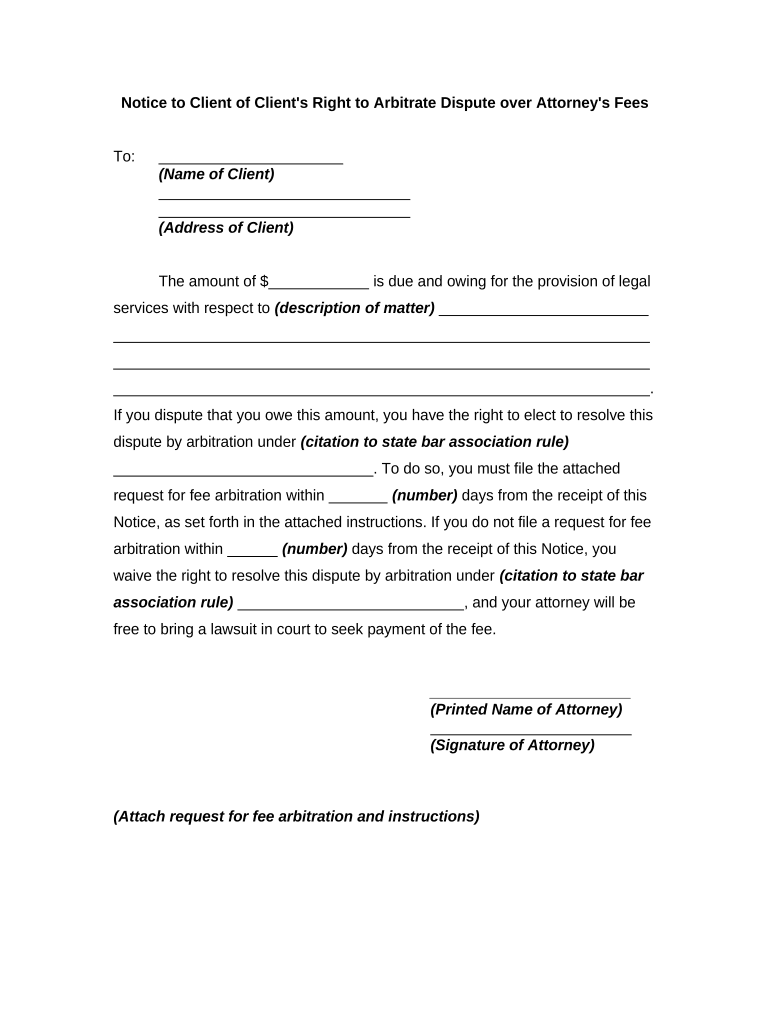
Arbitrate Dispute Form


What is the Arbitrate Dispute
An arbitrate dispute refers to a disagreement between parties that is resolved through arbitration rather than through litigation in court. This process involves a neutral third party, known as an arbitrator, who listens to both sides and makes a binding decision. Arbitrate disputes are commonly used in various contexts, including business contracts, employment agreements, and consumer transactions. The primary advantage of arbitration is that it often provides a quicker and more cost-effective resolution compared to traditional court proceedings.
How to use the Arbitrate Dispute
To initiate an arbitrate dispute, the parties involved must first agree to arbitration, typically through a clause in their contract. If a dispute arises, the aggrieved party should notify the other party of their intention to arbitrate. This notice often includes details about the nature of the dispute and the desired resolution. Following this, both parties will select an arbitrator or a panel of arbitrators, depending on their agreement. The arbitration process usually involves submitting evidence and arguments, after which the arbitrator will make a decision.
Key elements of the Arbitrate Dispute
Several key elements define an arbitrate dispute. These include:
- Arbitration Agreement: A written agreement between the parties to submit disputes to arbitration.
- Selection of Arbitrator: The process of choosing a neutral third party to oversee the arbitration.
- Confidentiality: Unlike court cases, arbitration proceedings are typically private.
- Binding Decision: The arbitrator's decision is usually final and enforceable in court.
Steps to complete the Arbitrate Dispute
Completing an arbitrate dispute involves several steps:
- Review the arbitration clause in your contract.
- Notify the other party of the dispute and your intent to arbitrate.
- Select an arbitrator or arbitration panel.
- Prepare and submit necessary documentation and evidence.
- Attend the arbitration hearing and present your case.
- Receive the arbitrator's decision.
Legal use of the Arbitrate Dispute
The legal use of arbitrate disputes is governed by various federal and state laws, including the Federal Arbitration Act (FAA) in the United States. This act provides a legal framework for the enforcement of arbitration agreements and the arbitration process. It ensures that arbitration is a viable alternative to litigation, promoting efficiency and reducing court congestion. Parties must ensure that their arbitration agreements comply with the relevant legal standards to be enforceable.
Required Documents
When initiating an arbitrate dispute, certain documents are essential:
- Arbitration Agreement: A copy of the agreement that outlines the terms of arbitration.
- Notice of Dispute: A formal notification to the other party regarding the intent to arbitrate.
- Evidence: Any documents, emails, contracts, or other materials relevant to the dispute.
- Witness Statements: Testimonies from individuals who can support your case.
Quick guide on how to complete arbitrate dispute
Effortlessly Prepare Arbitrate Dispute on Any Device
Digital document management has gained traction among companies and individuals. It serves as an ideal environmentally-friendly alternative to conventional printed and signed documents, allowing you to access the appropriate form and securely store it online. airSlate SignNow provides you with all the tools necessary to produce, modify, and electronically sign your documents quickly and without issues. Manage Arbitrate Dispute on any device using the airSlate SignNow Android or iOS applications and simplify any document-related process today.
Efficiently Edit and Electronically Sign Arbitrate Dispute with Ease
- Find Arbitrate Dispute and click on Get Form to begin.
- Utilize the tools we provide to fill out your form.
- Highlight important sections of the documents or black out sensitive information using the tools specifically offered by airSlate SignNow for that purpose.
- Create your signature with the Sign feature, which takes mere seconds and holds the same legal validity as a traditional handwritten signature.
- Review all the information and click on the Done button to save your modifications.
- Select your preferred method to send your form, whether by email, SMS, or a shareable link, or download it to your computer.
Eliminate concerns about lost or misplaced documents, tedious form searches, or errors that necessitate printing new copies. airSlate SignNow meets your document management needs in just a few clicks from any device you prefer. Modify and electronically sign Arbitrate Dispute while ensuring excellent communication throughout the form preparation process with airSlate SignNow.
Create this form in 5 minutes or less
Create this form in 5 minutes!
People also ask
-
What are notice attorney fees and how does airSlate SignNow help with them?
Notice attorney fees typically refer to the costs associated with legal notifications and the signing of documents. airSlate SignNow provides a streamlined digital signing solution that can help you manage these notifications efficiently, saving both time and money.
-
How does airSlate SignNow's pricing structure work for notice attorney fees?
Our pricing structure is designed to be transparent and cost-effective, making it easier for businesses to manage their notice attorney fees. With various plans available, you can choose one that fits your budget and needs, ensuring you don't overspend on document management.
-
Can I integrate airSlate SignNow with other tools to manage notice attorney fees?
Yes, airSlate SignNow offers seamless integrations with many popular business applications. This allows you to manage your notice attorney fees alongside your existing workflows, enhancing productivity and reducing administrative overhead.
-
What features of airSlate SignNow are beneficial for managing notice attorney fees?
airSlate SignNow includes features like customizable templates, bulk sending documents, and tracking capabilities that are essential for managing notice attorney fees. These tools simplify the process, making it easier to keep track of costs and compliance.
-
Is airSlate SignNow secure for handling notice attorney fees-related documents?
Absolutely! airSlate SignNow prioritizes security by using advanced encryption and compliance measures to protect your documents. When managing notice attorney fees, you can rest assured that your information will remain confidential and secure.
-
How can airSlate SignNow save me money on notice attorney fees?
By using airSlate SignNow, you can signNowly reduce the cost of notice attorney fees through efficient document management. This online solution minimizes the need for physical paperwork, postage, and unnecessary delays, allowing for quicker turnaround times at a lower cost.
-
Can I track the status of my documents related to notice attorney fees with airSlate SignNow?
Yes! airSlate SignNow provides real-time tracking for all your documents. This feature allows you to monitor the status of documents related to notice attorney fees, ensuring you are always informed about where things stand in the signing process.
Get more for Arbitrate Dispute
- Flu and pneumonia vaccine consent form
- Prior authorization medication exception request form
- Hca13 form
- Authorization for release of confidential hiv test results form
- Hiv results results form fillable
- Sleep study authorization form
- Hipaa forms west virginia department of health and
- Alaska native medical center anmcorg form
Find out other Arbitrate Dispute
- How To Integrate Sign in Banking
- How To Use Sign in Banking
- Help Me With Use Sign in Banking
- Can I Use Sign in Banking
- How Do I Install Sign in Banking
- How To Add Sign in Banking
- How Do I Add Sign in Banking
- How Can I Add Sign in Banking
- Can I Add Sign in Banking
- Help Me With Set Up Sign in Government
- How To Integrate eSign in Banking
- How To Use eSign in Banking
- How To Install eSign in Banking
- How To Add eSign in Banking
- How To Set Up eSign in Banking
- How To Save eSign in Banking
- How To Implement eSign in Banking
- How To Set Up eSign in Construction
- How To Integrate eSign in Doctors
- How To Use eSign in Doctors