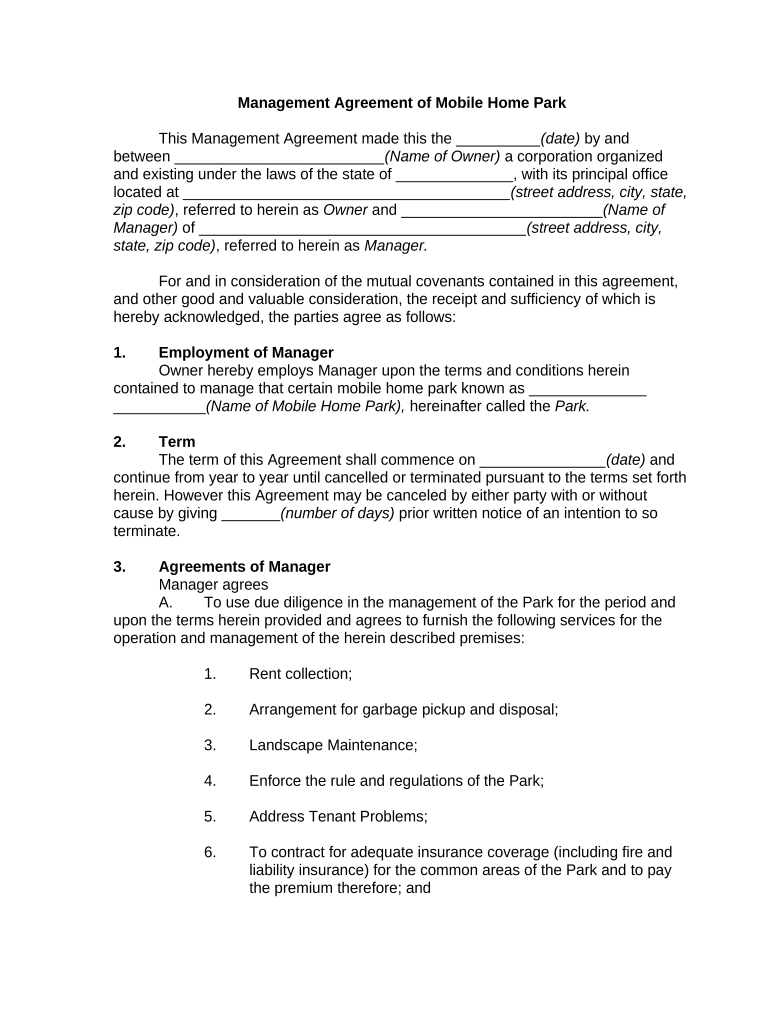
Agreement Mobile Home Form


What is the Agreement Mobile Home
The agreement mobile home is a legally binding document that outlines the terms and conditions for the purchase, sale, or rental of a mobile home. This agreement serves to protect the rights of both parties involved in the transaction, ensuring that each party understands their obligations. It typically includes details such as the purchase price, payment terms, and any conditions related to the property. Understanding this document is essential for anyone looking to engage in mobile home transactions.
Key Elements of the Agreement Mobile Home
Several key elements are crucial in an agreement mobile home. These include:
- Parties Involved: Identification of the buyer and seller, including full names and contact information.
- Description of the Property: A detailed description of the mobile home, including its location, model, and any relevant identification numbers.
- Purchase Price: The total cost of the mobile home and any deposit required.
- Payment Terms: Information on how payments will be made, including any financing arrangements.
- Contingencies: Conditions that must be met for the agreement to be valid, such as inspections or financing approval.
- Signatures: Signatures of both parties, indicating their agreement to the terms outlined in the document.
Steps to Complete the Agreement Mobile Home
Completing the agreement mobile home involves several important steps:
- Gather Information: Collect all necessary details about the mobile home and the parties involved.
- Draft the Agreement: Use a template or create a document that includes all key elements.
- Review the Document: Both parties should carefully review the agreement to ensure accuracy and completeness.
- Sign the Agreement: Both parties must sign the document, either in person or electronically, to make it legally binding.
- Distribute Copies: Provide copies of the signed agreement to all parties involved for their records.
Legal Use of the Agreement Mobile Home
The legal use of an agreement mobile home is governed by state laws and regulations. It is essential to ensure that the agreement complies with local requirements, which may vary significantly. For the agreement to be enforceable, it must meet specific legal standards, such as being signed by both parties and containing all necessary information. Consulting with a legal professional can help ensure compliance with applicable laws.
How to Obtain the Agreement Mobile Home
Obtaining an agreement mobile home can be done through various means. Many online resources offer templates that can be customized to fit specific needs. Additionally, legal professionals can provide assistance in drafting a tailored agreement. It is important to choose a reputable source to ensure that the document meets all legal requirements and adequately protects the interests of both parties.
Examples of Using the Agreement Mobile Home
There are several scenarios in which an agreement mobile home may be utilized:
- Buying a Mobile Home: When purchasing a mobile home, the buyer and seller will use this agreement to outline the terms of the sale.
- Renting a Mobile Home: Landlords and tenants may use the agreement to specify rental terms, including duration and payment schedules.
- Transferring Ownership: If a mobile home is being gifted or transferred, an agreement can clarify the terms of the transfer.
Quick guide on how to complete agreement mobile home
Effortlessly Prepare Agreement Mobile Home on Any Device
Managing documents online has gained signNow traction among businesses and individuals. It serves as an excellent eco-friendly alternative to conventional printed and signed papers, as you can access the necessary form and securely keep it online. airSlate SignNow equips you with all the tools required to create, edit, and eSign your documents rapidly without any holdups. Handle Agreement Mobile Home across any device with the airSlate SignNow apps for Android or iOS and streamline your document processes today.
The Easiest Method to Edit and eSign Agreement Mobile Home with Ease
- Obtain Agreement Mobile Home and then select Get Form to initiate.
- Utilize the tools we offer to complete your form.
- Select important sections of your documents or obscure sensitive information using tools specifically provided by airSlate SignNow for that task.
- Create your signature using the Sign tool, which takes mere seconds and holds the same legal validity as a traditional handwritten signature.
- Review all the details and click the Done button to save your modifications.
- Decide how you want to share your form: via email, SMS, invitation link, or download it to your computer.
Eliminate the hassle of lost or misplaced documents, tedious form searches, or errors that necessitate printing new document copies. airSlate SignNow manages all your document handling needs in just a few clicks, accessible from any device you prefer. Edit and eSign Agreement Mobile Home while ensuring smooth communication at every step of the form preparation process with airSlate SignNow.
Create this form in 5 minutes or less
Create this form in 5 minutes!
People also ask
-
What is an agreement mobile home?
An agreement mobile home is a legal contract specifically structured for transactions involving mobile homes. These agreements outline the terms of sale, leasing, or renting mobile home properties. Using airSlate SignNow makes it easy to create and manage these agreements digitally.
-
How does airSlate SignNow facilitate agreement mobile home transactions?
airSlate SignNow streamlines agreement mobile home transactions by allowing users to draft, send, and eSign documents electronically. This reduces paperwork, accelerates the process, and ensures that all parties can access the agreements from anywhere. Secure storage and access also enhance the efficiency of managing mobile home agreements.
-
What are the pricing options for using airSlate SignNow for agreement mobile home?
Pricing for airSlate SignNow varies based on the features you choose. We offer flexible plans that cater to individuals and businesses, making it affordable for managing agreement mobile home documentation. You can select a plan that suits your needs, whether you're an independent seller or part of a larger real estate agency.
-
Can I customize my agreement mobile home templates with airSlate SignNow?
Yes, airSlate SignNow allows you to customize your agreement mobile home templates to fit your specific needs. Whether you want to add specific clauses, branding, or conditions, our platform provides the flexibility to create personalized agreements. This ensures that your mobile home agreements align with your business standards.
-
What are the benefits of using airSlate SignNow for agreement mobile home?
Using airSlate SignNow for agreement mobile home offers numerous benefits, including enhanced speed and efficiency in document handling. Our solution minimizes the time spent on paperwork, provides a secure way to eSign agreements, and keeps all your documents organized in one place. This can signNowly improve your workflow and customer satisfaction.
-
Is it possible to integrate airSlate SignNow with other software for agreement mobile home management?
Absolutely! airSlate SignNow offers integrations with various third-party applications to help streamline your agreement mobile home processes. This allows you to connect with CRM tools, project management software, and more, enhancing your overall document management experience. Simplified workflows lead to better operational efficiency.
-
How secure is airSlate SignNow for handling agreement mobile home documents?
Security is a top priority at airSlate SignNow, especially for handling sensitive agreement mobile home documents. Our platform utilizes advanced encryption, secure access controls, and compliance with industry standards to protect your information. You can confidently send and store mobile home agreements knowing that your data is well-guarded.
Get more for Agreement Mobile Home
Find out other Agreement Mobile Home
- eSignature Tennessee Banking Affidavit Of Heirship Online
- eSignature Florida Car Dealer Business Plan Template Myself
- Can I eSignature Vermont Banking Rental Application
- eSignature West Virginia Banking Limited Power Of Attorney Fast
- eSignature West Virginia Banking Limited Power Of Attorney Easy
- Can I eSignature Wisconsin Banking Limited Power Of Attorney
- eSignature Kansas Business Operations Promissory Note Template Now
- eSignature Kansas Car Dealer Contract Now
- eSignature Iowa Car Dealer Limited Power Of Attorney Easy
- How Do I eSignature Iowa Car Dealer Limited Power Of Attorney
- eSignature Maine Business Operations Living Will Online
- eSignature Louisiana Car Dealer Profit And Loss Statement Easy
- How To eSignature Maryland Business Operations Business Letter Template
- How Do I eSignature Arizona Charity Rental Application
- How To eSignature Minnesota Car Dealer Bill Of Lading
- eSignature Delaware Charity Quitclaim Deed Computer
- eSignature Colorado Charity LLC Operating Agreement Now
- eSignature Missouri Car Dealer Purchase Order Template Easy
- eSignature Indiana Charity Residential Lease Agreement Simple
- How Can I eSignature Maine Charity Quitclaim Deed