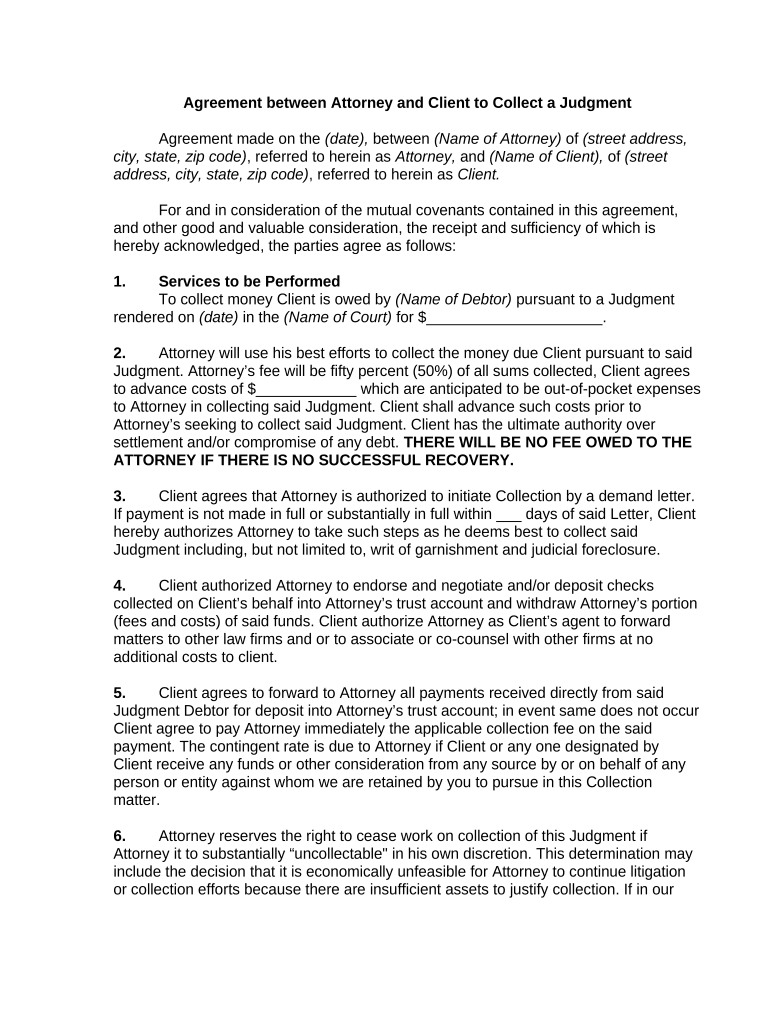
Agreement Attorney Client Form


What is the Agreement Attorney Client
The agreement attorney client is a formal contract that establishes the relationship between an attorney and their client. This document outlines the scope of services the attorney will provide, the fees associated with those services, and the obligations of both parties. It serves as a foundational element in legal practice, ensuring that both the attorney and client have a clear understanding of their rights and responsibilities. The agreement typically includes details such as the nature of the legal services, payment terms, and confidentiality provisions.
Key Elements of the Agreement Attorney Client
Several critical components make up an effective agreement attorney client. These include:
- Scope of Representation: Clearly defines the legal services to be provided.
- Fees and Payment Structure: Outlines how the attorney will be compensated, including hourly rates or flat fees.
- Confidentiality Clause: Ensures that all communications between the attorney and client remain private.
- Termination Conditions: Specifies how either party can terminate the agreement and the consequences of termination.
- Dispute Resolution: Details the process for resolving any disagreements that may arise during the attorney-client relationship.
How to Use the Agreement Attorney Client
Utilizing the agreement attorney client involves several steps. First, both parties should review the document to ensure that all terms are understood and agreed upon. It is advisable for clients to ask questions about any unclear sections. Once both parties are satisfied, they can sign the agreement. This document can be executed digitally, ensuring a quick and efficient process. After signing, both parties should retain a copy for their records, as it serves as a reference throughout the duration of their professional relationship.
Steps to Complete the Agreement Attorney Client
Completing the agreement attorney client involves a systematic approach:
- Draft the Agreement: Create a draft that includes all necessary elements.
- Review and Revise: Both parties should review the draft and suggest any changes.
- Sign the Agreement: Execute the agreement, ensuring that both parties sign and date it.
- Distribute Copies: Provide each party with a signed copy for their records.
Legal Use of the Agreement Attorney Client
The agreement attorney client is legally binding, provided it meets certain criteria. For it to be enforceable, the agreement must be clear and specific about the terms of representation. Additionally, both parties must have the legal capacity to enter into the agreement. Compliance with relevant laws and regulations, such as those governing eSignatures, is also essential for ensuring the document's validity. The agreement can be used in court to demonstrate the terms of the attorney-client relationship if disputes arise.
Examples of Using the Agreement Attorney Client
There are various scenarios in which an agreement attorney client is utilized. For instance, a client seeking legal representation for a divorce may enter into an agreement outlining the attorney's fees and the services to be provided. Similarly, a business owner hiring an attorney for contract negotiations would benefit from a clearly defined agreement that specifies the scope of work and payment terms. These examples illustrate the importance of having a formalized agreement to protect the interests of both the attorney and the client.
Quick guide on how to complete agreement attorney client
Effortlessly Manage Agreement Attorney Client on Any Device
Digital document management has become increasingly favored by businesses and individuals. It offers an ideal eco-conscious alternative to traditional printed and signed paperwork, allowing you to locate the appropriate form and securely save it online. airSlate SignNow equips you with all the necessary tools to efficiently create, modify, and eSign your documents without delays. Manage Agreement Attorney Client on any device using airSlate SignNow's Android or iOS applications and enhance your document-centric workflow today.
Steps to Modify and eSign Agreement Attorney Client with Ease
- Locate Agreement Attorney Client and click on Get Form to begin.
- Use the tools provided to fill out your document.
- Highlight important sections of the document or redact sensitive information using the tools that airSlate SignNow specifically offers for this purpose.
- Create your signature using the Sign feature, which takes mere seconds and carries the same legal validity as a conventional wet ink signature.
- Review all information and click on the Done button to save your changes.
- Select how you want to share your form: via email, text message (SMS), invitation link, or download it to your computer.
Eliminate concerns about lost or misplaced documents, tedious form searches, or errors that require printing additional copies. airSlate SignNow meets your document management needs in just a few clicks from any device you prefer. Modify and eSign Agreement Attorney Client to maintain excellent communication at every stage of your form preparation process with airSlate SignNow.
Create this form in 5 minutes or less
Create this form in 5 minutes!
People also ask
-
What is the role of an agreement attorney client?
An agreement attorney client is crucial in ensuring that the legal documents created between an attorney and their client are clear, enforceable, and compliant with the law. This relationship helps to facilitate open communication and understanding, ensuring that both parties' needs and expectations are met.
-
How can airSlate SignNow assist in drafting an agreement attorney client?
AirSlate SignNow streamlines the process of drafting an agreement attorney client by providing easy-to-use templates and eSigning capabilities. Attorneys can quickly create and customize agreements, minimizing delays and enhancing client satisfaction while ensuring legal compliance.
-
What are the pricing options for airSlate SignNow?
AirSlate SignNow offers competitive pricing plans that cater to both individual attorneys and larger law firms. By investing in their services, attorneys can save time and resources, making it a cost-effective solution for managing agreement attorney client workflows.
-
What features does airSlate SignNow provide for agreement attorney client management?
AirSlate SignNow includes features like customizable templates, eSignature capabilities, and integration options with popular tools. These features enhance the efficiency of managing agreement attorney client interactions, allowing attorneys to focus more on legal advice rather than administrative tasks.
-
Are there integrations available with airSlate SignNow for managing agreement attorney client?
Yes, airSlate SignNow integrates seamlessly with various other platforms, improving workflow management for attorneys. This ensures that all aspects of the agreement attorney client process are interconnected, making it easier to track changes and maintain records.
-
What benefits does airSlate SignNow offer for agreement attorney client engagement?
By using airSlate SignNow, attorneys can signNowly improve engagement with clients through faster communication and document turnaround. This efficiency fosters trust and satisfaction, enhancing the overall experience for both attorneys and their clients.
-
How secure is the data stored within airSlate SignNow for agreement attorney client documents?
AirSlate SignNow takes security seriously, implementing advanced encryption and compliance measures to protect sensitive agreement attorney client documents. This ensures that both attorneys and clients can safely share and sign documents without compromising confidentiality.
Get more for Agreement Attorney Client
Find out other Agreement Attorney Client
- eSign Oklahoma Sports Rental Application Simple
- eSign Oklahoma Sports Rental Application Easy
- eSign Missouri Courts Lease Agreement Template Mobile
- Help Me With eSign Nevada Police Living Will
- eSign New York Courts Business Plan Template Later
- Can I eSign North Carolina Courts Limited Power Of Attorney
- eSign North Dakota Courts Quitclaim Deed Safe
- How To eSign Rhode Island Sports Quitclaim Deed
- Help Me With eSign Oregon Courts LLC Operating Agreement
- eSign North Dakota Police Rental Lease Agreement Now
- eSign Tennessee Courts Living Will Simple
- eSign Utah Courts Last Will And Testament Free
- eSign Ohio Police LLC Operating Agreement Mobile
- eSign Virginia Courts Business Plan Template Secure
- How To eSign West Virginia Courts Confidentiality Agreement
- eSign Wyoming Courts Quitclaim Deed Simple
- eSign Vermont Sports Stock Certificate Secure
- eSign Tennessee Police Cease And Desist Letter Now
- Help Me With eSign Texas Police Promissory Note Template
- eSign Utah Police LLC Operating Agreement Online