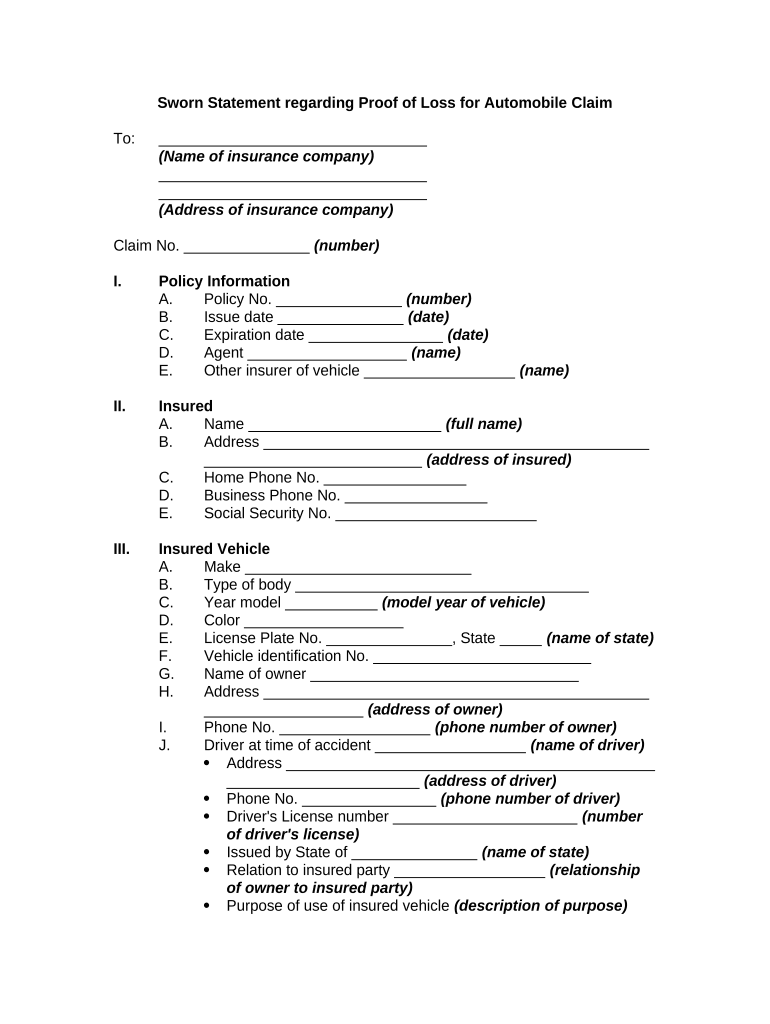
Sworn Statement Form


What is the sworn statement?
A sworn statement is a legal document in which an individual makes a declaration under oath regarding specific facts. This type of statement is often used in legal proceedings, insurance claims, and various official matters where verification of information is necessary. The individual signing the sworn statement affirms that the information provided is true to the best of their knowledge, and this declaration can be used as evidence in court.
How to use the sworn statement
Using a sworn statement involves several key steps. First, identify the purpose of the statement, whether it is for an insurance claim, legal matter, or another official use. Next, gather all necessary information and documentation that supports your claims. Once the information is compiled, complete the sworn statement form by entering the required details accurately. Finally, sign the document in the presence of a notary public or authorized official to ensure its validity.
Steps to complete the sworn statement
Completing a sworn statement online is straightforward. Follow these steps:
- Access the sworn statement form through a trusted digital platform.
- Fill in your personal information, including your name, address, and contact details.
- Clearly state the facts you are swearing to, ensuring all information is accurate and complete.
- Review the document for any errors or omissions.
- Sign the document electronically, following any required verification steps.
- Submit the sworn statement as instructed, whether online or via other methods.
Legal use of the sworn statement
The legal use of a sworn statement is significant in various contexts, including court cases, insurance claims, and financial transactions. To be considered legally binding, the sworn statement must comply with specific regulations, such as the ESIGN Act and UETA in the United States. These laws ensure that electronic signatures and documents are treated the same as their paper counterparts, provided they meet certain criteria, such as being signed by the appropriate parties and containing all necessary information.
Key elements of the sworn statement
Several key elements must be present in a sworn statement to ensure its validity:
- Identification of the declarant: The individual making the statement must be clearly identified.
- Statement of facts: The content must include specific facts that the declarant is swearing to be true.
- Signature: The document must be signed by the declarant, often in the presence of a notary.
- Date: The date of signing should be included to establish when the statement was made.
- Notarization: Many sworn statements require notarization to confirm the identity of the signer and the authenticity of the document.
Examples of using the sworn statement
Sworn statements are commonly used in various situations. For instance, they may be required in insurance claims to verify the details of a loss, such as in a sworn statement loss form for automobile incidents. Legal proceedings may also necessitate sworn statements to affirm the truthfulness of evidence presented in court. Additionally, individuals may need to provide sworn statements when applying for loans or financial assistance to confirm their income and financial status.
Quick guide on how to complete sworn statement 497331832
Easily Prepare Sworn Statement on Any Device
Managing documents online has gained popularity among businesses and individuals. It offers an excellent eco-friendly substitute for conventional printed and signed documents, allowing you to access the correct form and securely store it online. airSlate SignNow provides all the tools necessary to create, modify, and electronically sign your documents swiftly and without hassle. Manage Sworn Statement seamlessly on any platform with the airSlate SignNow apps for Android or iOS and simplify any document-related process today.
How to Modify and Electronically Sign Sworn Statement Effortlessly
- Find Sworn Statement and click Get Form to begin.
- Use the tools provided to complete your document.
- Highlight important sections of your documents or obscure sensitive information with the tools that airSlate SignNow offers specifically for that purpose.
- Create your electronic signature using the Sign tool, which takes seconds and carries the same legal validity as a traditional handwritten signature.
- Review all the details and then click the Done button to save your changes.
- Select how you'd like to send your form, via email, SMS, or invitation link, or download it to your computer.
Eliminate concerns about lost or misfiled documents, tedious searches for forms, or mistakes that necessitate printing new copies. airSlate SignNow meets all your document management needs in just a few clicks from any device you choose. Alter and electronically sign Sworn Statement and ensure excellent communication at every stage of the document preparation process with airSlate SignNow.
Create this form in 5 minutes or less
Create this form in 5 minutes!
People also ask
-
What is a sworn statement online?
A sworn statement online is a legally binding document that individuals can create and sign digitally. It provides a platform to outline facts under oath, ensuring authenticity and trust. With airSlate SignNow, you can easily generate and manage these documents from anywhere at any time.
-
How does airSlate SignNow streamline the process of creating sworn statements online?
airSlate SignNow simplifies the sworn statement online process by providing customizable templates and intuitive editing tools. Users can quickly input information, add signatures, and make necessary adjustments in real-time. This efficiency reduces the time taken to prepare legal documents signNowly.
-
Is airSlate SignNow cost-effective for small businesses needing sworn statements online?
Yes, airSlate SignNow offers competitive pricing plans suitable for small businesses that frequently require sworn statements online. Our cost-effective solution eliminates the need for extensive legal fees, making it accessible for all business sizes. You can choose a plan that fits your budget while enjoying premium features.
-
What features does airSlate SignNow offer for sworn statements online?
airSlate SignNow offers a range of features for creating sworn statements online, including eSignatures, document tracking, and secure cloud storage. Additionally, users can collaborate with team members and verify identities via multifactor authentication, enhancing both security and usability.
-
Can I integrate airSlate SignNow with other software tools for sworn statements online?
Absolutely! airSlate SignNow seamlessly integrates with various software tools and applications to enhance your documents' workflow. Whether using CRM systems or storage solutions, you can connect your platforms for smoother operations regarding sworn statements online.
-
What are the benefits of using airSlate SignNow for sworn statements online?
The primary benefits of using airSlate SignNow for sworn statements online include increased efficiency, cost savings, and enhanced security. Digital signatures ensure that your documents are legally valid and secure, while the ease of use allows for quick turnaround times. This streamlining fosters productivity and confidence in your legal practices.
-
Is it legally binding to use airSlate SignNow for sworn statements online?
Yes, documents signed using airSlate SignNow, including sworn statements online, are legally binding. Our platform complies with electronic signature laws, ensuring that your digital agreements are enforceable just like traditional paper documents. This legality provides peace of mind when managing important legal declarations.
Get more for Sworn Statement
- Facial intake form confidential jmadisonspa
- Same name affidavit form
- Eyelash extension agreement form
- Unum form cl 1008
- Kern family health plan form
- Medicare insurance verification form impact physical therapy impactpt
- Request for surgery or special procedure and patients pposbc form
- Life insurance needs worksheet form
Find out other Sworn Statement
- How To eSign Delaware Business partnership agreement
- How Do I eSign Massachusetts Business partnership agreement
- Can I eSign Georgia Business purchase agreement
- How Can I eSign Idaho Business purchase agreement
- How To eSign Hawaii Employee confidentiality agreement
- eSign Idaho Generic lease agreement Online
- eSign Pennsylvania Generic lease agreement Free
- eSign Kentucky Home rental agreement Free
- How Can I eSign Iowa House rental lease agreement
- eSign Florida Land lease agreement Fast
- eSign Louisiana Land lease agreement Secure
- How Do I eSign Mississippi Land lease agreement
- eSign Connecticut Landlord tenant lease agreement Now
- eSign Georgia Landlord tenant lease agreement Safe
- Can I eSign Utah Landlord lease agreement
- How Do I eSign Kansas Landlord tenant lease agreement
- How Can I eSign Massachusetts Landlord tenant lease agreement
- eSign Missouri Landlord tenant lease agreement Secure
- eSign Rhode Island Landlord tenant lease agreement Later
- How Can I eSign North Carolina lease agreement