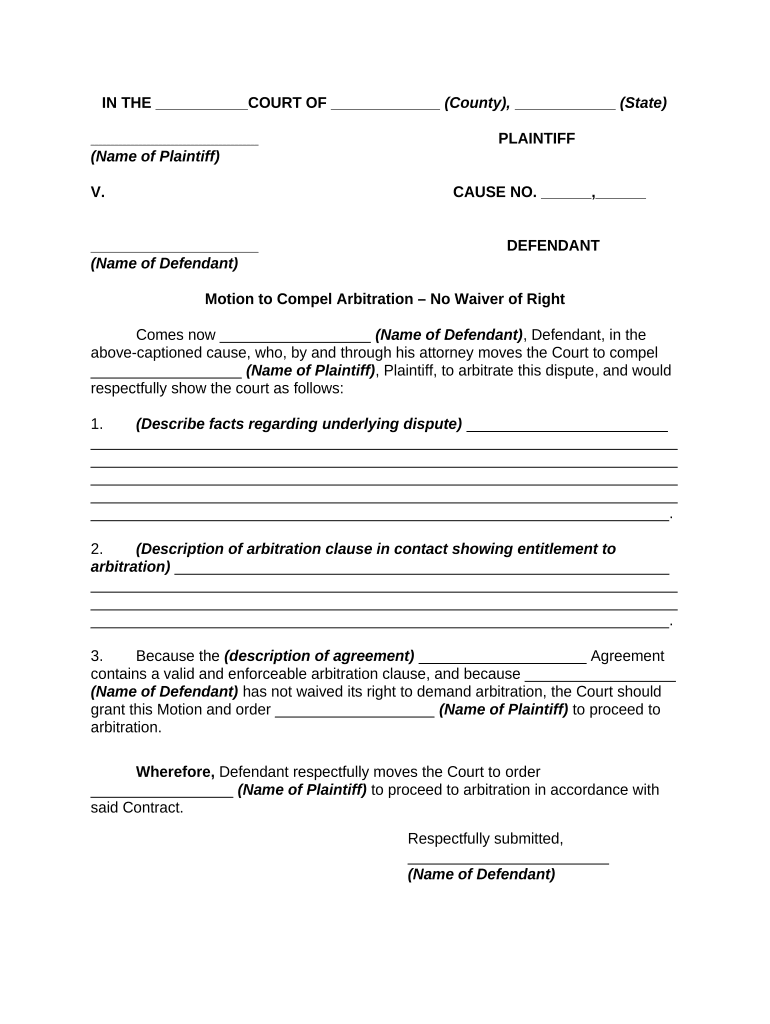
No Waiver Form


What is the No Waiver
The no waiver agreement is a legal document that outlines the rights and obligations of parties involved in a contract, specifically addressing the waiver of certain rights. This form is essential in various legal contexts, particularly in arbitration and contract law, where parties may need to clarify that they are not relinquishing any rights by participating in a specific process. It serves to protect the interests of all parties and ensures that any agreements made do not unintentionally waive important legal rights.
How to Use the No Waiver
Using a no waiver agreement involves several key steps. First, parties should clearly identify the rights that are not being waived. Next, the document should be drafted to include specific language that reflects the intent of the parties. It is important to ensure that all parties understand the implications of the agreement. Once completed, the no waiver form should be signed by all involved parties to validate the agreement. This process helps to prevent future disputes regarding the waiver of rights.
Key Elements of the No Waiver
A no waiver agreement typically includes several critical components. These may consist of:
- Identification of Parties: Clearly stating who is involved in the agreement.
- Rights Not Waived: A detailed list of rights that are explicitly retained.
- Effective Date: The date from which the agreement is applicable.
- Signatures: Signatures of all parties involved to confirm their consent.
Including these elements ensures that the document is comprehensive and legally enforceable.
Steps to Complete the No Waiver
Completing a no waiver agreement involves several straightforward steps:
- Gather Information: Collect all necessary details about the parties and the rights involved.
- Draft the Agreement: Write the document, ensuring clarity and precision in language.
- Review: Have all parties review the agreement to ensure understanding and agreement.
- Sign the Document: Ensure that all parties sign the agreement, either digitally or in person.
- Distribute Copies: Provide copies of the signed agreement to all parties for their records.
Legal Use of the No Waiver
The legal use of a no waiver agreement is crucial in protecting parties' rights in various contractual situations. It is often utilized in arbitration settings to clarify that participation does not mean waiving the right to pursue legal remedies in the future. Courts generally uphold these agreements as long as they are clear, concise, and mutually agreed upon by all parties. Having a no waiver form can prevent misunderstandings and provide a clear framework for resolving disputes.
Examples of Using the No Waiver
There are several scenarios where a no waiver agreement may be applicable:
- Employment Contracts: Employees may sign a no waiver to ensure they retain their rights to pursue claims against the employer.
- Lease Agreements: Tenants may use a no waiver to clarify that they are not waiving their rights under housing laws.
- Business Partnerships: Partners may agree to a no waiver to ensure that entering into negotiations does not waive their rights to future claims.
These examples illustrate the versatility and importance of no waiver agreements in various legal contexts.
Quick guide on how to complete no waiver
Effortlessly Prepare No Waiver on Any Device
Managing documents online has gained traction among businesses and individuals. It serves as an excellent eco-friendly replacement for traditional printed and signed paperwork, allowing you to obtain the necessary form and securely store it digitally. airSlate SignNow equips you with all the essential tools to create, modify, and eSign your documents swiftly and without interruptions. Manage No Waiver on any platform using airSlate SignNow's Android or iOS applications and streamline any document-related procedure today.
The Easiest Way to Alter and eSign No Waiver with Ease
- Find No Waiver and select Get Form to begin.
- Utilize the tools we offer to complete your form.
- Emphasize pertinent sections of your documents or obscure confidential information using tools specially designed by airSlate SignNow for that purpose.
- Produce your signature with the Sign tool, which takes mere seconds and holds the same legal validity as a conventional wet ink signature.
- Review all the details and click the Done button to save your modifications.
- Select your preferred method for sending your form, whether by email, text message (SMS), invitation link, or download it to your computer.
Eliminate concerns about lost or misplaced files, tedious form searches, or mistakes that necessitate printing new document copies. airSlate SignNow addresses all your document management needs in just a few clicks from any device of your choice. Modify and eSign No Waiver to ensure outstanding communication at every phase of the form preparation process with airSlate SignNow.
Create this form in 5 minutes or less
Create this form in 5 minutes!
People also ask
-
What is a no waiver agreement and why is it important?
A no waiver agreement is a legal document that ensures that the waiver of one party's rights does not imply a waiver of any other rights. It's important for businesses to protect their legal rights and clarify the terms of their agreements. Utilizing a no waiver agreement pdf or docx sec gov lawinsider com template can simplify the process.
-
How can I create a no waiver agreement pdf or docx?
You can easily create a no waiver agreement pdf or docx using airSlate SignNow's user-friendly document creation tools. Our platform allows you to customize templates and include all necessary legal provisions. Start by selecting a template from our library that suits your needs, and make adjustments as needed.
-
What features does airSlate SignNow offer for eSigning no waiver agreements?
airSlate SignNow offers robust features for eSigning, including secure signing, real-time tracking, and automated reminders. These features ensure that your no waiver agreement pdf or docx sec gov lawinsider com is signed timely and securely. This streamlines the process and enhances the document management experience.
-
Is there a cost associated with using airSlate SignNow for no waiver agreements?
Yes, there is a subscription cost for using airSlate SignNow, but we offer various pricing plans to fit different business sizes and needs. Our plans are cost-effective, especially considering the efficiency gained in handling documents like the no waiver agreement pdf or docx sec gov lawinsider com. You can choose a plan that best suits your usage and budget.
-
Can I integrate airSlate SignNow with other software?
Absolutely! airSlate SignNow integrates seamlessly with various applications such as Google Workspace, Salesforce, and more. This integration enhances your workflow signNowly when managing documents, including the no waiver agreement pdf or docx sec gov lawinsider com, enabling you to keep all your tools synchronized and efficient.
-
What benefits does airSlate SignNow provide for businesses regarding document management?
airSlate SignNow streamlines document management by offering easy access, organization, and eSigning capabilities. Businesses can save time and reduce errors with our intuitive interface while handling essential documents like the no waiver agreement pdf or docx sec gov lawinsider com. This translates to improved productivity and faster transaction times.
-
How secure is my information when using airSlate SignNow?
Security is a top priority at airSlate SignNow. Our platform employs industry-standard encryption and complies with legal regulations to protect your information. When managing sensitive documents, including the no waiver agreement pdf or docx sec gov lawinsider com, you can trust that your data is secure and confidential.
Get more for No Waiver
Find out other No Waiver
- How Can I eSignature Kentucky Co-Branding Agreement
- How Can I Electronic signature Alabama Declaration of Trust Template
- How Do I Electronic signature Illinois Declaration of Trust Template
- Electronic signature Maryland Declaration of Trust Template Later
- How Can I Electronic signature Oklahoma Declaration of Trust Template
- Electronic signature Nevada Shareholder Agreement Template Easy
- Electronic signature Texas Shareholder Agreement Template Free
- Electronic signature Mississippi Redemption Agreement Online
- eSignature West Virginia Distribution Agreement Safe
- Electronic signature Nevada Equipment Rental Agreement Template Myself
- Can I Electronic signature Louisiana Construction Contract Template
- Can I eSignature Washington Engineering Proposal Template
- eSignature California Proforma Invoice Template Simple
- eSignature Georgia Proforma Invoice Template Myself
- eSignature Mississippi Proforma Invoice Template Safe
- eSignature Missouri Proforma Invoice Template Free
- Can I eSignature Mississippi Proforma Invoice Template
- eSignature Missouri Proforma Invoice Template Simple
- eSignature Missouri Proforma Invoice Template Safe
- eSignature New Hampshire Proforma Invoice Template Mobile